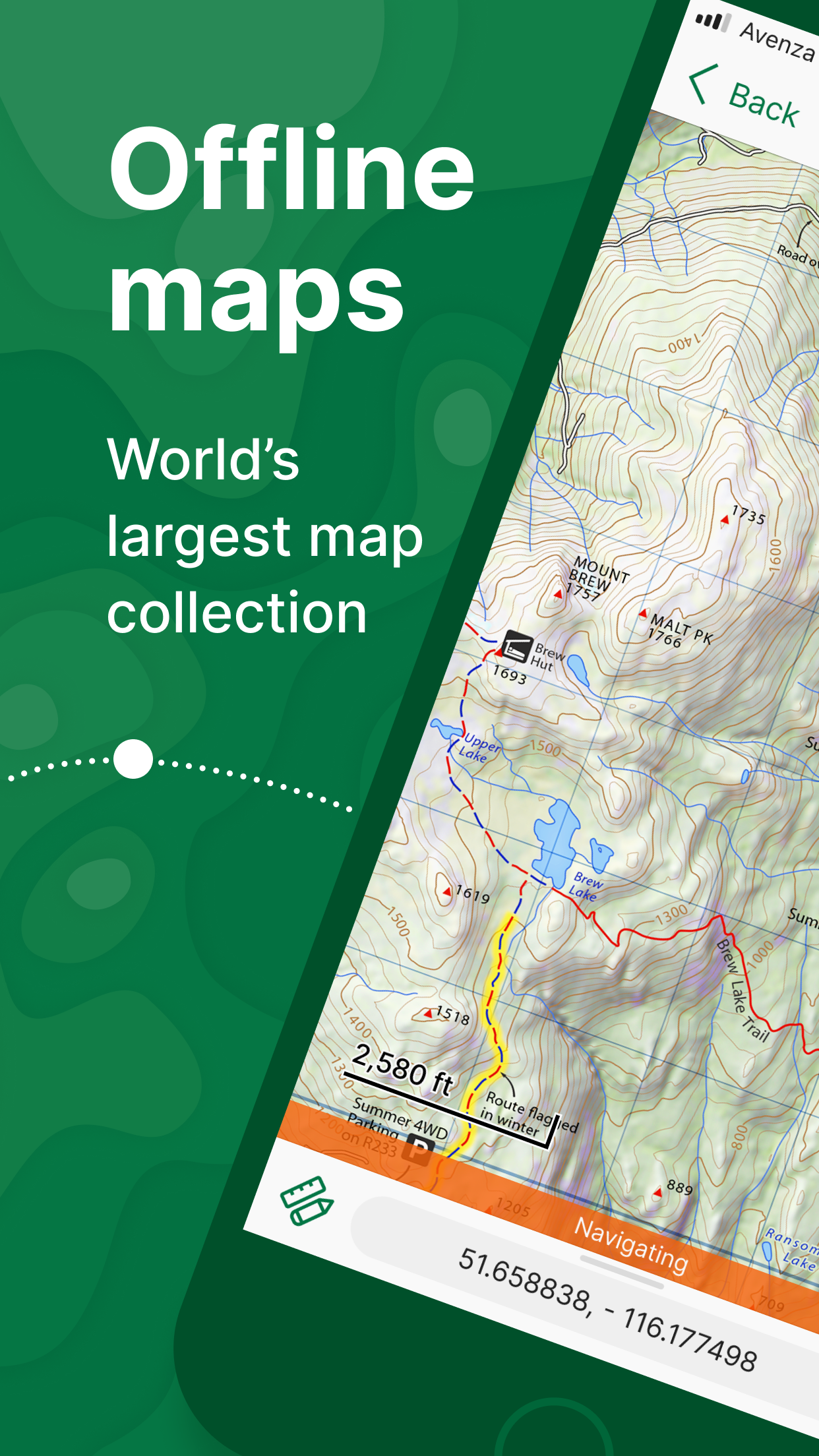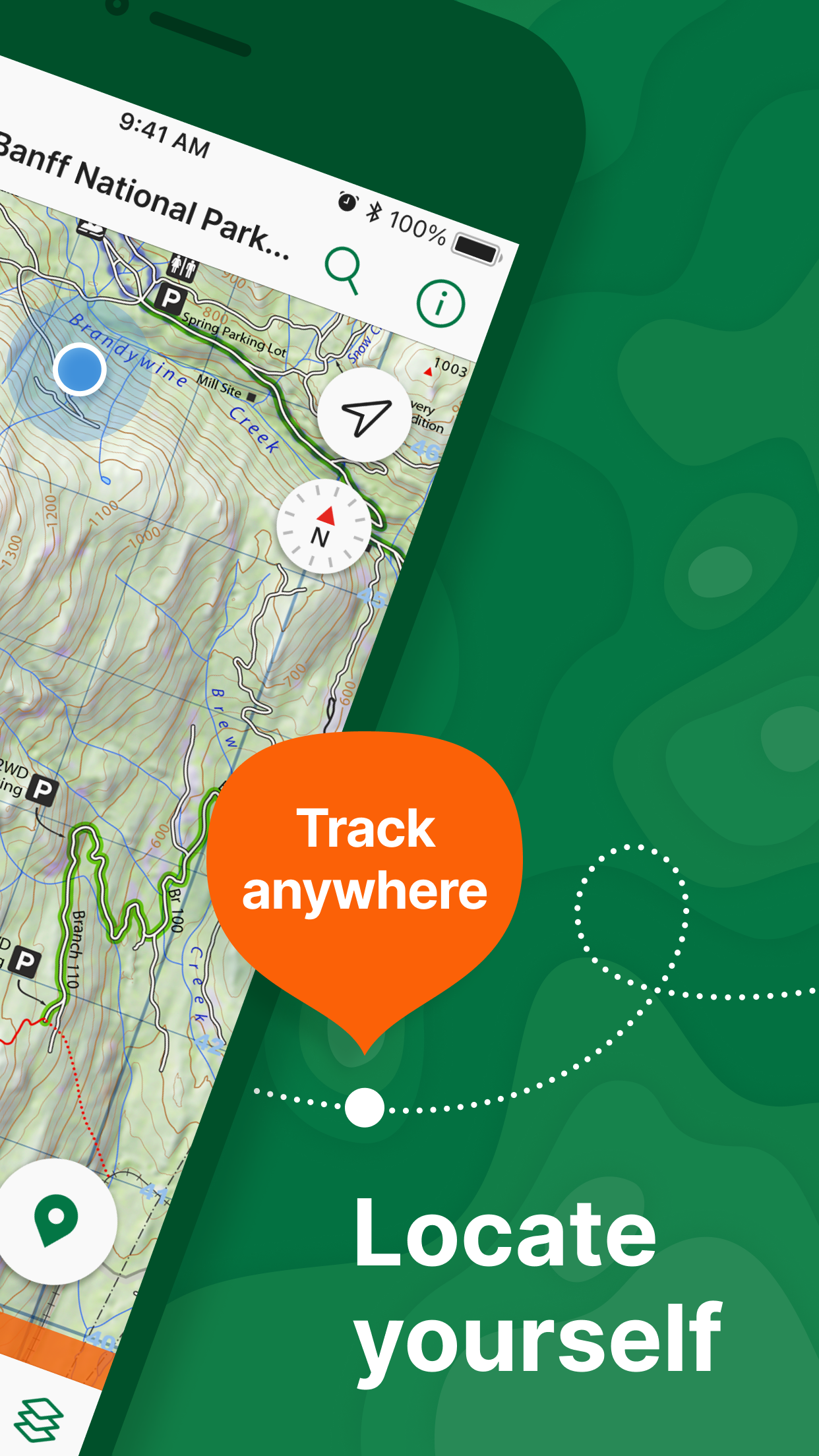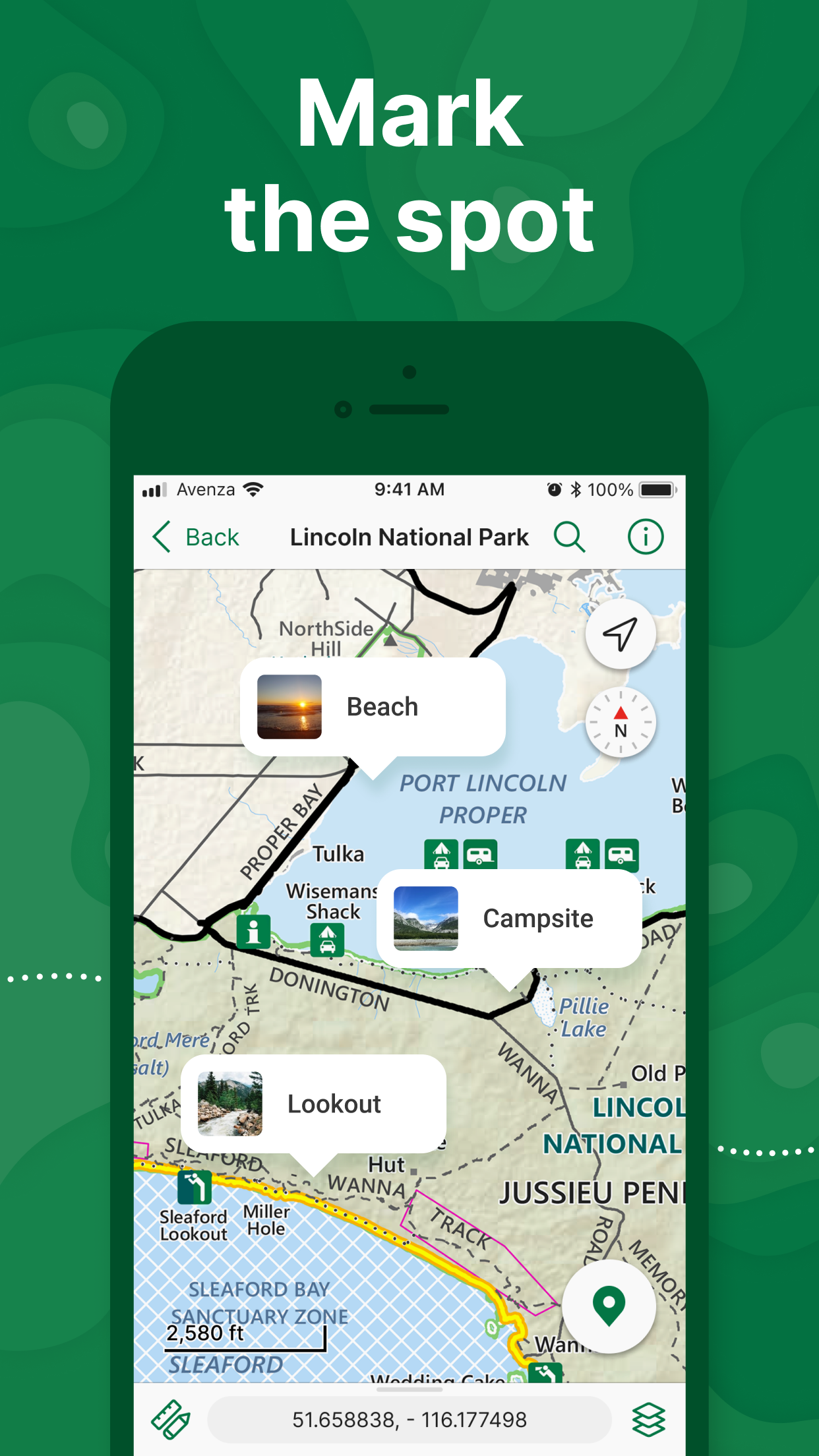Key Features
Great app to download MVUM forest service maps. We used this feature a lot to find dispersed camping spots through out Colorado. Works great with no cell signal. Just download the maps before you have no cell signal. Perfect gps tracking
★★★★★Verified User Review