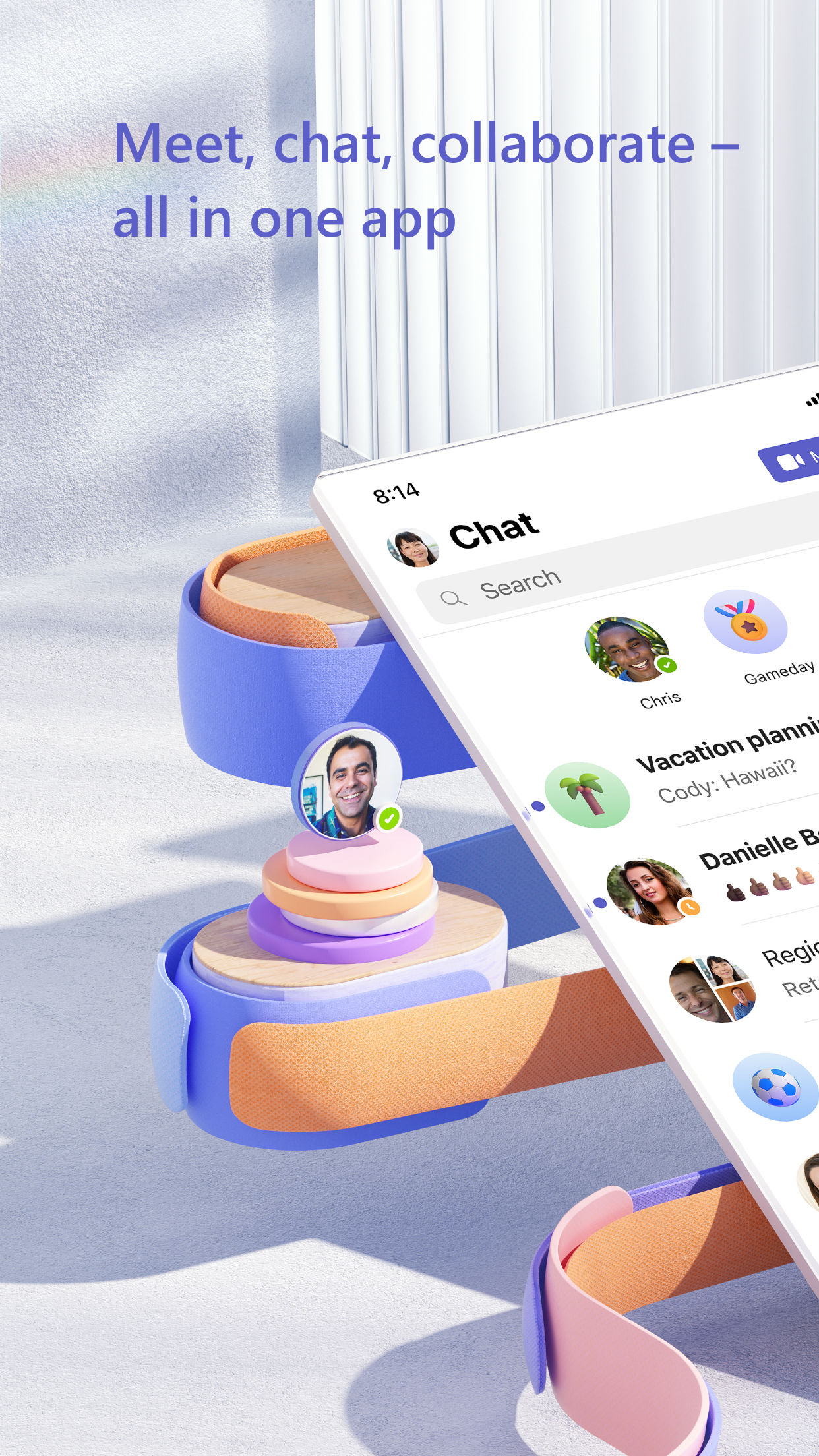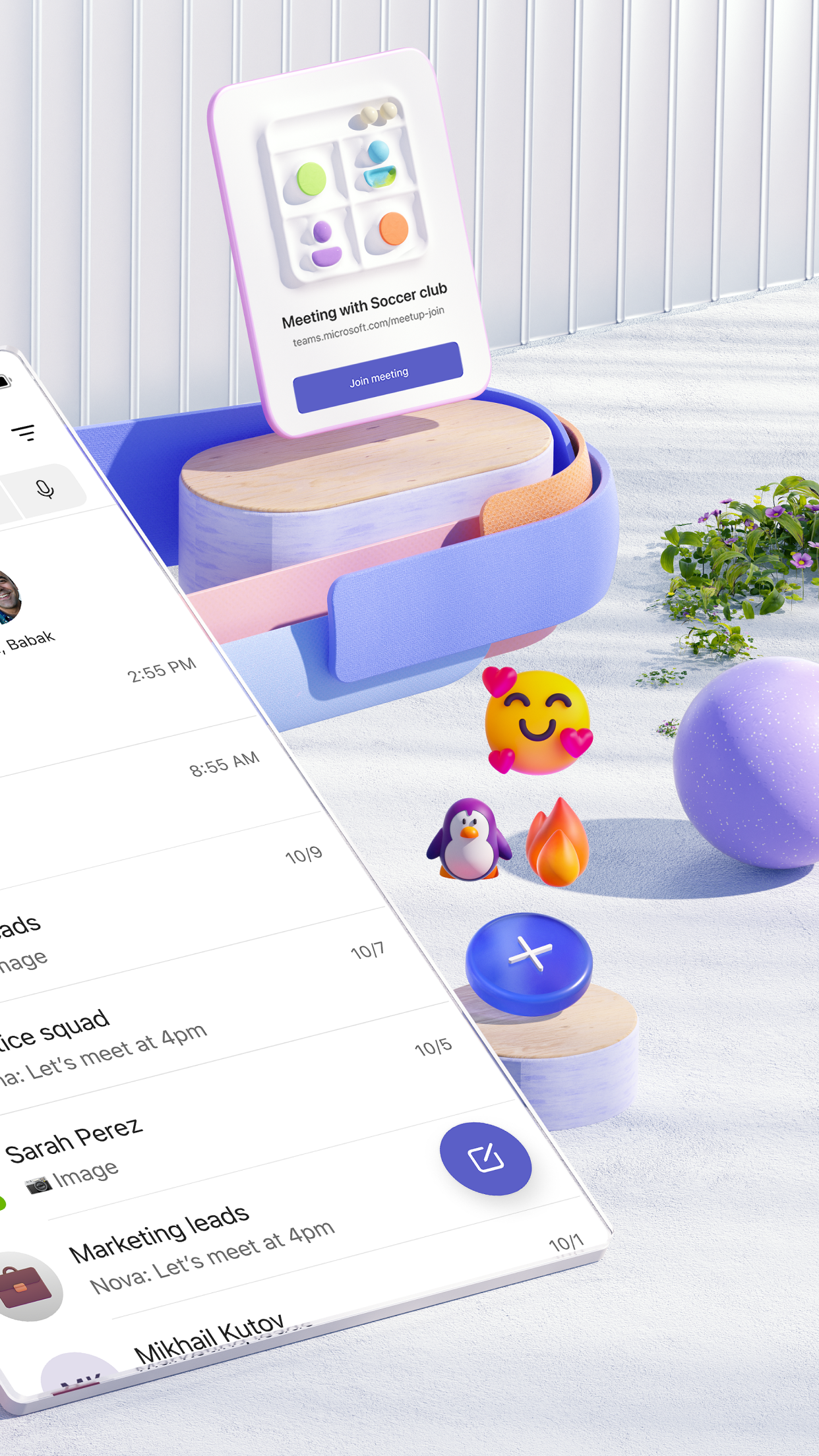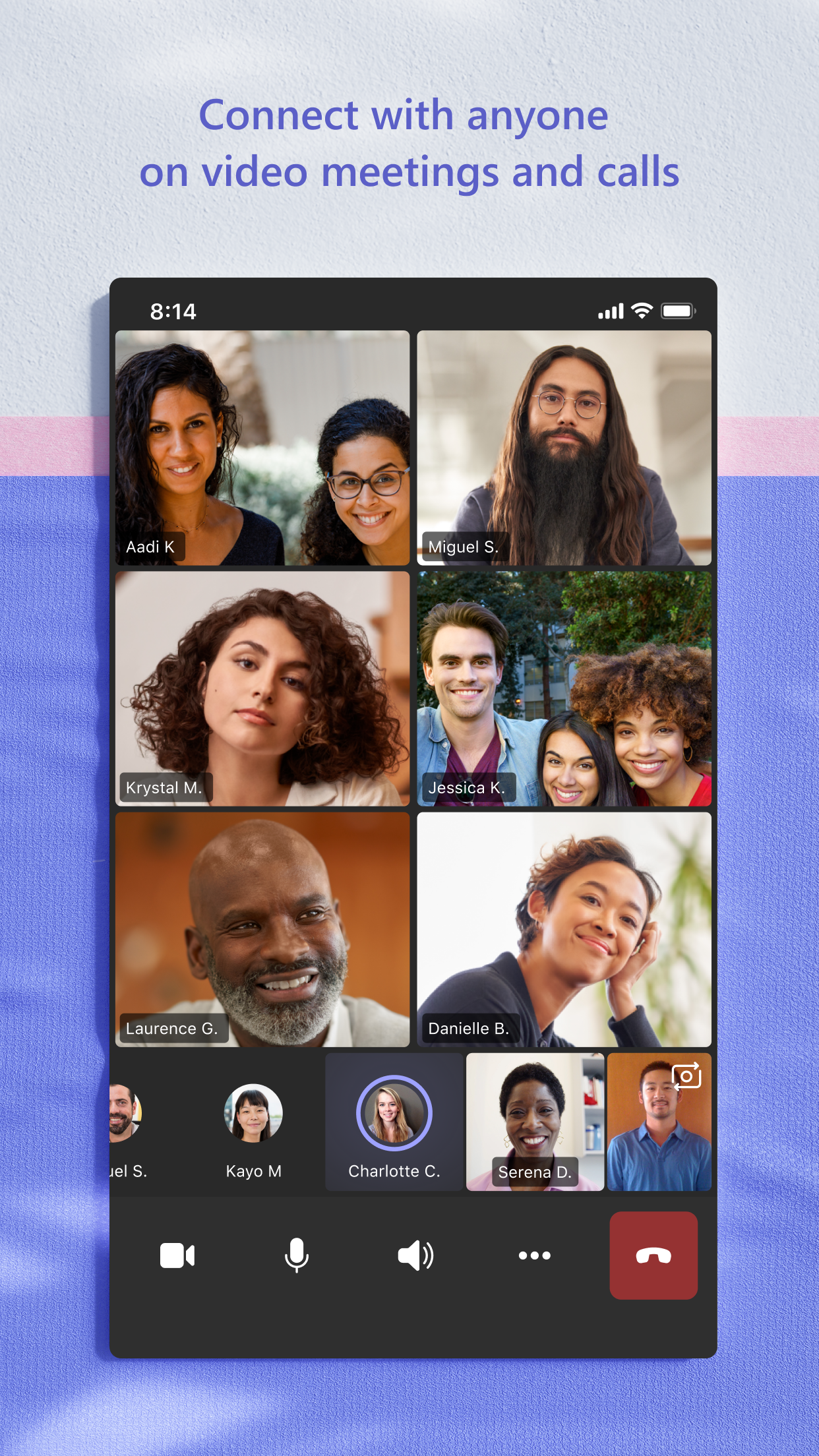Key Features
Teams is a lot better now with the updated chat organization. It work for me instead of against me. I took a few minutes to set it up based on my orgs needs and it’s super easy to find chats. There is no longer a limited 15 pinned chats. You can have as many as you want, you can group them, you can collapse the groups, and filter by unread (and others) for a simplified UI. It’s pretty flexible. I’m very happy with it now.
★★★★★Verified User Review