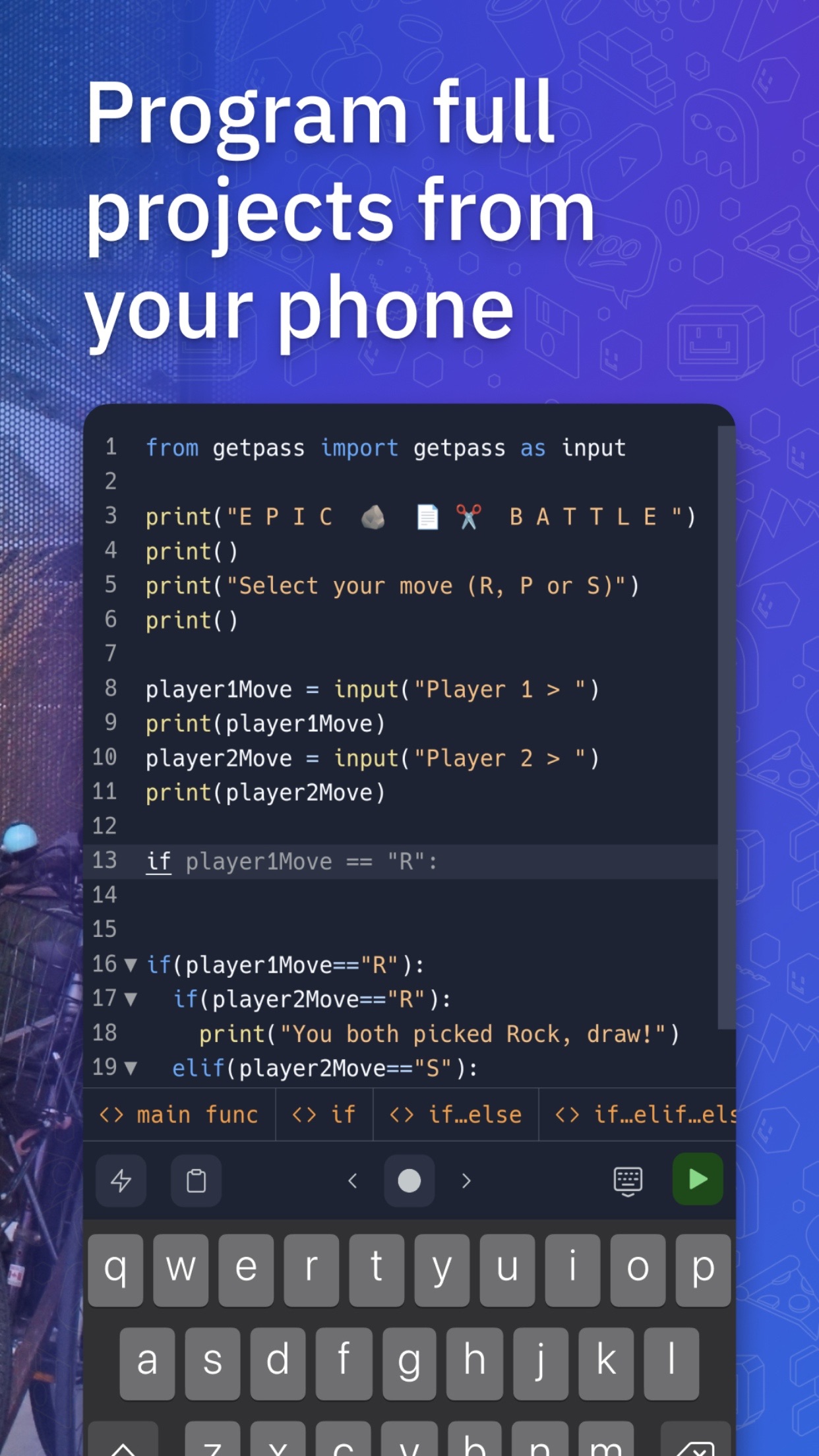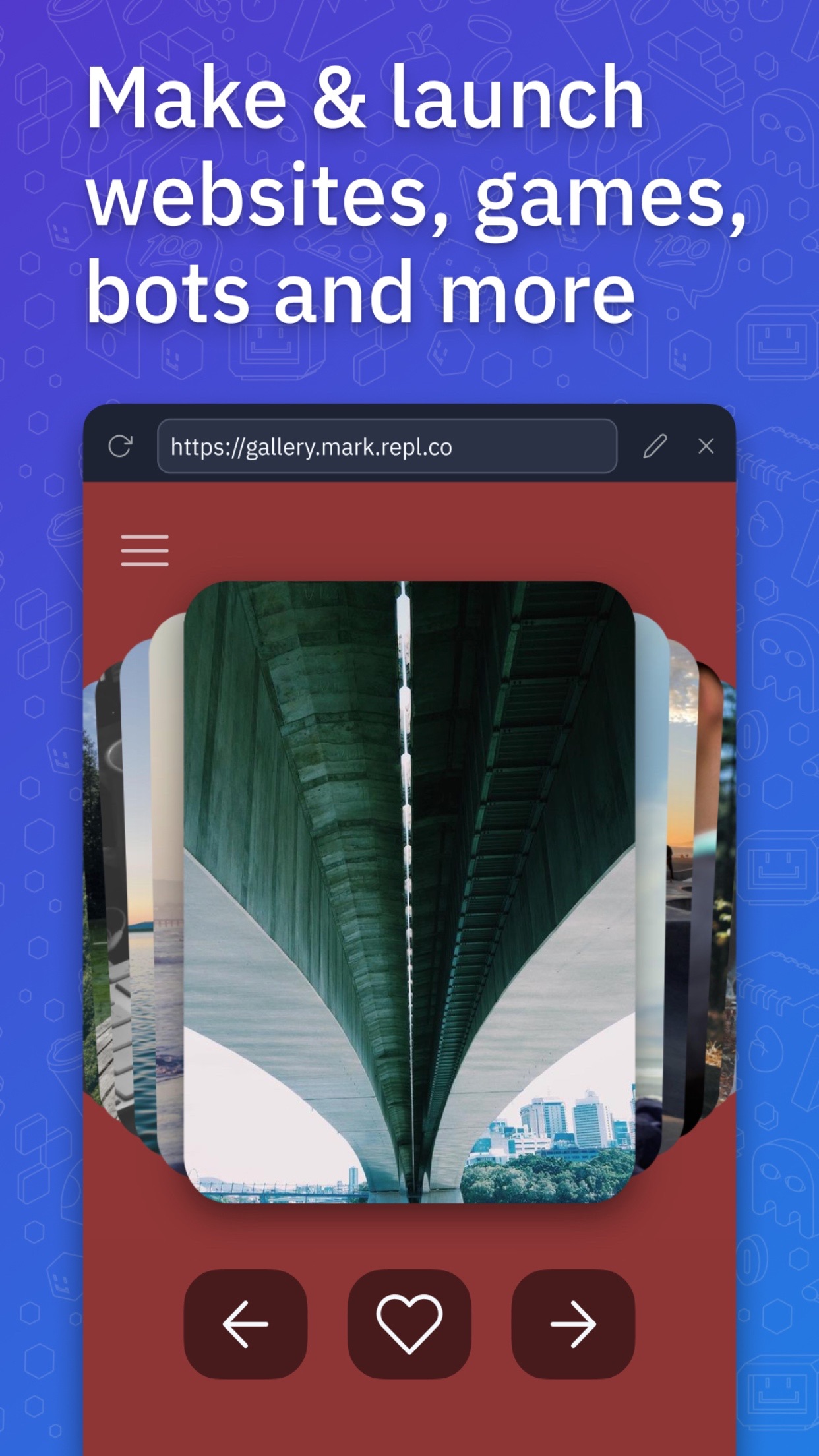Key Features
I use Cursor for my job. Repl.it is incredible for vibe-coding. It used to be frustrating because I have to wait 2 minutes before I can write another message. Now new messages get added to a queue, which is perfect. I can say everything I need and let it go off on longer horizons. Brilliant.
★★★★★Verified User Review