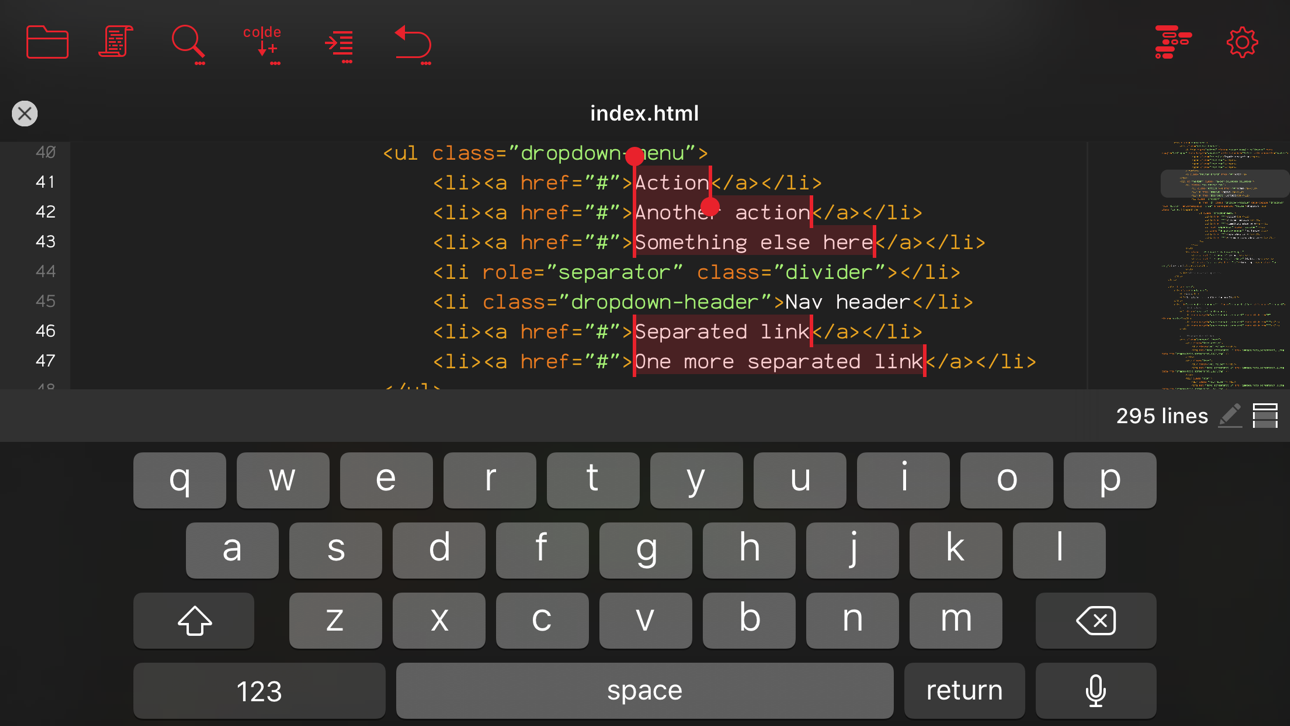Key Features
It takes advantage of so many capabilities of the iPad Pro - it includes QuickEdit mode, so even in the Files app, you get an action to open a window on a file. Really neat that it is well integrated. Lots of syntax highlighting options. It is able to access anything in the file system of the iPad.
★★★★★Verified User Review