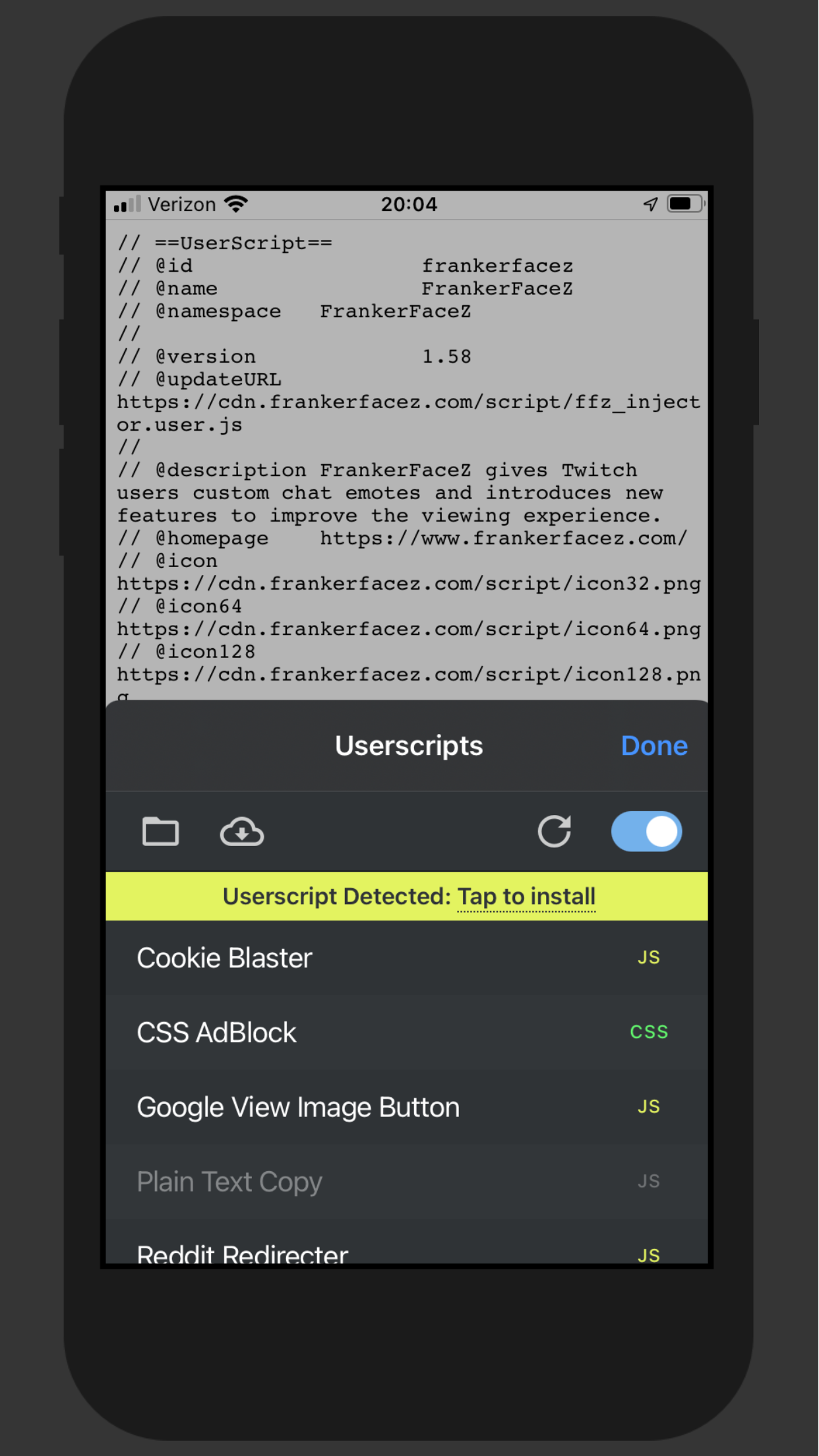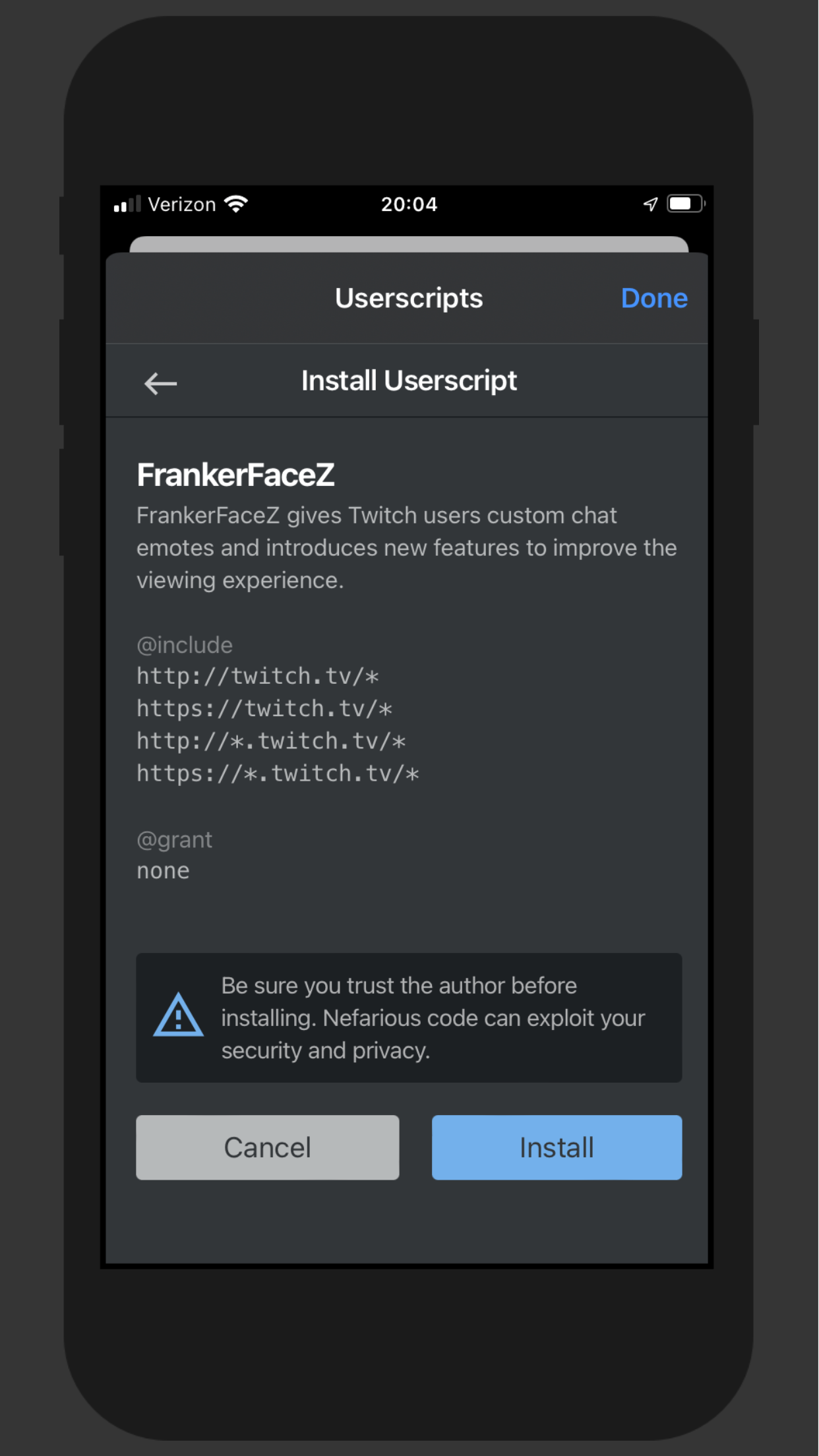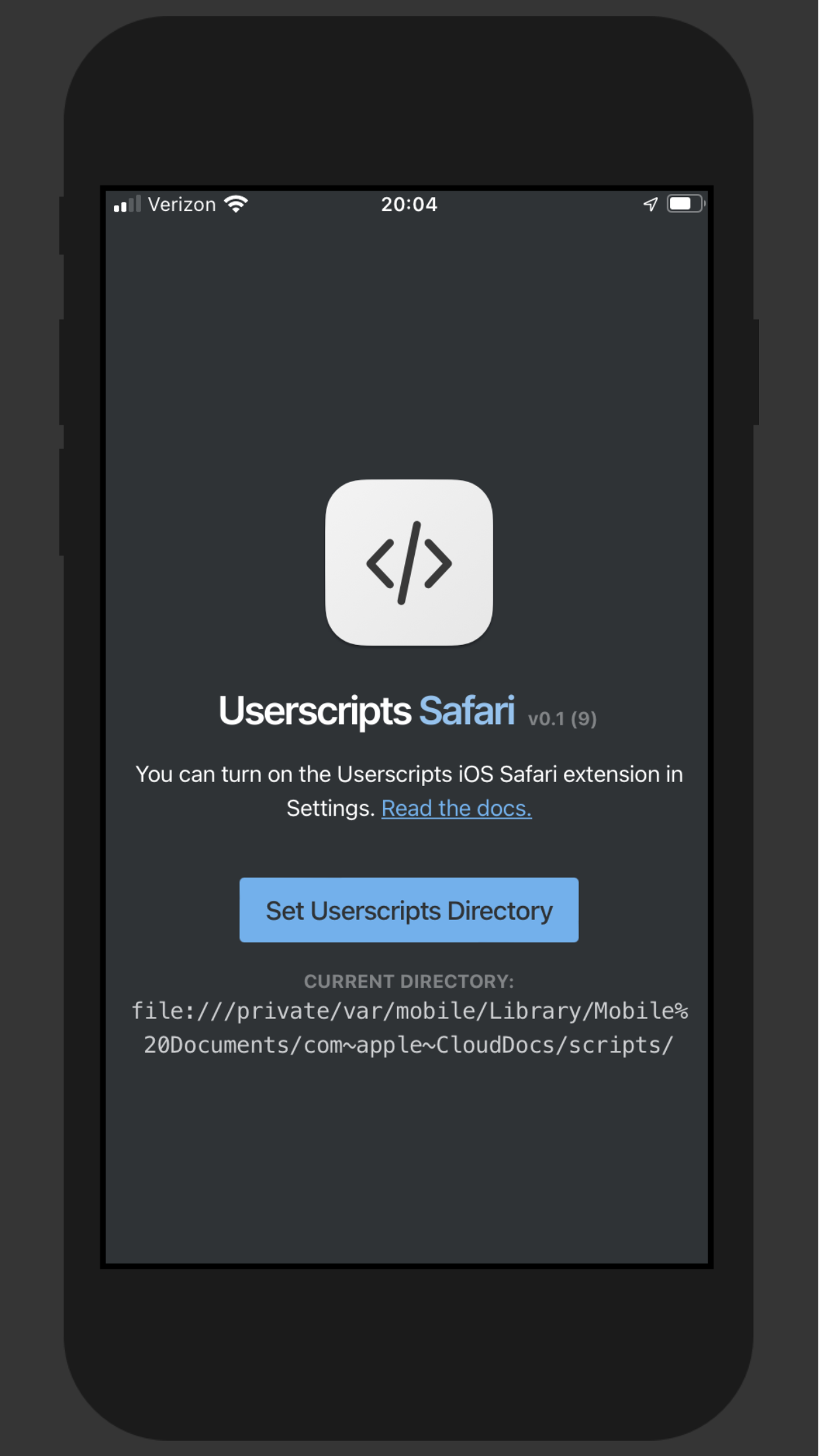Key Features
I've been using Userscripts for a while now, and it's been fantastic. I can easily install scripts to block ads, customize website layouts, and add extra features that I find helpful. The integration with Safari is seamless, and the app is easy to use.
★★★★★Verified User Review