by 婉媚 邵
Detailed Review
Key Features
- •Interactive SSH terminal supporting standard command execution and system monitoring tools for real-time server management
- •Integrated file editor enabling direct modification of server documents without secondary applications
- •Secure credential storage with encryption for convenient yet protected access to frequently used servers
- •Background operation capability allowing sessions to persist during application switching or device locking
- •Connection management system supporting multiple saved profiles with customizable authentication methods
Why Users Love It
Perfect for: IT professionals and developers requiring mobile server access
Screenshots


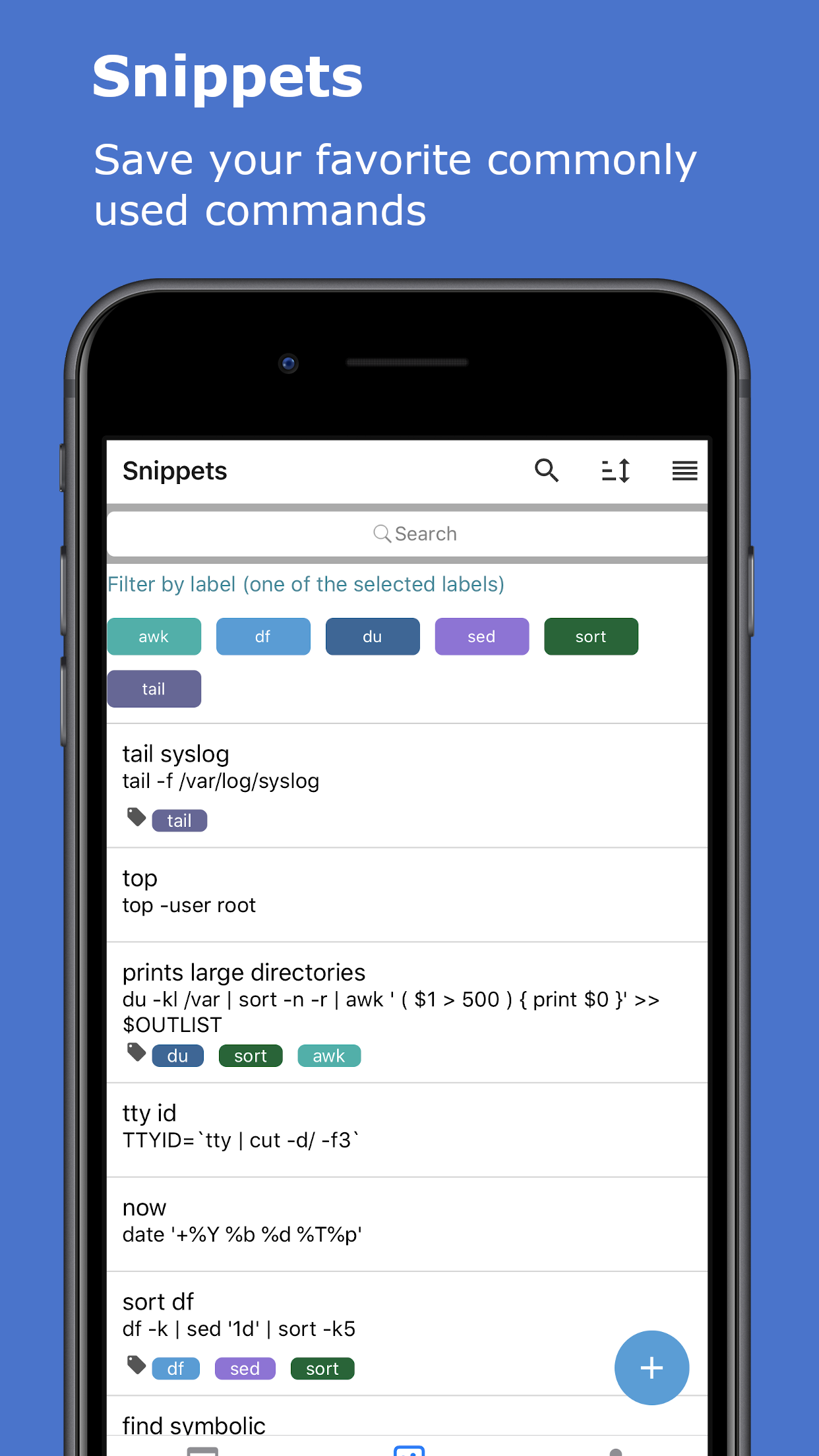

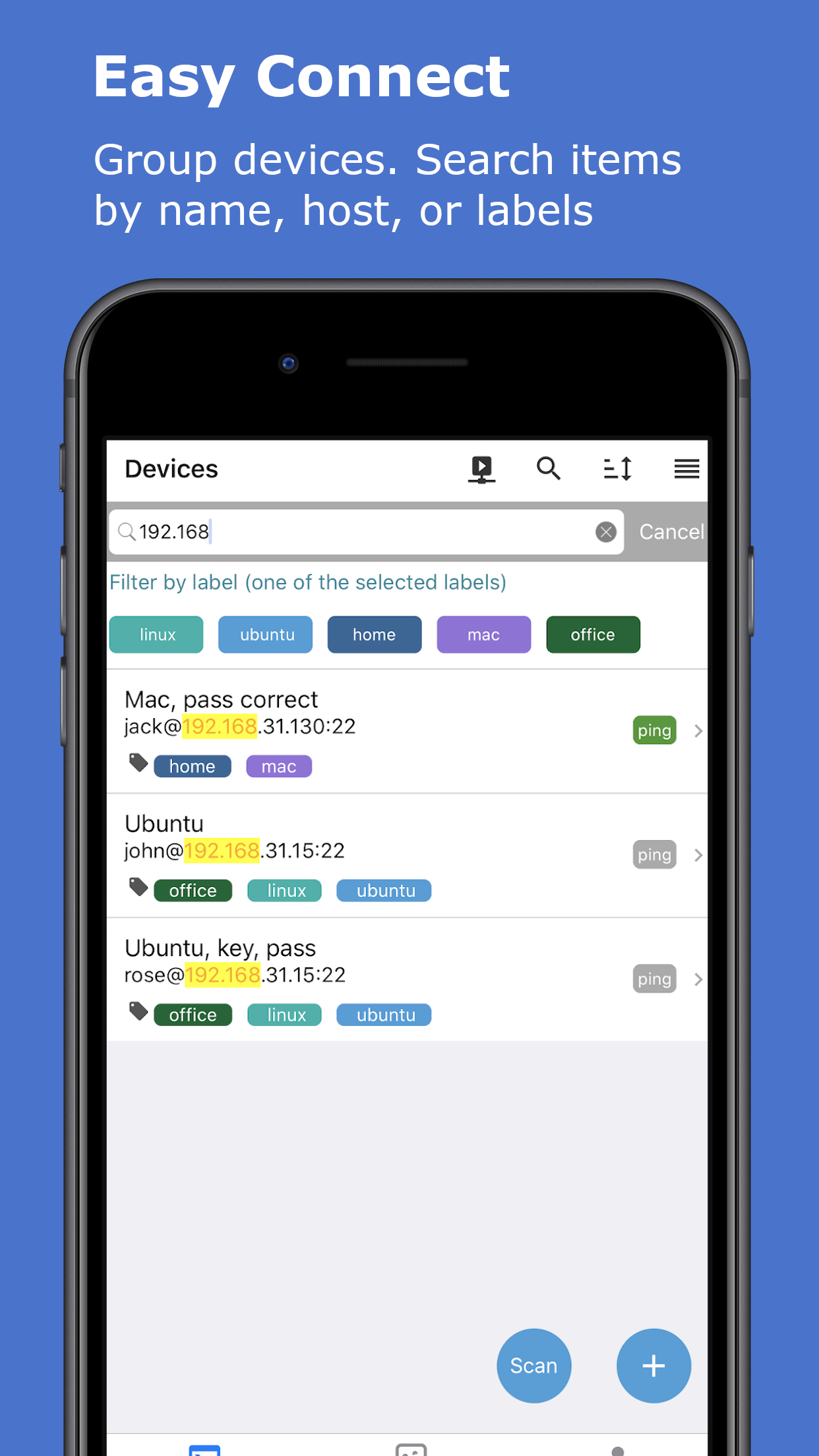

Ranking History
Track xTerminal - SSH Terminal Shell's performance in Developer Tools over the last 30 days
Current Rank
#49
Best Rank
#49
All-time high
Average Rank
#49
30-day average
Questions & Answers
What is the best iOS app for securely accessing and managing remote servers using SSH directly from my iPhone or iPad?
xTerminal - SSH Terminal Shell is a top-notch iOS application designed for securely accessing and managing remote servers using SSH. It allows users t...
Ad — Extra Q&As are paid placements. Editorial standards apply; rankings unchanged.Learn more
Okay, what's a good iOS app for, like, accessing my computer from my phone when I'm not even home? Need to, like, fix something real quick, ya know?
Okay, so, xTerminal is seriously a lifesaver. Basically, it lets you SSH into your computer from your phone. I know, sounds kinda techy, but trust me,...
What's a good iOS app for accessing my Raspberry Pi from my phone when I'm, like, *not* at my desk?
Okay, so I needed something to SSH into my Raspberry Pi when I'm away from my precious battlestation. xTerminal totally fits the bill. The graphs are ...
User Reviews
Tried for 4 days so I could terminal into my vm and start to learn Debian. 4 days and barely scratched the surface of all the functionality offered by this app. 4 days was, however, enough time to discover the ease and value offered. Absolutely worth the nearly negligible cost considering what you receive for your money. If you need a terminal to access any server or ssh virtual machines, just try it out.. Then upgrade to premium, the developer deserves it. Budding developer Tried for 4 days so I could terminal into my vm and start to learn Debian. 4 days and barely scratched the surface of all the functionality offered by this app. 4 days was, however, enough time to discover the ease and value offered. Absolutely worth the nearly negligible cost considering what you receive for your money. If you need a terminal to access any server or ssh virtual machines, just try it out.. Then upgrade to premium, the developer deserves it.
Only had to install on computer, remove ssh from firewall, and only the IP, username, and password made it work! 10/10 would recommend. Free plan user, I would recommend pro to support the devs! It is awesome! Only had to install on computer, remove ssh from firewall, and only the IP, username, and password made it work!10/10 would recommend.Free plan user, I would recommend pro to support the devs!
I was worried that it would be full of ads or something but it wasn’t and was just what I was wanting. A simple terminal to ssh into my server. Great I was worried that it would be full of ads or something but it wasn’t and was just what I was wanting. A simple terminal to ssh into my server.
This is a great utility. I use it via a vpn into my home network. I force stop it when done. I noticed that if I left it running it would get into a state where upon connection it would just show a blank screen, a force quit fixes this issue. Overall a good utility. I would buy it again. xTerminal ssh for iPad This is a great utility. I use it via a vpn into my home network. I force stop it when done. I noticed that if I left it running it would get into a state where upon connection it would just show a blank screen, a force quit fixes this issue. Overall a good utility. I would buy it again.
I am able to manage my servers with this app. Simple and efficient Awesome I am able to manage my servers with this app. Simple and efficient
App Details
Developer
婉媚 邵
Platform
iosRating
Last Updated
12/7/2025