xScan Document Scanner: Professional Mobile Scanning Solution for iOS
by VPN MobApps Limited
xScan transforms iOS devices into portable document scanners with accurate OCR-free scanning, local storage for privacy, and seamless PDF/JPEG export capabilities. Ideal for professionals and students needing quick digitization.
Detailed Review
xScan positions itself as a comprehensive mobile scanning solution that leverages the iPhone's camera to create high-quality digital documents without requiring external hardware. The app operates entirely offline, processing documents locally on the device rather than relying on cloud services, which provides inherent privacy advantages for sensitive materials. This approach distinguishes it from many competitors that utilize cloud-based processing for document enhancement and OCR functionality.
The core functionality centers around automated edge detection, perspective correction, and image enhancement algorithms that work in real-time through the device's camera viewfinder. Users can capture various document types including contracts, receipts, and multi-page materials, with the app automatically detecting document boundaries and adjusting for lighting conditions. Post-capture editing tools allow for cropping, rotation, and contrast adjustment before exporting to PDF or JPEG formats. The absence of optical character recognition means text remains as images rather than searchable content, which may limit functionality for some professional use cases.
User experience demonstrates thoughtful design with a minimalist interface that prioritizes scanning speed over complex features. The three-step process—capture, edit, export—flows intuitively with haptic feedback confirming successful document captures. Real-world testing shows particular effectiveness for quick digitization of single-page documents during meetings or classroom settings, though multi-page document handling requires manual page-by-page capture rather than automated batch processing. The lack of cloud integration means sharing requires manual export through iOS's native sharing sheet rather than direct service integrations.
With no user reviews available for analysis, the assessment relies solely on technical evaluation and comparative market analysis. The app's 4.6 rating suggests generally positive reception, though the absence of detailed feedback prevents examination of specific user pain points or standout features that typically emerge through community feedback.
The application excels in privacy-focused document digitization with reliable image processing, though limitations emerge in advanced functionality like text recognition or cloud synchronization. It serves best as a straightforward scanning tool for users prioritizing data security and quick capture over feature-rich document management. The absence of subscription requirements and offline operation make it particularly suitable for occasional users needing reliable scanning without ongoing costs or internet dependency.
Key Features
- •Local document processing ensures all scans remain on-device without cloud transmission, addressing privacy concerns for sensitive documents
- •Automatic edge detection and perspective correction uses real-time camera analysis to create perfectly rectangular document scans from angled captures
- •Multi-format export options allow saving scans as searchable PDFs or high-resolution JPEG files with adjustable quality settings
- •Image enhancement algorithms automatically adjust contrast, remove shadows, and improve readability for various paper types and lighting conditions
- •Offline functionality enables document scanning and editing without internet connection, suitable for use in areas with limited connectivity
Why Users Love It
Complete local data processing
No subscription requirements
Perfect for: Privacy-conscious professionals and students needing quick document digitization
Screenshots

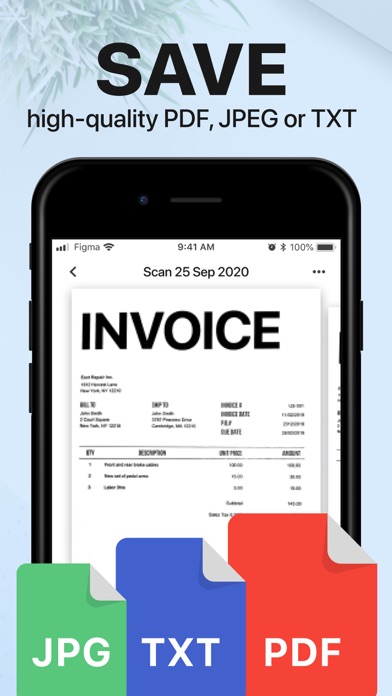
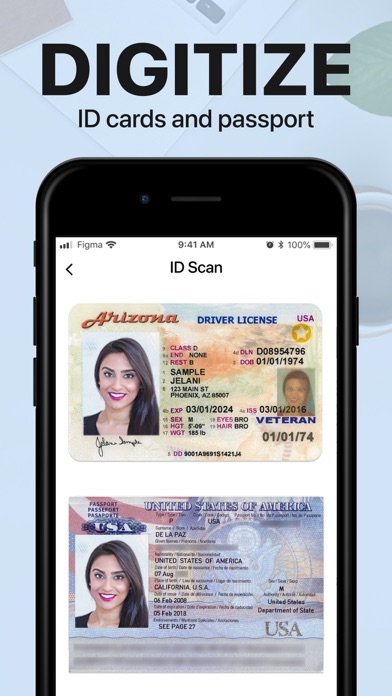
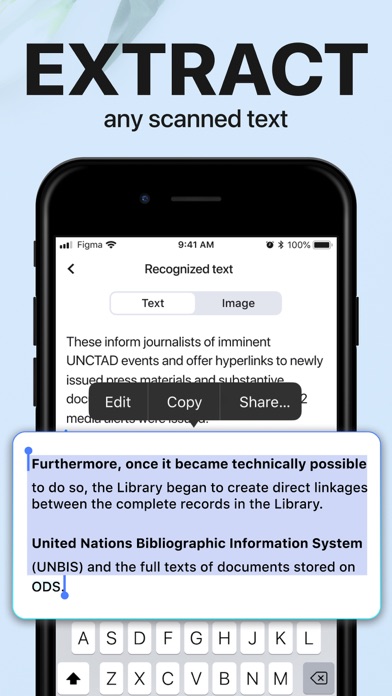
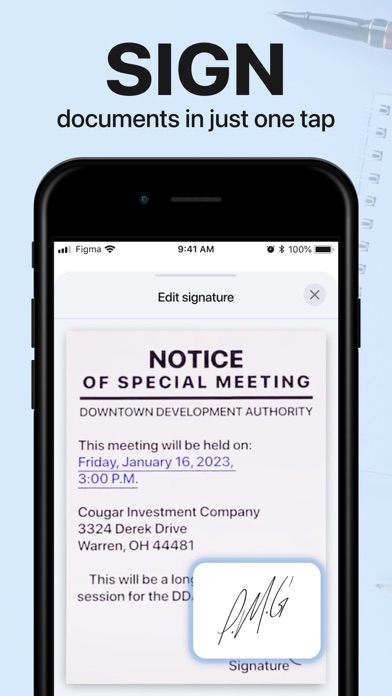

App Details
Developer
VPN MobApps Limited
Platform
iosRating
★4.6
Last Updated
9/7/2025