by Comcast
Detailed Review
Key Features
- •Real-time internet speed testing provides immediate performance metrics and helps diagnose connectivity issues without third-party tools
- •Integrated equipment activation wizard guides users through device setup processes with step-by-step visual instructions
- •24/7 digital support access enables instant troubleshooting and service management through chat and knowledge base resources
- •Unified account management consolidates billing, service changes, and subscription management across all Xfinity services
- •Xfinity Rewards integration delivers exclusive perks and experiences based on customer tenure and service packages
- •Network equipment management allows configuration and monitoring of pods and extenders for whole-home coverage optimization
Why Users Love It
Perfect for: Existing Xfinity subscribers requiring centralized service management
Screenshots
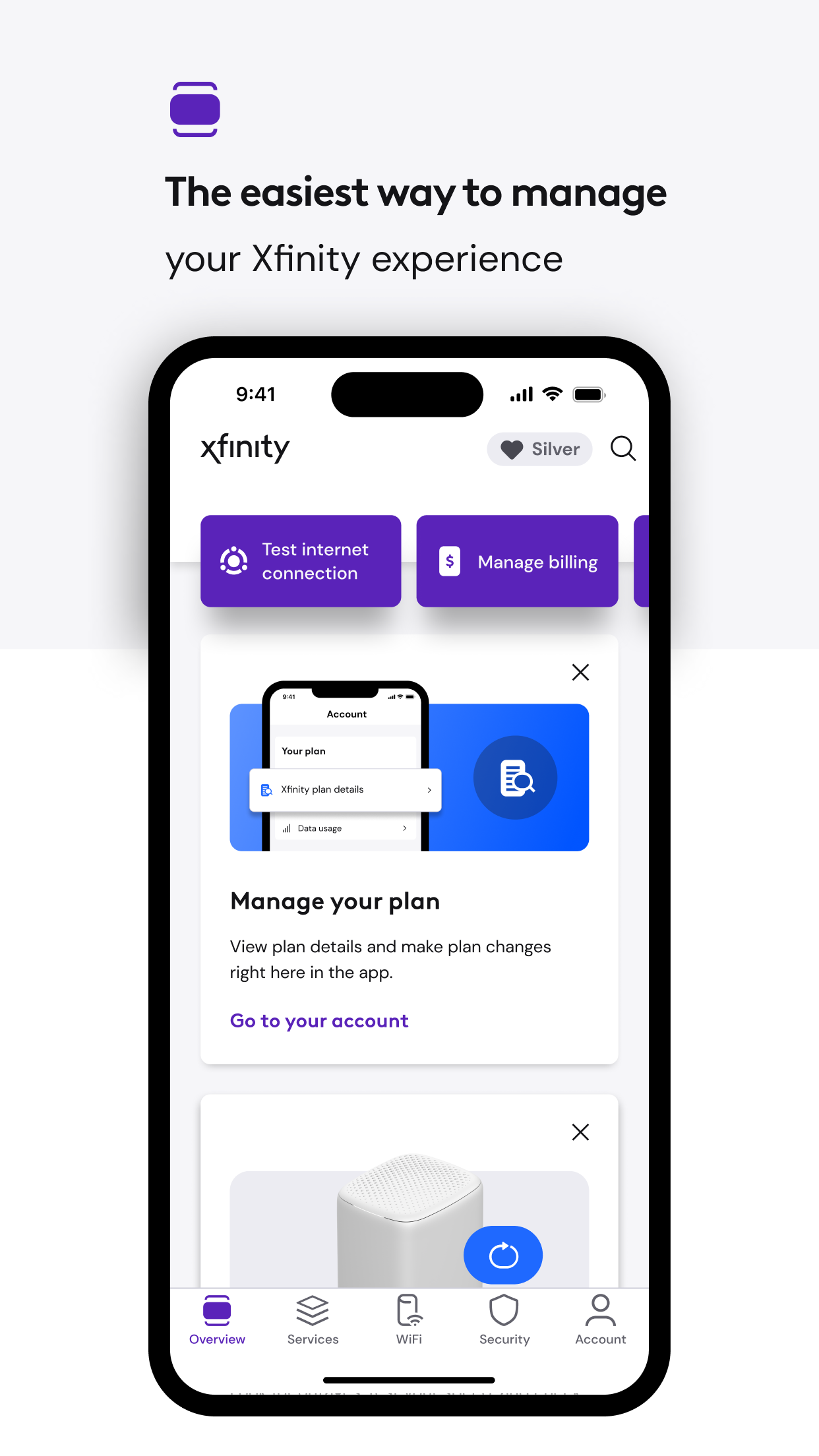
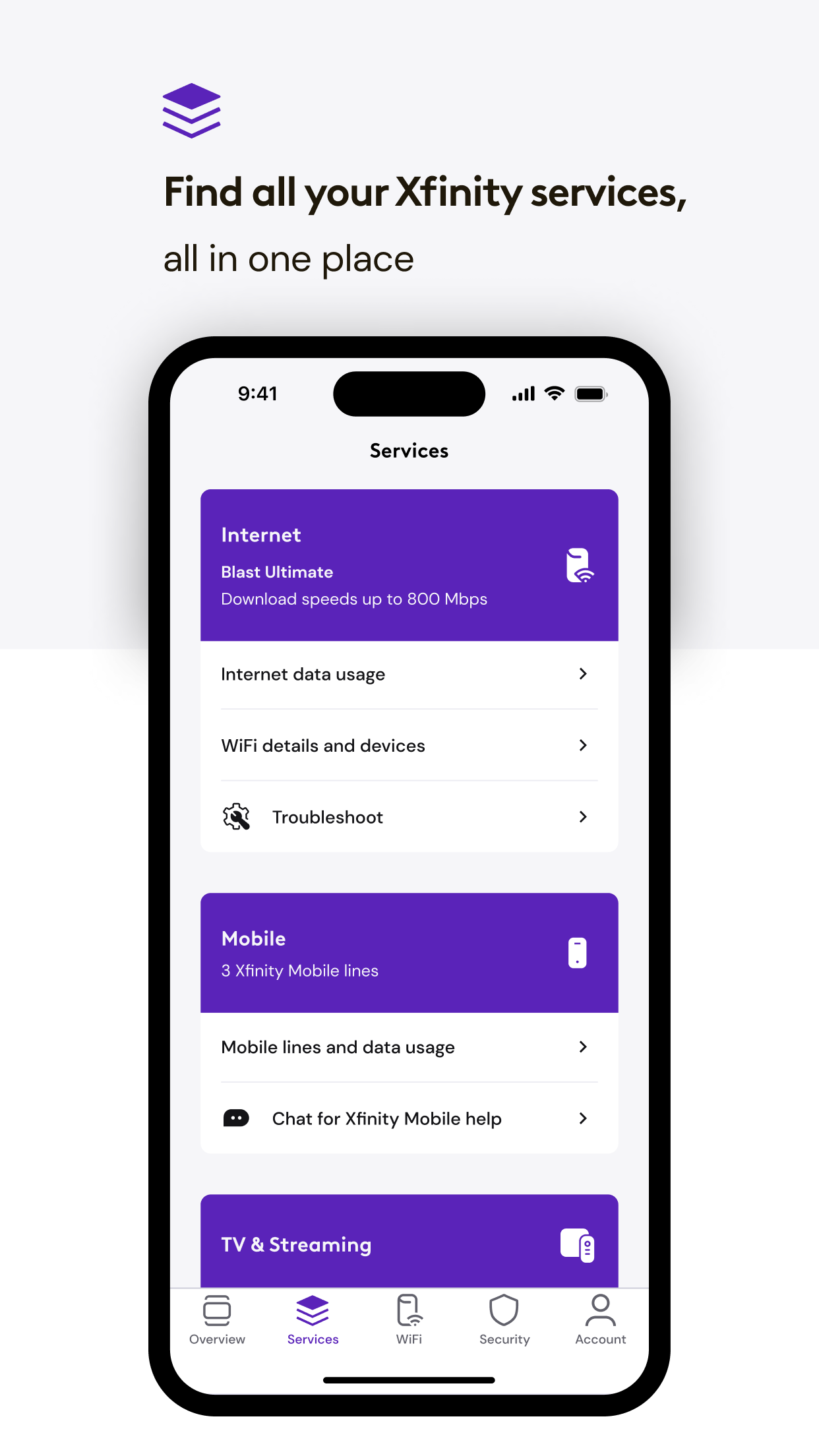
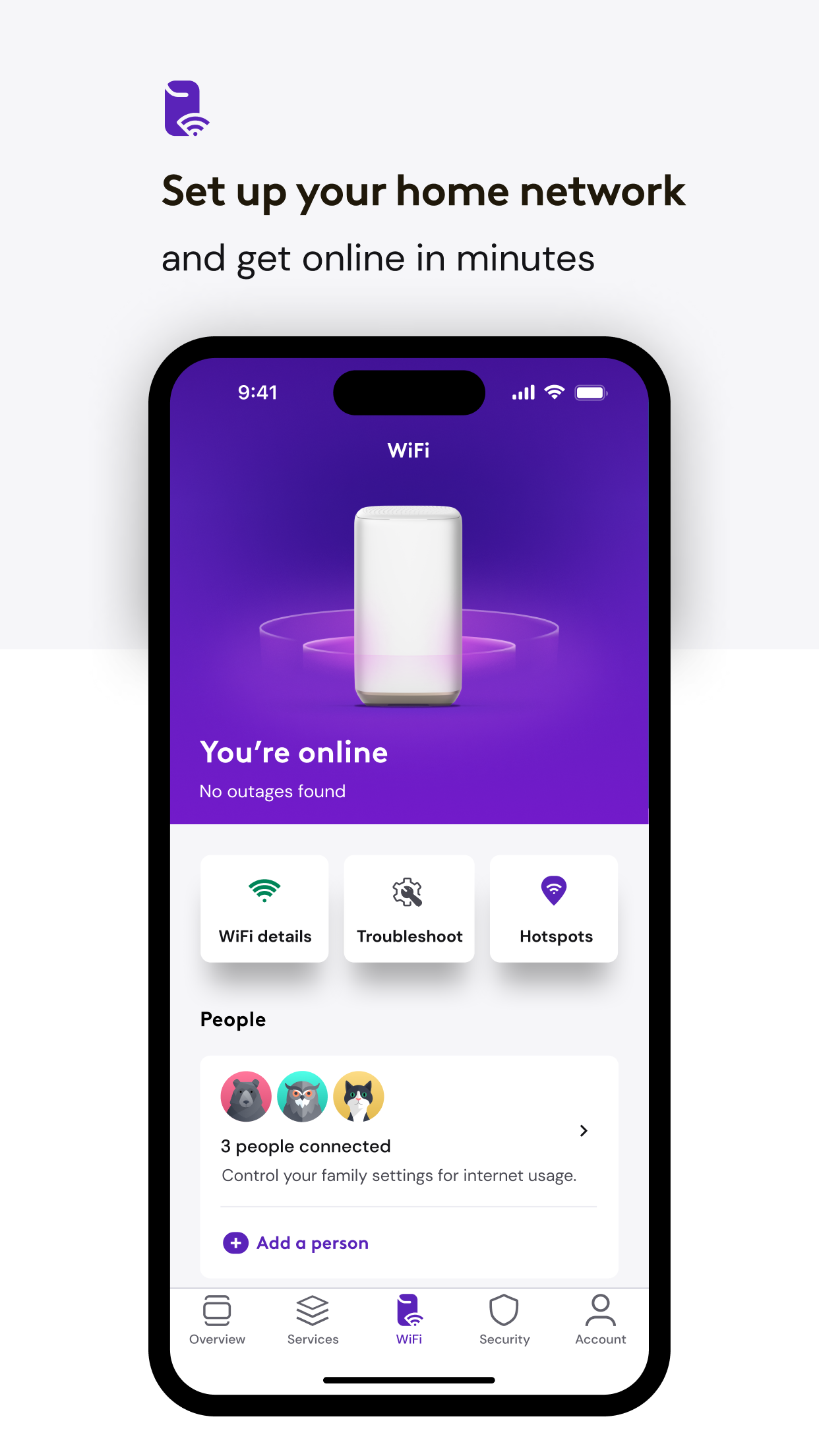
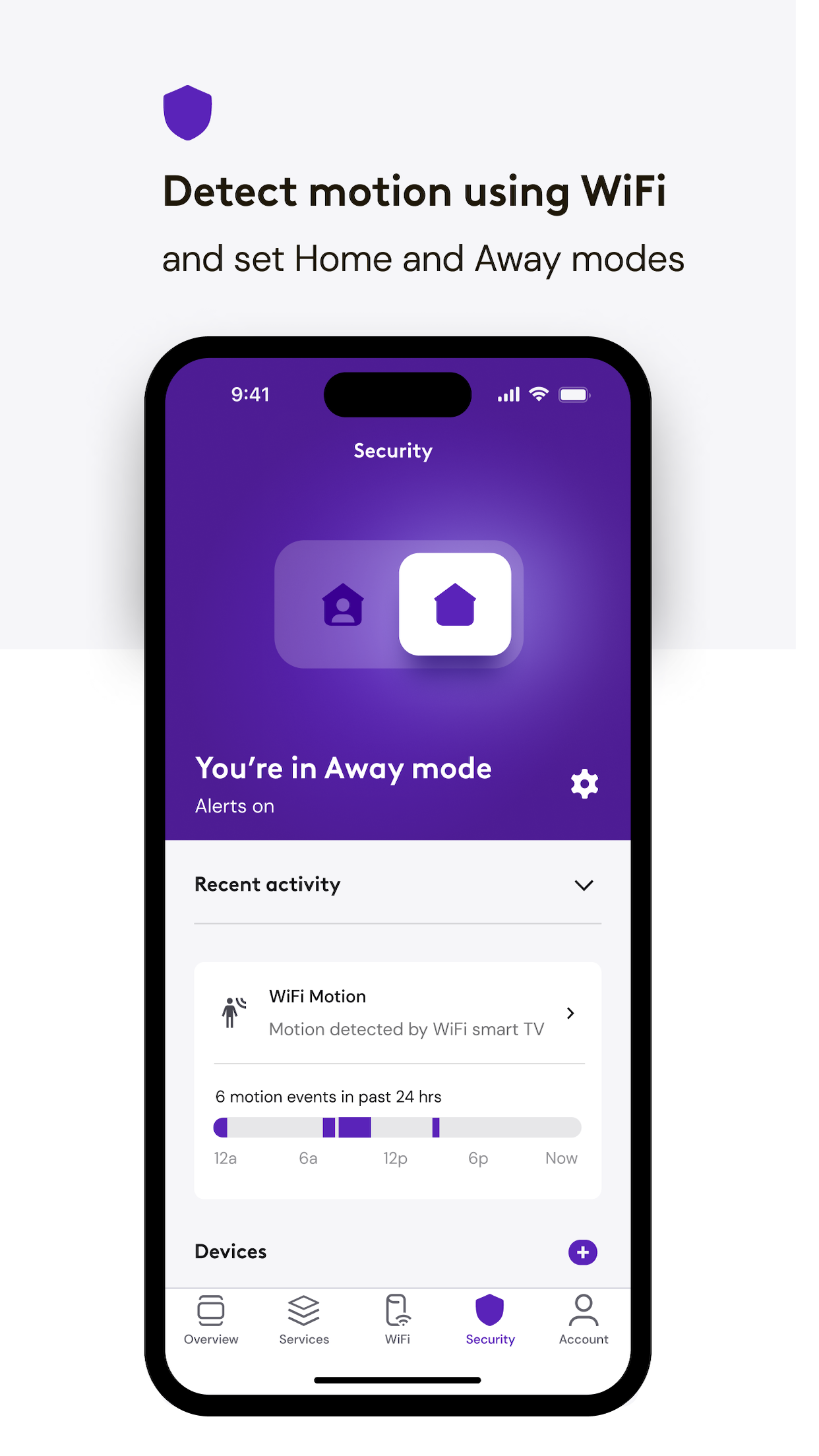
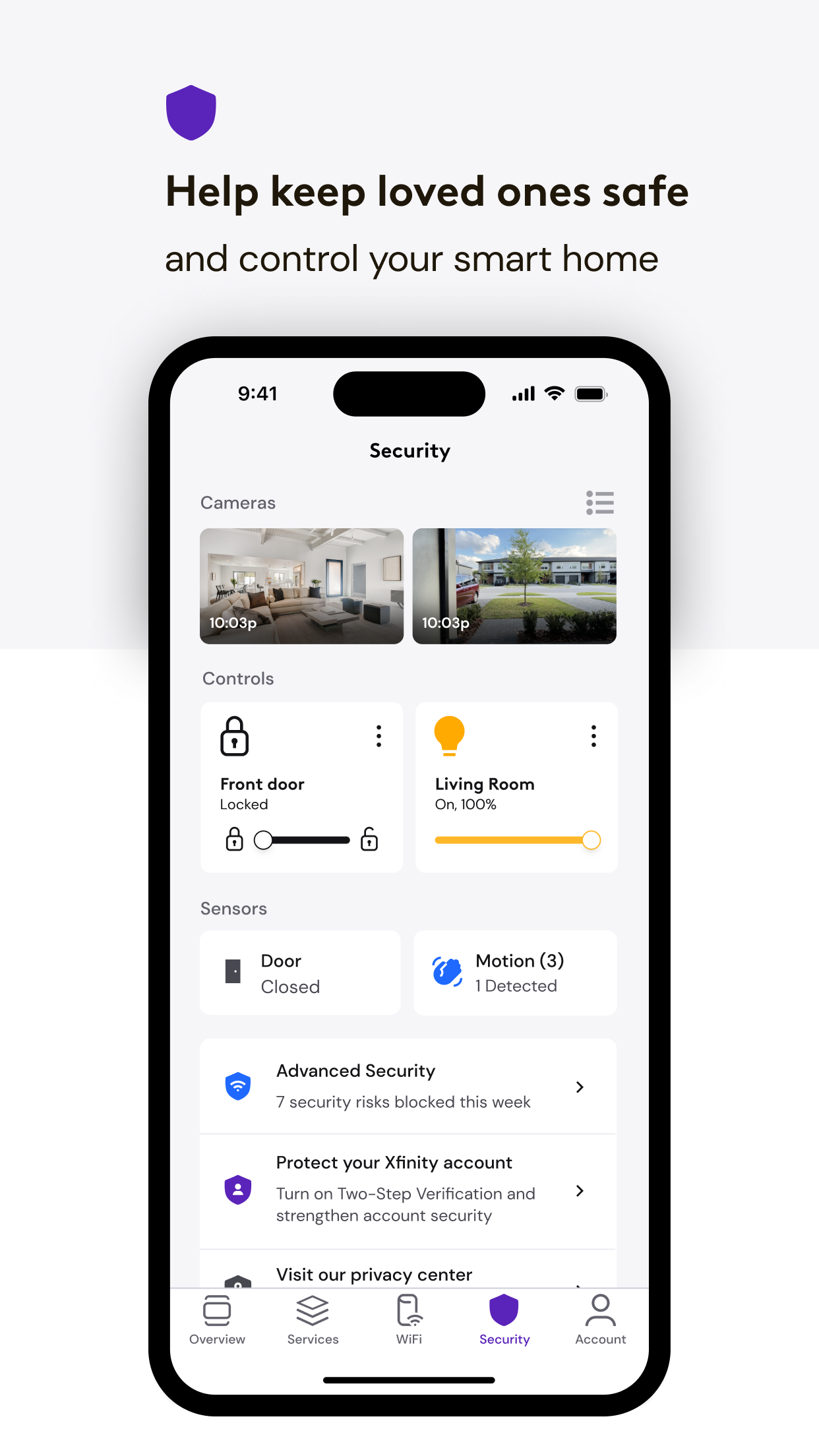
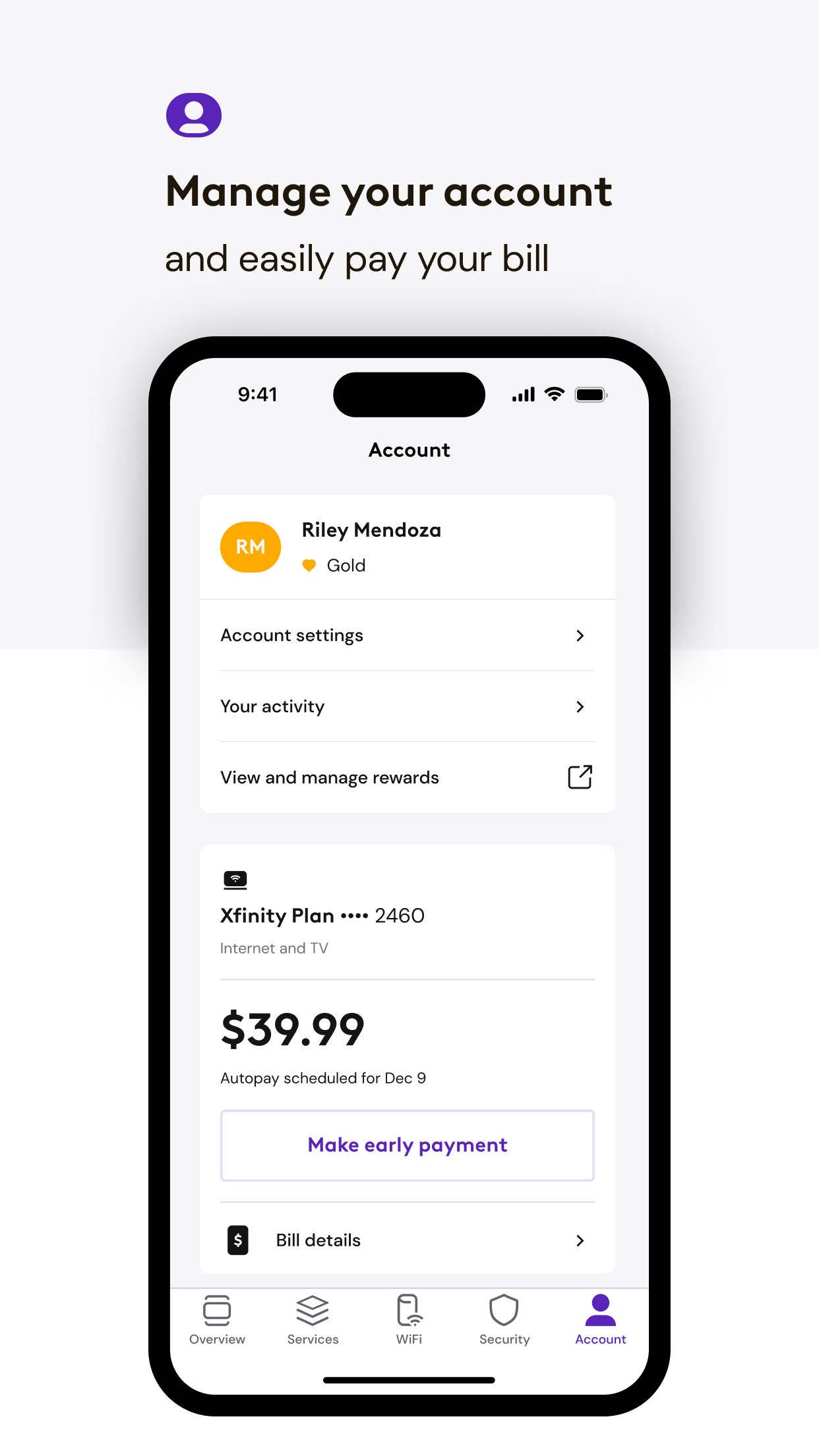
Ranking History
Track Xfinity's performance in Utilities over the last 30 days
Current Rank
#13
+3 from last week
Best Rank
#9
All-time high
Average Rank
#15
30-day average
Questions & Answers
What's the best iOS app for keeping track of my home broadband bill and data usage?
Xfinity is a comprehensive utility app designed for customers of the internet and cable service. For users seeking to monitor their home broadband bil...
Ad — Extra Q&As are paid placements. Editorial standards apply; rankings unchanged.Learn more
What's the best iOS app for managing my Xfinity account, paying bills, troubleshooting internet issues, and scheduling appointments?
Xfinity is a comprehensive iOS app that simplifies managing your Xfinity account. It allows you to easily view and pay your bills, track your data usa...
What's the best iOS app for managing your home WiFi network and troubleshooting connection issues?
For comprehensive control over your home WiFi network, Xfinity stands out. This app allows you to easily manage your network name and password, see co...
User Reviews
Always have service no matter my location. No problems with their service. Easy to use Always have service no matter my location. No problems with their service.
We have been using Xfinity for a little while now and we absolutely love it ! Before Xfinity I had WiFi through the school system which worked fine but it was $50 a month and I couldn’t afford it, so I switched to Xfinity and it cost me like $15 a month and I have never had a problem with it. And we keep several different things connected to the system and it works fine. Thank you Xfinity for the affordable service. We love Xfinity !!!! We have been using Xfinity for a little while now and we absolutely love it ! Before Xfinity I had WiFi through the school system which worked fine but it was $50 a month and I couldn’t afford it, so I switched to Xfinity and it cost me like $15 a month and I have never had a problem with it. And we keep several different things connected to the system and it works fine. Thank you Xfinity for the affordable service.
I enjoy Xfinity- however the monthly bill is over $300- I need a lower fee’ Hi monthly amount I enjoy Xfinity- however the monthly bill is over $300- I need a lower fee’
Great customer service from two different people great attitude very knowledgeable of equipment it was fast and the new contract don’t force you to be limited I like the new way of freedom to choose and close if I move out of state thank you Visalia ca Xfinity .. Reactivated Great customer service from two different people great attitude very knowledgeable of equipment it was fast and the new contract don’t force you to be limited I like the new way of freedom to choose and close if I move out of state thank you Visalia ca Xfinity ..
As I thought I was connecting our pod, I also see the “extender “ that has a different picture and what seems to be a similar function; what’s the difference? Instructions As I thought I was connecting our pod, I also see the “extender “ that has a different picture and what seems to be a similar function; what’s the difference?
App Details
Developer
Comcast
Platform
iosRating
Last Updated
1/7/2026
Other Utilities Apps
Google Authenticator
Cleanup: Phone Storage Cleaner
DEEP FLOW SOFTWARE SERVICES
My Verizon
Verizon Wireless
Microsoft Edge: AI Browser
Microsoft Corporation
Cleaner Guru: Clean Up Storage
GM UniverseApps Limited
Ecosia: Search to plant trees
Ecosia GmbH