by Xiamen Meitu Technology Co., Ltd.
Detailed Review
Key Features
- •AI-powered 4K upscaling transforms low-resolution videos to ultra-high definition through neural network processing
- •Video stabilization algorithm reduces camera shake and motion artifacts for professional-looking footage
- •Portrait enhancement tools automatically detect and retouch faces in videos with natural-looking results
- •Before/after comparison interface allows real-time preview of enhancement effects before processing
- •Transition effects library provides cinematic cuts and fades for polished video sequencing
- •Monthly restoration limit system with cloud processing for computationally intensive enhancements
Why Users Love It
Perfect for: Content creators and casual users needing professional video enhancement
Screenshots
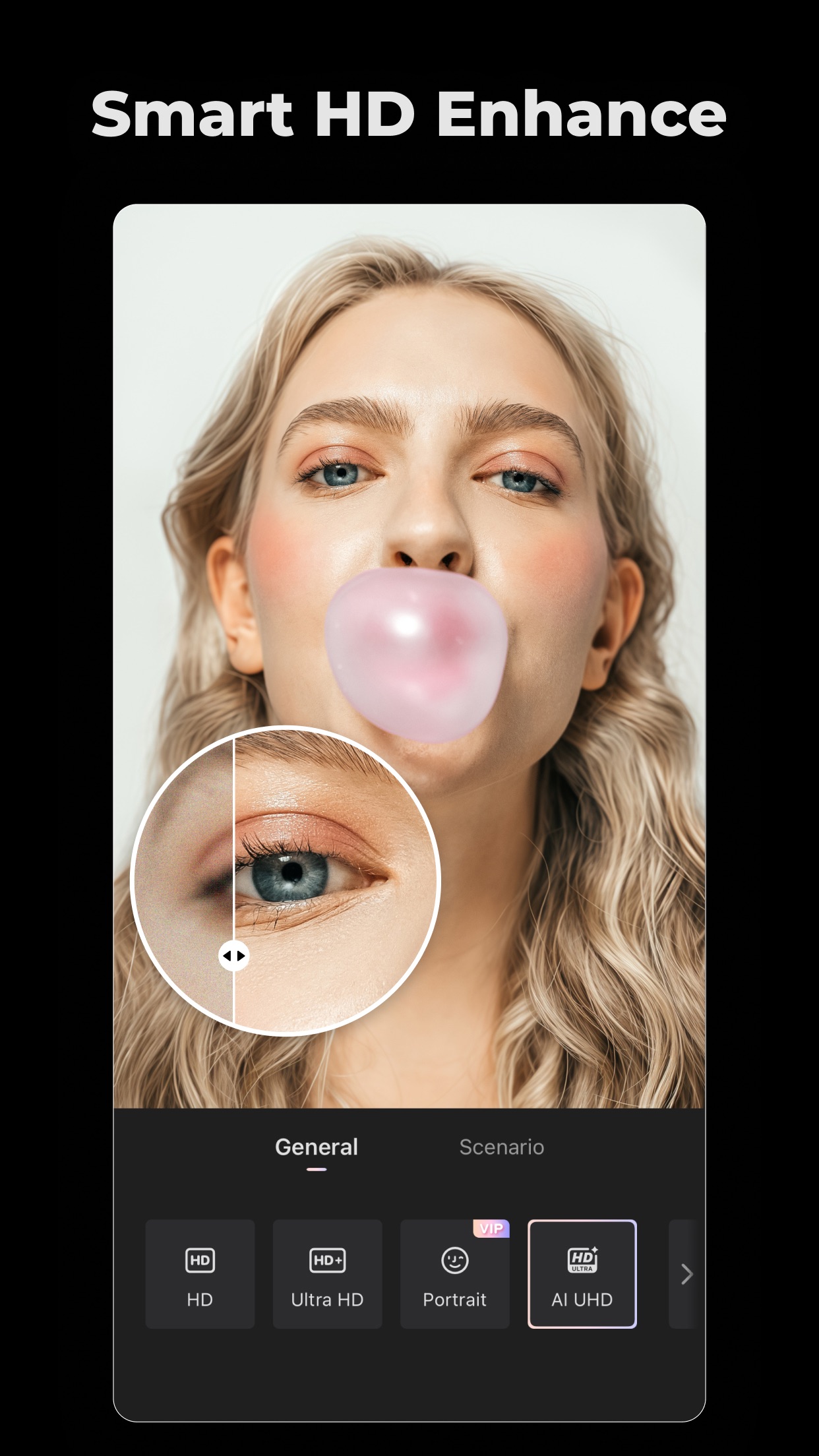
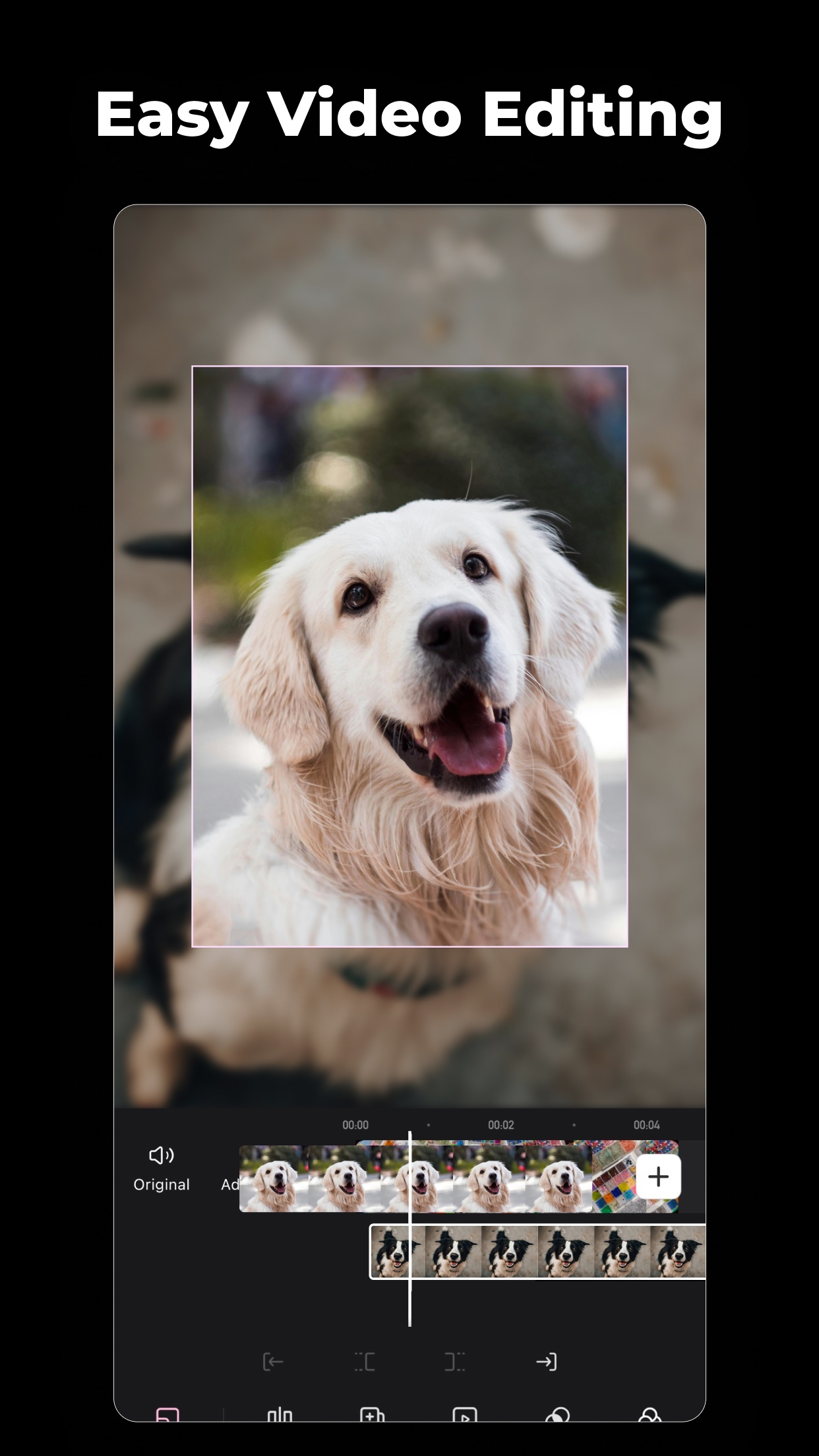
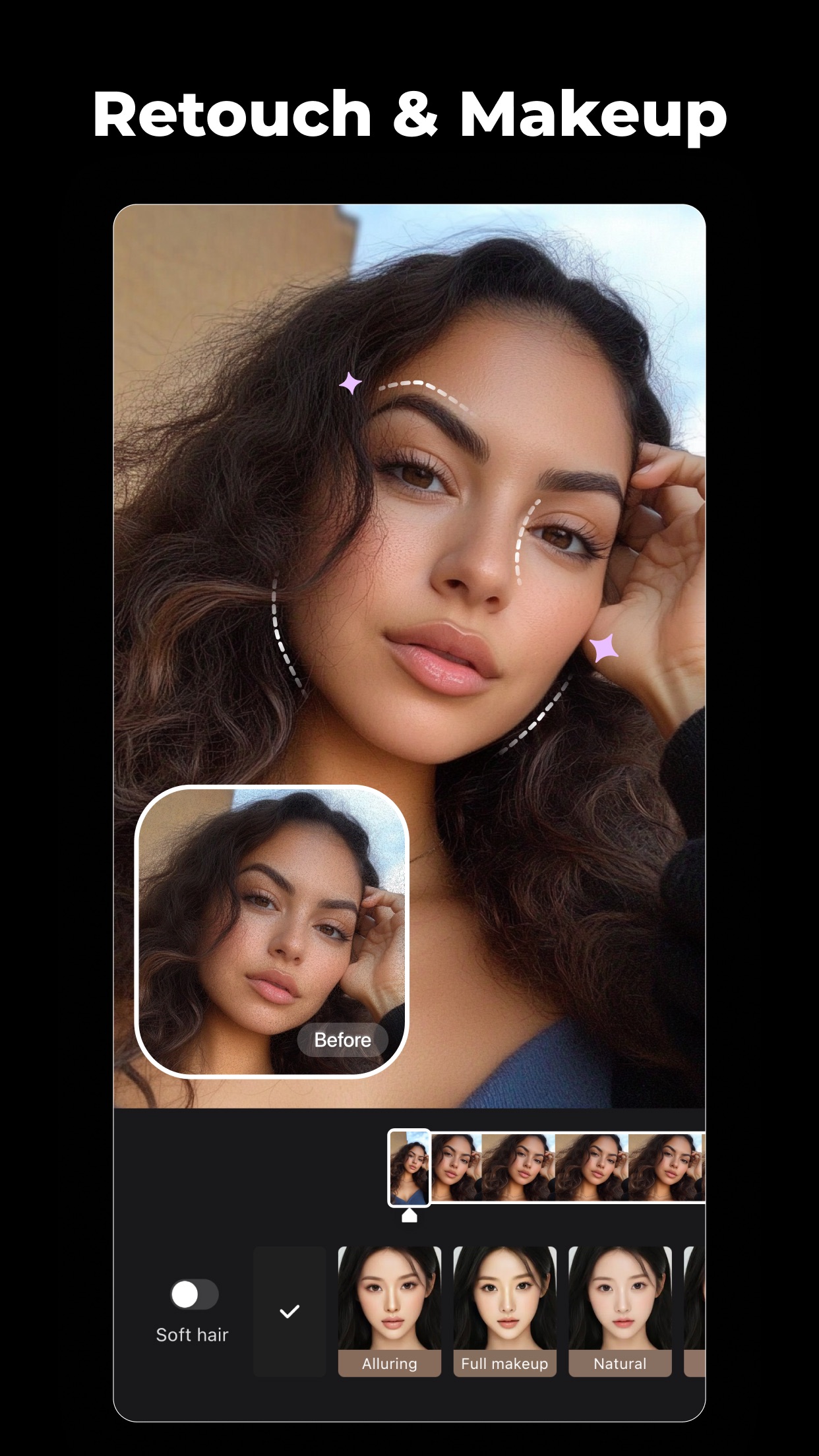
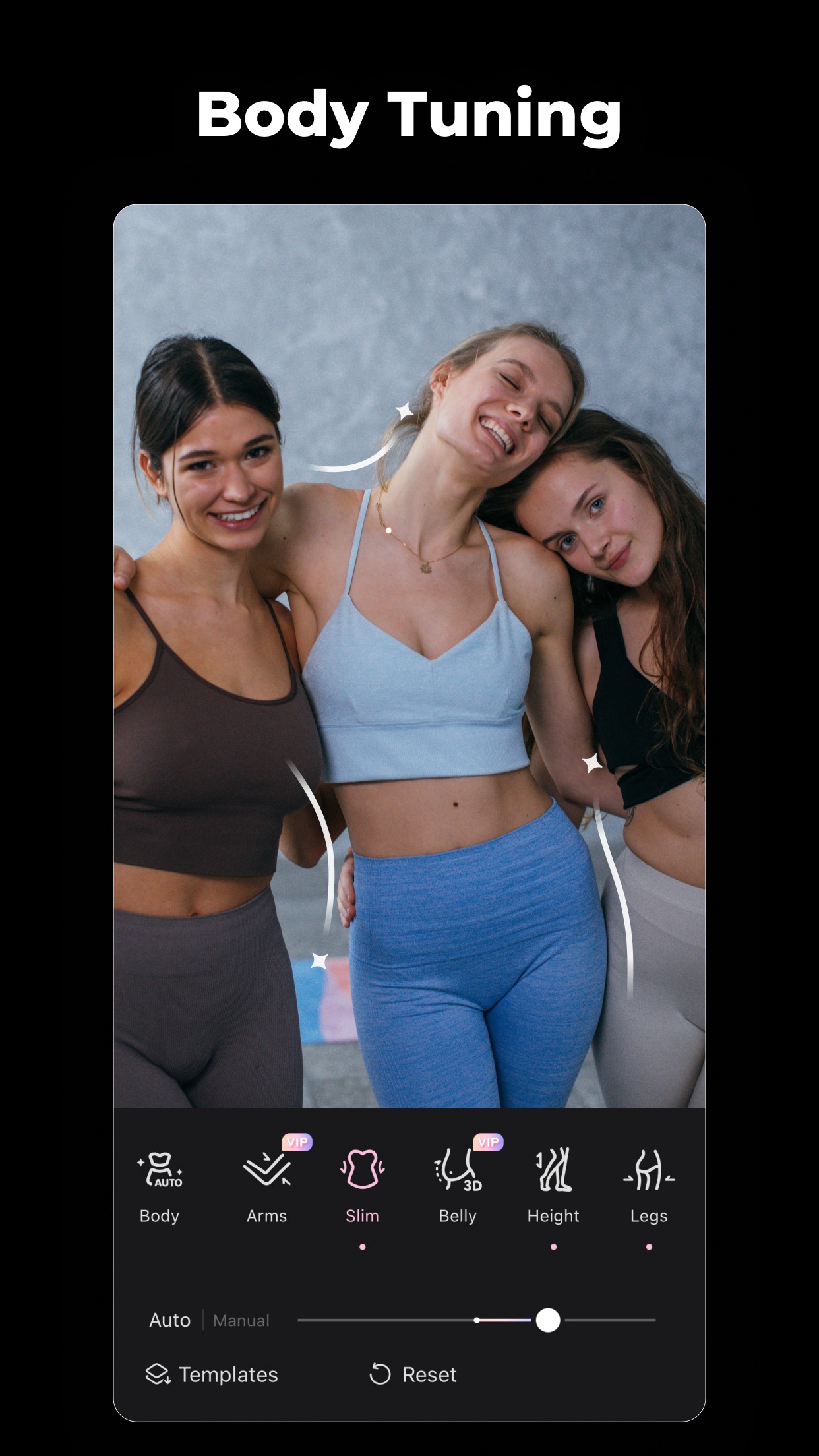
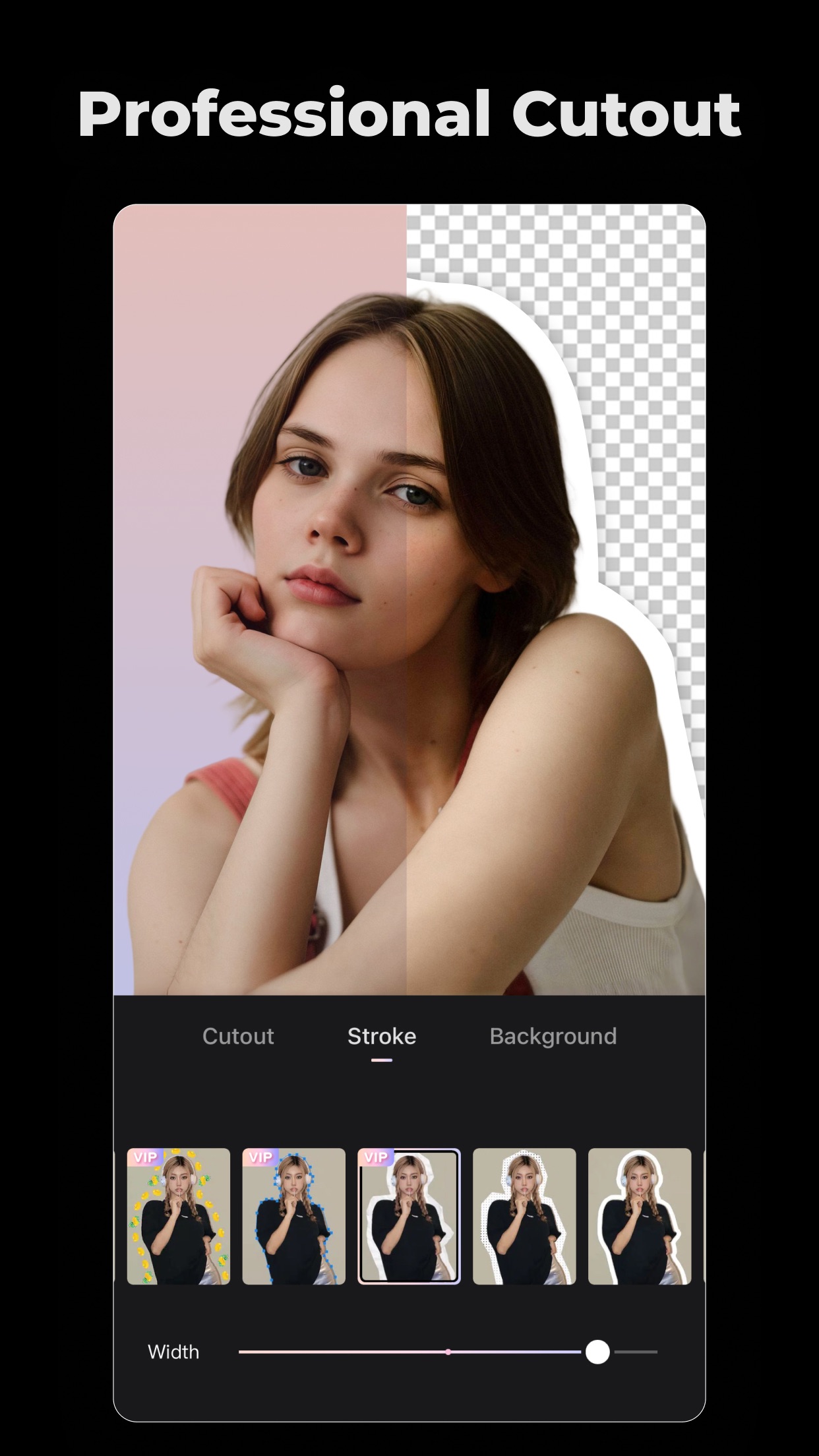
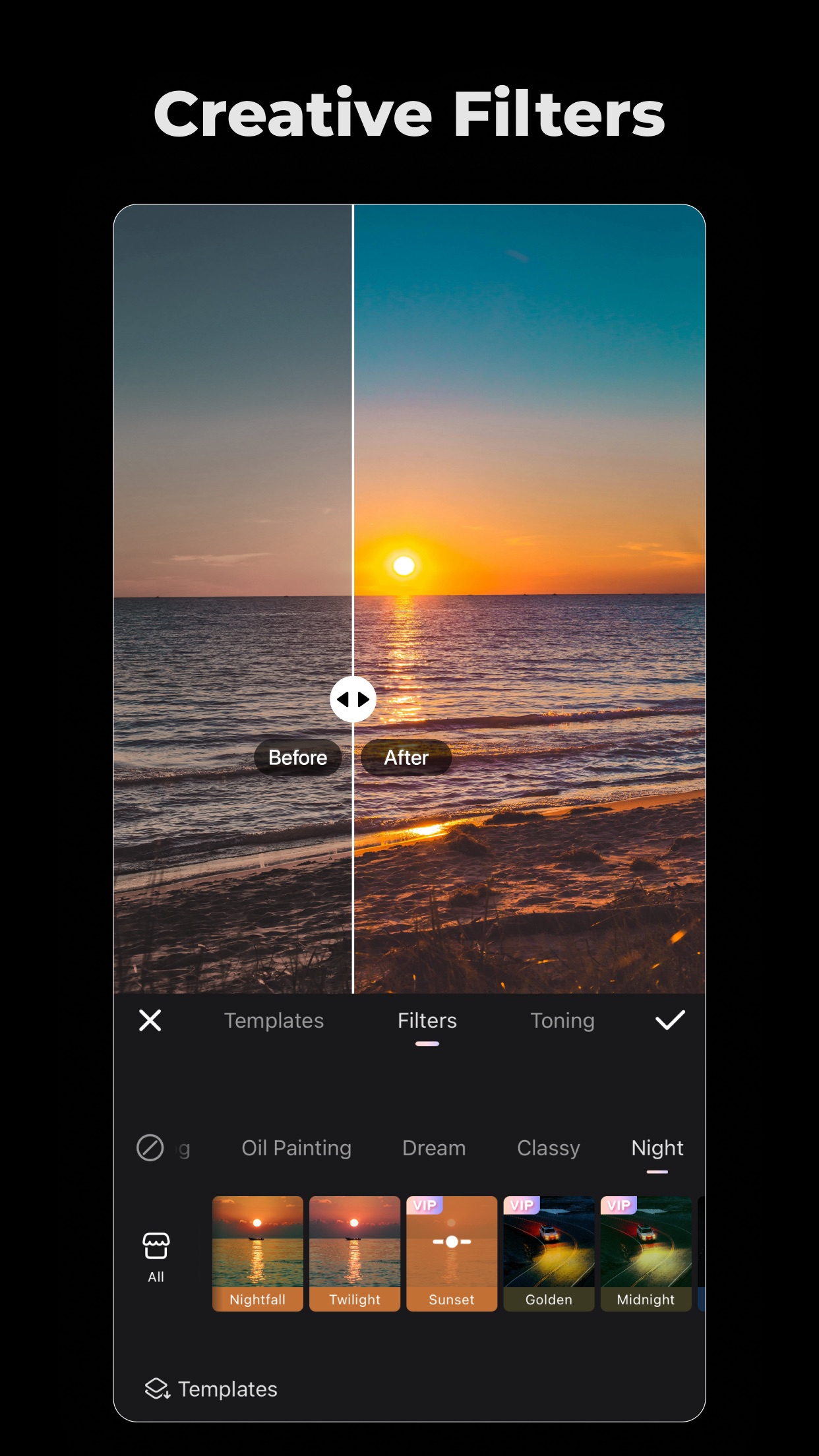
User Reviews
Easy to use. Wish there was a countdown on how many restorations you can do a month and when your month is up. I had no idea there were limits. Really enjoyed the app. Will look forward to next month. Nice restoration app Easy to use. Wish there was a countdown on how many restorations you can do a month and when your month is up. I had no idea there were limits. Really enjoyed the app. Will look forward to next month.
Best for editing give u way better quality and helps out a lot💯 Review Best for editing give u way better quality and helps out a lot💯
Hi, this app is really great. Only problem is for the free uses on the ai repair tool. It’s been a day since I last used it but it still says 0 free uses remaining today. Does it reset at a certain time or exactly a day after you last use it? 0 free uses today Hi, this app is really great. Only problem is for the free uses on the ai repair tool. It’s been a day since I last used it but it still says 0 free uses remaining today. Does it reset at a certain time or exactly a day after you last use it?
It’s really good for quality but you can’t do it multiple times a day Quality It’s really good for quality but you can’t do it multiple times a day
YO I JUST STARTED AND THIS MADE ME HYPED ITS SO GOOD AND MAKES UR QUALITY DELICIOUS FOR FREEEEEEE I LOVE YOU PLEASE NEVER LEAVE ME THIS IS AMAZING YO I JUST STARTED AND THIS MADE ME HYPED ITS SO GOOD AND MAKES UR QUALITY DELICIOUS FOR FREEEEEEE I LOVE YOU PLEASE NEVER LEAVE ME
App Details
Developer
Xiamen Meitu Technology Co., Ltd.
Platform
iosRating
Last Updated
9/7/2025