by MENGUS ARNAUD
Detailed Review
Key Features
- •Multi-protocol support including SSH, SFTP, Telnet with comprehensive authentication options including RSA/DSA/ED25519 keys and two-factor challenge response
- •Local port forwarding enables secure tunneling of network services through established SSH connections for remote access
- •Serial port connectivity allows direct console access to networking equipment through USB serial adapters on compatible devices
- •Cross-platform synchronization between iOS and macOS versions provides consistent experience across Apple ecosystem devices
- •Customizable terminal profiles with theme management, color schemes, and font size adjustments for personalized workflow optimization
- •One-time purchase model without subscription requirements provides permanent access to all current and future application features
Why Users Love It
Perfect for: System administrators, network engineers, and developers requiring mobile terminal access
Screenshots
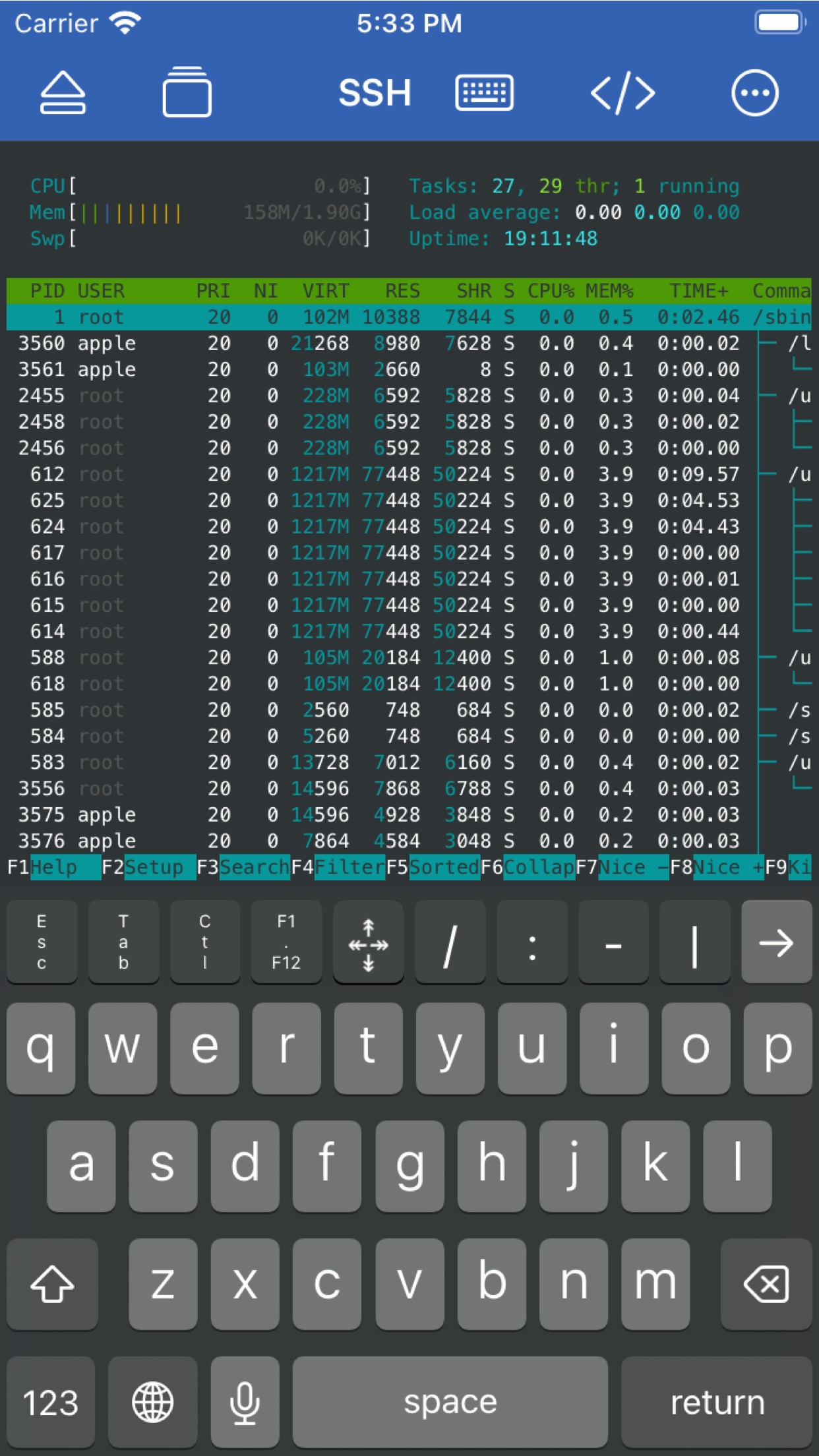
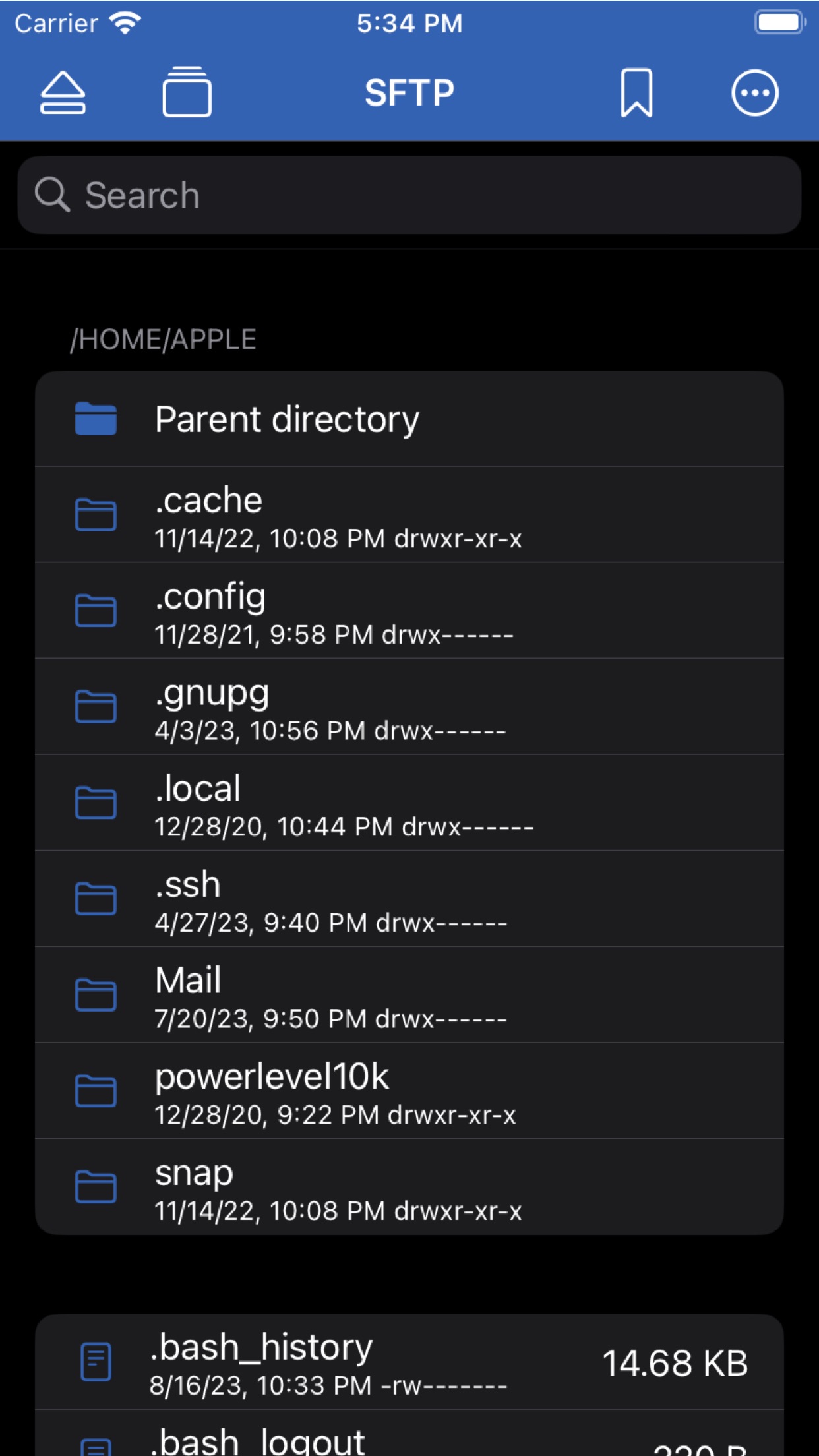
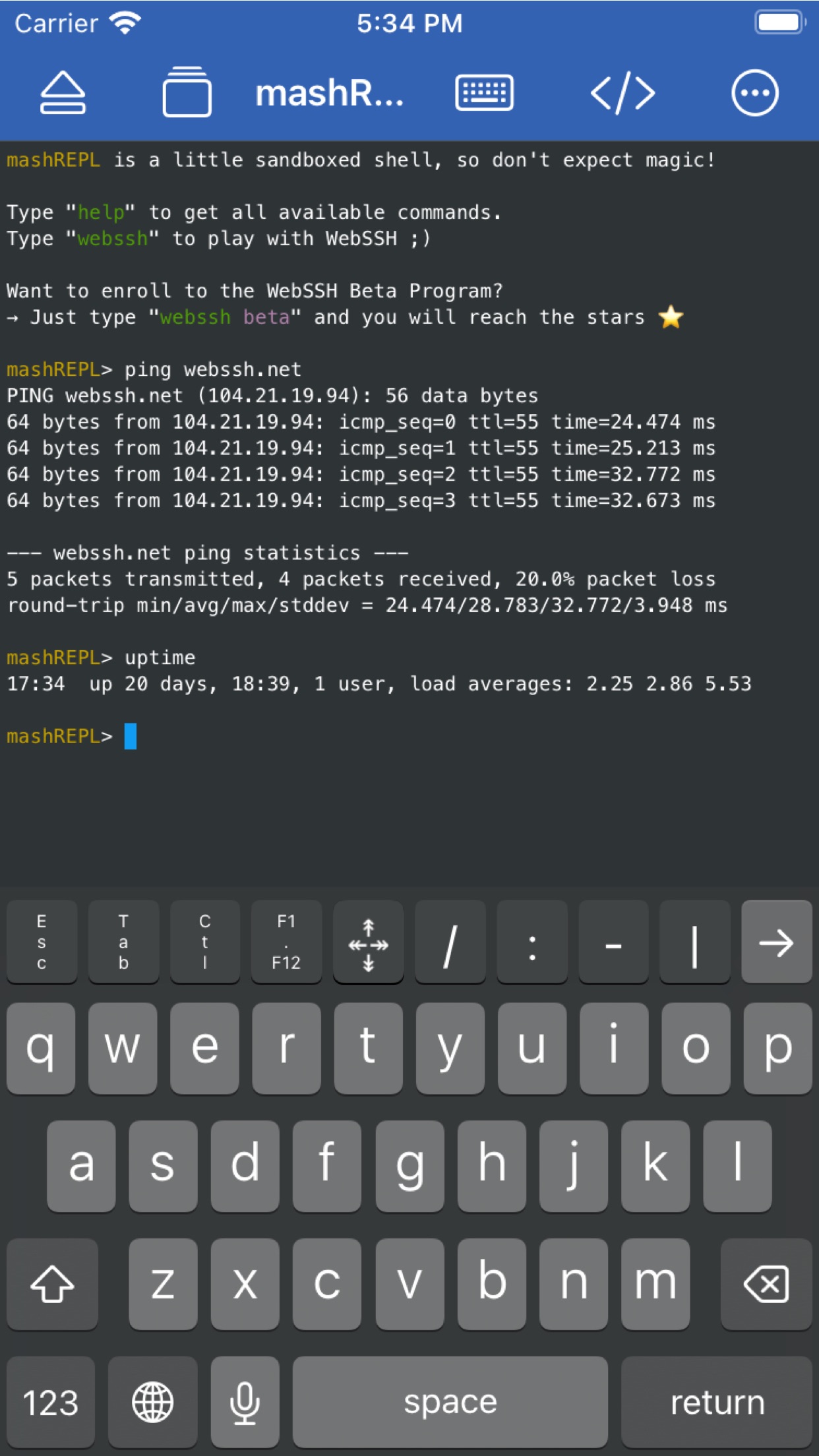
Questions & Answers
What's a good iOS app for managing my home server remotely, you know, like having a card catalog for my digital life?
Well, after a bit of research, I stumbled upon this app called WebSSH. It's quite impressive actually, like having a card catalog in your pocket for a...
Ad — Extra Q&As are paid placements. Editorial standards apply; rankings unchanged.Learn more
Okay, so what's a good iOS app for accessing my servers when I'm away from my desk? I need something that's actually, like, *secure*.
Okay, so WebSSH – the onboarding flow is *chef's kiss*. It's not just about functionality; it's about feeling safe, right? The app supports SSH, SFTP,...
User Reviews
Since I found this app, I’ve used it on both iPhone and mac and it works perfect for me. Great app! Great app Since I found this app, I’ve used it on both iPhone and mac and it works perfect for me. Great app!
I found that WebSSH works great. I was able to use it without any delay hunting around for secret decoder rings. The pro price is fixed and seems very reasonable. Server configurations may be easily stored in one’s iCloud Drive. Overall, product value is excellent. I would definitely repurchase WebSSH. Works Great; Reasonable Fixed Pro Price I found that WebSSH works great. I was able to use it without any delay hunting around for secret decoder rings. The pro price is fixed and seems very reasonable.Server configurations may be easily stored in one’s iCloud Drive.Overall, product value is excellent.I would definitely repurchase WebSSH.
I just installed WebSSH & have been playing around with it for 10 mins and I’m seriously impressed with the functionality + tools are nice too. I’m a CyberSec student and nerd in general so this app is the literal bees knees. Such a fun app I just installed WebSSH & have been playing around with it for 10 mins and I’m seriously impressed with the functionality + tools are nice too. I’m a CyberSec student and nerd in general so this app is the literal bees knees.
All in one tool. Works well across MacOS and iOS. A well done app. All in one tool. Works well across MacOS and iOS.
Using to get serial port connectivity from Layer 3 Switch Console Port to my Mac Pro via USB. Doesn’t get any easier than going to the Toolbox icon/Other Tools/Serial Port.. finding my usbserial device and clicking on it. Great Work. Thank You! Serial Port - Flawless Using to get serial port connectivity from Layer 3 Switch Console Port to my Mac Pro via USB. Doesn’t get any easier than going to the Toolbox icon/Other Tools/Serial Port.. finding my usbserial device and clicking on it. Great Work. Thank You!
App Details
Developer
MENGUS ARNAUD
Platform
iosRating
Last Updated
9/6/2025