by VideoLAN
Detailed Review
Key Features
- •Universal format support plays virtually any audio/video file without conversion requirements, eliminating compatibility issues
- •Cloud synchronization integrates with Dropbox, Google Drive, OneDrive, Box and iCloud for seamless media access
- •Network streaming supports SMB, FTP, SFTP, NFS and UPnP/DLNA protocols for direct server access
- •Advanced audio processing includes multi-track support, equalizer with pre-amplification, and playback speed control
- •Comprehensive subtitle handling provides full SSA compatibility and customization options for international media
- •Wireless file transfer enables easy media import through Wi-Fi sharing without cable connections
Why Users Love It
Perfect for: Users requiring format-flexible media playback with local and network file access
Screenshots


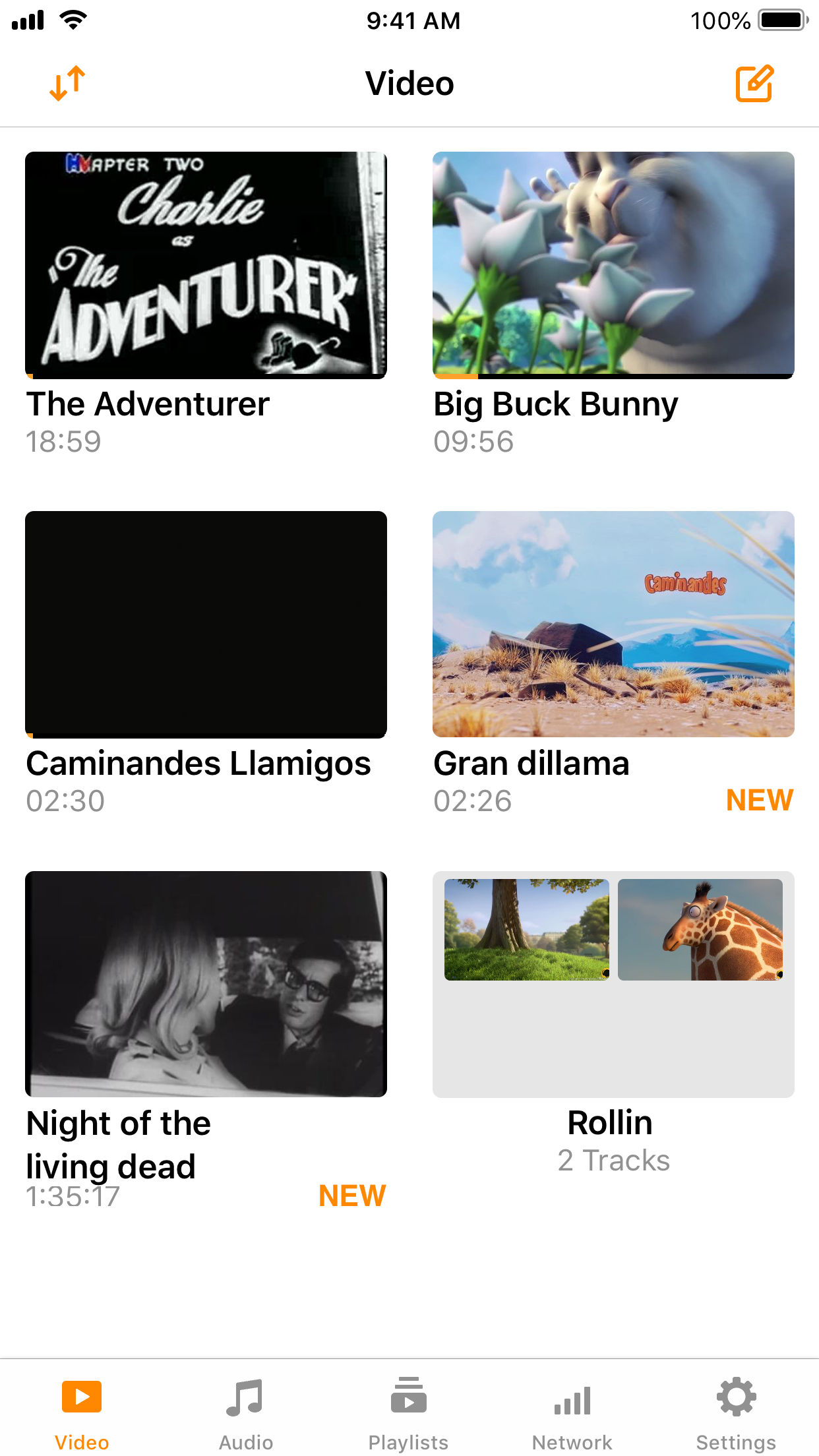

Ranking History
Track VLC media player's performance in Photo & Video over the last 30 days
Current Rank
#49
Best Rank
#49
All-time high
Average Rank
#49
30-day average
Questions & Answers
What's the best iOS app for playing various audio file formats, including MP3, and offering equalizer settings for customized sound?
VLC media player is a great iOS app for playing various audio file formats and includes a built-in equalizer. It excels as an MP3 player and supports ...
Ad — Extra Q&As are paid placements. Editorial standards apply; rankings unchanged.Learn more
Yo, what's the best iOS app for just playing all my random audio and video files without having to convert them or jump through a million hoops? I'm talking MP3s, weird video formats I downloaded at 3am when inspiration hits... you know?
Seriously, VLC media player is a beast. I can throw any kind of audio or video file at it, and it just *plays*. No codec headaches, no converting file...
What's a good iOS app that can play pretty much any video file I throw at it? I'm too tired to learn complicated apps, but this nurse needs something that just *works* after a 12-hour shift!
Okay, so I've been using VLC media player for ages now, and honestly, it's a lifesaver. It's one of those apps that just *works* when you need it to. ...
User Reviews
Does exactly what i want, which is just to hold music. I would however like if a feature could be added so i could edit the song information further, like the artist and album name, and maybe even uploading a pic of the album cover. Almost perfect Does exactly what i want, which is just to hold music. I would however like if a feature could be added so i could edit the song information further, like the artist and album name, and maybe even uploading a pic of the album cover.
Can You please enable cast to TV so I can army Salty’s Lighthouse Cast to TV Can You please enable cast to TV so I can army Salty’s Lighthouse
You’ve been the best Video and Audio player so far No Ads😌 THE BEST You’ve been the best Video and Audio player so farNo Ads😌
I needed an MP3 player and this was exactly it. Although it can be a little finicky to deal with sometimes, it is wonderful otherwise. The ability to load files over the network was a game changer, and the built in EQ is actually really good. (Tip; if it’s too quiet, boost the pre-amp in the equalizer) 10/10 I needed an MP3 player and this was exactly it. Although it can be a little finicky to deal with sometimes, it is wonderful otherwise. The ability to load files over the network was a game changer, and the built in EQ is actually really good. (Tip; if it’s too quiet, boost the pre-amp in the equalizer)
I can finally listen to Taylor Swift, fall Out Boy, and Christina Aguilera. They’re all on Spotify, not Spotify kids (except for Taylor Swift), so if you’re a fan of any of those, then get this app! It has all of them I can finally listen to songs I love from the car I can finally listen to Taylor Swift, fall Out Boy, and Christina Aguilera. They’re all on Spotify, not Spotify kids (except for Taylor Swift), so if you’re a fan of any of those, then get this app! It has all of them
App Details
Developer
VideoLAN
Platform
iosRating
Last Updated
12/7/2025