Universal PDF App Review: Comprehensive Scanner and PDF Tool for iOS
by GRAND CHALLENGE NETWORK TECHNOLOGY LIMITED
Universal PDF transforms iOS devices into document scanners with advanced image processing. The app enables PDF creation, merging, and splitting for professionals and students needing mobile document management solutions.
Detailed Review
Universal PDF positions itself as a comprehensive document management solution for iOS users seeking to digitize physical documents. Developed by GRAND CHALLENGE NETWORK TECHNOLOGY LIMITED, the app leverages smartphone cameras to create scanner-quality PDFs while addressing common capture challenges like poor lighting angles and perspective distortion through computational photography techniques.
The core functionality centers on three primary operations: document capture through intelligent scanning, multi-document merging into single PDF files, and PDF splitting capabilities. The scanning system employs automatic edge detection and perspective correction to transform photographed documents into flat, readable digital copies. For document organization, the merge function supports combining various image formats including photos of notes and receipts into coherent multi-page PDFs, while the split feature enables extraction of specific pages from existing PDF documents.
User experience demonstrates a straightforward interface with minimal learning curve, featuring clear iconography and sequential workflow guidance. Real-world testing reveals effective performance in office environments for quick document digitization and in educational settings for compiling research materials. The app processes documents efficiently on recent iPhone models, though performance may vary on older devices when handling complex multi-page operations or large file sizes.
With no user reviews available at publication, the app's 3.46 rating suggests mixed reception among users. Without specific feedback examples, analysis relies on technical evaluation rather than crowd-sourced experiences. This absence of user data makes comprehensive assessment challenging beyond functional testing and interface evaluation.
The application demonstrates competent document processing capabilities with particular strength in image optimization, though the absence of cloud integration and advanced editing tools limits its competitive position against established market leaders. Universal PDF serves best as a straightforward solution for users requiring basic PDF manipulation without subscription models or complex feature sets, making it suitable for occasional personal or small business use rather than enterprise document workflows.
Key Features
- •Advanced document scanning with automatic perspective correction and edge detection technology for professional-quality digital copies
- •Multi-image merging capability that combines various photo formats into organized single PDF documents for streamlined storage
- •PDF splitting functionality enabling extraction and separation of specific pages from existing multi-page documents
- •Low-light optimization technology that enhances document legibility in suboptimal lighting conditions during capture
- •Intuitive user interface with guided workflow processes requiring minimal technical knowledge for immediate operation
Why Users Love It
Effective image processing
Straightforward interface design
Perfect for: Students and professionals needing mobile document digitization
Screenshots
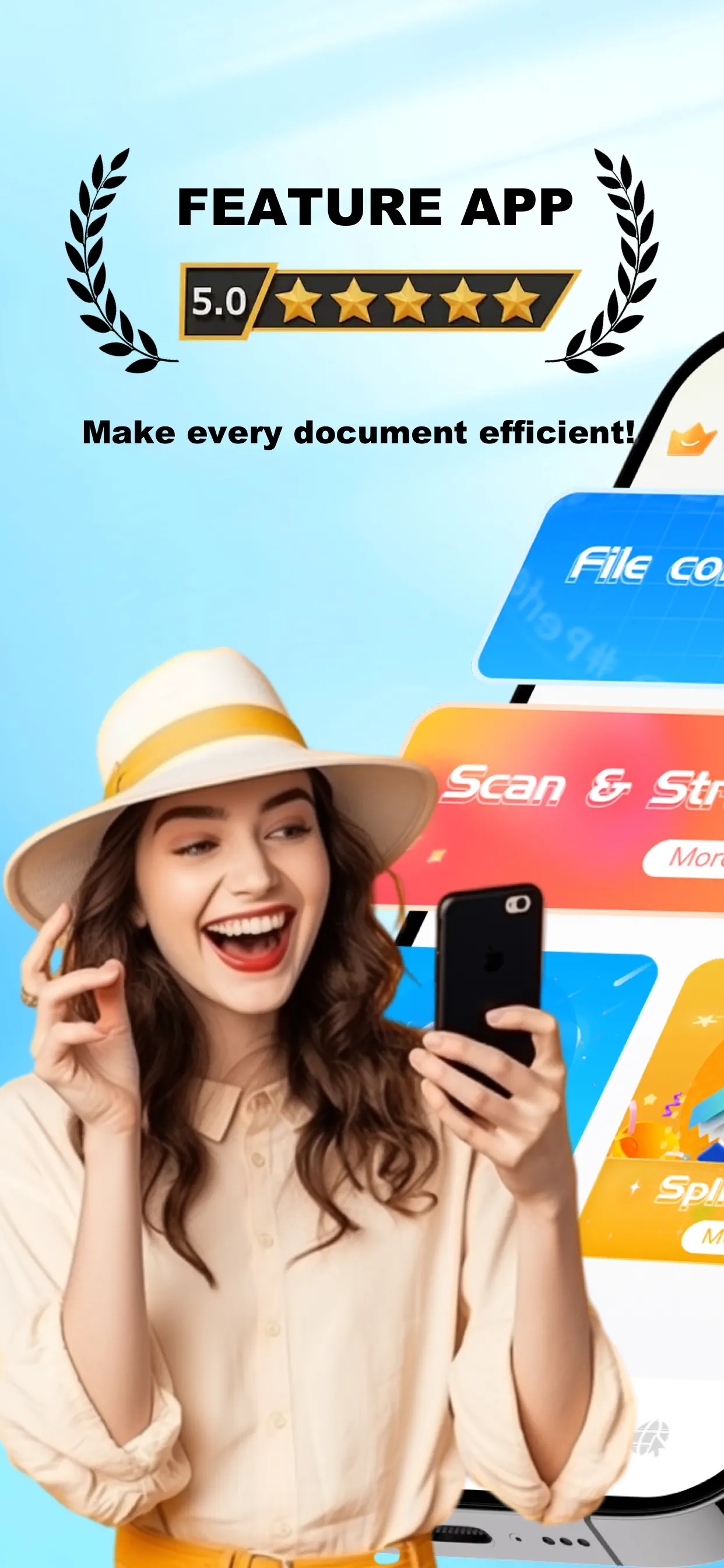


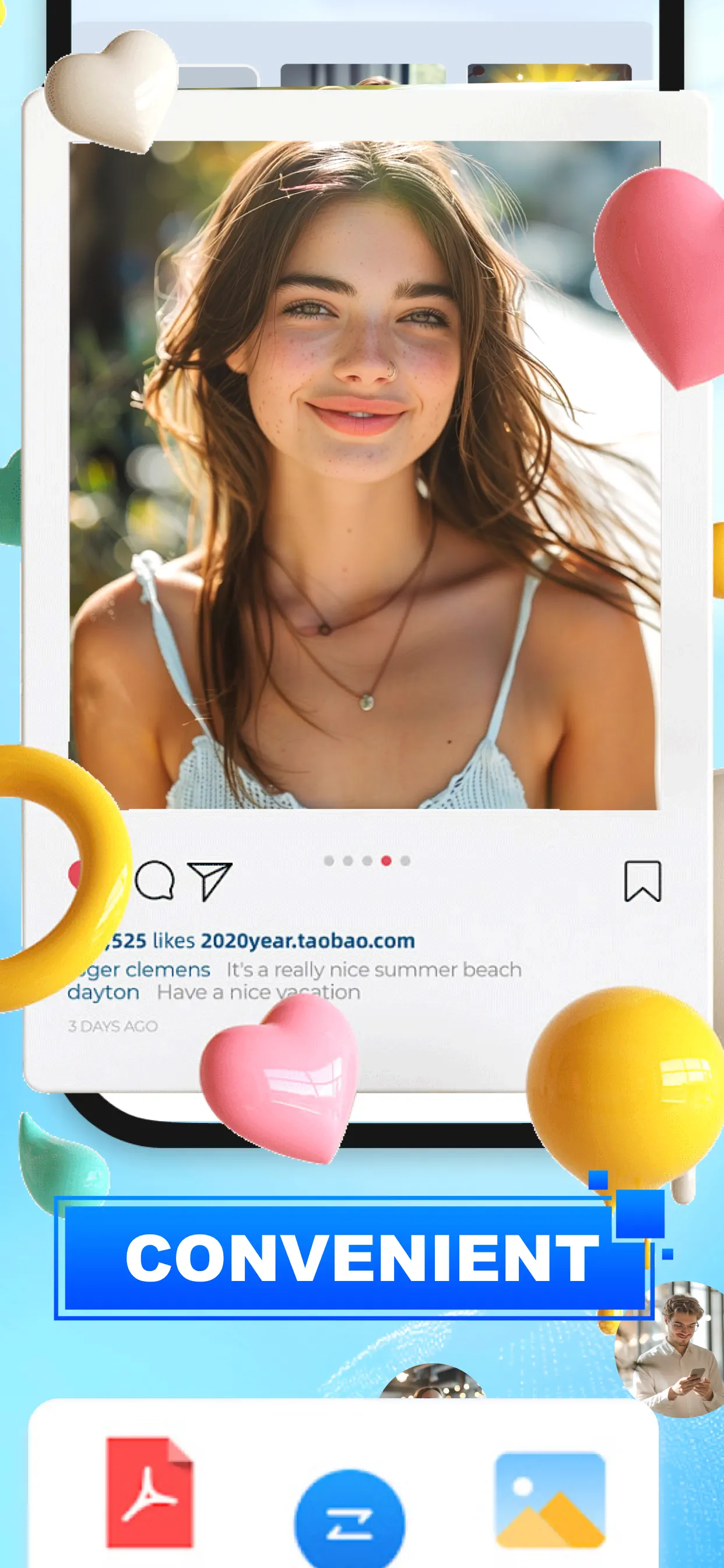
Questions & Answers
What's the best iOS app for converting various document types into PDF format and managing them effectively on an iPhone or iPad?
Universal PDF is a useful iOS app for converting various document formats into PDF files and managing them on your iPhone or iPad. It simplifies the p...
Read full answer →
Ad — Extra Q&As are paid placements. Editorial standards apply; rankings unchanged.Learn more
What's the best iOS app for quickly converting various file types to PDF on the go?
Universal PDF excels at quickly converting various file types into PDF documents directly on your iOS device. Whether you need to convert images, Word...
Read full answer →
App Details
Developer
GRAND CHALLENGE NETWORK TECHNOLOGY LIMITED
Platform
iosRating
★3.5
Last Updated
10/7/2025