by Vasiliy Shaydullin
Detailed Review
Key Features
- •Secure SSH protocol implementation with encrypted data transmission ensures enterprise-grade security for remote server management
- •Session persistence and saved credential management enables quick access to frequently used servers with single-tap connectivity
- •Mobile-optimized terminal interface maintains readability on iOS devices with adjustable font sizes and practical layout design
- •External keyboard support with common terminal shortcuts facilitates efficient command entry for extended administration sessions
- •Multiple simultaneous connection management allows administrators to maintain and switch between several server sessions efficiently
Why Users Love It
Perfect for: System administrators and developers requiring mobile server management
Screenshots
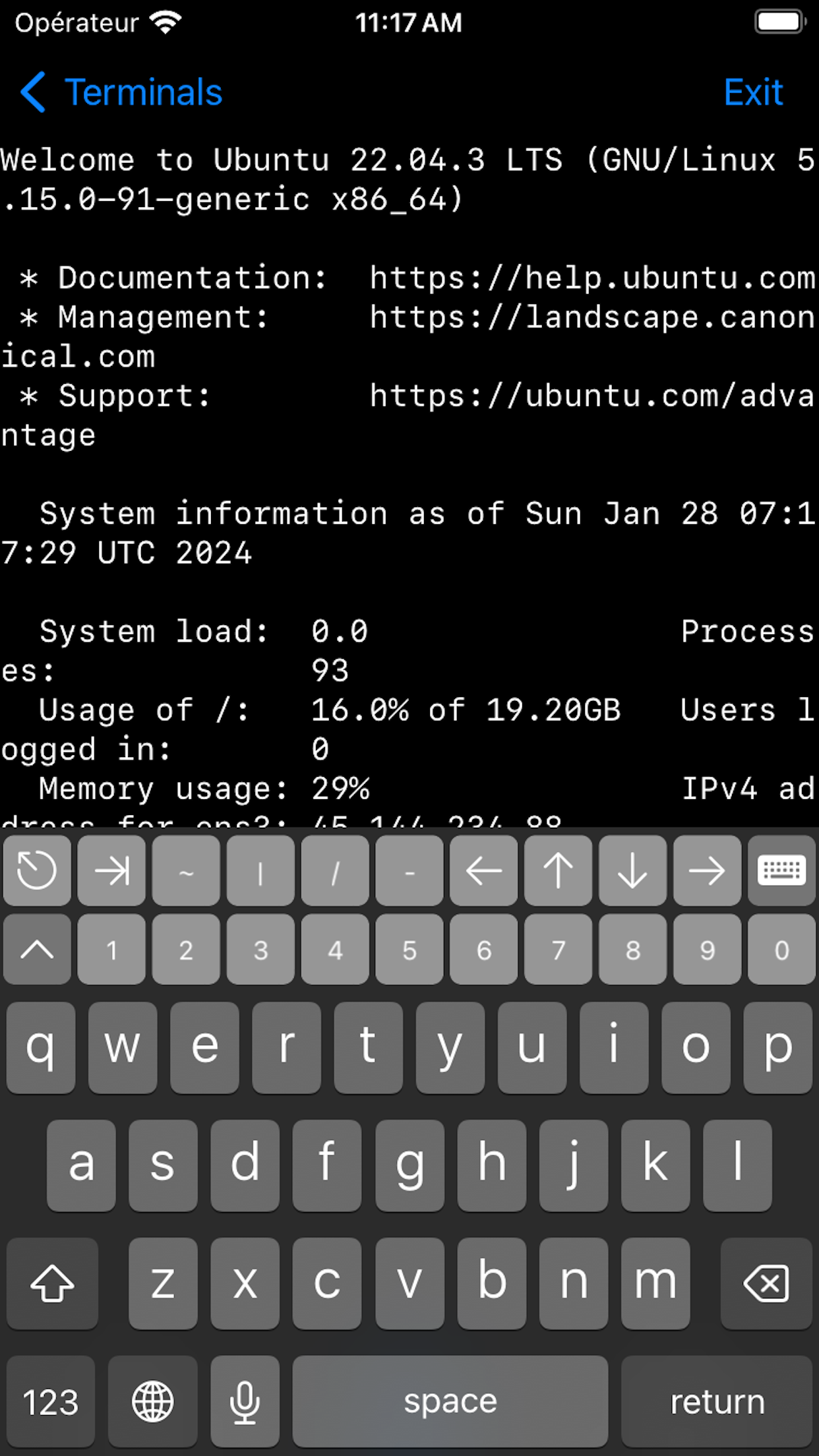
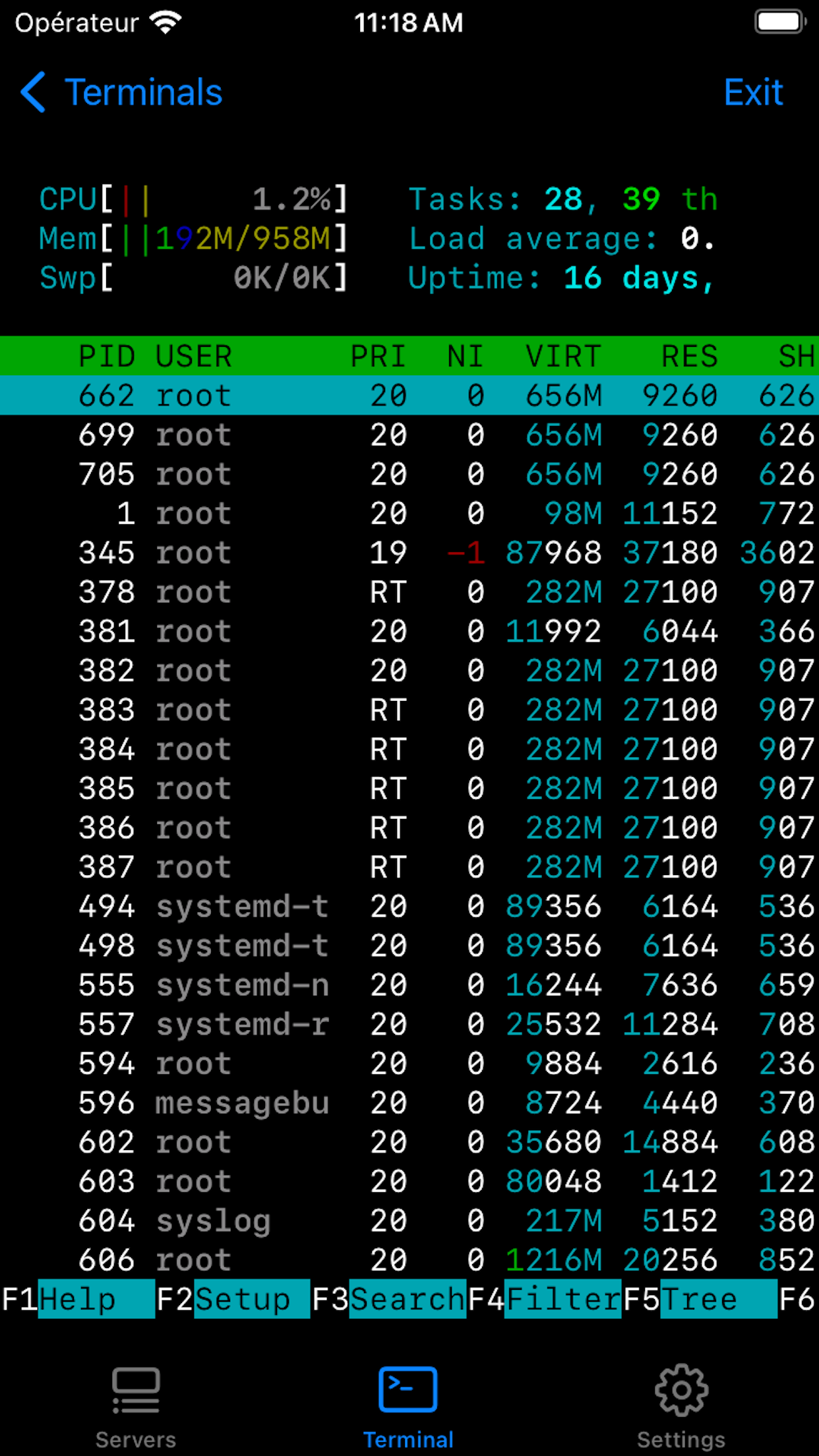
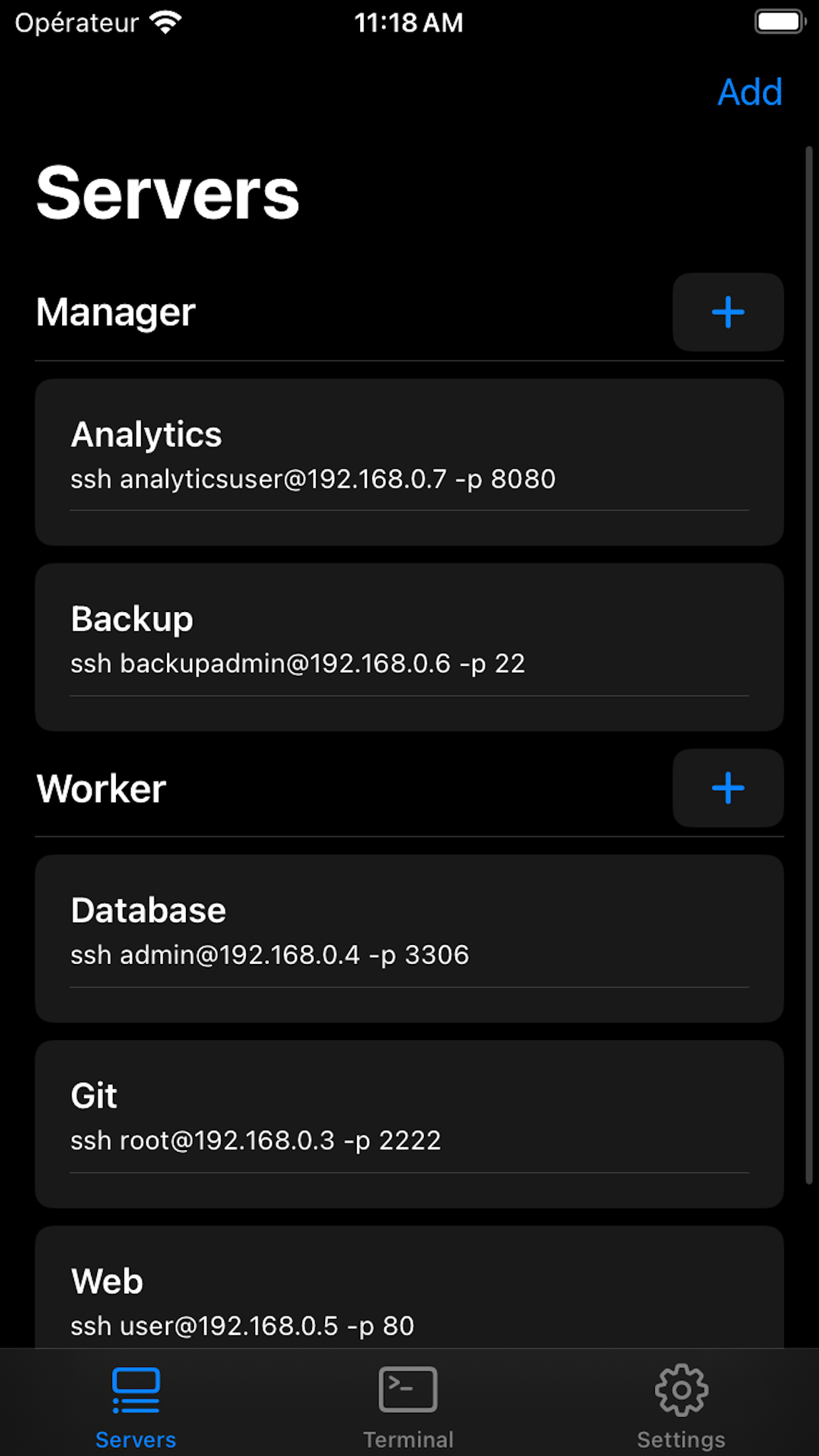
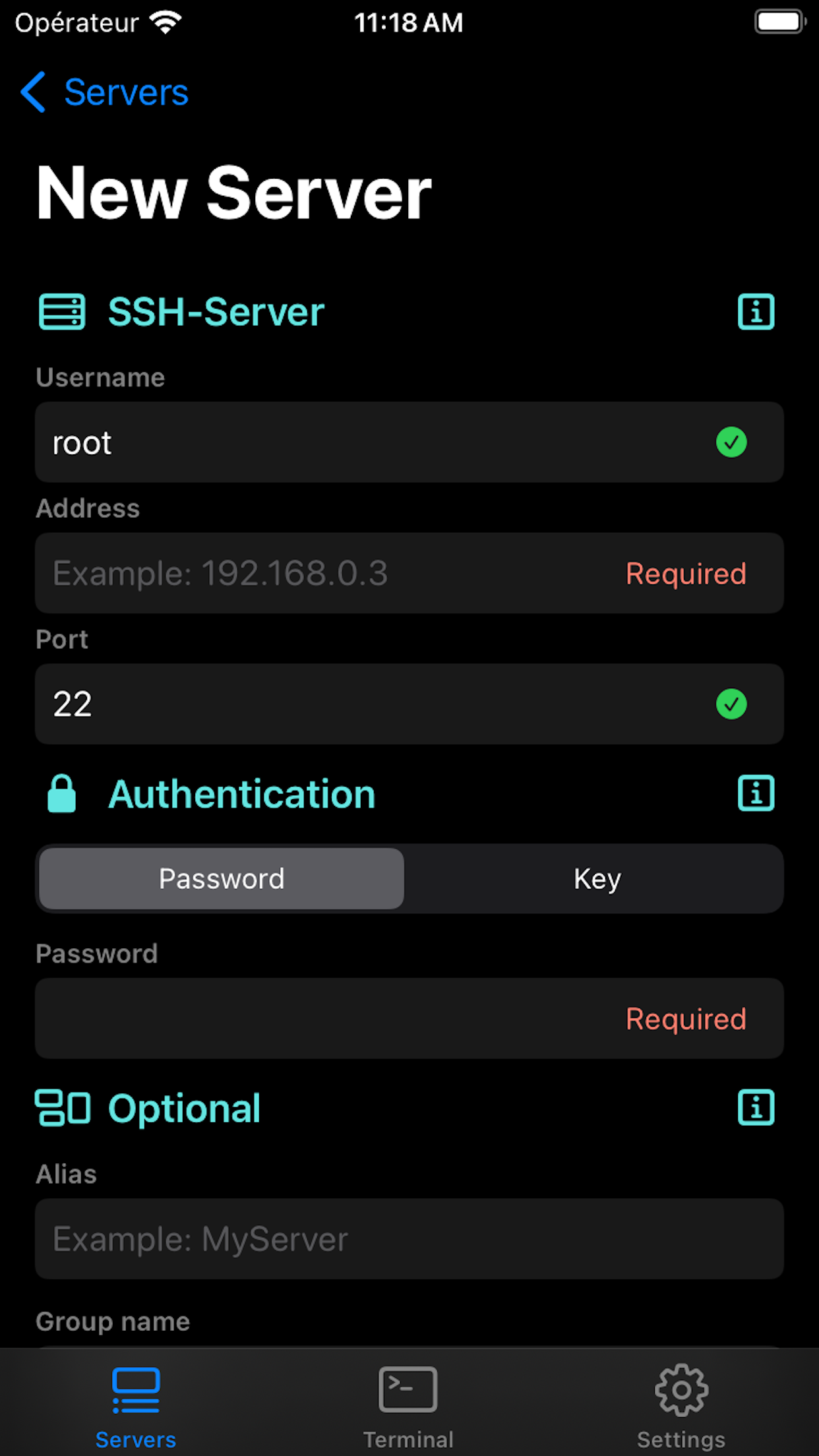
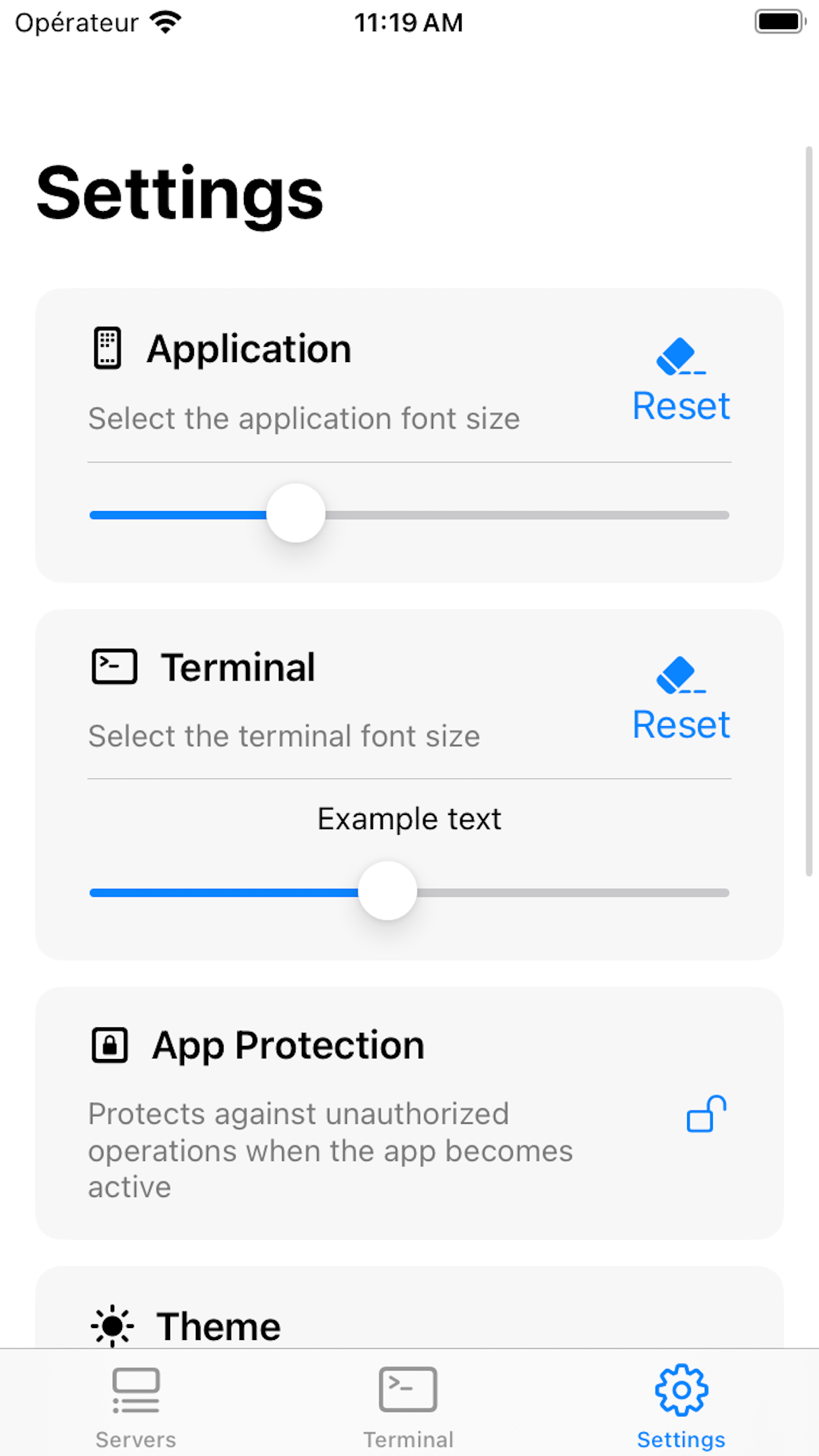
Ranking History
Track Terminal#'s performance in Developer Tools over the last 30 days
Current Rank
#49
Best Rank
#46
All-time high
Average Rank
#48
30-day average
Questions & Answers
What's the best iOS app for SSH access to headless devices like Raspberry Pi from an iPad?
Terminal# is a focused SSH terminal application for iOS that caters specifically to users needing remote command-line access from an iPad, such as for...
Ad — Extra Q&As are paid placements. Editorial standards apply; rankings unchanged.Learn more
What's the best iOS app for remotely accessing networked devices like Raspberry Pi from an iPad, including saving login credentials for easy access?
Terminal# is an excellent iOS app for remotely accessing networked devices, especially useful for users who need to manage Raspberry Pi systems and pr...
What's a good iOS app for accessing a command-line interface on my iPhone?
Terminal# is a solid choice for users needing command-line access on their iPhones. It effectively turns your iOS device into a portable terminal, all...
User Reviews
I have installed several similar applications and this one turned out to be the best for me. Better than competitors I have installed several similar applications and this one turned out to be the best for me.
Can’t copy and paste in this terminal Can’t copy and paste in this terminal Can’t copy and paste in this terminal
As a software engineer who develops many different types of projects that require SSH, this is the best option to gain access to devices from the cloud to IoT. Perfect interface and features As a software engineer who develops many different types of projects that require SSH, this is the best option to gain access to devices from the cloud to IoT.
This app gives me the full power of my Linux workstation while I’m away from home. Simply VPN to my home network, ssh to my Linux workstation, and then use Terminal# for any task, without iOS limitations. Perfect for executing my Python scripts while on the road. Linux on my Phone This app gives me the full power of my Linux workstation while I’m away from home. Simply VPN to my home network, ssh to my Linux workstation, and then use Terminal# for any task, without iOS limitations. Perfect for executing my Python scripts while on the road.
This app is everything it claims to be without bloat! down load this one if you want simple ssh control without the bull! Terminal# This app is everything it claims to be without bloat! down load this one if you want simple ssh control without the bull!
App Details
Developer
Vasiliy Shaydullin
Platform
iosRating
Last Updated
12/11/2025