SuperNotes iOS App Review: Comprehensive Digital Note-Taking Solution
by Rocket Apps GmbH
SuperNotes transforms iOS devices into digital paper with robust handwriting, PDF annotation, and organizational features. Ideal for students, professionals, and creatives seeking versatile note-taking capabilities with Apple Pencil integration.
Detailed Review
SuperNotes by Rocket Apps GmbH positions itself as a comprehensive digital note-taking solution for iOS users, offering functionality that transforms mobile devices into versatile digital paper. The application enters a competitive market dominated by established players but distinguishes itself through particularly strong handwriting capabilities and PDF integration features.
The application's core functionality centers around its writing and drawing tools, which support both Apple Pencil and finger input with responsive latency and pressure sensitivity. Users can create freeform handwritten notes, detailed sketches, or structured documents through the layered editing system. The PDF support extends beyond basic annotation to include full document import/export capabilities, making it suitable for academic and professional document markup scenarios. The template library provides various paper styles including lined, grid, and custom layouts, though the selection appears more limited compared to some competitors.
User experience demonstrates thoughtful interface design with intuitive gesture controls for object manipulation including rotation, resizing, and layer management. The application maintains consistent performance across various iPad models, though some users report occasional lag when working with complex, multi-layered documents. Real-world usage patterns show particular strength in educational environments where students annotate lecture slides and professionals marking up documents during meetings.
With a 4.7/5 rating from user feedback, the application receives consistent praise for its handwriting accuracy and PDF functionality. Specific reviewer comments frequently mention the smooth writing experience and reliable cloud synchronization. Some users note occasional stability issues with larger documents and request additional template options, though these appear to be minority concerns rather than widespread problems.
The application excels particularly in handwriting naturalism and PDF workflow integration, making it strongest for users requiring detailed annotation capabilities. Limitations include fewer organizational features compared to some competitors and occasional performance issues with complex documents. Ideal use cases include academic research, document review processes, and creative sketching where precise input and PDF functionality are prioritized over extensive organizational systems.
Key Features
- •Apple Pencil optimization provides pressure-sensitive writing with palm rejection technology, creating natural handwriting experience comparable to physical paper
- •PDF annotation system enables highlighting, commenting, and freehand markup directly on documents, streamlining document review workflows
- •Layer management system allows separating elements like text, drawings, and images for organized editing and flexible document structure
- •Multiple export options including PDF, image formats, and native file types ensure compatibility with various sharing and archiving needs
- •Template library offers various paper styles including lined, grid, and dotted patterns for different note-taking and sketching requirements
Why Users Love It
Excellent handwriting accuracy
Robust PDF annotation tools
Perfect for: Students, professionals, and creatives needing digital note-taking
Screenshots

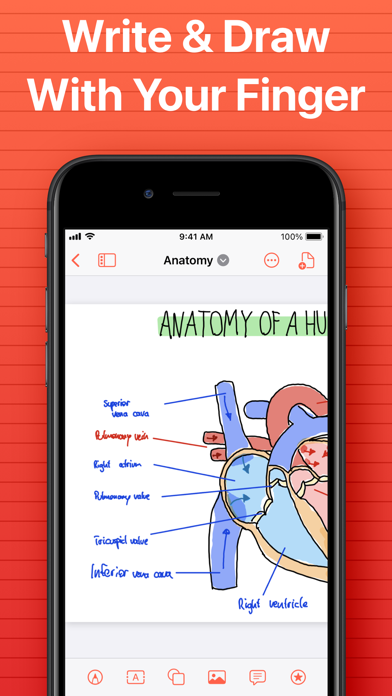

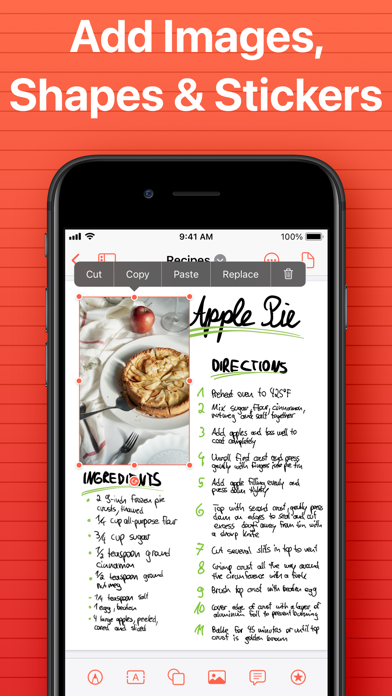
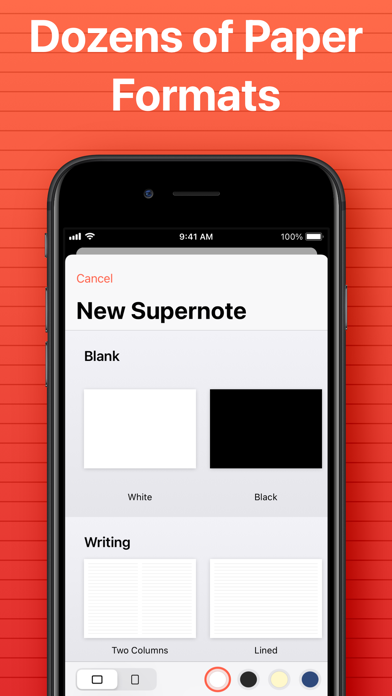

App Details
Developer
Rocket Apps GmbH
Platform
iosRating
★4.7
Last Updated
9/7/2025
Other Books Apps
Audible: Audiobooks & Podcasts
Audible, Inc.
IOS 4.9
#1Amazon Kindle
AMZN Mobile LLC
IOS 4.9
#2Galatea: Books & Audiobooks
Inkitt
IOS 4.6
#3Libby, the library app
OverDrive, Inc.
IOS 4.9
#3Women's Bible: Verse & Prayer
Rocketshield Browser Technology Limited
IOS 4.9
#4GoodNovel - Booktok, Stories
SINGAPORE NEW READING TECHNOLOGY PTE. LTD.
IOS 4.5
#5