by Moon Technolabs Pvt Ltd
Detailed Review
Key Features
- •Multi-session terminal management enables simultaneous connections to multiple servers through tabbed interface organization
- •Gesture-based controls include pinch-to-zoom text scaling and one-touch auto-scroll for efficient mobile navigation
- •Bluetooth keyboard integration supports extended typing sessions and complex command input requirements
- •Enterprise-grade security implements standard SSH encryption protocols and key-based authentication methods
- •Cross-device synchronization allows connection profiles and settings to remain consistent across iOS and Mac platforms
Why Users Love It
Perfect for: System administrators and developers requiring mobile server access
Screenshots


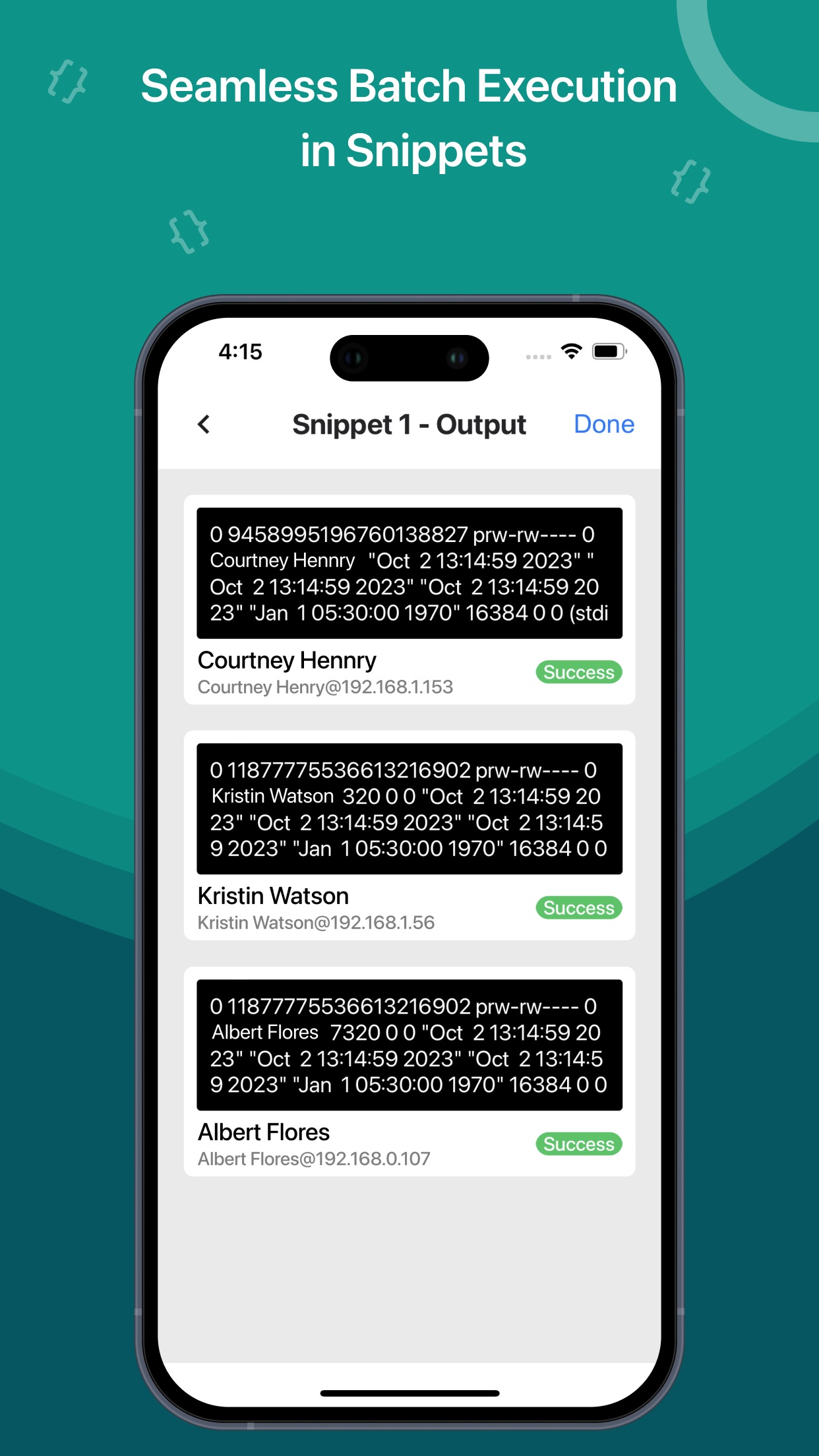
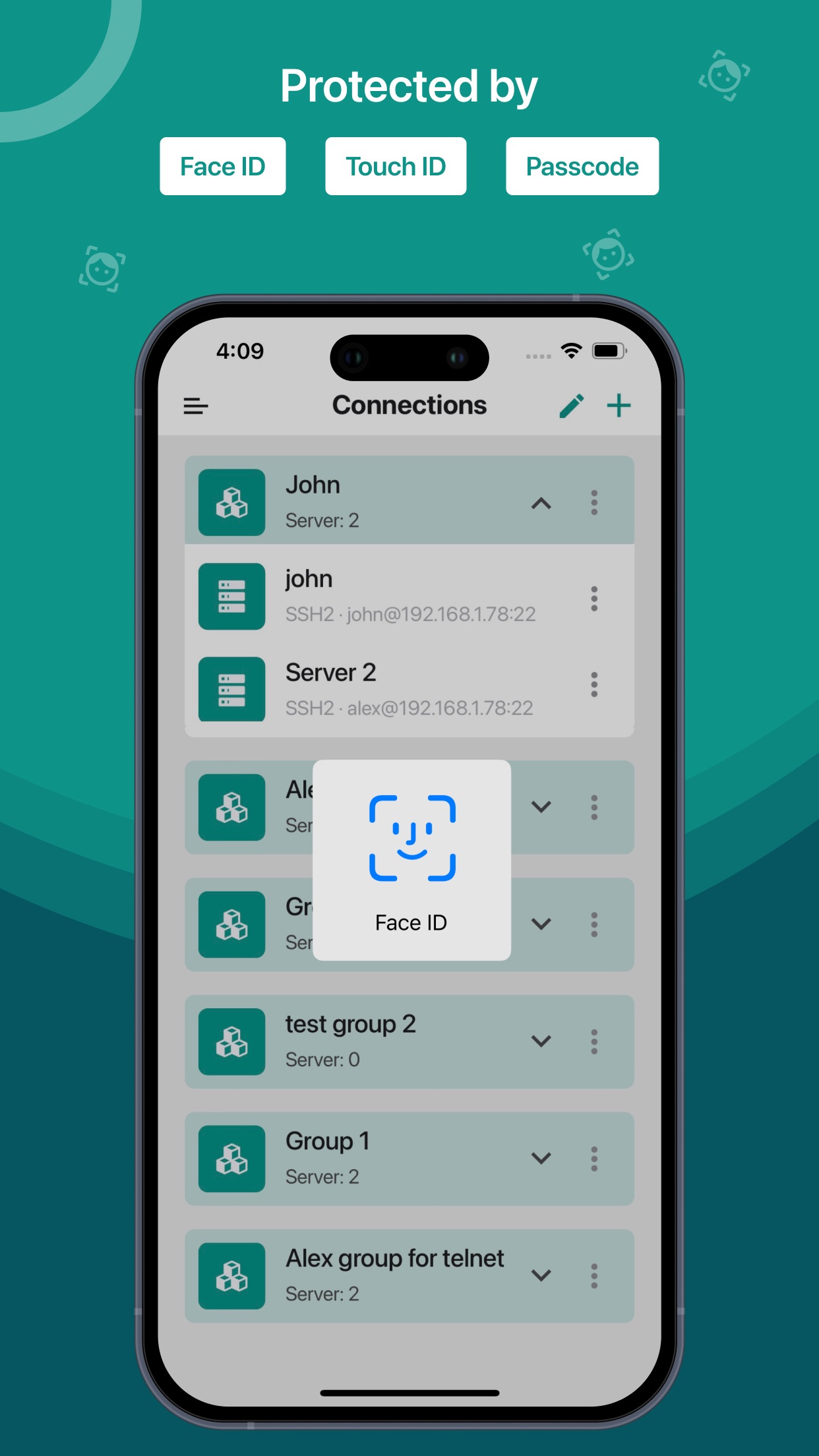
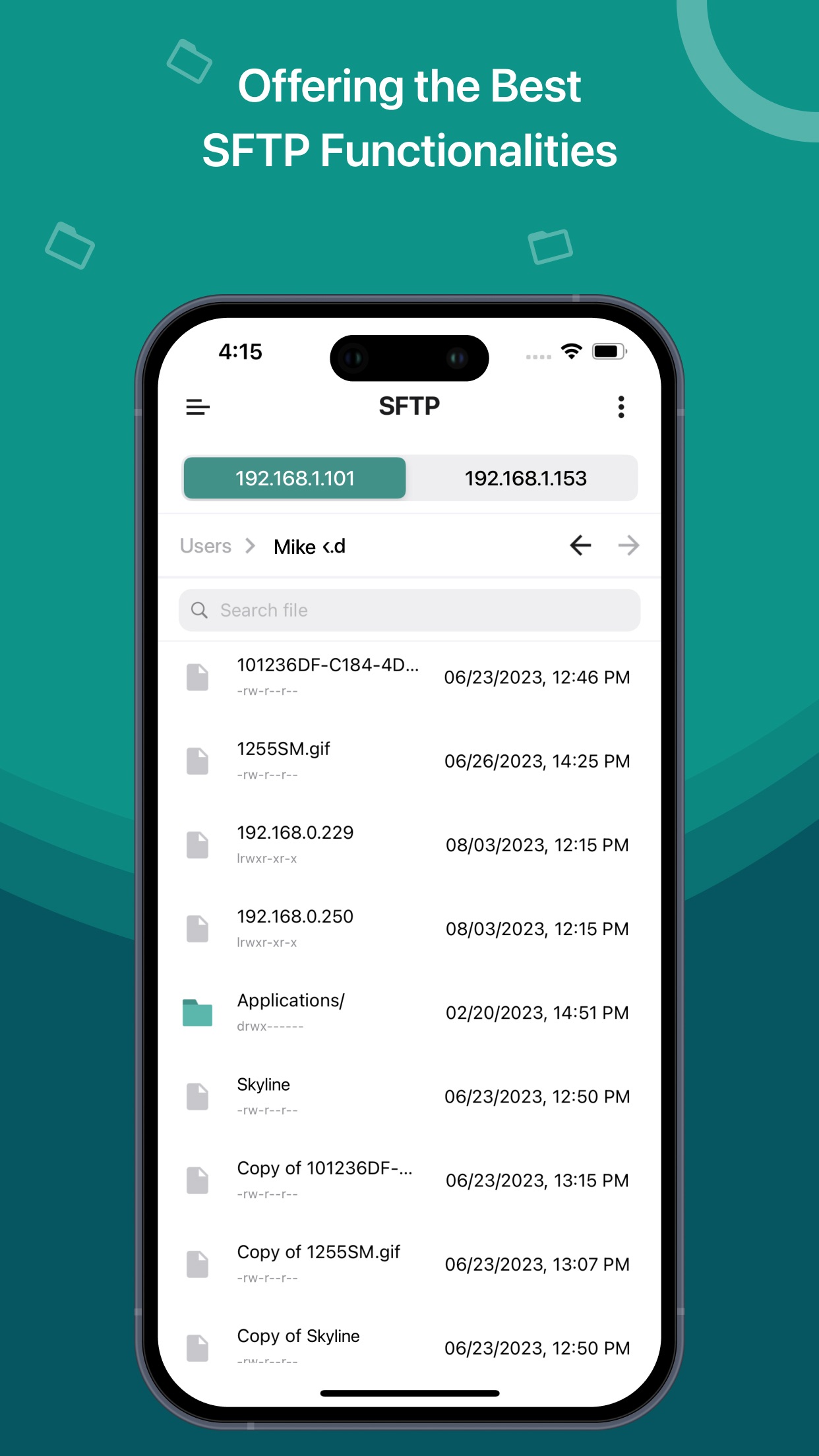
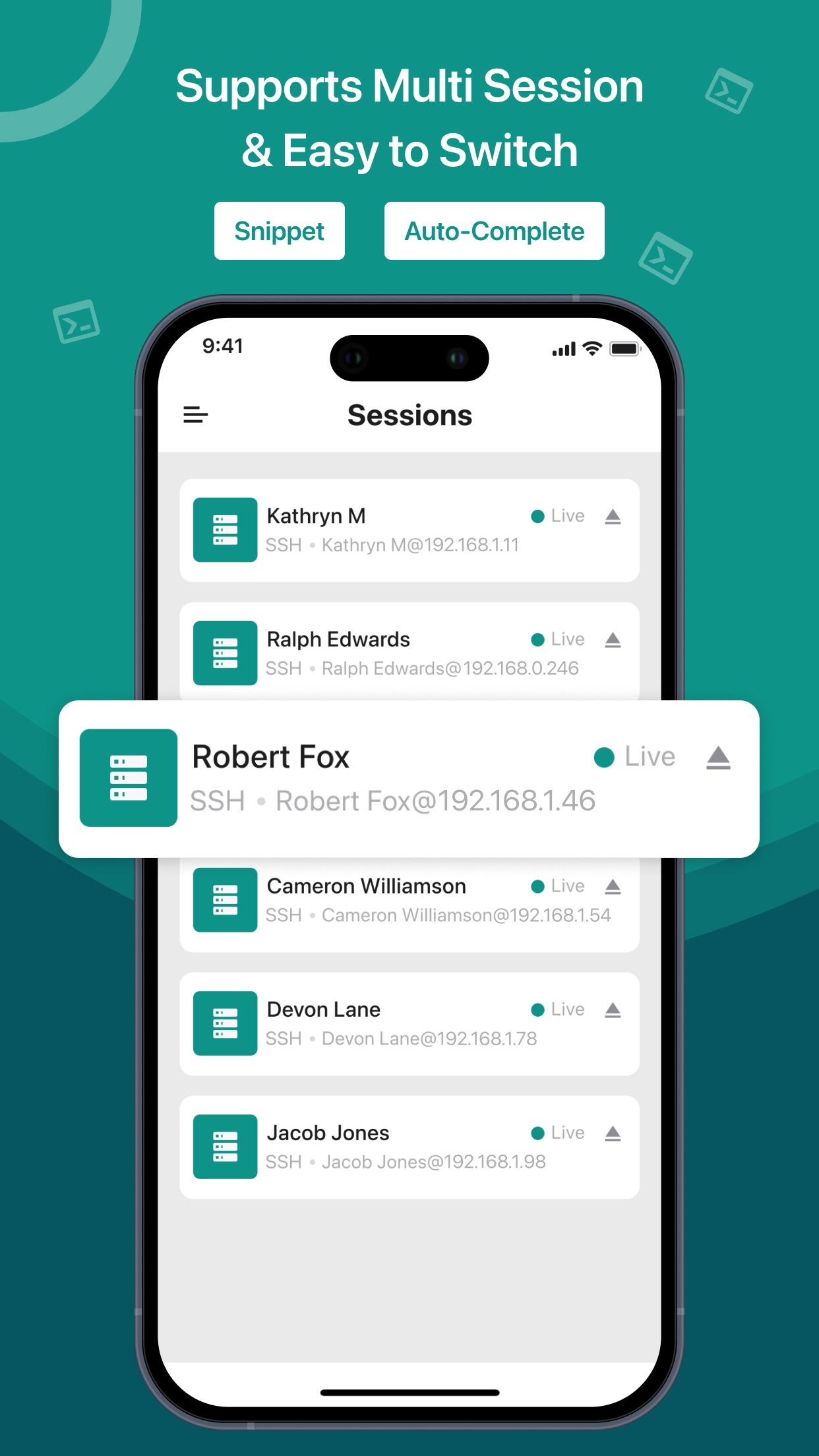
User Reviews
We rely heavily on secure network access, and the SSH Client has becọme a crucial part of our IT toolkit. It's reliable, responsive, and gives us peace of mind when accessing our servers remotely. A Powerful Security! We rely heavily on secure network access, and the SSH Client has becọme a crucial part of our IT toolkit. It's reliable, responsive, and gives us peace of mind when accessing our servers remotely.
This app is perfect for managing my SSH connections on the go. It’s fast, secure, and works smoothly across devices Reliable SSH client This app is perfect for managing my SSH connections on the go. It’s fast, secure, and works smoothly across devices
What I really love about the SSH Client app is how user-friendly it is. The gesture controls—like pinch-to-zoom and one-touch auto-scroll—make navigation super easy, even during longer sessions. Amazing Gesture Controls What I really love about the SSH Client app is how user-friendly it is. The gesture controls—like pinch-to-zoom and one-touch auto-scroll—make navigation super easy, even during longer sessions.
A lifetime plan is a great part of this app, It's perfect choice of all the developers Lifetime subscription is good A lifetime plan is a great part of this app, It's perfect choice of all the developers
Trying your app, like the featue list. Is there a way to do ssh -J or bastion for jump to another server? nice app Trying your app, like the featue list. Is there a way to do ssh -J or bastion for jump to another server?
App Details
Developer
Moon Technolabs Pvt Ltd
Platform
iosRating
Last Updated
9/7/2025