by Skullcandy, Inc
Detailed Review
Key Features
- •Personal Sound calibration creates individualized audio profiles through hearing assessment tests, optimizing audio reproduction for specific user hearing characteristics
- •Firmware update management delivers performance improvements and new features to compatible devices directly through the app interface
- •Device-specific controls provide tailored adjustment options for supported models including EQ settings and ANC customization
- •Product documentation access offers instant availability of user manuals and support materials for connected Skullcandy devices
- •Battery status monitoring displays real-time power levels for connected devices and their charging cases when applicable
Why Users Love It
Perfect for: Owners of compatible Skullcandy headphones seeking enhanced audio customization
Screenshots
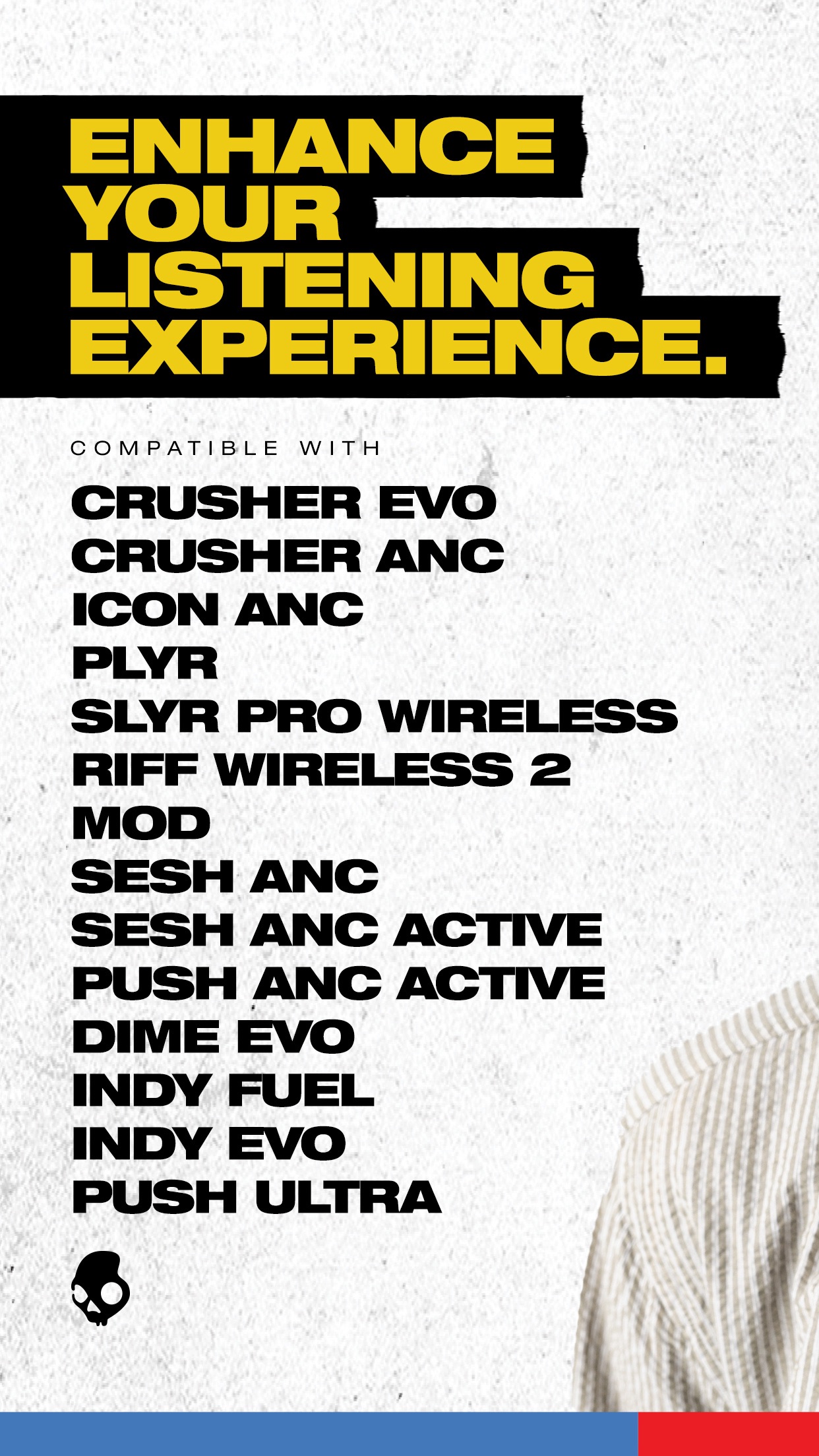





Ranking History
Track Skullcandy's performance in Music over the last 30 days
Current Rank
#46
9 from last week
Best Rank
#7
All-time high
Average Rank
#37
30-day average
Questions & Answers
Is there a good iOS app that lets me customize EQ and bass settings for my wireless headphones?
Skullcandy is an iOS application designed specifically for managing and personalizing Skullcandy audio devices, such as earbuds and headphones. It sta...
Ad — Extra Q&As are paid placements. Editorial standards apply; rankings unchanged.Learn more
What's a good iOS app for customizing the sound profile of my Skullcandy headphones?
If you're looking to fine-tune the audio from your Skullcandy headphones, the Skullcandy app is a great option. It provides a user-friendly interface ...
User Reviews
Honestly I don’t understand why the low rating. Headphones work great pair up quick they don’t disconnect. The app is great. It helps boost the base and other features. I grew up always using Skullcandy in high school mind you I graduated in 09. A lot has changed. So this is outstanding. I have an iPhone 15 pro max works great with it. Great app and earbuds! Honestly I don’t understand why the low rating. Headphones work great pair up quick they don’t disconnect. The app is great. It helps boost the base and other features. I grew up always using Skullcandy in high school mind you I graduated in 09. A lot has changed. So this is outstanding. I have an iPhone 15 pro max works great with it.
This is not really a review it’s js.Why aren’t the Skullcandy’s HESH ANC compatible with this app? Important question This is not really a review it’s js.Why aren’t the Skullcandy’s HESH ANC compatible with this app?
This is the best app for customization or optimization for your skullcandy items I love skullcandy so crisp and loud just how I like it . opinions This is the best app for customization or optimization for your skullcandy items I love skullcandy so crisp and loud just how I like it .
Honestly I don’t understand why the low rating. Headphones work great pair up quick they don’t disconnect. The app is great. It helps boost the base and other features. I grew up always using Skullcandy in high school mind you I graduated in 09. A lot has changed. So this is outstanding. I have an iPhone 15 pro max works great with it. Great app and earbuds! Honestly I don’t understand why the low rating. Headphones work great pair up quick they don’t disconnect. The app is great. It helps boost the base and other features. I grew up always using Skullcandy in high school mind you I graduated in 09. A lot has changed. So this is outstanding. I have an iPhone 15 pro max works great with it.
This is not really a review it’s js.Why aren’t the Skullcandy’s HESH ANC compatible with this app? Important question This is not really a review it’s js.Why aren’t the Skullcandy’s HESH ANC compatible with this app?
App Details
Developer
Skullcandy, Inc
Platform
iosRating
Last Updated
12/21/2025