by Appostrophe AB
Detailed Review
Key Features
- •Hundreds of hand-curated collage templates ranging from minimalist to elaborate designs suitable for various occasions and visual styles
- •Instagram carousel optimization tools that automatically format multiple images into platform-appropriate dimensions and sequencing
- •Drag-and-drop interface with real-time preview capabilities for efficient multi-image layout adjustments and composition
- •Export functionality maintaining high image quality while optimizing file sizes for social media platform requirements
- •Free tier offering substantial template access without watermarks, with premium features for advanced customization needs
Why Users Love It
Perfect for: Instagram content creators and social media enthusiasts
Screenshots

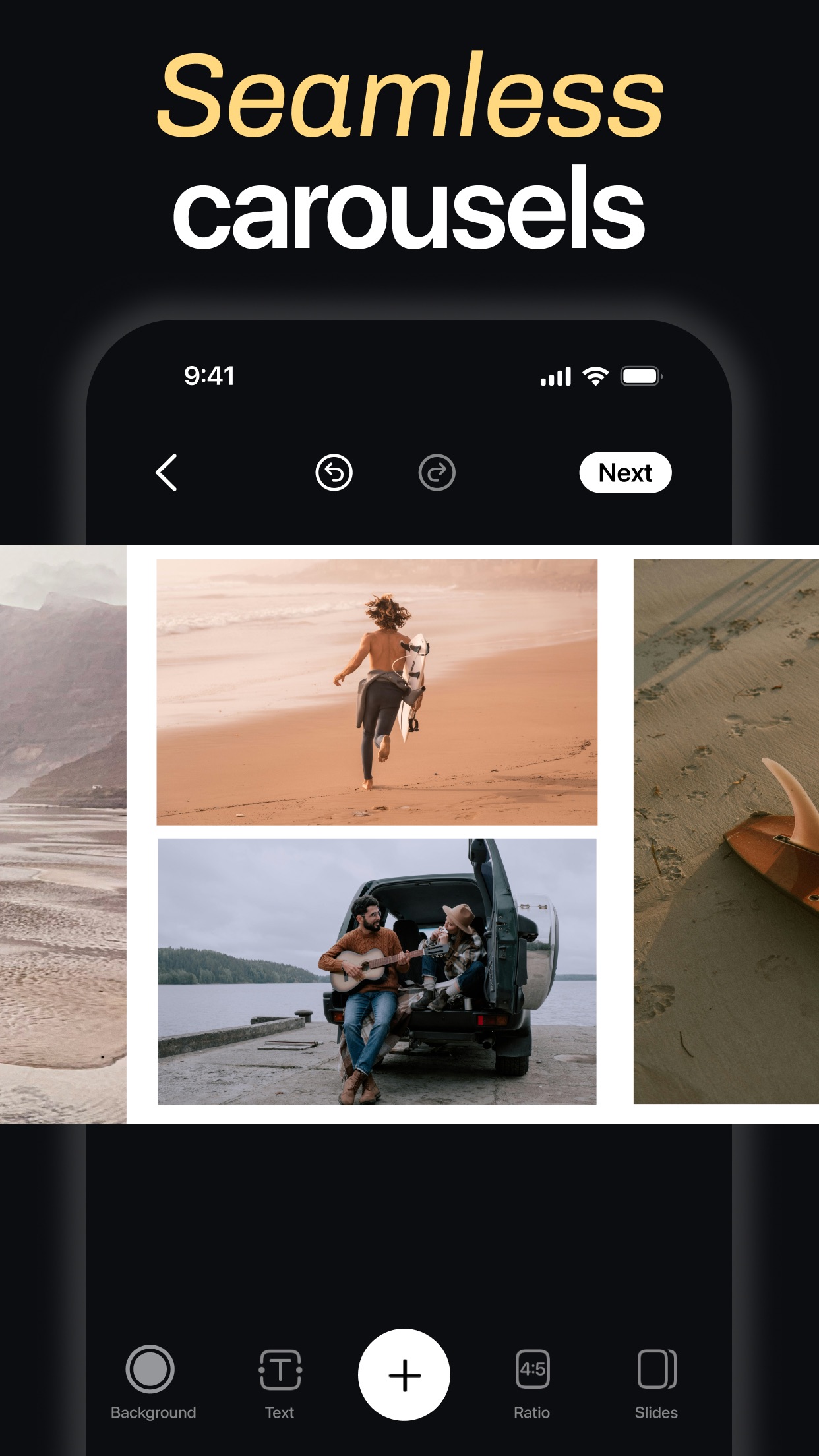
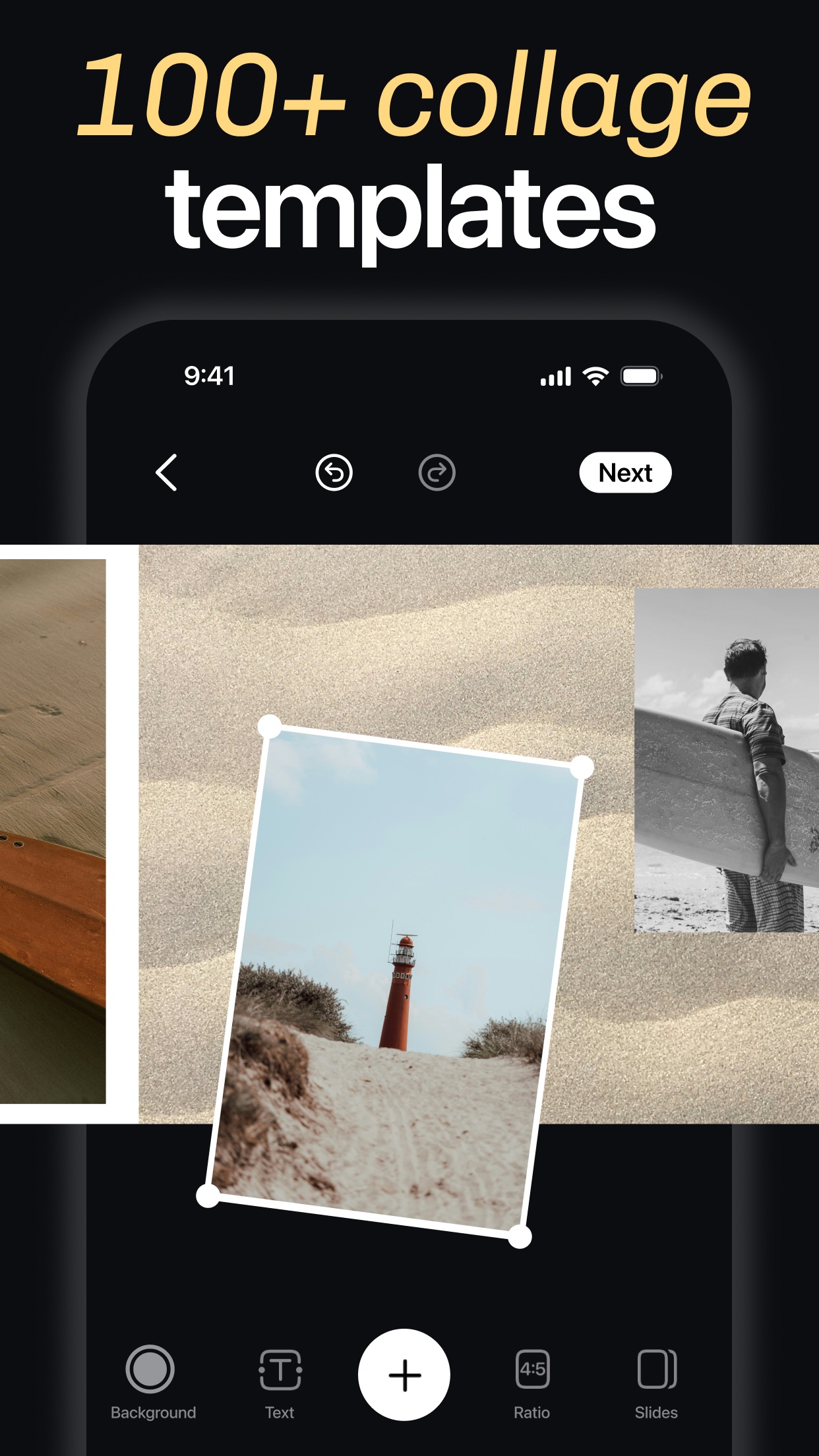

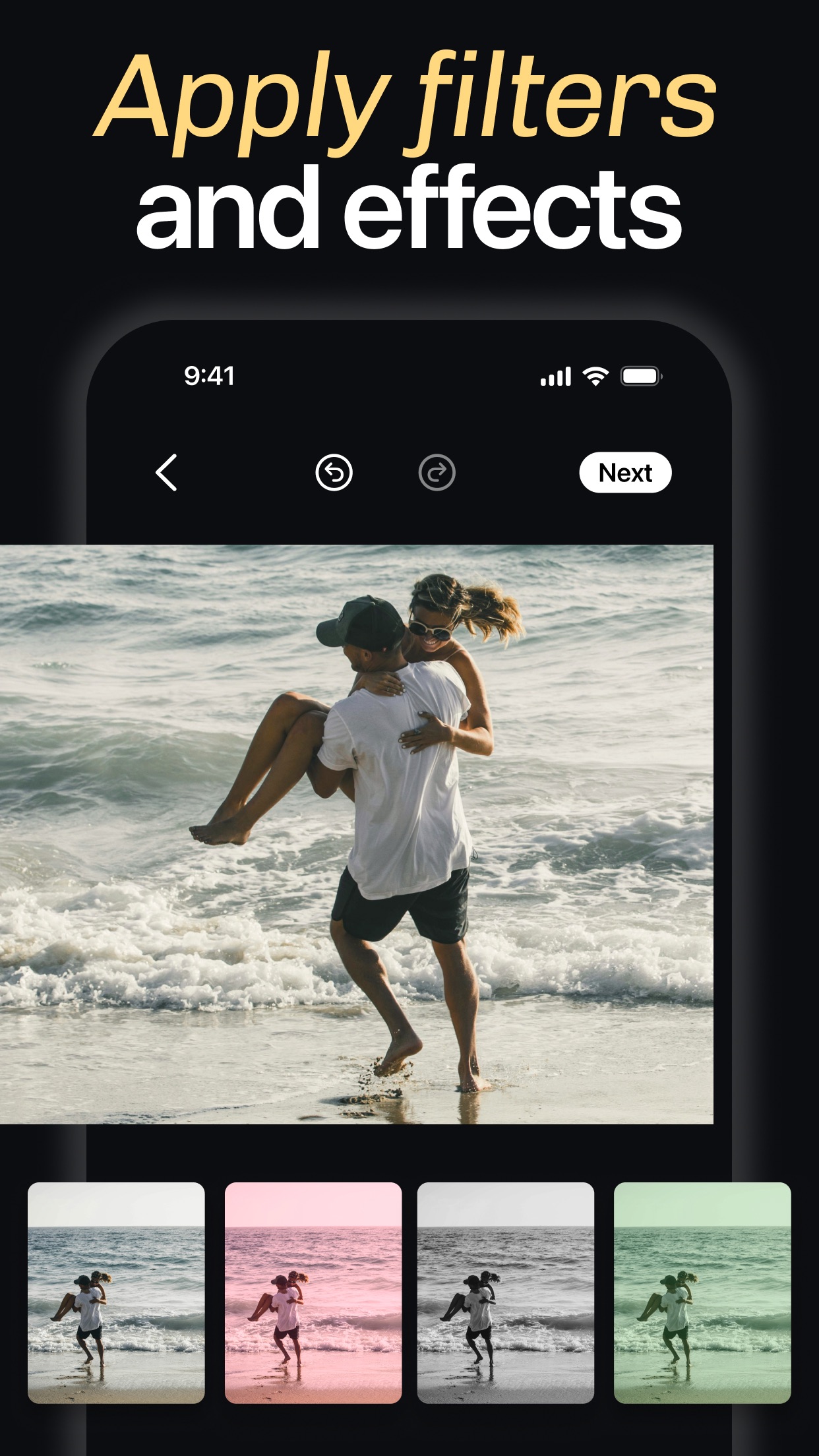

Ranking History
Track SCRL: Photo Collage Maker's performance in Photo & Video over the last 30 days
Current Rank
#26
6 from last week
Best Rank
#13
All-time high
Average Rank
#21
30-day average
Questions & Answers
What's the best iOS app for creating visually appealing photo collages and layouts for Instagram stories and posts, including carousel posts?
SCRL: Photo Collage Maker is a top-rated iOS application that allows users to easily create visually stunning photo collages and layouts perfect for s...
Ad — Extra Q&As are paid placements. Editorial standards apply; rankings unchanged.Learn more
What's the best iOS app for creating visually appealing collages for social media stories?
SCRL stands out as a top-notch option for crafting eye-catching collages perfect for social media stories. It offers a wide array of customizable temp...
User Reviews
Easy to use and navigate. I can see why people like the paid versions, but this is one of the simplest apps I’ve used for editing and I really enjoy the carousel feature Great free options Easy to use and navigate. I can see why people like the paid versions, but this is one of the simplest apps I’ve used for editing and I really enjoy the carousel feature
Love SCRL for my instagram posts. The app allows me to see me to post my pictures how they were originally taken and not zoomed in how instagram makes them. SCRL REVIEW Love SCRL for my instagram posts. The app allows me to see me to post my pictures how they were originally taken and not zoomed in how instagram makes them.
i love love this app! i use it for all things instagram and even making collages for other apps. it works so well and it’s one of my favorite apps! free version is amazing! i love love this app! i use it for all things instagram and even making collages for other apps. it works so well and it’s one of my favorite apps!
I love the simplicity of adding detail to pictures. Super neat collage maker! I love the simplicity of adding detail to pictures.
I love using this app. It tickles the creative center of my brain. Great layouts! I love using this app. It tickles the creative center of my brain.
App Details
Developer
Appostrophe AB
Platform
iosRating
Last Updated
12/7/2025