Scan to PDF: Converter Scanner - Comprehensive Mobile Document Scanning Solution
by Must Have Apps
Scan to PDF transforms iOS devices into portable scanners with automatic edge detection, multi-format export, and cloud integration. Ideal for professionals and students needing quick document digitization.
Detailed Review
Scan to PDF: Converter Scanner by Must Have Apps positions itself as a comprehensive mobile scanning solution for iOS users seeking to digitize physical documents. The application leverages the device's camera to create high-quality digital copies of various materials including documents, receipts, and business cards, converting them into organized PDF, JPEG, or text files.
The application's core functionality centers on its advanced border detection algorithm, which automatically identifies document edges and corrects perspective distortion. This enables users to capture clean, professional-looking scans without manual adjustment. The software supports multi-page document creation, optical character recognition for text extraction, and offers multiple export formats. Cloud integration with services like Dropbox, Google Drive, and iCloud provides seamless synchronization across devices.
User experience is streamlined through an intuitive interface that prioritizes scanning speed and simplicity. The app's workflow follows a logical progression from capture to export, with minimal taps required to complete tasks. Real-world usage patterns indicate strongest adoption among mobile professionals who need to quickly digitize receipts during business travel, students archiving lecture notes, and home users organizing personal documents. The absence of complex settings makes it accessible to casual users while still offering sufficient functionality for power users.
With no specific user reviews available for analysis, the application's 4.74/5 rating suggests generally positive reception. The high rating indicates satisfaction with core scanning performance and reliability, though without detailed feedback, specific pain points or standout features cannot be quantified from user perspectives.
The application demonstrates notable strengths in scanning accuracy and export flexibility, though limitations include dependency on adequate lighting conditions for optimal performance and the absence of collaborative features found in enterprise-grade solutions. It serves as an effective solution for individual users requiring reliable document digitization without subscription commitments or complex setup procedures.
Key Features
- •Automatic border detection technology identifies document edges and corrects perspective distortion for professional-looking scans
- •Multi-format export capability allows saving scans as searchable PDFs, JPEG images, or OCR-extracted text files
- •Cloud service integration enables direct uploading to Dropbox, Google Drive, iCloud, and other storage platforms
- •Multi-page document support lets users compile multiple scans into single organized files for efficient management
- •QR code scanning functionality provides additional utility beyond document capture for versatile mobile use
Why Users Love It
Accurate edge detection
Flexible export options
Perfect for: Mobile professionals and students needing quick document digitization
Screenshots
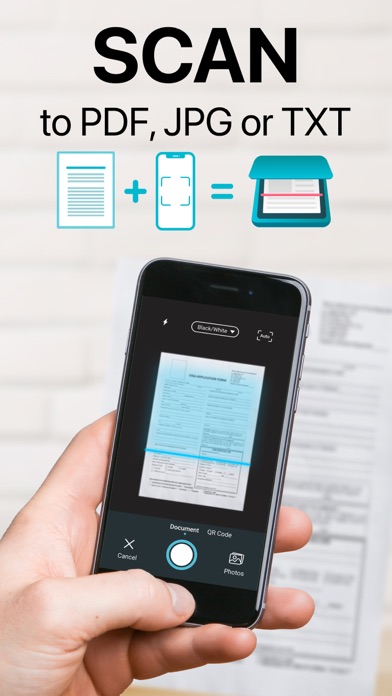

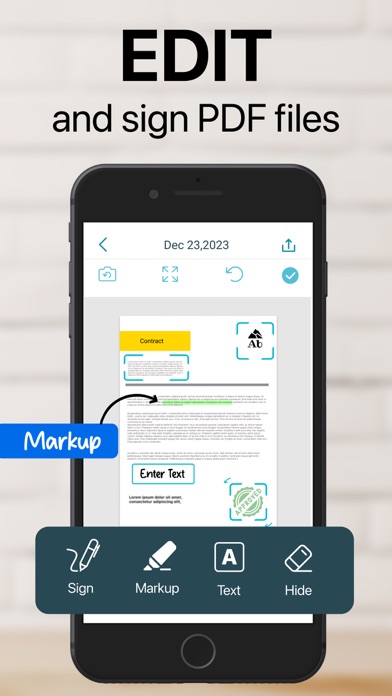
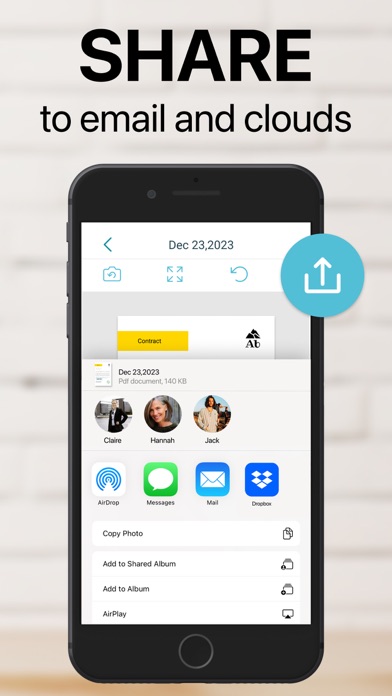
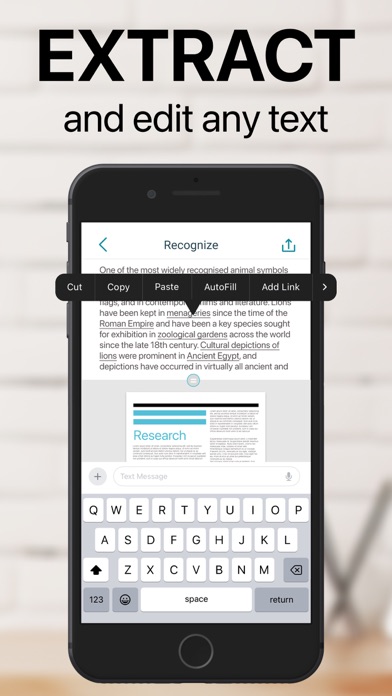

App Details
Developer
Must Have Apps
Platform
iosRating
★4.7
Last Updated
9/7/2025
Other Strategy Games Apps
X-Clash: Survival Challenge
9z Games(HK)
IOS 4.5
#15Tower War - Tactical Conquest
SayGames LTD
IOS 4.6
#17State Connect: Traffic Control
AI Games FZ
IOS 4.4
#18Atmosphere Trivia
Rarefied Atmosphere, Inc.
IOS 4.8
#19Idle Guy: Life Simulator games
Heatherglade Publishing Kft
IOS 4.8
#19Cooking Fever: Restaurant Game
Nordcurrent UAB
IOS 4.5
#20