by McGraw-Hill
Detailed Review
Key Features
- •Offline assignment completion allows students to work without internet with automatic sync when connectivity resumes
- •Full eBook access with preserved formatting enables studying identical content to print editions anywhere
- •Advanced annotation tools provide highlighting and note-taking capabilities that sync across devices
- •VoiceOver optimization creates accessible navigation with reduced verbosity and improved focus management
- •Chapter slider navigation enables quick jumping between sections through tactile-friendly interface controls
- •Cross-platform synchronization ensures all work and annotations remain consistent across mobile and desktop
Why Users Love It
Perfect for: Students using McGraw-Hill Connect or eBook platforms requiring mobile study
Screenshots
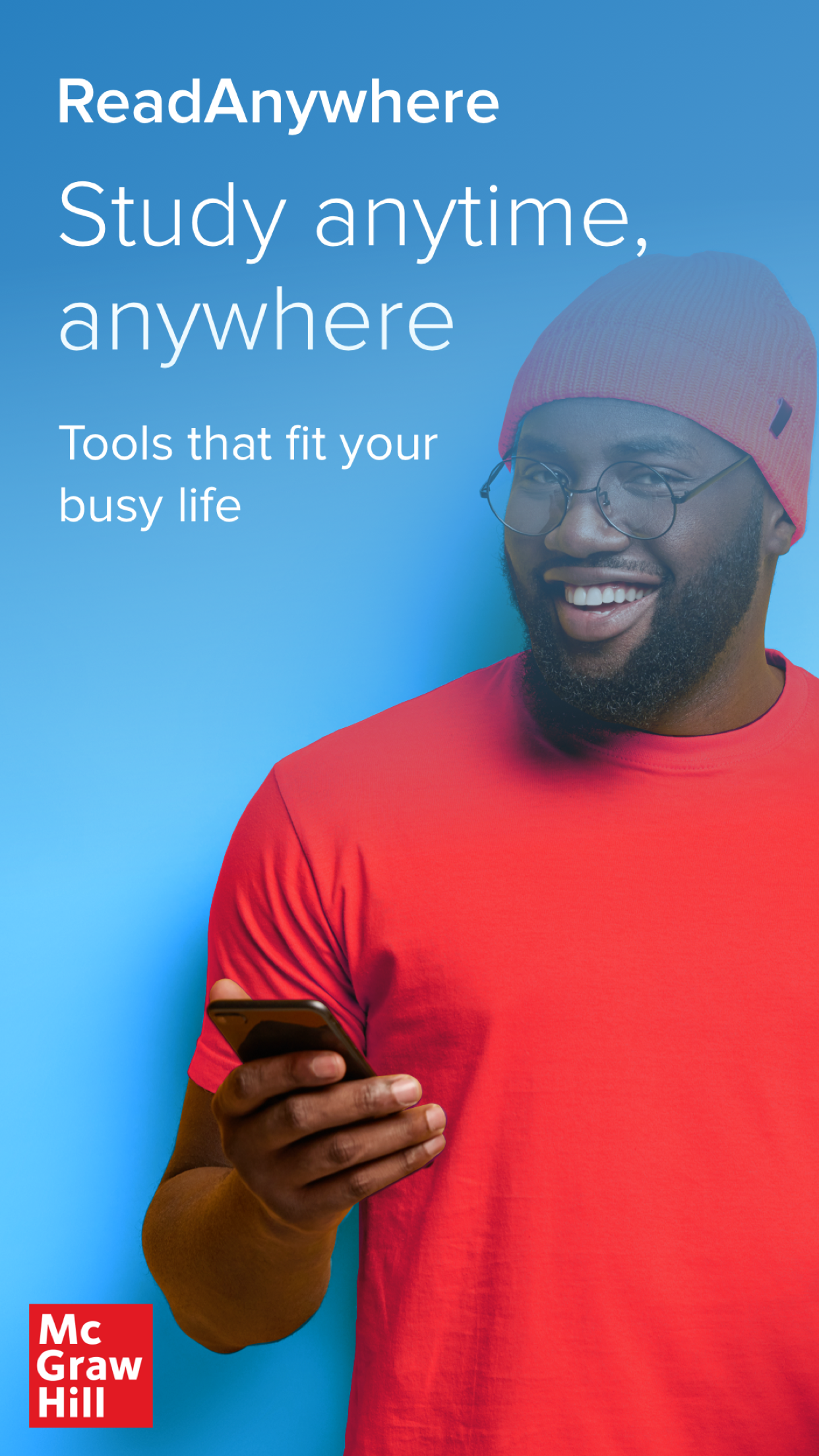


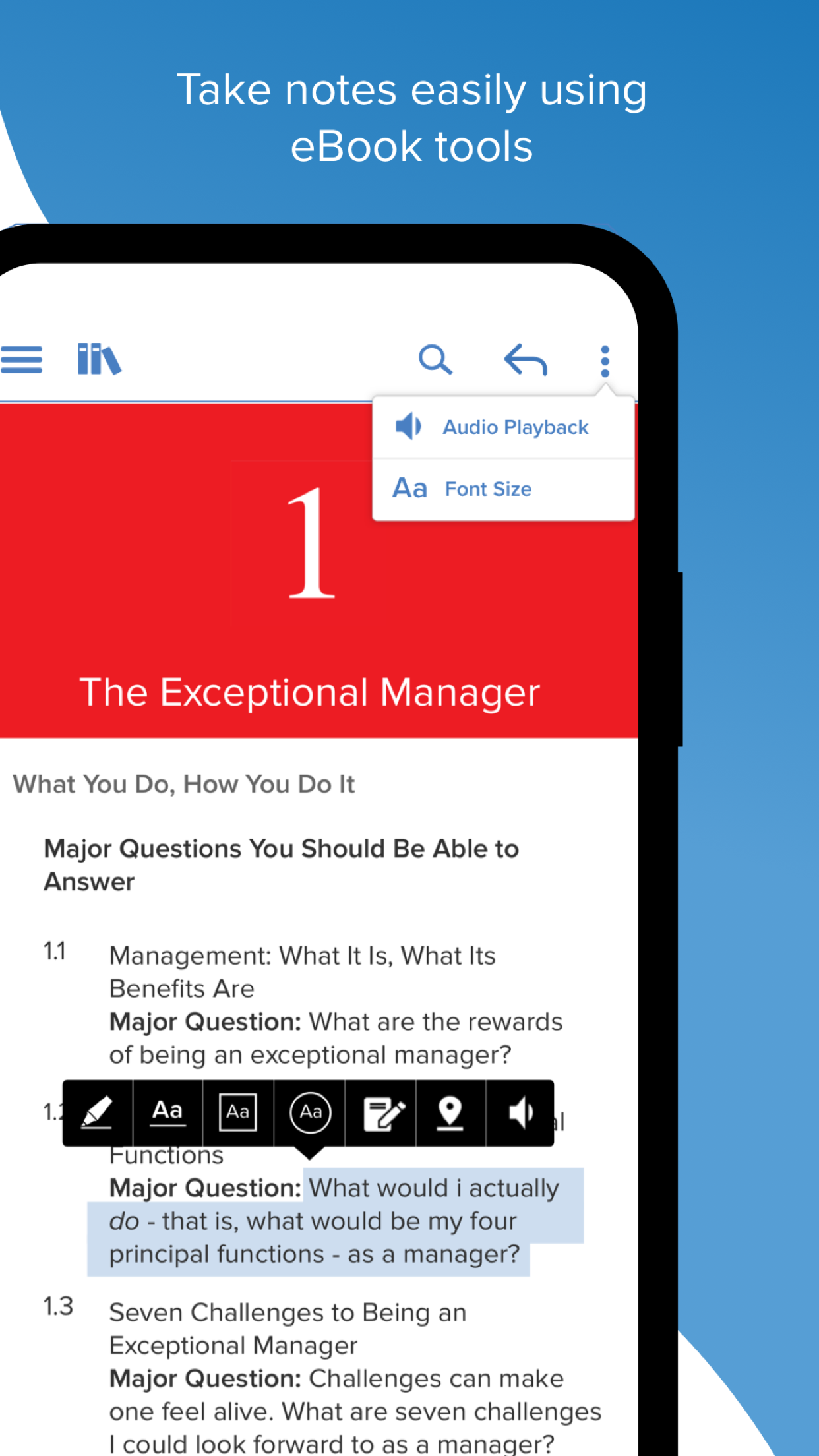
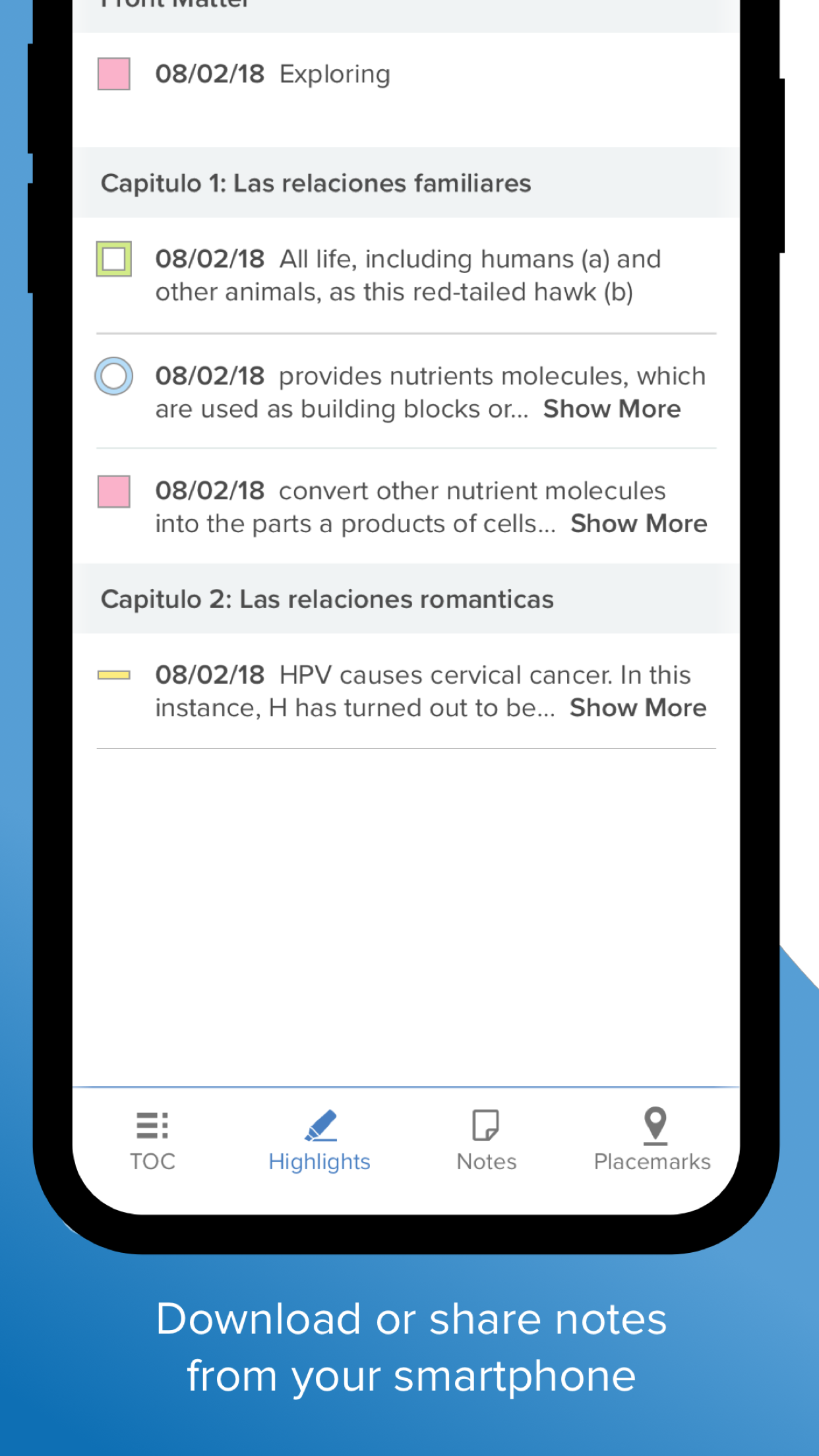
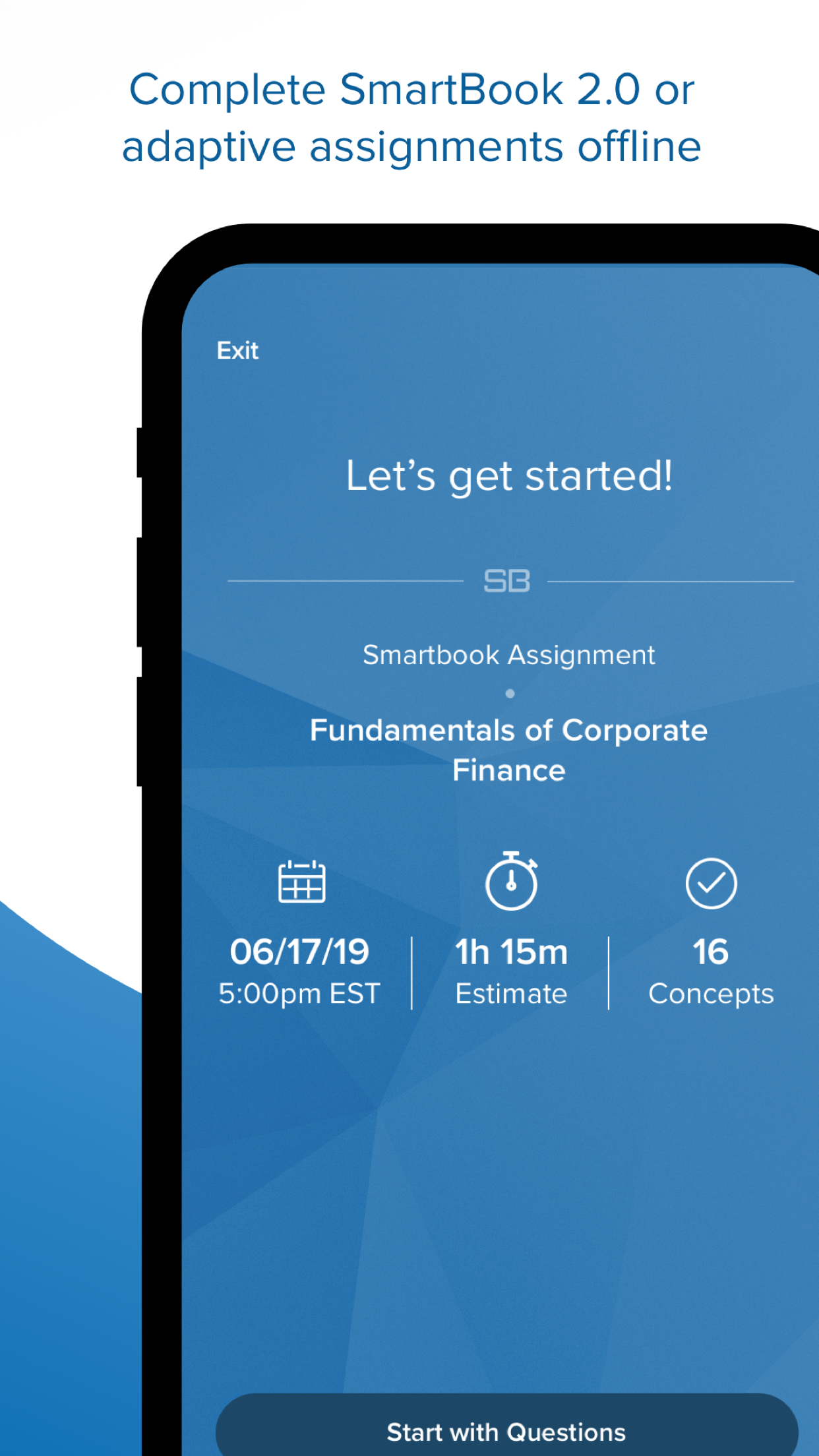
Ranking History
Track ReadAnywhere's performance in Books over the last 30 days
Current Rank
#18
Best Rank
#18
All-time high
Average Rank
#19
30-day average
Questions & Answers
What's the best iOS app for studying with McGraw-Hill digital textbooks offline?
ReadAnywhere is an iOS application from McGraw-Hill that functions as a centralized platform for accessing digital textbooks and course resources. It ...
Ad — Extra Q&As are paid placements. Editorial standards apply; rankings unchanged.Learn more
What's a good iOS app for accessing digital textbooks with VoiceOver support?
ReadAnywhere is a solid choice for accessing digital textbooks with VoiceOver on iOS. According to user reviews, the app is specifically designed for ...
User Reviews
I’m actually really impressed. This app was designed for the efficient VoiceOver user: action items that move between sections, a chapter slider that is easy to locate by touch, and significantly less verbosity that I have to endure on a computer. Plus it doesn’t initially struggle with focus issues when I navigate between sections like I experience on the web. I’m currently doing an adaptive assignment—and it works well, except for when I return to the question after perusing the book. To return to the question content, I must invoke screen recognition. There was also some thought that went into the annotations feature: I can use the selection rotor to select text; unfortunately, it stops working reliably after the first entry. As a screen reader user, I would use this app since it is way more convenient than turning on my computer. **Edit** matching terms with definitions + writing in text boxes if you browse through the book are both unreliable on iPad Impressions from a VoiceOver perspective I’m actually really impressed. This app was designed for the efficient VoiceOver user: action items that move between sections, a chapter slider that is easy to locate by touch, and significantly less verbosity that I have to endure on a computer. Plus it doesn’t initially struggle with focus issues when I navigate between sections like I experience on the web. I’m currently doing an adaptive assignment—and it works well, except for when I return to the question after perusing the book. To return to the question content, I must invoke screen recognition. There was also some thought that went into the annotations feature: I can use the selection rotor to select text; unfortunately, it stops working reliably after the first entry. As a screen reader user, I would use this app since it is way more convenient than turning on my computer. **Edit** matching terms with definitions + writing in text boxes if you browse through the book are both unreliable on iPad
Please please please, developers if you’re reading this, work on making this app compatible with dark mode so that I can read at night without hurting my eyes. I will be eternally grateful. Thank you 🙏🙏😣😖❤️ DARK MODE Please please please, developers if you’re reading this, work on making this app compatible with dark mode so that I can read at night without hurting my eyes. I will be eternally grateful. Thank you 🙏🙏😣😖❤️
The app is nice to use, but am I the only one that is not able to highlight anything on my iPad, this super annoying. Sporadic functionality The app is nice to use, but am I the only one that is not able to highlight anything on my iPad, this super annoying.
The app is nice to use, but am I the only one that is not able to highlight anything on my iPad, this super annoying. Sporadic functionality The app is nice to use, but am I the only one that is not able to highlight anything on my iPad, this super annoying.
Please please please, developers if you’re reading this, work on making this app compatible with dark mode so that I can read at night without hurting my eyes. I will be eternally grateful. Thank you 🙏🙏😣😖❤️ DARK MODE Please please please, developers if you’re reading this, work on making this app compatible with dark mode so that I can read at night without hurting my eyes. I will be eternally grateful. Thank you 🙏🙏😣😖❤️