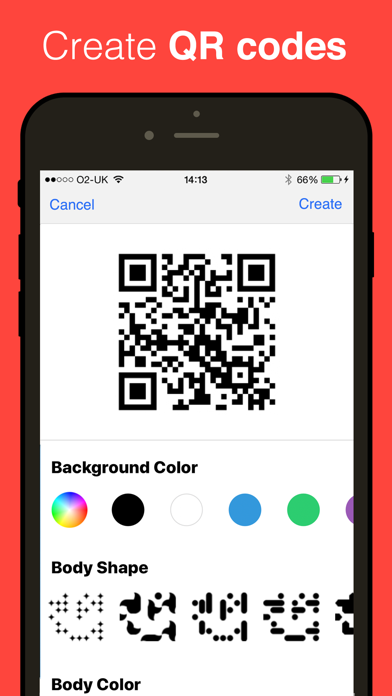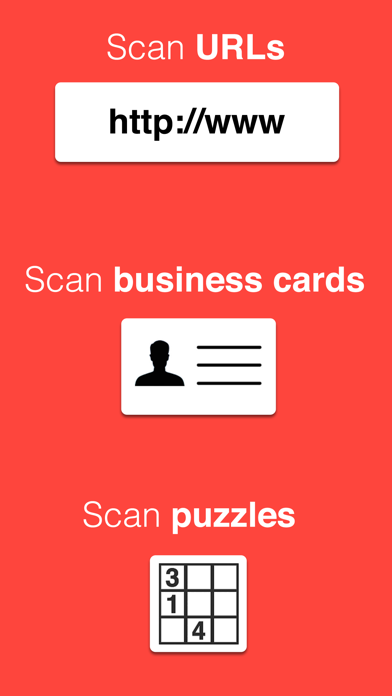QR Reader for iPhone: Professional Review of TapMedia's Multi-Function Scanner
by TapMedia Ltd
TapMedia's QR Reader for iPhone offers comprehensive scanning capabilities beyond basic QR codes, including document digitization, business card processing, and barcode database integration. The app serves professionals and general users seeking versatile scanning solutions.
Detailed Review
QR Reader for iPhone positions itself as a comprehensive scanning solution that extends far beyond basic QR code functionality. Developed by TapMedia Ltd, this free application transforms iOS devices into multi-purpose scanning tools capable of handling various code types, documents, and specialized scanning scenarios. The app enters a competitive market but distinguishes itself through its breadth of features rather than focusing solely on QR code recognition.
The application's core functionality spans six distinct scanning modes, each serving specific use cases. The standard Code Scanner handles both QR codes and traditional barcodes with reliable detection speeds. The PDF Scanner converts physical documents into digital formats using edge detection and perspective correction. Business Card Scanner automatically extracts contact information and creates vCard files, while the Puzzle Scanner addresses niche gaming applications. Most notably, the Database Scanner enables commercial applications by transmitting scanned barcodes to external servers or APIs, and NFC Scanner provides contactless reading capabilities on compatible devices.
User experience centers around an intuitive interface with automatic detection that activates scanning without requiring manual shutter activation. The clean design prioritizes functionality over visual flourishes, with clear visual feedback during scanning operations. Real-world usage patterns show particular strength in retail environments where users compare prices using barcode scanning, professionals digitizing documents during meetings, and event attendees processing QR-based tickets or information. The app maintains scanning history for quick reference of previously processed codes.
With no specific user reviews available for analysis, the application's 4.7-star rating suggests generally positive reception. Typical feedback for similar applications in this category praises reliable scanning accuracy and multi-function capability while sometimes noting occasional performance variations between different iPhone models and lighting conditions. The absence of detailed reviews prevents specific commentary on recurring issues or standout praises beyond the aggregate rating.
The application's primary strengths include its versatile multi-format scanning capability and professional-grade document processing features. Limitations involve the advertising-supported model that may interrupt workflow and potential performance inconsistencies across older iPhone hardware. Ideal use cases include retail professionals comparing product information, office workers digitizing documents, event coordinators processing attendee codes, and developers integrating barcode scanning into custom solutions through API connectivity.
Key Features
- •Multi-format code scanning handles QR codes, barcodes, and puzzles with automatic detection and instant processing for various practical applications
- •Document scanner transforms physical papers into PDFs using edge detection and perspective correction technology for professional digitization
- •Business card reader extracts contact information automatically and creates vCard files for efficient networking and contact management
- •Database integration transmits scanned barcode data to external servers or APIs enabling commercial inventory and data collection applications
- •NFC scanning capability on compatible devices provides contactless reading functionality for modern access control and information retrieval
Why Users Love It
Comprehensive multi-format scanning
Professional document digitization
Perfect for: Professionals and general users needing versatile scanning solutions
Screenshots