by Maxim Svitavsky
Detailed Review
Key Features
- •Full Python 3 interpreter executes code locally without requiring internet connection or remote servers
- •Syntax highlighting and error detection provides visual coding assistance during development
- •File management system enables creating and organizing multiple Python scripts within the application
- •Real-time execution feedback displays immediate results and error messages after running code
- •Portable development environment allows coding practice anywhere without desktop computer access
Why Users Love It
Perfect for: Beginner to intermediate Python learners seeking mobile practice
Screenshots


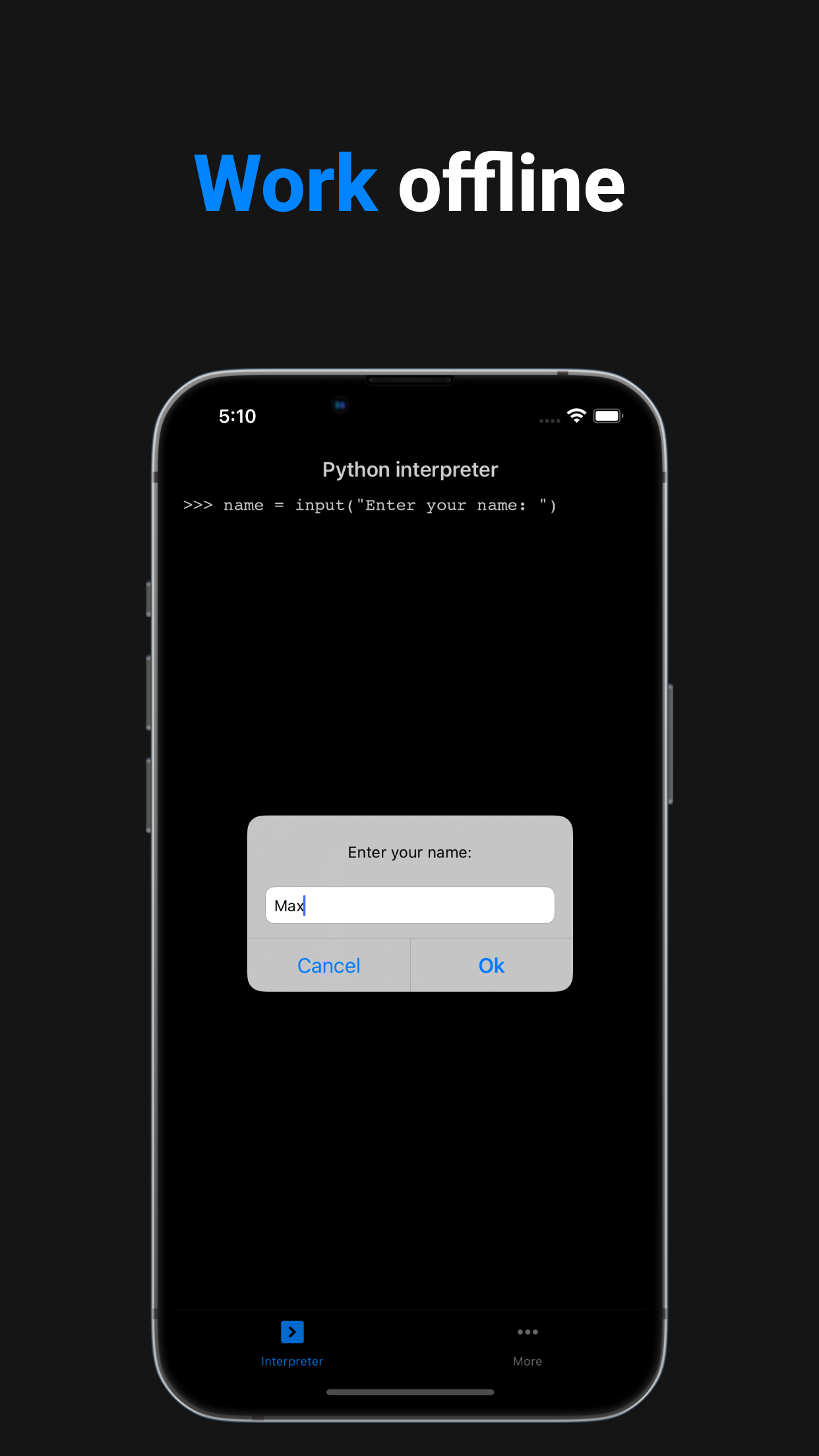

User Reviews
I’ve seen when I had something that’s not right it says when you press run what it said is about what you need to fix but if you don’t know python coding you can go on the learning app Python my brother put me on Python the app for its coding the learning app so I think you should go on learning Python first so bye!😄 It helps😎 I’ve seen when I had something that’s not right it says when you press run what it said is about what you need to fix but if you don’t know python coding you can go on the learning app Python my brother put me on Python the app for its coding the learning app so I think you should go on learning Python first so bye!😄
App Details
Developer
Maxim Svitavsky
Platform
iosRating
Last Updated
9/7/2025