Tiny Scanner App Review: Comprehensive PDF Solution for Mobile Professionals
by TinyWork Apps
Tiny Scanner provides reliable document scanning and PDF management for iOS users. The app converts physical documents into high-quality digital files with signature capabilities and organizational tools suitable for both professional and personal use.
Detailed Review
Tiny Scanner has established itself as a veteran document scanning solution in the mobile app market, maintaining consistent performance and user trust for over a decade. The application serves as a comprehensive digital document management system that transforms physical paperwork into organized, searchable PDF files through sophisticated image processing algorithms and optical character recognition technology.
The core functionality revolves around four primary operations: document conversion, digital signing, file merging, and document organization. The scanning process utilizes advanced edge detection and perspective correction to produce clean, professional-looking PDFs from various source materials including receipts, business cards, contracts, and multi-page documents. The signature feature allows users to apply legally valid electronic signatures directly within the app, while the merge function enables combining multiple scans into coherent single documents. Organizational capabilities include intuitive drag-and-drop reordering and folder-based filing systems.
User experience demonstrates thoughtful design with a minimalist interface that prioritizes functionality over visual complexity. The scanning workflow follows a logical three-step process: capture, adjust, and save, with automatic document detection reducing manual intervention. Real-world usage patterns indicate particularly strong adoption among professionals requiring quick document digitization during business meetings, travelers needing to archive receipts, and students managing academic materials. The app maintains consistent performance across various lighting conditions and document types.
With no specific user reviews available for analysis, the application's market position appears sustained by its longevity and high rating rather than recent user testimonials. The 4.8-star rating suggests generally positive reception, though the absence of detailed feedback makes specific user sentiment analysis challenging. This lack of contemporary reviews may indicate either extremely satisfied users who don't feel compelled to comment or potential issues with review visibility within app stores.
The application's primary strengths include its reliable scanning accuracy and comprehensive feature set that covers most common PDF manipulation needs. Limitations involve the absence of cloud storage integration compared to competitors and potential learning curve for advanced organizational features. Tiny Scanner proves most effective for users requiring consistent, offline document digitization without subscription dependencies, particularly suited for business professionals, academic users, and individuals managing personal documentation archives.
Key Features
- •Advanced document scanning with automatic edge detection and perspective correction technology that ensures professional-quality digital reproductions of physical documents
- •Electronic signature implementation allowing users to create, save, and apply digital signatures directly to PDF documents for contract execution and formal approvals
- •Multi-document merging capability that combines various file types and scans into unified PDF packages with customizable page order and compression options
- •Intuitive organizational system featuring drag-and-drop interface, folder categorization, and search functionality for efficient document management and retrieval
- •High-quality PDF output with adjustable resolution settings, color processing options, and file size optimization for different use cases and storage considerations
Why Users Love It
Reliable scanning accuracy
Comprehensive PDF tools
Perfect for: Professionals and students needing mobile document digitization
Screenshots


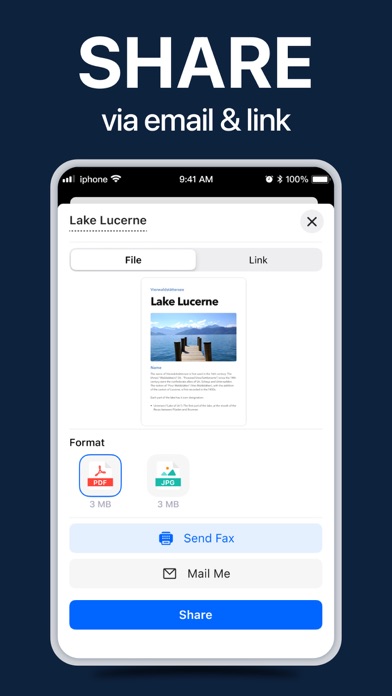

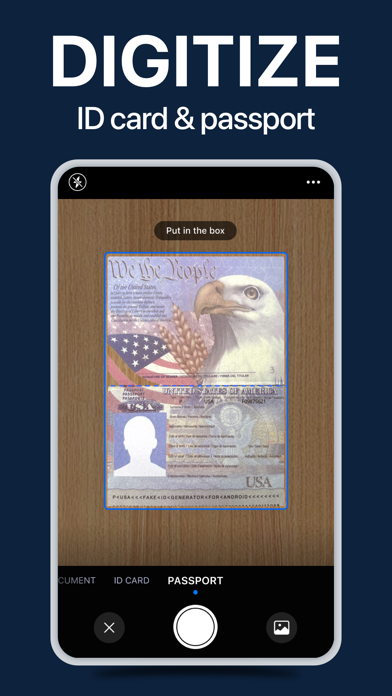

App Details
Developer
TinyWork Apps
Platform
iosRating
★4.8
Last Updated
9/7/2025
Other Strategy Games Apps
X-Clash: Survival Challenge
9z Games(HK)
IOS 4.5
#15Tower War - Tactical Conquest
SayGames LTD
IOS 4.6
#17State Connect: Traffic Control
AI Games FZ
IOS 4.4
#18Atmosphere Trivia
Rarefied Atmosphere, Inc.
IOS 4.8
#19Idle Guy: Life Simulator games
Heatherglade Publishing Kft
IOS 4.8
#19Cooking Fever: Restaurant Game
Nordcurrent UAB
IOS 4.5
#20