PDF Scan App: Comprehensive Review of iOS Document Scanning Utility
by Xian Dayanshan Electronic Tech Limited
PDF Scan provides instant document scanning and PDF conversion without registration requirements. The app targets users needing quick document digitization with basic editing capabilities on iOS devices.
Detailed Review
PDF Scan by Xian Dayanshan Electronic Tech Limited positions itself as a straightforward document scanning solution for iOS users seeking immediate PDF conversion capabilities. The application requires no account creation or registration process, allowing instant access to its core scanning functionality upon download. This approach distinguishes it from competitors that often mandate user registration before granting full feature access.
The application's core functionality revolves around converting camera-captured images into PDF documents. Users can capture documents, receipts, or any physical material using the device's camera, with the app automatically processing these images into multi-page PDF files. Editing capabilities include page reorganization through drag-and-drop interface, cropping tools for removing unwanted borders, rotation functions for correcting orientation, and the ability to add additional pages to existing documents. The history management system preserves previously scanned documents for future access and modification.
User experience centers around minimalistic interface design with large, clearly labeled buttons for primary functions. The scanning process utilizes automatic edge detection and perspective correction, though manual adjustment options remain available for complex documents. Real-world usage patterns suggest the app serves best for quick document digitization scenarios such as capturing receipts during business trips, scanning lecture notes in educational settings, or archiving paper documents in office environments. The absence of cloud synchronization features limits document access to the local device only.
No user reviews are currently available for detailed analysis of community feedback trends. The absence of user testimonials makes comprehensive assessment of real-world performance challenging beyond technical specification evaluation. This lack of user-generated content may indicate either recent application release or limited adoption within the iOS ecosystem.
The application demonstrates strength in its zero-friction onboarding process and competent basic PDF manipulation tools. Limitations include absence of advanced features like OCR text recognition, cloud storage integration, or collaborative editing capabilities. PDF Scan serves as an adequate solution for users requiring occasional document scanning without sophisticated processing requirements, though power users may find the feature set insufficient for professional document management workflows.
Key Features
- •Instant access without registration enables immediate document scanning upon download completion
- •Camera-based PDF conversion automatically processes images into multi-page document formats
- •Drag-and-drop page reordering allows intuitive organization of scanned document sequences
- •Cropping and rotation tools provide basic image adjustment for optimized document presentation
- •Scan history preservation maintains access to previously converted documents for future reference
Why Users Love It
Zero registration requirement
Straightforward interface design
Perfect for: iOS users needing quick document scanning without advanced features
Screenshots

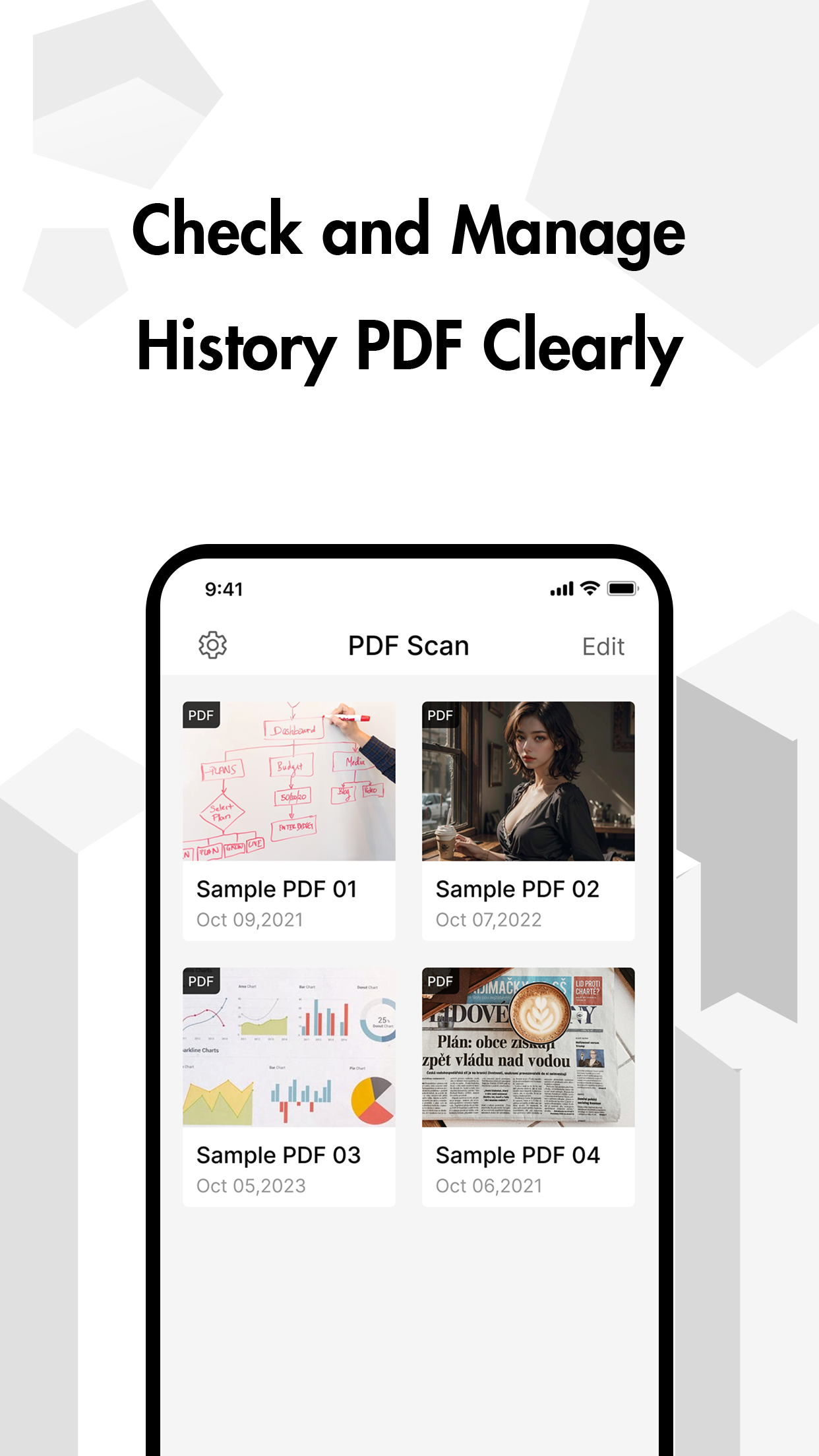
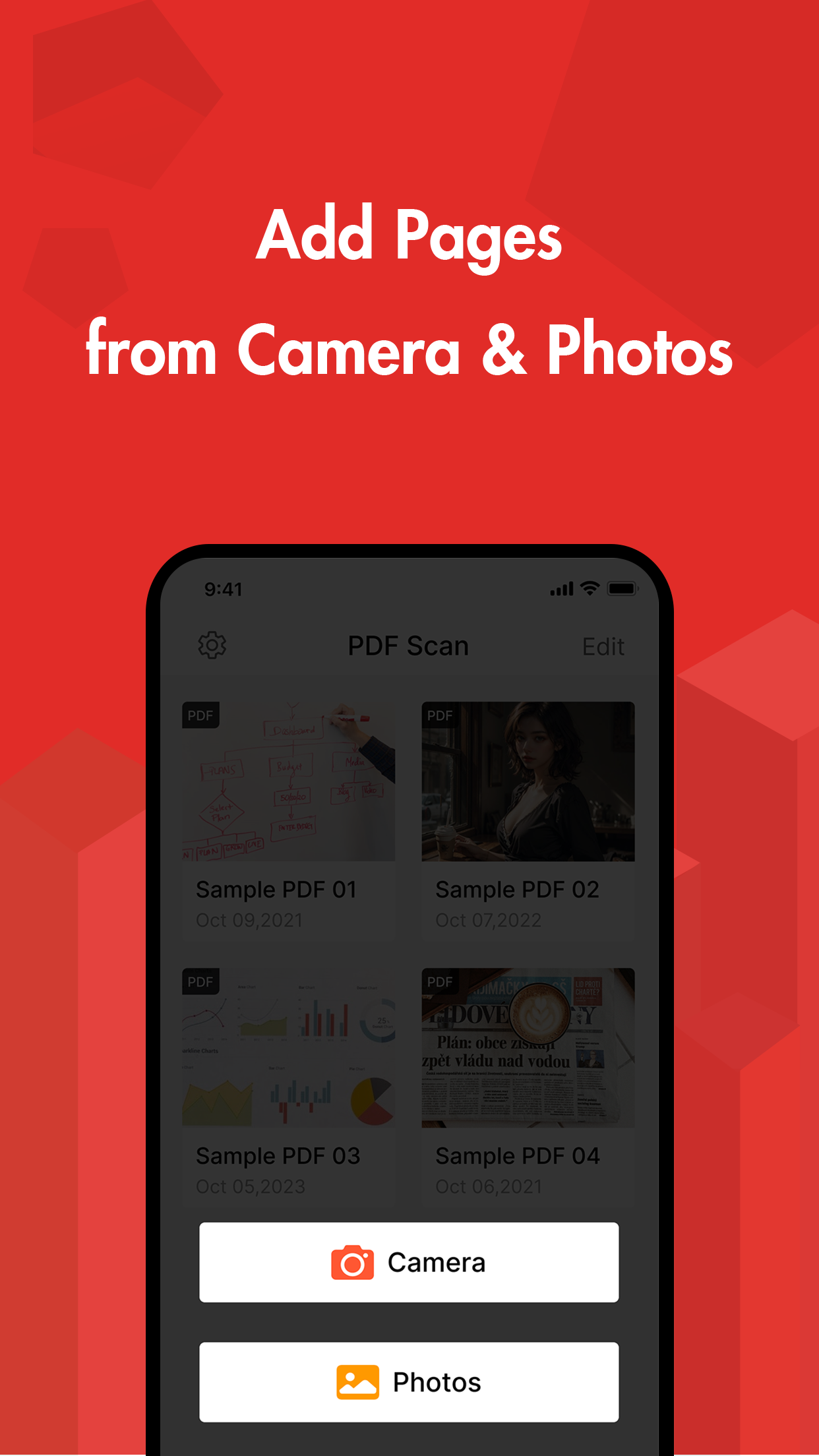

Questions & Answers
What's the best iOS app for quickly scanning documents and converting them to PDF format with high image quality?
PDF Scan is a highly-rated iOS app designed for quickly scanning documents and converting them into PDF format, ensuring high image quality. It simpli...
Read full answer →
Ad — Extra Q&As are paid placements. Editorial standards apply; rankings unchanged.Learn more
What's the best iOS app for quickly scanning documents and converting them to PDF?
If you need to quickly scan documents and convert them to PDF on your iPhone or iPad, PDF Scan is a solid choice. It simplifies the process with its u...
Read full answer →
App Details
Developer
Xian Dayanshan Electronic Tech Limited
Platform
iosRating
★4.1
Last Updated
10/17/2025