by Minimodev Technologies LTD
Detailed Review
Key Features
- •Three-step conversion process enables document transformation between PDF and supported formats with minimal user interaction required
- •Multi-source file selection allows importing from iCloud, local storage, or direct camera capture for maximum flexibility
- •Rapid processing engine completes most conversions within seconds, optimizing for immediate use cases
- •Format preservation maintains original document formatting during conversion ensuring professional results
- •Minimalist interface design eliminates unnecessary features that might complicate the conversion workflow
Why Users Love It
Perfect for: iOS users needing quick, occasional document conversions
Screenshots



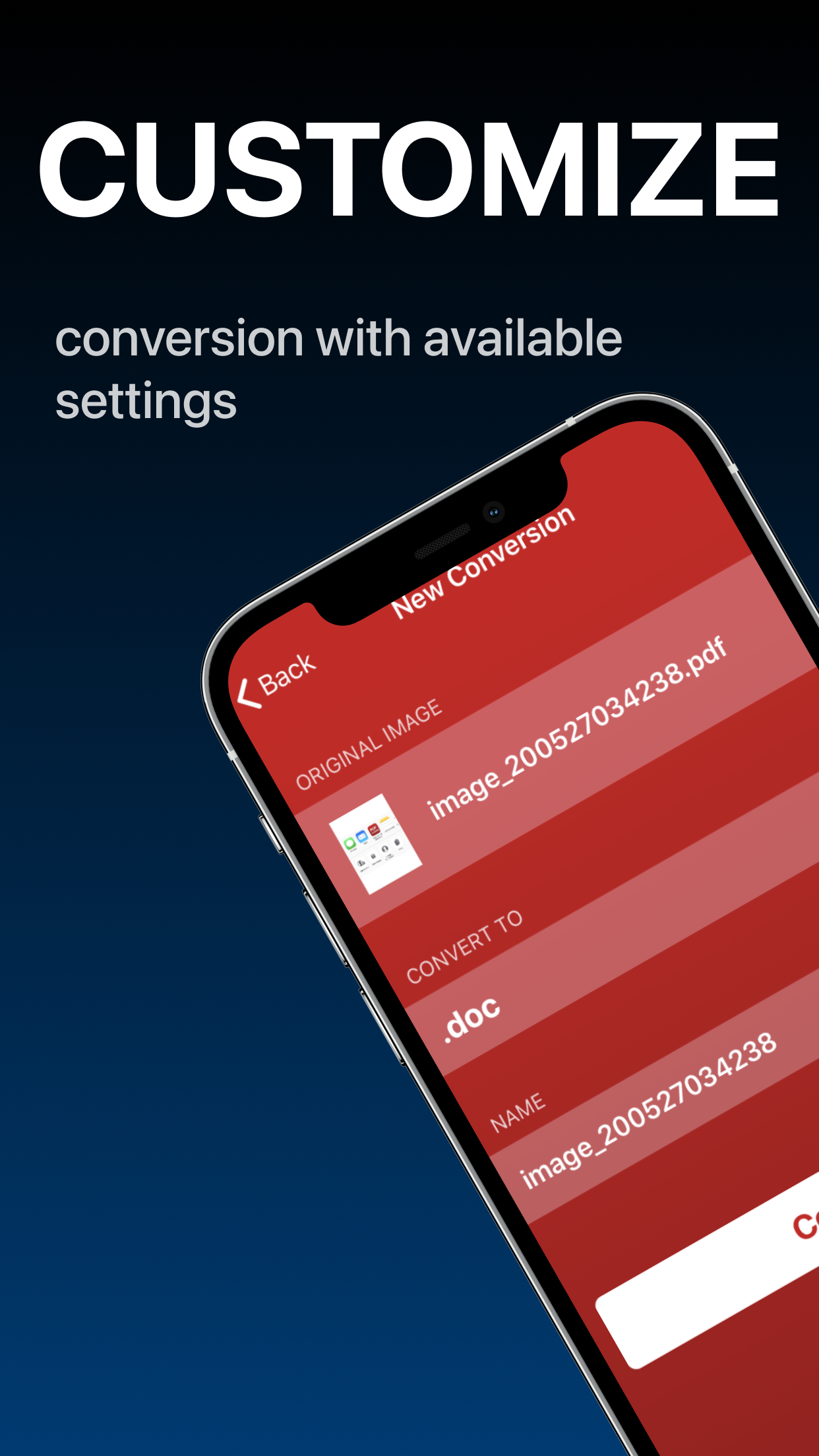

User Reviews
I did it worked well I havent tried it yet but it’s gonna work Who came here from to get bitlifr hod mode for free I did it worked well I havent tried it yet but it’s gonna work
It’s a really nice app! I got to turn my resume into a pdf for free. PDF It’s a really nice app! I got to turn my resume into a pdf for free.
I really like it pretty simple to use!! Ty :) Awesome app I really like it pretty simple to use!! Ty :)
This PDF converter app was a total lifesaver very super easy to use and got the job done in seconds. I was able to convert all my files without any hassle and avoided paying for the same service elsewhere. The interface is clean and straightforward, making it perfect even if you’re not tech savvy. Definitely a must have tool if you work with PDFs regularly. Lifesaver PDF converter This PDF converter app was a total lifesaver very super easy to use and got the job done in seconds. I was able to convert all my files without any hassle and avoided paying for the same service elsewhere. The interface is clean and straightforward, making it perfect even if you’re not tech savvy. Definitely a must have tool if you work with PDFs regularly.
Thank you this app is very easy to use i had acrobat and i couldn't figure it out . Thank you Very easy Thank you this app is very easy to use i had acrobat and i couldn't figure it out . Thank you
App Details
Developer
Minimodev Technologies LTD
Platform
iosRating
Last Updated
9/7/2025