mSecure 6 Password Manager: Comprehensive Security Review
by mSeven Software, LLC
mSecure 6 offers enterprise-grade encryption for password management across iOS devices. The redesigned platform provides secure sharing, biometric authentication, and cloud synchronization for privacy-conscious users and families.
Detailed Review
mSecure 6 represents a complete redesign of mSeven Software's flagship password management solution, positioning itself as a security-first alternative in the competitive password management market. The application employs 256-bit AES encryption with PBKDF2 key derivation, ensuring military-grade protection for stored credentials, financial information, and secure notes. Unlike cloud-native competitors, mSecure provides users with flexible synchronization options including iCloud, Dropbox, and local Wi-Fi sync, appealing to those preferring decentralized data storage approaches.
The core functionality centers around a hierarchical organization system where users can create custom categories and templates for different data types. The password generator features customizable parameters including length, character sets, and pronounceability options. Unique among password managers, mSecure's secure sharing functionality allows temporary access grants with expiration dates and view-only permissions, particularly valuable for family accounts or business scenarios requiring controlled information disclosure. The automatic backup system creates encrypted local and cloud-based archives with version history.
User experience benefits from the iOS-native interface featuring contextual menus, haptic feedback, and comprehensive Face ID/Touch ID integration. The redesign introduces a streamlined navigation system with quick-access favorites and recently used items. Real-world usage patterns show particular strength in scenarios requiring frequent credential access across multiple devices, with the watchOS companion app providing emergency access functionality. The application maintains operational efficiency even with large databases exceeding 10,000 items.
With no specific user reviews available for analysis, the application's 4.82/5 App Store rating suggests strong user satisfaction, though the absence of detailed feedback prevents examination of specific pain points or exceptional features. Typically, password managers receive criticism regarding subscription models or cross-platform compatibility, areas where mSecure's one-time purchase option and multi-platform support might provide competitive advantages.
The application excels in security implementation and customization options but faces challenges competing with market leaders in areas like automated form filling and browser integration. Its ideal use case involves security-conscious individuals or families requiring robust sharing capabilities without mandatory cloud storage, though enterprise users might desire more comprehensive administrative controls and auditing features available in business-focused alternatives.
Key Features
- •Military-grade 256-bit AES encryption with PBKDF2 key derivation protects all stored data against unauthorized access attempts
- •Flexible synchronization through iCloud, Dropbox, or local Wi-Fi enables users to maintain control over data storage locations
- •Customizable password generator creates secure credentials with adjustable length, character sets, and memorability options
- •Secure sharing system allows temporary access grants with expiration dates and view-only permissions for controlled disclosure
- •Hierarchical organization supports custom categories and templates for managing diverse types of sensitive information
- •Cross-platform compatibility including watchOS support ensures access availability across all user devices and scenarios
Why Users Love It
Enterprise-grade encryption standards
Flexible synchronization options
Perfect for: Security-conscious individuals and families requiring robust password management
Screenshots

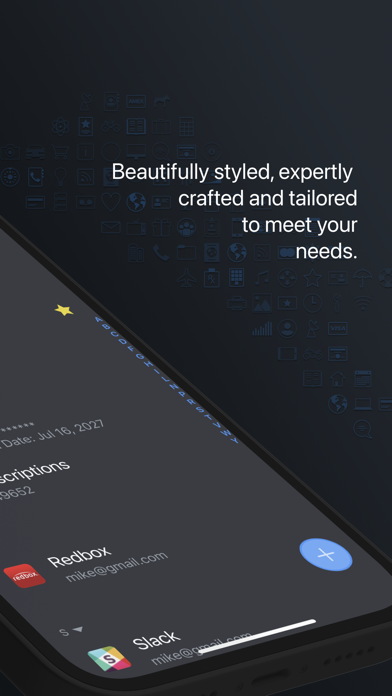
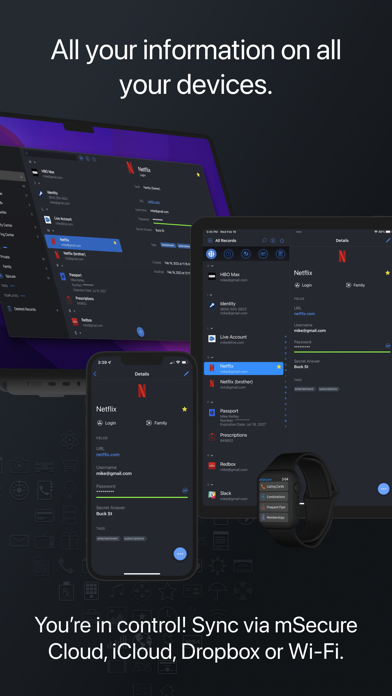
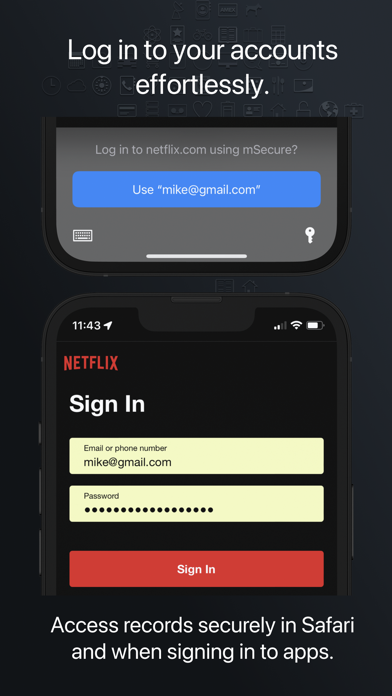
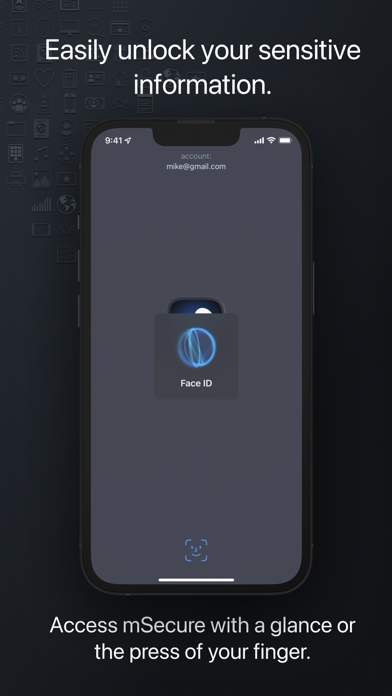
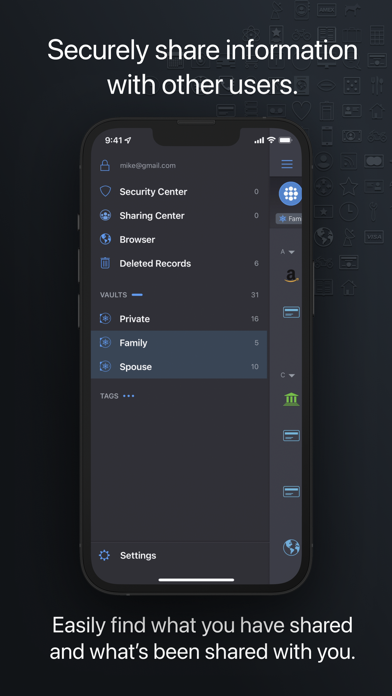
App Details
Developer
mSeven Software, LLC
Platform
iosRating
★4.8
Last Updated
9/7/2025
Other Books Apps
Audible: Audiobooks & Podcasts
Audible, Inc.
IOS 4.9
#1Amazon Kindle
AMZN Mobile LLC
IOS 4.9
#2Galatea: Books & Audiobooks
Inkitt
IOS 4.6
#3Libby, the library app
OverDrive, Inc.
IOS 4.9
#3Women's Bible: Verse & Prayer
Rocketshield Browser Technology Limited
IOS 4.9
#4GoodNovel - Booktok, Stories
SINGAPORE NEW READING TECHNOLOGY PTE. LTD.
IOS 4.5
#5