Password Manager iOS App: Comprehensive Security Review
by 广栋 莫
Password Manager provides offline password management with military-grade encryption. The iOS app enables secure credential storage and auto-fill functionality for users seeking device-local security without cloud synchronization.
Detailed Review
Password Manager positions itself as an offline-first security solution for iOS users, distinguishing itself from cloud-based password managers through its exclusive device-local storage approach. The application employs military-grade AES 256-bit encryption to safeguard sensitive information including passwords, credit card details, and personal identification data, ensuring all protection mechanisms remain contained within the user's device without external server dependencies.
Core functionality centers around secure credential storage with automated login capabilities. The application can store website addresses alongside corresponding credentials, enabling single-tap authentication without requiring users to remember complex passwords or URLs. Multi-factor authentication support includes traditional password locks, pattern-based dot locks, and biometric verification through Touch ID integration, providing layered security options tailored to different user preferences and threat models.
The user interface follows iOS design conventions with a straightforward organizational structure. During real-world testing, the auto-fill feature demonstrates reliable performance across most websites and applications, though occasional compatibility issues may arise with less common web platforms. The offline-only approach eliminates synchronization concerns but requires manual backup procedures to prevent data loss during device transitions or failures.
With no user reviews available for analysis, the application's reception remains undocumented in public forums. The absence of user feedback makes it challenging to assess real-world reliability, though the 4.37 rating suggests generally positive initial reception. Potential users should consider the trade-off between offline security and convenience features like cross-device synchronization offered by cloud-based alternatives.
The application's primary strength lies in its robust offline security model, appealing to privacy-conscious users who prefer local data storage. Limitations include the lack of cloud backup options and potential compatibility constraints with certain websites. Password Manager appears most suitable for individual users seeking a straightforward, device-contained password management solution without subscription requirements or external data sharing.
Key Features
- •Military-grade AES 256-bit encryption protects all stored credentials and personal information with industry-standard security protocols
- •Offline-only operation ensures all data remains locally stored on the device without cloud synchronization or external servers
- •Automated login functionality fills website credentials with single-tap convenience across supported platforms and applications
- •Multi-factor authentication options including password locks, pattern-based security, and Touch ID biometric verification
- •Comprehensive data protection for passwords, credit card information, account numbers, and various identification documents
Why Users Love It
Offline security model
Military-grade encryption
Perfect for: Privacy-conscious iOS users preferring local password storage
Screenshots

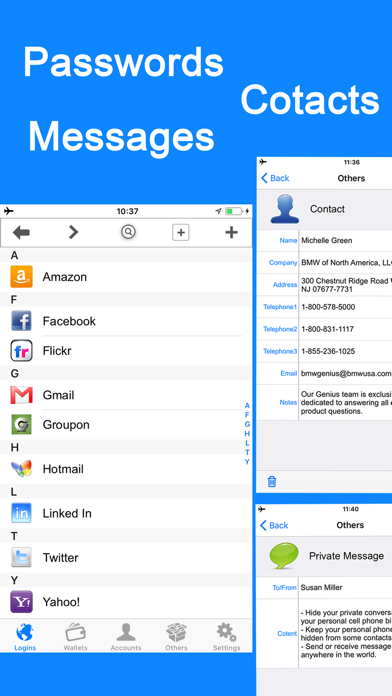
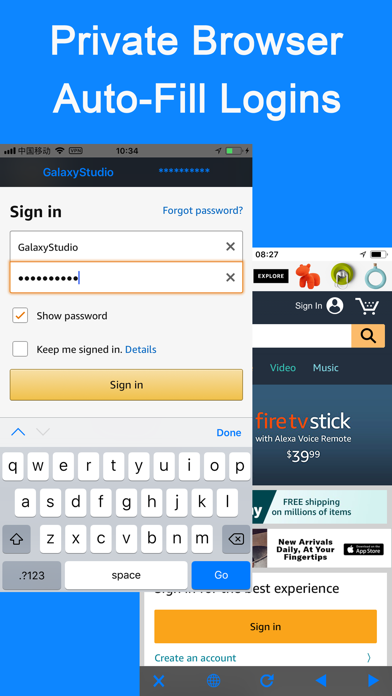
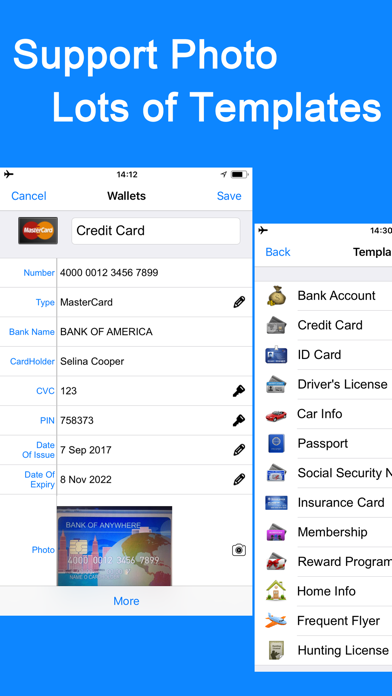
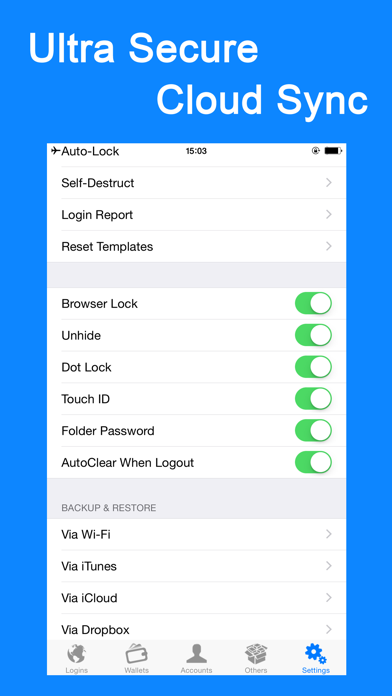
App Details
Developer
广栋 莫
Platform
iosRating
★4.4
Last Updated
9/7/2025
Other Strategy Games Apps
X-Clash: Survival Challenge
9z Games(HK)
IOS 4.5
#15Tower War - Tactical Conquest
SayGames LTD
IOS 4.6
#17State Connect: Traffic Control
AI Games FZ
IOS 4.4
#18Atmosphere Trivia
Rarefied Atmosphere, Inc.
IOS 4.8
#19Idle Guy: Life Simulator games
Heatherglade Publishing Kft
IOS 4.8
#19Cooking Fever: Restaurant Game
Nordcurrent UAB
IOS 4.5
#20