by Okta, Inc.
Detailed Review
Key Features
- •Push notification authentication enables single-tap approval of login requests, streamlining the verification process for frequent access attempts
- •Time-based one-time passwords generate secure six-digit codes that refresh every 30 seconds, providing offline-capable authentication
- •Multi-account support allows management of both work and personal Okta instances through a single application interface
- •QR code-based device registration establishes secure cryptographic binding between mobile devices and authentication servers
- •Background operation minimizes battery consumption and user interaction, activating only during authentication events
Why Users Love It
Perfect for: Enterprise users requiring secure access to Okta-protected organizational resources
Screenshots
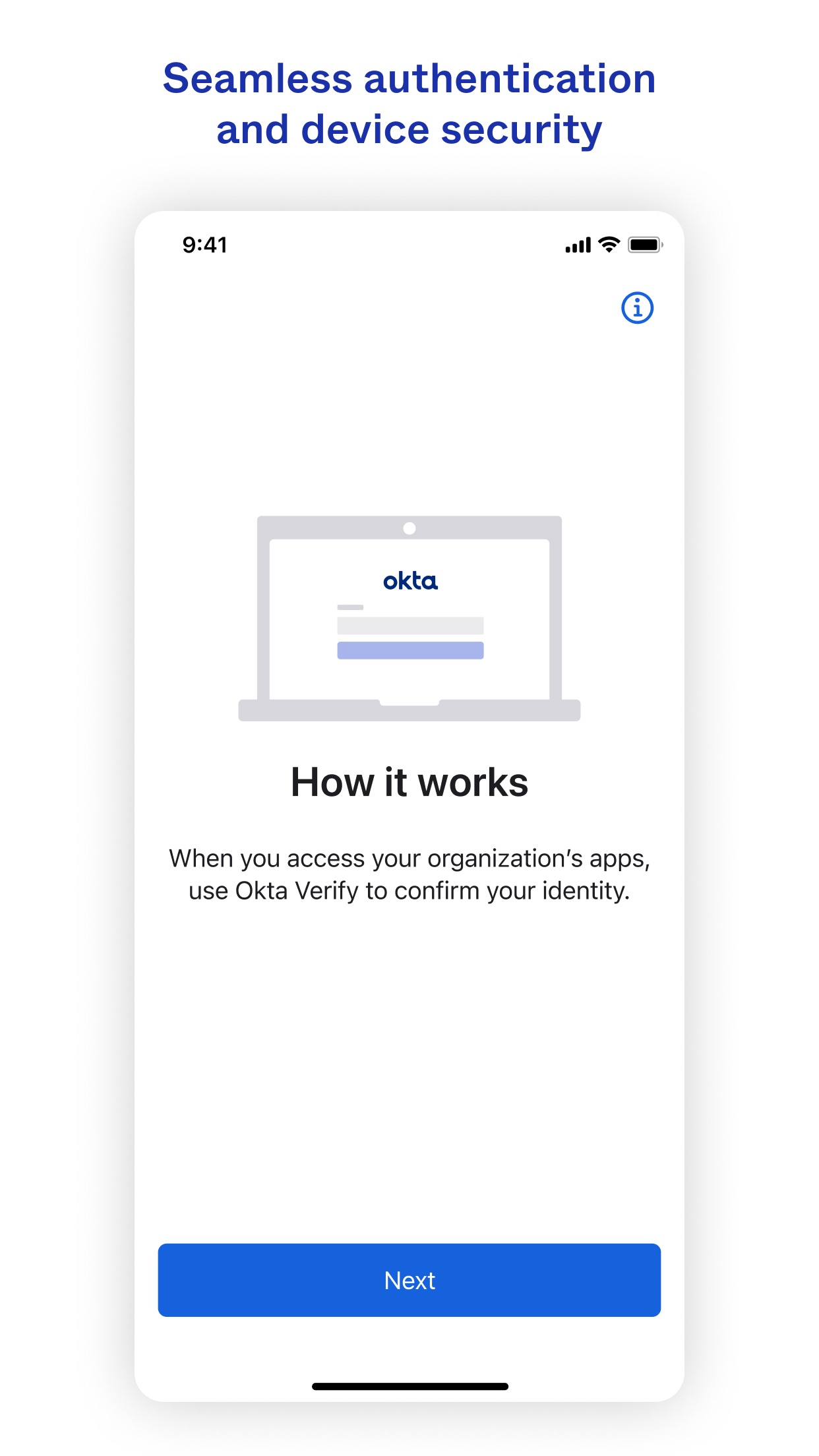
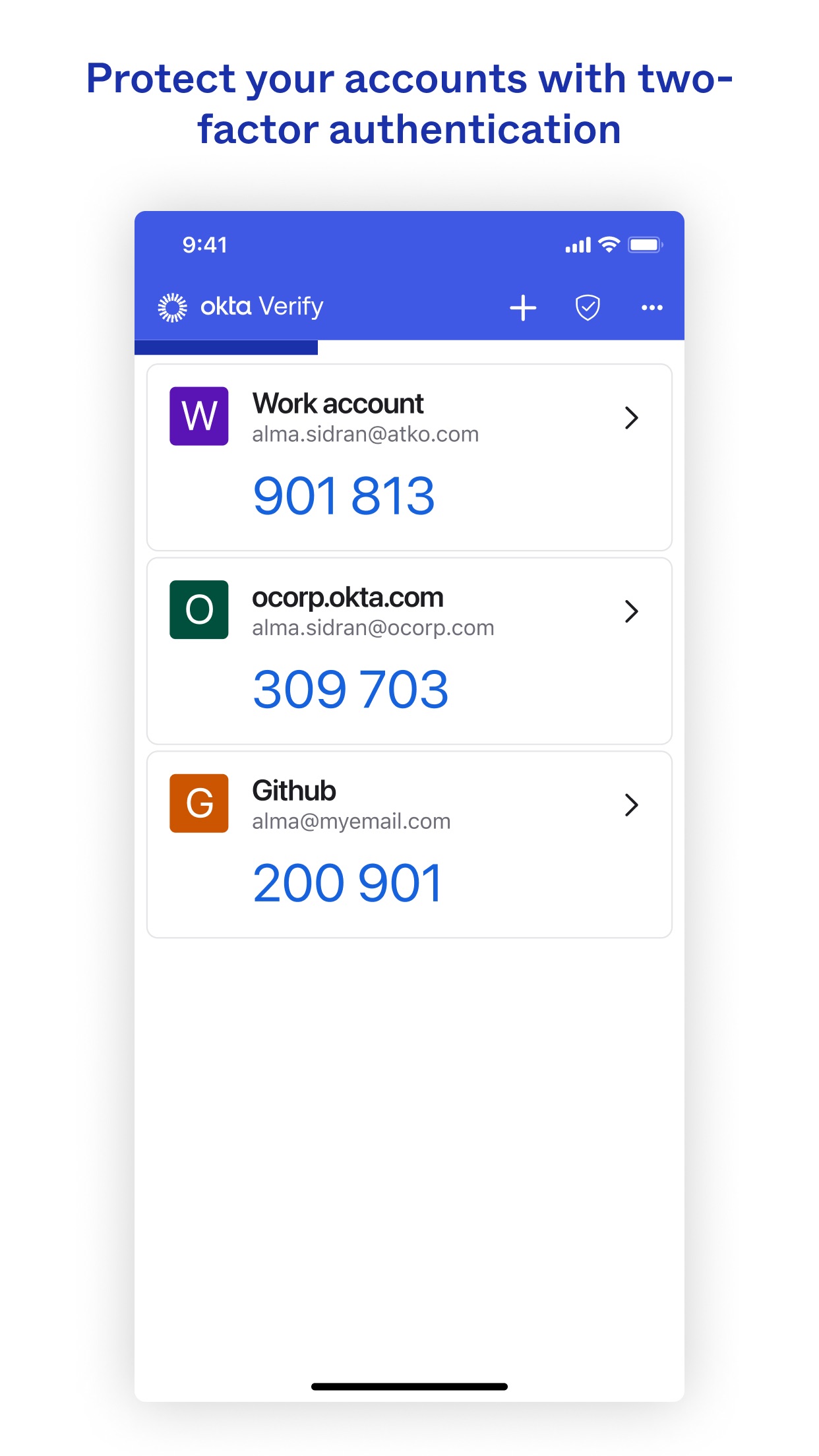
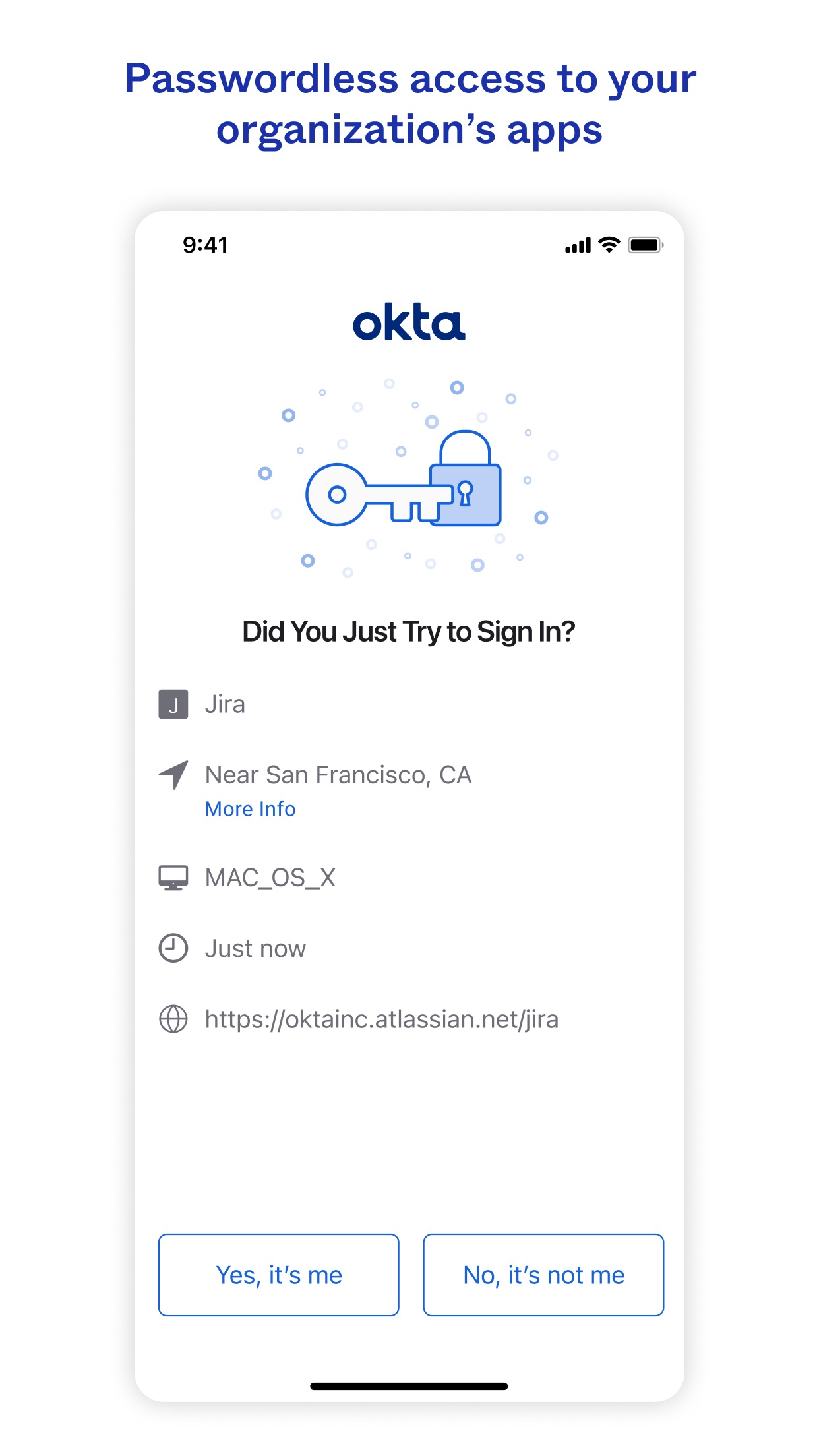
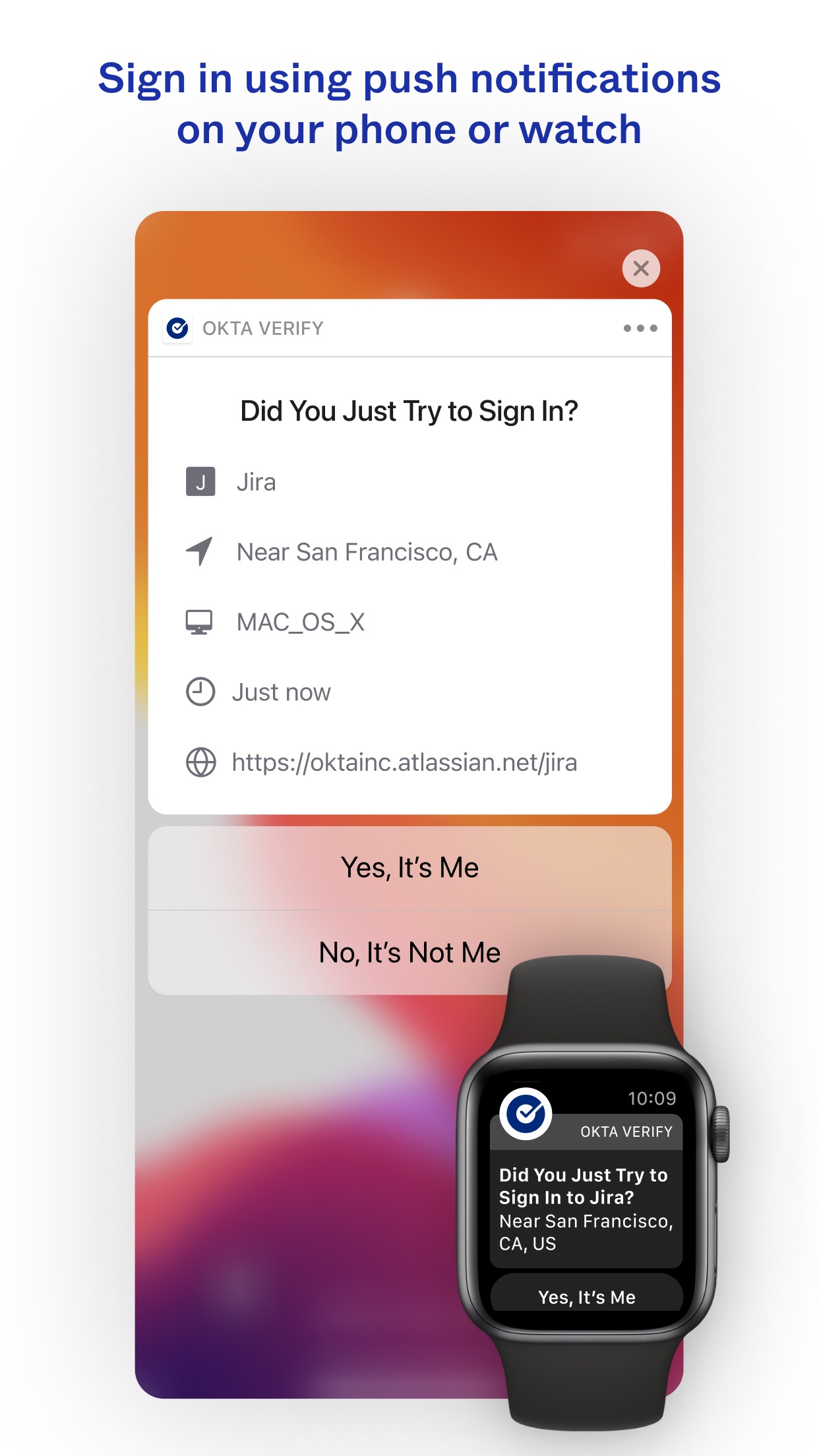
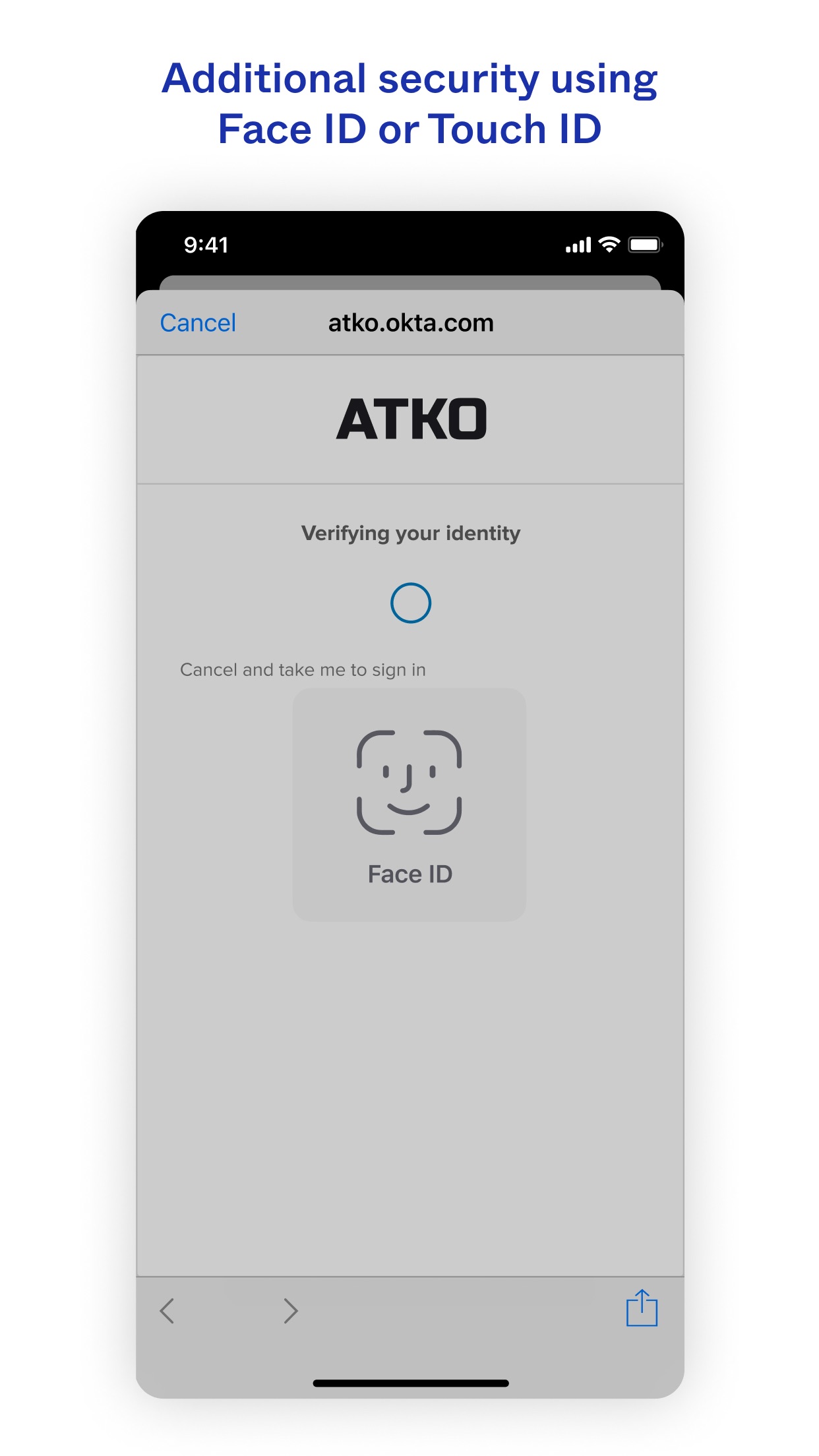
Ranking History
Track Okta Verify's performance in Business over the last 30 days
Current Rank
#8
+19 from last week
Best Rank
#8
All-time high
Average Rank
#20
30-day average
Questions & Answers
What's the best iOS app for two-factor authentication with company logins?
Okta Verify is a multifactor authentication (MFA) application designed for employees who need secure access to organizational resources like email, Wo...
Ad — Extra Q&As are paid placements. Editorial standards apply; rankings unchanged.Learn more
What's the best iOS app for secure two-factor authentication (2FA) to protect my accounts and ensure safe logins?
Okta Verify is a great iOS app for secure two-factor authentication, providing a simple and effective way to verify your identity when logging into va...
What's the best iOS app for securely verifying your identity when logging into different applications?
Okta Verify provides a secure and reliable way to verify your identity when logging into various applications and services. It employs multi-factor au...
User Reviews
I’m the Okta admin for my organization, the app works great for secure MFA, I haven’t had any issues. We’ve had issues with SMS MFA in the past and switching to this usually solves it. Most of the negative reviews on here are just folks whose IT admins just didn’t set up the app correctly, not the apps fault. If you lose your phone, it’s not a big deal your Okta admin can reset your authenticators for your new phone. Great option for MFA I’m the Okta admin for my organization, the app works great for secure MFA, I haven’t had any issues. We’ve had issues with SMS MFA in the past and switching to this usually solves it. Most of the negative reviews on here are just folks whose IT admins just didn’t set up the app correctly, not the apps fault. If you lose your phone, it’s not a big deal your Okta admin can reset your authenticators for your new phone.
Copy paste was broken, now it’s fixed. Thanks! Bugs get fixed quickly Copy paste was broken, now it’s fixed. Thanks!
I’m the Okta admin for my organization, the app works great for secure MFA, I haven’t had any issues. We’ve had issues with SMS MFA in the past and switching to this usually solves it. Most of the negative reviews on here are just folks whose IT admins just didn’t set up the app correctly, not the apps fault. If you lose your phone, it’s not a big deal your Okta admin can reset your authenticators for your new phone. Great option for MFA I’m the Okta admin for my organization, the app works great for secure MFA, I haven’t had any issues. We’ve had issues with SMS MFA in the past and switching to this usually solves it. Most of the negative reviews on here are just folks whose IT admins just didn’t set up the app correctly, not the apps fault. If you lose your phone, it’s not a big deal your Okta admin can reset your authenticators for your new phone.
Copy paste was broken, now it’s fixed. Thanks! Bugs get fixed quickly Copy paste was broken, now it’s fixed. Thanks!
I can’t for the life of me figure out why anyone uses this app? I have to have it to access Workday for my job but it wont actually let me log in to Okta. It says I’ve signed in but??? I don’t know What?? I can’t for the life of me figure out why anyone uses this app? I have to have it to access Workday for my job but it wont actually let me log in to Okta. It says I’ve signed in but??? I don’t know
App Details
Developer
Okta, Inc.
Platform
iosRating
Last Updated
1/7/2026