by Notion Labs, Incorporated
Detailed Review
Key Features
- •Modular block system allowing combination of text, tables, databases, and embedded media in customizable layouts
- •AI integration provides content generation, summarization, and brainstorming assistance within any document
- •Template gallery with thousands of community-created layouts for productivity, education, and personal development
- •Relational databases with filtering, sorting, and multiple views including kanban, calendar, and gallery formats
- •Real-time collaboration tools with commenting, permission levels, and version history for team coordination
- •Cross-platform synchronization ensuring seamless access across iOS devices, web, and desktop applications
Why Users Love It
Perfect for: Individuals and teams seeking unified productivity solutions with customization needs
Screenshots
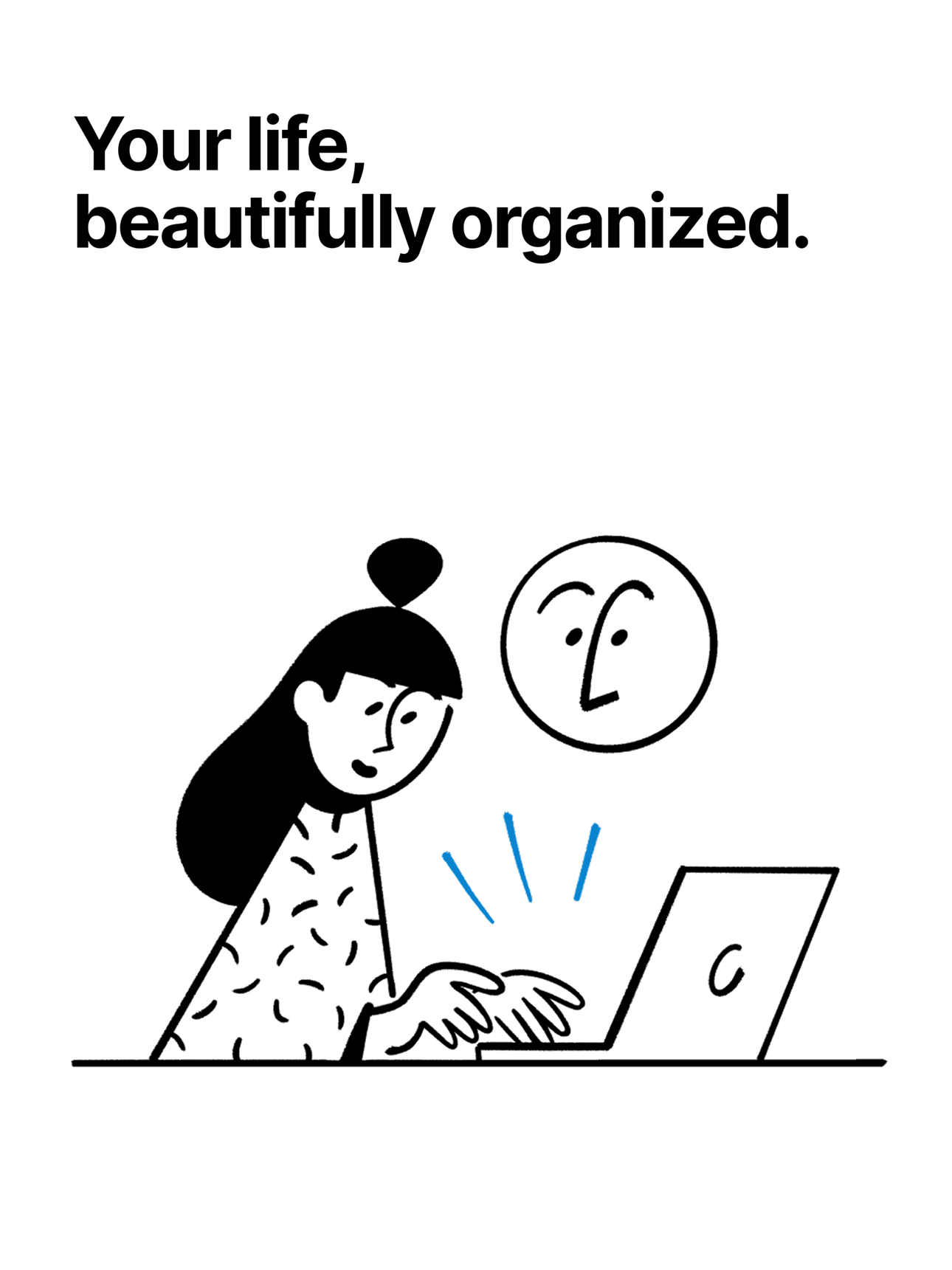

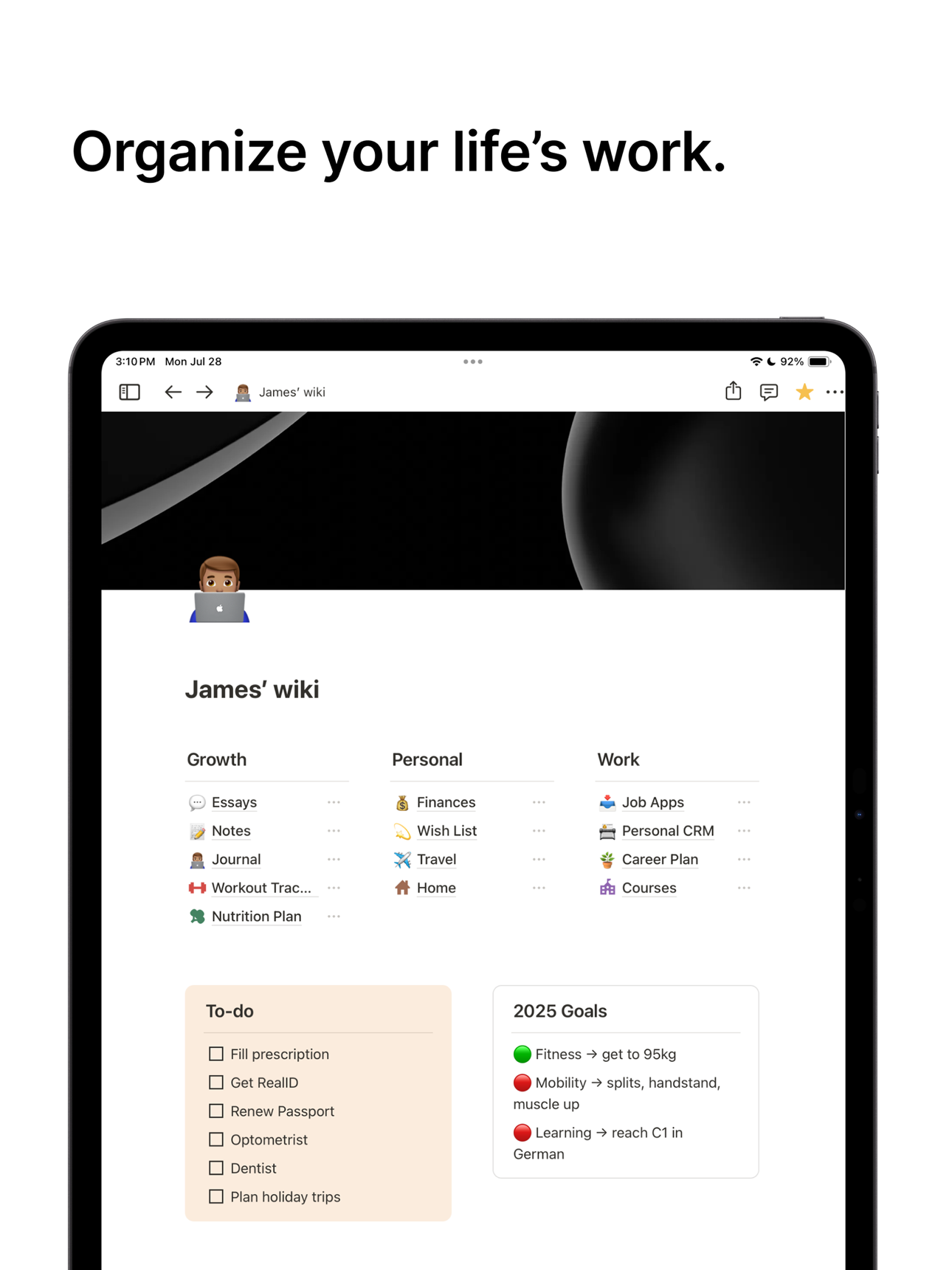

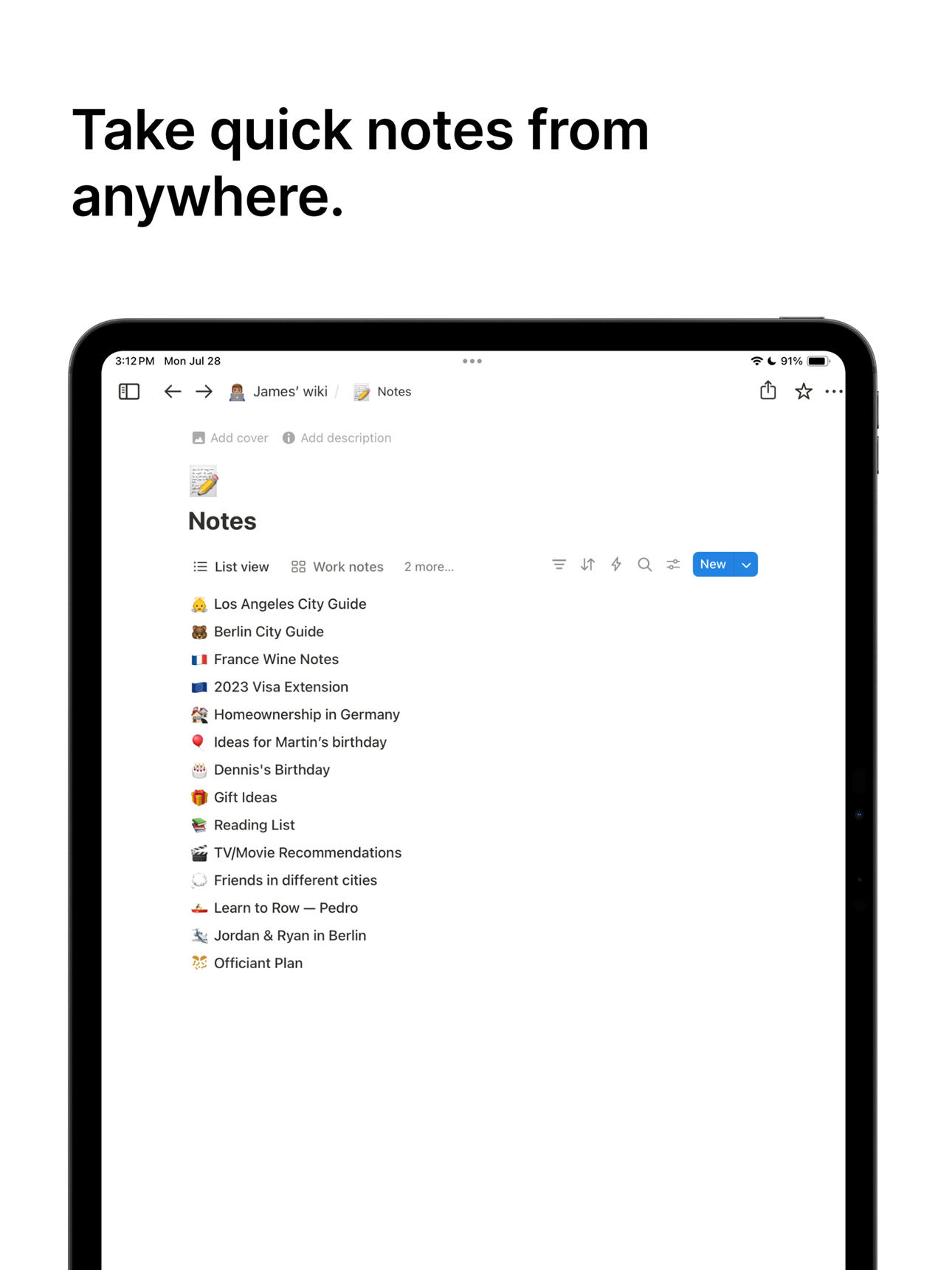
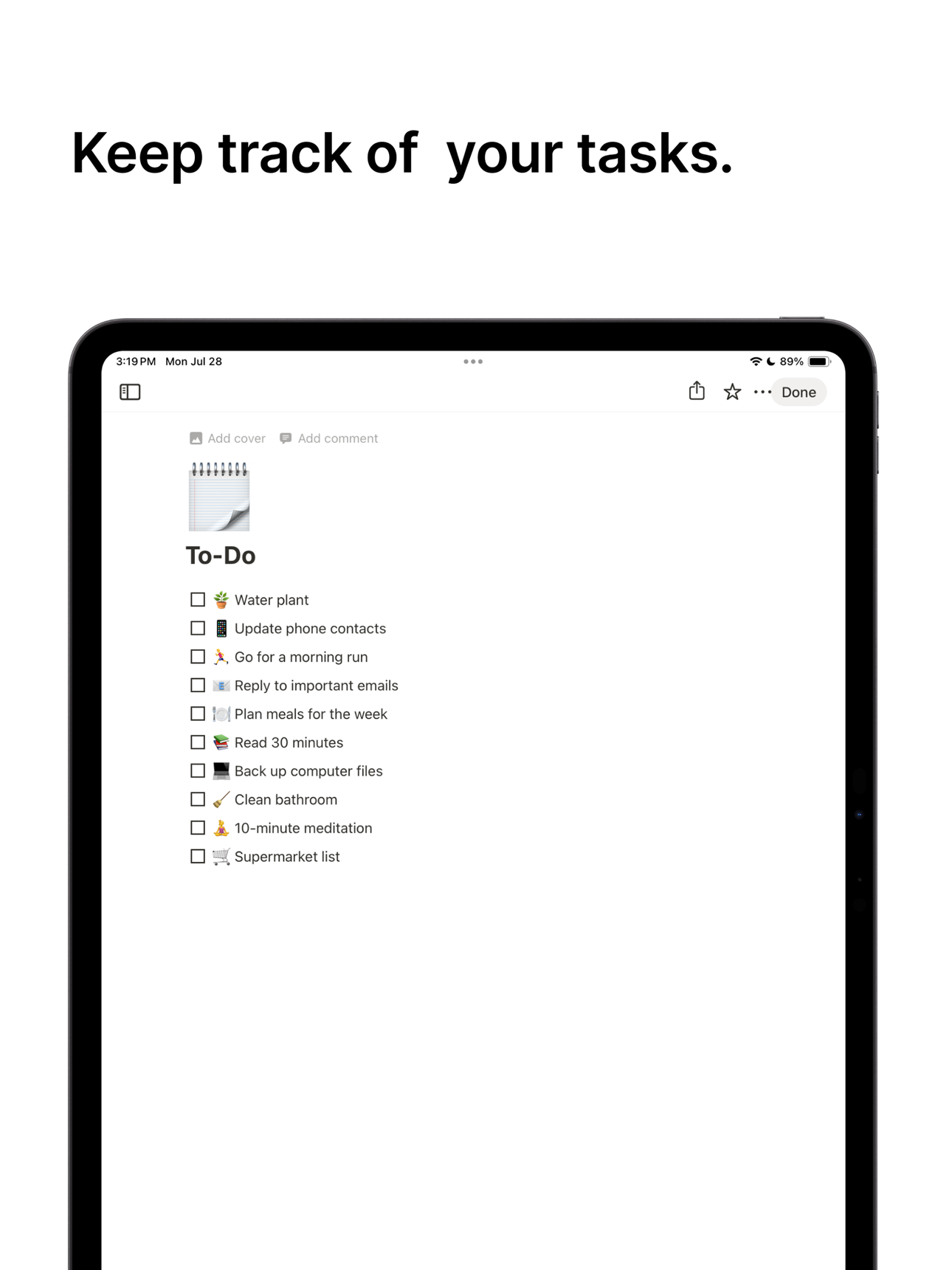
Ranking History
Track Notion: Notes, Tasks, AI's performance in Productivity over the last 30 days
Current Rank
#39
Best Rank
#39
All-time high
Average Rank
#43
30-day average
Questions & Answers
What's the best iOS app for creating a customizable workspace for notes, tasks, and planning?
Notion is a multifaceted productivity app designed to serve as an all-in-one workspace for notes, tasks, and planning. Its strength lies in a block-ba...
Ad — Extra Q&As are paid placements. Editorial standards apply; rankings unchanged.Learn more
What is the best iOS app for creating a customizable digital workspace to manage notes, projects, tasks, and knowledge bases all in one place?
Notion: Notes, Tasks, AI is a highly versatile iOS app that serves as a customizable digital workspace, allowing users to effectively manage notes, pr...
Okay, so what's the best iOS app for keeping all my to-do lists, notes for the kids' school projects, and, like, EVERYTHING else in one place? My brain is fried!
Okay, so I downloaded Notion at, like, 2 AM when the baby was screaming, and I'm so glad I did. It's seriously a game-changer for busy parents. I used...
Okay, so what's a good iOS app for, like, organizing all my class notes and inspo pics into aesthetic moodboards? Gotta keep the vibe check strong, ya know?
Okay, so Notion is totally the move for organizing all my chaotic thoughts and class notes. But like, it's not just notes, it's a whole *vibe*. I can ...
User Reviews
Everything is working great! I love the To Do list and split into 3 columns so I use for projects too! Super simple and clean. Problem is, once the box is checked, it doesn’t move to bottom of the list, leaving current To Do’s visible. I tried making a database, but it’s just not the same. Love, love you’re built in to do list, but please fix the checkbox to go to the bottom of the list when checked and completed. Fix to do list Everything is working great! I love the To Do list and split into 3 columns so I use for projects too! Super simple and clean. Problem is, once the box is checked, it doesn’t move to bottom of the list, leaving current To Do’s visible. I tried making a database, but it’s just not the same. Love, love you’re built in to do list, but please fix the checkbox to go to the bottom of the list when checked and completed.
By far the best notes app I’ve ever used. Been using it for 2+ years now. Much better than Apple’s ”Notes” app and definitely better than Microsoft’s “OneNote” app. Best Notes App—Hands Down By far the best notes app I’ve ever used. Been using it for 2+ years now. Much better than Apple’s ”Notes” app and definitely better than Microsoft’s “OneNote” app.
This has been so helpful with my journaling and backtesting Very helpful This has been so helpful with my journaling and backtesting
This app has helped to supercharge my productivity and keep my life organized. Notion is very easy to use, has tons of features such as tables, kaban boards, checklists, databases, etc. I also love that it syncs between my devices effortlessly. One of my favorite apps of all time This app has helped to supercharge my productivity and keep my life organized. Notion is very easy to use, has tons of features such as tables, kaban boards, checklists, databases, etc. I also love that it syncs between my devices effortlessly.
I don’t write reviews. Ever. But this app is truly amazing. The general purpose of the app is done well but specifically the “browse templates” section is something to take note of. It’s a wealth of knowledge, information, self help, etc that can really help you to improve you and your life in pretty much any way you can think of. I’m becoming a master of AI by using this app. It has everything I need to stay on task to learning any and everything about AI. I’m obsessed. Wow! A wealth of information! I don’t write reviews. Ever. But this app is truly amazing. The general purpose of the app is done well but specifically the “browse templates” section is something to take note of. It’s a wealth of knowledge, information, self help, etc that can really help you to improve you and your life in pretty much any way you can think of. I’m becoming a master of AI by using this app. It has everything I need to stay on task to learning any and everything about AI. I’m obsessed.
App Details
Developer
Notion Labs, Incorporated
Platform
iosRating
Last Updated
1/10/2026