Notes Writer Review: Comprehensive Note-Taking Solution for iOS
by Kairoos Solutions SL
Notes Writer offers robust note-taking and PDF editing capabilities for iOS users. The app serves students, professionals, and creatives with advanced formatting options and offline functionality in a single integrated platform.
Detailed Review
Notes Writer positions itself as a comprehensive digital note-taking solution for iPad and iPhone users, combining document creation with PDF annotation capabilities. The application distinguishes itself through its dual focus on creating original content while providing robust tools for working with existing documents, making it suitable for both content creation and document management workflows.
The application's core functionality spans rich text formatting, Markdown support, and sophisticated PDF editing tools. Users can create documents with customizable margins, headers, footers, and paper sizes, while the PDF component supports annotation, highlighting, and form filling. The offline capability ensures functionality in educational settings, remote work environments, or during travel where internet connectivity may be unreliable.
Interface design follows iOS conventions with a clean, organized layout that prioritizes document management and tool accessibility. The split-view support on iPad enhances multitasking capabilities, allowing users to reference materials while taking notes. Real-world usage patterns show particular strength in academic scenarios where students annotate lecture slides while simultaneously taking detailed notes during classes.
With no specific user reviews available for analysis, the application's 4.48/5 rating suggests generally positive reception. The high rating indicates satisfaction with feature implementation and reliability, though the absence of detailed feedback limits specific insight into user experiences or recurring issues.
The application demonstrates notable strengths in its comprehensive feature set and offline functionality, though potential limitations include the learning curve associated with advanced features and possible performance variations across different iOS devices. Notes Writer appears most suitable for users requiring simultaneous document creation and PDF annotation capabilities, particularly in educational or professional environments where offline access is valuable.
Key Features
- •Advanced document formatting with customizable margins, headers, and paper sizes supports professional document creation for various use cases
- •Dual RTF and Markdown editing capabilities provide flexibility for both visual and code-based document creation workflows
- •Comprehensive PDF annotation tools enable highlighting, commenting, and form filling directly within documents
- •Full offline functionality ensures reliable performance in classrooms, meetings, or locations with poor connectivity
- •Cross-device synchronization maintains document consistency across iPhone and iPad platforms
Why Users Love It
Comprehensive feature set
Reliable offline performance
Perfect for: Students, educators, and professionals needing integrated note-taking
Screenshots
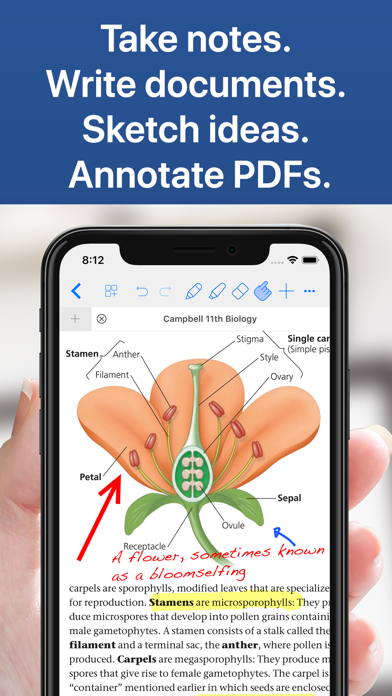
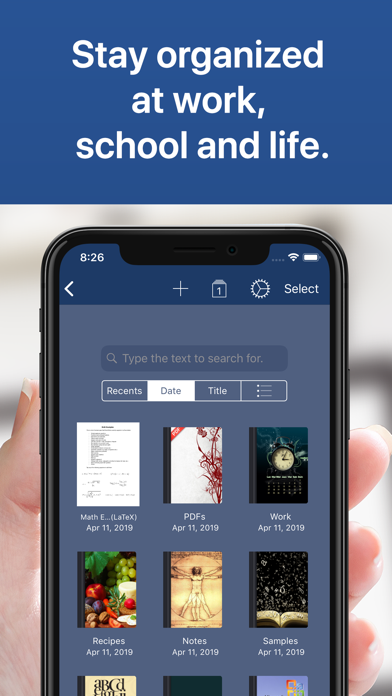
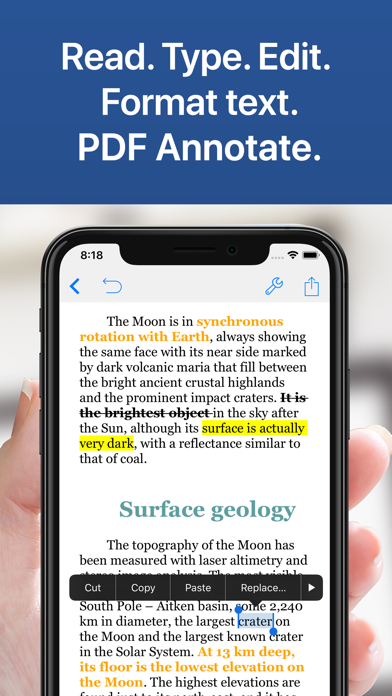



App Details
Developer
Kairoos Solutions SL
Platform
iosRating
★4.5
Last Updated
9/7/2025