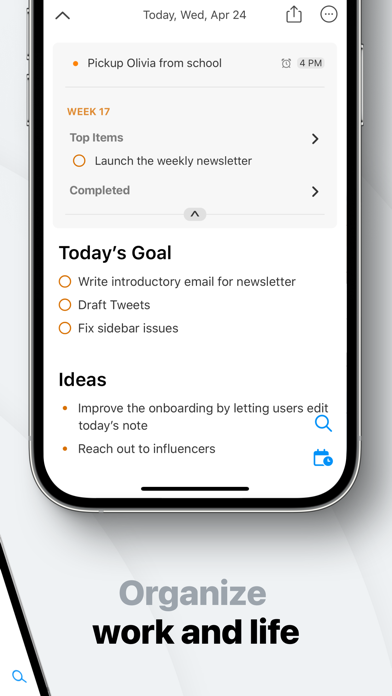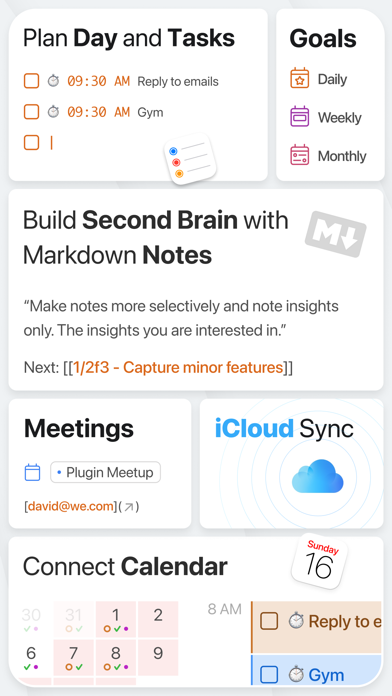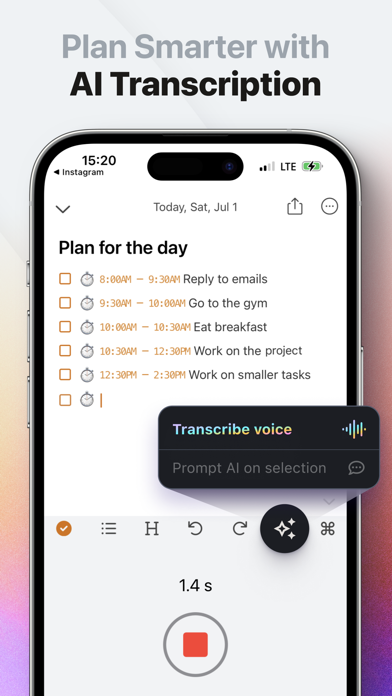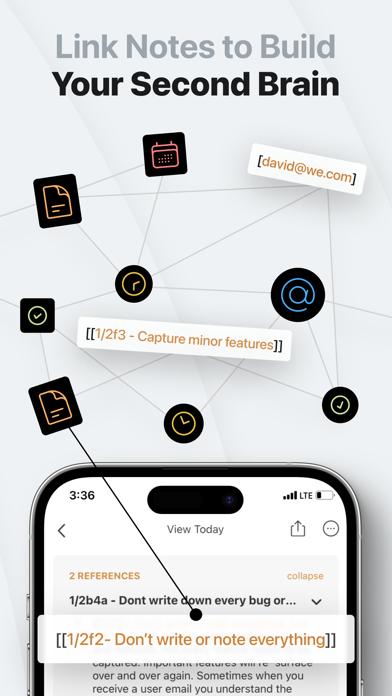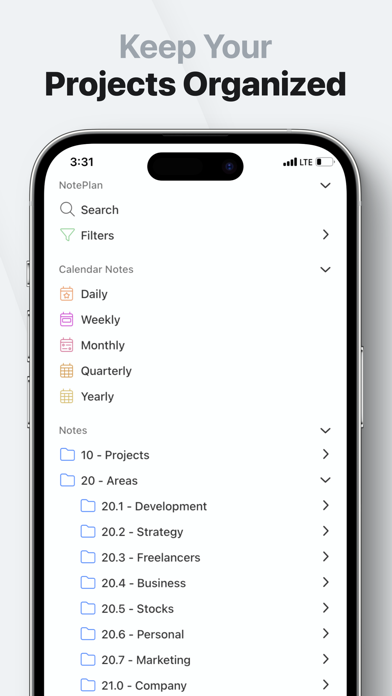NotePlan App Review: Integrated Task Management and Note-Taking Solution
by NotePlan LLC
NotePlan combines daily planning, task management, and note organization in a Markdown-based iOS application. It serves professionals and students seeking centralized productivity tools with calendar integration.
Detailed Review
NotePlan positions itself as a unified productivity platform that merges calendar functionality, task management, and note-taking capabilities within a single iOS application. The app addresses the common productivity challenge of context switching between disparate tools by offering an integrated workspace where daily plans, meeting notes, and actionable items coexist seamlessly.
The core functionality revolves around Markdown-based editing, allowing users to create tasks using natural syntax (- [ ] for incomplete, - [x] for completed) alongside regular notes. The application automatically parses dates and deadlines, linking them to the built-in calendar view. Each day receives its own note page where scheduled events appear automatically, and tasks can be dragged between dates. The app supports bi-directional calendar synchronization with Apple Calendar and Google Calendar, ensuring external events appear within the daily view.
User experience centers around a minimalist, text-focused interface that prioritizes keyboard navigation and quick entry. The three-panel layout provides simultaneous access to calendar navigation, daily notes, and overarching project notes. Real-world usage patterns show particular strength for daily planning rituals, with users typically reviewing their daily note each morning to assess scheduled events and manually migrated tasks from previous days. The search functionality enables quick retrieval across all notes and tasks, while hashtag support allows for basic categorization.
Without specific user reviews available for reference, the application's 4.79/5 App Store rating suggests strong user satisfaction. The high rating typically indicates positive reception of the app's integrated approach to productivity management, though the absence of detailed reviews prevents analysis of specific praise or criticism patterns.
The application demonstrates notable strengths in its seamless calendar integration and frictionless task entry system, though limitations include the Markdown-only approach that may challenge less technical users and the iOS-exclusive availability that restricts cross-platform workflows. NotePlan proves most effective for individuals who maintain detailed daily plans and require tight integration between their schedule and actionable items, particularly those comfortable with text-based organization systems.
Key Features
- •Daily note pages automatically populate with calendar events and allow manual task entry using simple Markdown syntax for intuitive daily planning
- •Bi-directional calendar synchronization imports events from Apple/Google Calendar while allowing scheduling directly from notes
- •Project notes with interlinking capabilities enable connecting related tasks and ideas across multiple days and contexts
- •Natural language date parsing automatically detects and schedules tasks when dates are mentioned in note text
- •Search functionality indexes all content with hashtag support for organizing notes and tasks across categories
Why Users Love It
Seamless calendar integration
Minimalist Markdown interface
Perfect for: Professionals and students needing integrated task-note management
Screenshots