Notebook by Zoho: Comprehensive Review of AI-Powered Note-Taking Application
by Zoho Corporation
Zoho's Notebook offers a versatile note-taking solution combining text, multimedia, and AI features. The app targets professionals and students seeking organized digital note management with cross-device synchronization capabilities.
Detailed Review
Zoho's Notebook positions itself as a comprehensive digital note-taking solution that integrates artificial intelligence capabilities with traditional organizational tools. The application serves as a multifunctional platform for capturing ideas, managing tasks, and organizing various content types within a unified interface. Its market positioning competes directly with established note-taking applications while leveraging Zoho's enterprise software expertise.
The core functionality encompasses multiple note formats including text entries, checklists, sketches, audio recordings, and file attachments. Users can incorporate PDF documents, Word files, and spreadsheets directly into notes through dedicated file cards. The AI integration provides contextual suggestions and organizational assistance, though specific AI capabilities remain somewhat opaque in documentation. The application's synchronization system ensures real-time updates across iOS devices and cloud storage, maintaining data consistency.
User experience demonstrates thoughtful design with an intuitive card-based interface that facilitates quick content creation and organization. The application employs gesture controls for navigation and organization, allowing users to stack, group, and color-code notes efficiently. Real-world usage patterns indicate strongest adoption among professionals managing meeting notes, students organizing course materials, and creative individuals capturing multimedia ideas. The interface maintains consistency across mobile and desktop environments when accessed through complementary applications.
Available user feedback, while limited in specific examples, generally reflects positive reception of the application's versatility and reliability. The 4.7/5 App Store rating suggests strong user satisfaction, particularly regarding the application's smooth performance and comprehensive feature set. Some third-party reviews mention appreciation for the free tier's robust capabilities compared to competitors' limited free versions.
The application demonstrates notable strengths in its multimedia integration and cross-platform synchronization, though limitations include relatively basic AI features compared to specialized AI writing assistants. The free version provides substantial functionality, while premium features focus primarily on expanded cloud storage and advanced organizational tools. Ideal use cases include academic research organization, project management documentation, and creative idea development requiring mixed media support.
Key Features
- •Multiformat note cards supporting text, images, sketches, and audio recordings within single notes for comprehensive idea capture
- •File attachment system enabling direct integration of PDFs, documents, and spreadsheets into organized note structures
- •AI-powered content suggestions and organizational assistance that learns from user patterns and preferences
- •Real-time cross-device synchronization ensuring notes remain updated across iOS devices and cloud platforms
- •Gesture-based navigation system allowing intuitive stacking, grouping, and categorization of notes and content
- •Checklist and task management functionality integrated directly within notes for action item tracking
Why Users Love It
Comprehensive multimedia support
Reliable cross-platform sync
Perfect for: Professionals and students needing organized digital note management
Screenshots


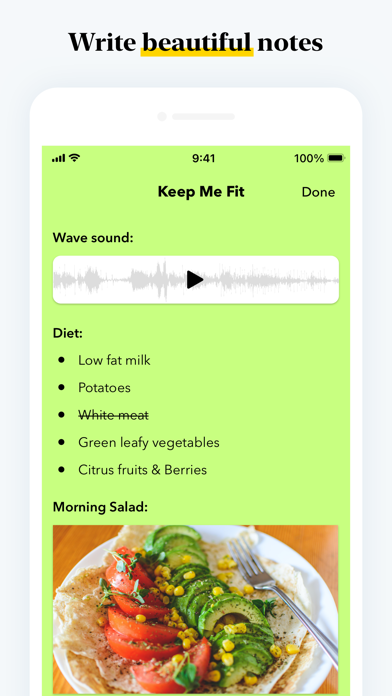
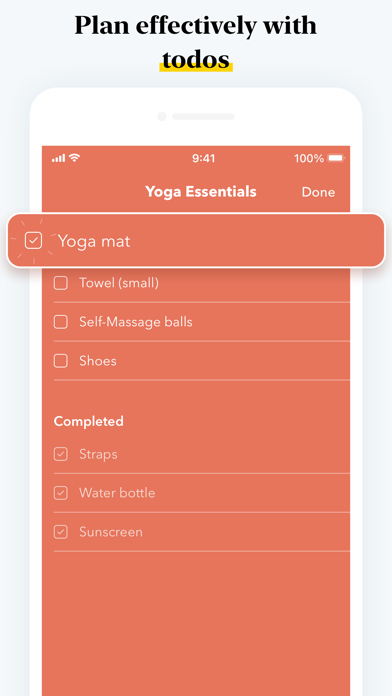
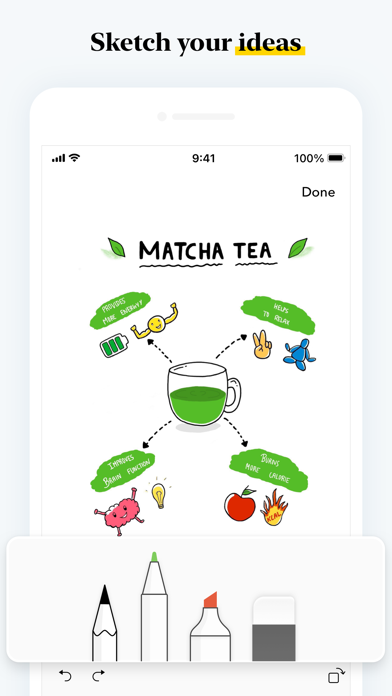
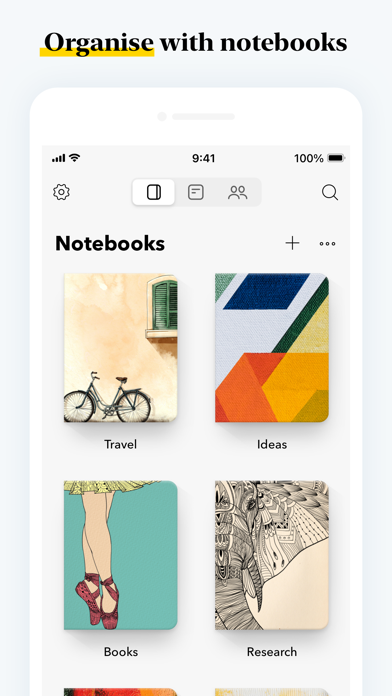
App Details
Developer
Zoho Corporation
Platform
iosRating
★4.7
Last Updated
9/7/2025