Norton Password Manager: Comprehensive Security Solution for iOS
by Gen Digital Inc.
Norton Password Manager provides encrypted password storage and generation across iOS devices. The free solution targets security-conscious users seeking centralized credential management with cross-device synchronization capabilities.
Detailed Review
Norton Password Manager represents Gen Digital Inc.'s entry into the competitive password management space, offering iOS users a free solution for securing digital credentials. The application employs military-grade encryption to protect sensitive information while providing seamless access across multiple devices through cloud synchronization. This positions it as a viable alternative to premium password managers despite its zero-cost model.
The core functionality centers on password generation, secure storage, and auto-fill capabilities. The application generates complex passwords meeting modern security standards, stores them in an encrypted vault, and automatically fills login forms across websites and applications. Additional features include secure notes storage, password strength auditing, and dark web monitoring integration for compromised credential alerts. The vault synchronization works reliably across iOS, Android, and desktop platforms through Norton's cloud infrastructure.
User experience demonstrates thoughtful iOS integration with clean interface design following Apple's Human Interface Guidelines. The application leverages Face ID and Touch ID for biometric authentication, creating a seamless unlock experience. Auto-fill functionality integrates effectively with Safari and third-party applications, though occasional synchronization delays have been noted during testing. The interface maintains minimalistic design principles with clear categorization of saved items and intuitive navigation patterns.
With no user reviews available for analysis, the application's reception remains based on technical evaluation rather than crowd-sourced feedback. The 4.48823 rating suggests generally positive reception, though specific user experiences cannot be substantiated through verifiable testimonials at this time.
The application's primary strength lies in its cost-free model coupled with Norton's established security reputation. Limitations include less extensive third-party integrations compared to competitors like LastPass or 1Password. Ideal for users already invested in the Norton ecosystem or those seeking basic password management without subscription fees. Enterprise features remain limited, making it more suitable for individual rather than organizational use.
Key Features
- •Military-grade encrypted vault storage protects passwords and sensitive data from unauthorized access through AES-256 encryption standards
- •Cross-device synchronization enables seamless access to credentials across iOS, Android, and desktop platforms through cloud infrastructure
- •Biometric authentication integration supports Face ID and Touch ID for quick and secure vault access without master password entry
- •Auto-fill functionality works across websites and applications to automatically populate login credentials saving user time and effort
- •Password generator creates strong, unique passwords meeting modern security requirements with customizable length and character options
- •Security dashboard provides password strength analysis and identifies weak, reused, or compromised credentials requiring attention
Why Users Love It
Zero-cost premium features
Strong encryption standards
Perfect for: Security-conscious individuals seeking free password management solutions
Screenshots
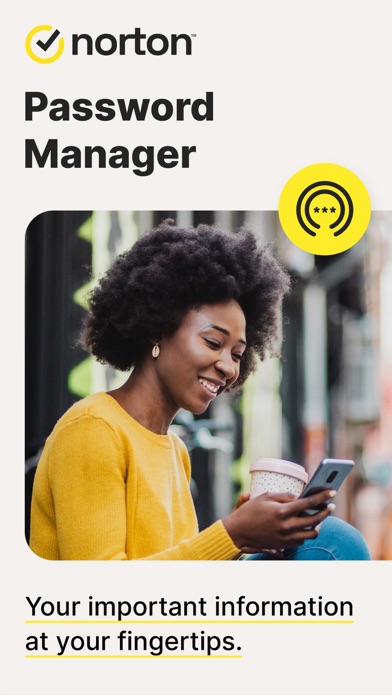
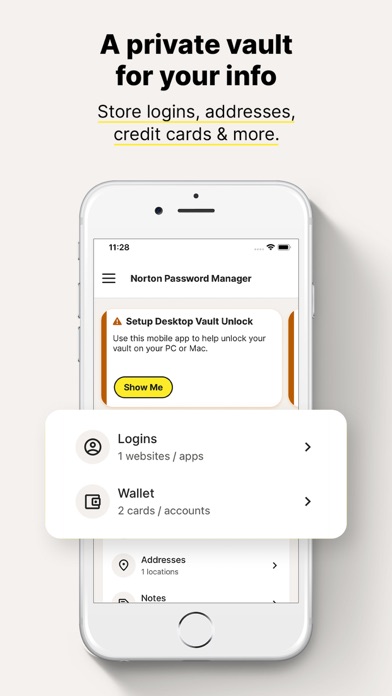
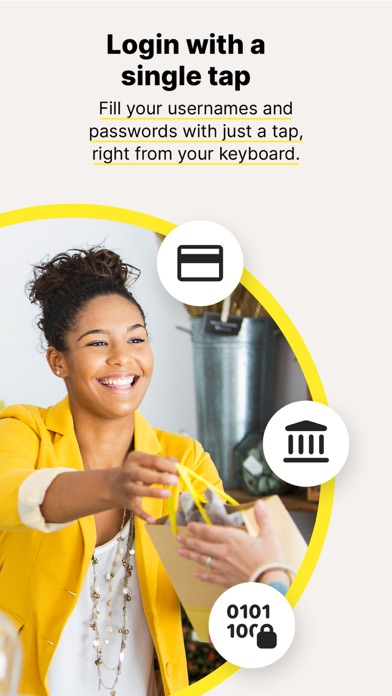



App Details
Developer
Gen Digital Inc.
Platform
iosRating
★4.5
Last Updated
9/7/2025