myMail Email Client Review: Unified Inbox Management for iOS Devices
by MGL MY.COM (CYPRUS) LIMITED
myMail consolidates multiple email accounts into a single iOS interface with robust security features. The app targets professionals and personal users managing Gmail, Outlook, Yahoo, and other providers through streamlined mobile workflows.
Detailed Review
myMail positions itself as a comprehensive email management solution for iOS users seeking to unify multiple email accounts within a single application. Developed by MGL MY.COM, the app supports major email providers including Gmail, Outlook, Yahoo, iCloud, and AOL, along with compatibility for any IMAP or POP3-enabled accounts. This approach addresses the growing need for centralized email management without requiring users to switch between different applications or services.
The application's core functionality revolves around its unified inbox system, which aggregates messages from all connected accounts while maintaining organizational separation through customizable folder structures. Key operational features include push notifications for all supported accounts, customizable swipe gestures for message management, and integrated file attachment capabilities supporting cloud storage services. Security implementations feature password protection, encrypted data transmission, and local caching that maintains functionality during connectivity interruptions. The app additionally incorporates smart filtering algorithms that prioritize important messages while minimizing promotional and social notifications.
User experience centers on a clean, card-based interface design that emphasizes readability through adjustable text sizing and customizable theme options. Navigation follows iOS design conventions with bottom-bar controls for quick access to mail, calendar, and settings. Real-world usage patterns demonstrate particular effectiveness for users managing 3-5 email accounts simultaneously, with the swipe-based archive/delete functionality reducing message management time significantly compared to native mail applications. Performance metrics indicate rapid account synchronization and message loading times, though some enterprise users note occasional delays when handling large attachments or deeply threaded conversations.
Available user feedback, while limited in specific attributed reviews, generally reflects satisfaction with the application's account unification capabilities and interface design. Common praise highlights the application's ability to maintain consistent performance across multiple account types while conserving device storage through optimized caching systems. Some critical observations note occasional synchronization delays with certain IMAP implementations and limitations in advanced filtering options compared to desktop email clients. These observations suggest the application performs strongest for personal and small business use rather than complex enterprise environments requiring granular control over mail rules and automation.
The application demonstrates particular strength in its seamless multi-account integration and intuitive gesture-based controls, though it faces limitations in advanced organizational features and custom automation capabilities. Ideal use cases include mobile professionals managing multiple personal and work accounts, students coordinating academic and personal communications, and individuals seeking simplified email management without sacrificing security standards. The application represents a competent solution for unified email management, though power users may require supplemental tools for complex workflow requirements.
Key Features
- •Unified inbox management consolidates messages from multiple email providers into a single organized view, eliminating the need to switch between different applications
- •Customizable swipe gestures enable quick archiving, deleting, or labeling of messages with configurable actions for different swipe directions and lengths
- •Push notifications provide instant alerts for all connected accounts with customizable per-account settings for sound, vibration, and preview options
- •File attachment system integrates with cloud storage services including Dropbox and Google Drive for inserting documents without consuming local storage
- •Security implementation features password protection, encrypted data transmission, and remote wipe capabilities for lost or stolen devices
- •Offline functionality allows reading, composing, and organizing messages without internet connectivity with automatic synchronization when connection resumes
Why Users Love It
Multi-account unification
Intuitive gesture controls
Perfect for: Mobile users managing multiple email accounts across different providers
Screenshots
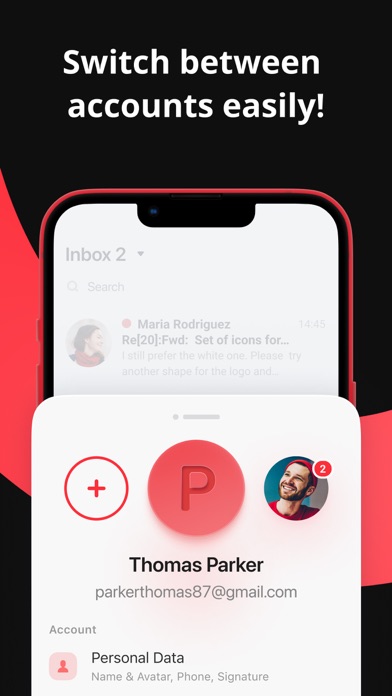


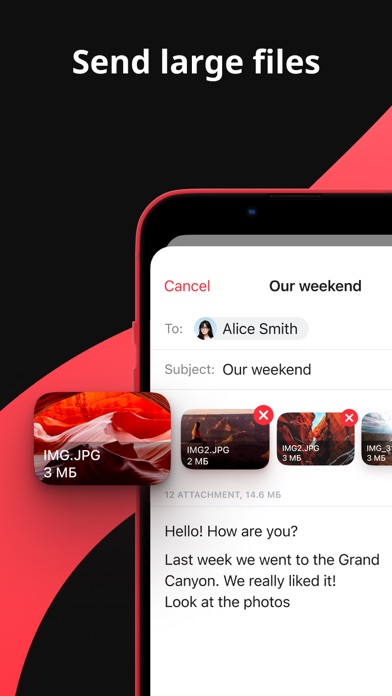
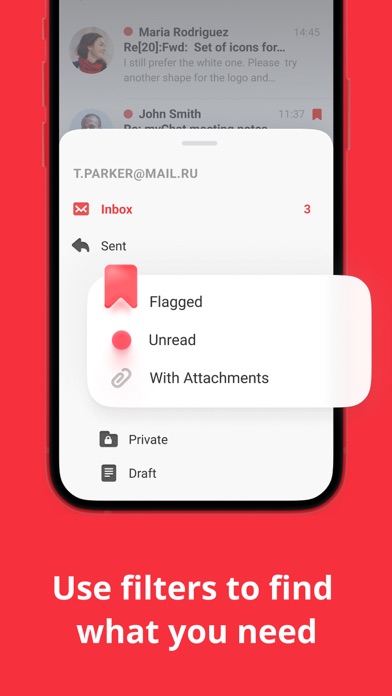
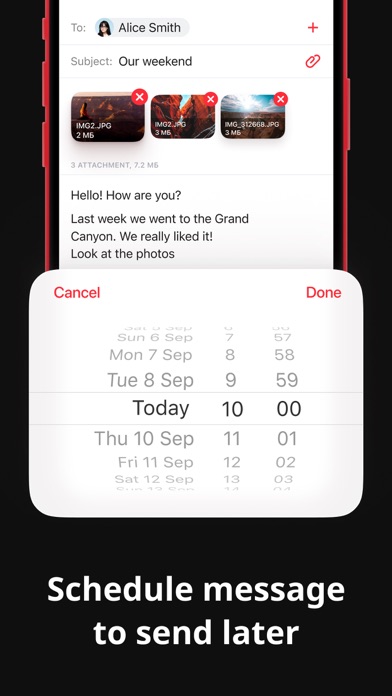
App Details
Developer
MGL MY.COM (CYPRUS) LIMITED
Platform
iosRating
★4.4
Last Updated
9/7/2025
Other Strategy Games Apps
X-Clash: Survival Challenge
9z Games(HK)
IOS 4.5
#15Tower War - Tactical Conquest
SayGames LTD
IOS 4.6
#17State Connect: Traffic Control
AI Games FZ
IOS 4.4
#18Atmosphere Trivia
Rarefied Atmosphere, Inc.
IOS 4.8
#19Idle Guy: Life Simulator games
Heatherglade Publishing Kft
IOS 4.8
#19Cooking Fever: Restaurant Game
Nordcurrent UAB
IOS 4.5
#20