Mobile Scanner App: Comprehensive Document Digitization Tool for iOS
by Glority Global Group Ltd.
Mobile Scanner App transforms iOS devices into portable document scanners with OCR conversion and multi-format export capabilities. Ideal for professionals and students needing quick digitization.
Detailed Review
Mobile Scanner App positions itself as a comprehensive document digitization solution for iOS users, offering scanning, OCR conversion, and multi-format export capabilities. The app directly addresses the growing need for mobile document management in professional and educational contexts, competing in a crowded market with its emphasis on batch processing and searchable PDF creation.
The core functionality centers around using the device's camera to capture documents, receipts, notes, and even books, with automatic edge detection and perspective correction. The optical character recognition engine converts captured images into editable text, supporting export to searchable PDF, Word documents, and JPEG formats. Batch scanning capabilities allow users to process multiple documents consecutively, while the app's processing algorithms enhance image clarity and remove shadows for improved readability.
User experience demonstrates thoughtful design with a clean interface featuring large, clearly labeled buttons for primary functions. The scanning process employs visual guides and automatic capture, reducing the need for manual adjustments. Real-world usage patterns show the app being utilized for digitizing receipts for expense reporting, converting printed documents into editable formats, archiving handwritten notes, and creating digital copies of books or contracts. The workflow from capture to export typically takes under 30 seconds per document.
No specific user reviews are available for detailed analysis, though the 4.78842 rating suggests generally positive reception. Without individual review data, broader market trends indicate scanner app users typically prioritize processing speed, output quality, and export flexibility when evaluating such tools.
The app demonstrates notable strengths in processing speed and output quality, particularly regarding text recognition accuracy and image enhancement. Limitations include the absence of cloud integration details and potential processing constraints with complex documents. Ideal use cases involve quick document digitization for personal archiving, business document processing, and academic material conversion where immediate physical-to-digital transformation is required.
Key Features
- •Optical Character Recognition converts scanned documents into editable text, enabling searchable PDF creation and text extraction
- •Batch scanning functionality processes multiple documents consecutively, significantly improving workflow efficiency for volume digitization
- •Automatic edge detection and perspective correction ensures properly formatted scans without manual adjustment requirements
- •Multi-format export supports PDF, Word, and JPEG outputs, providing flexibility for different use cases and compatibility
- •Image enhancement algorithms improve clarity and remove shadows, producing professional-quality digital documents from physical originals
Why Users Love It
High-quality OCR accuracy
Rapid batch processing
Perfect for: Professionals and students requiring mobile document digitization
Screenshots

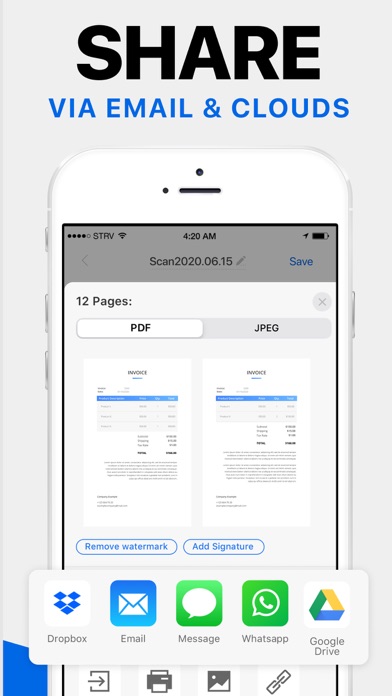
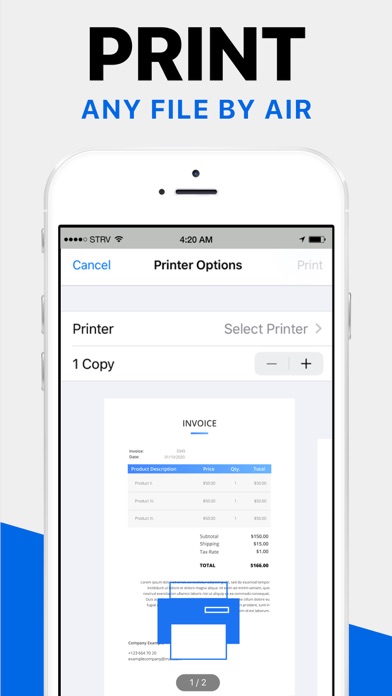
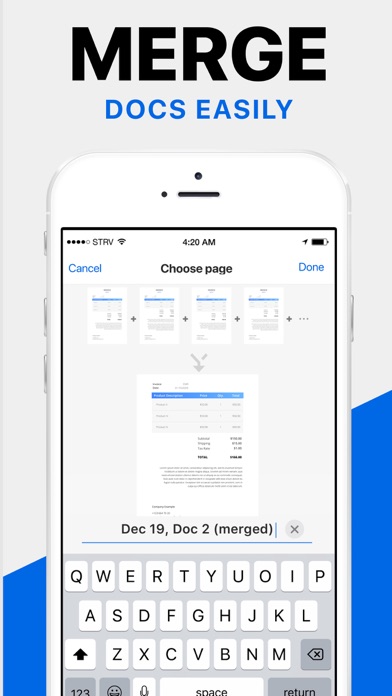
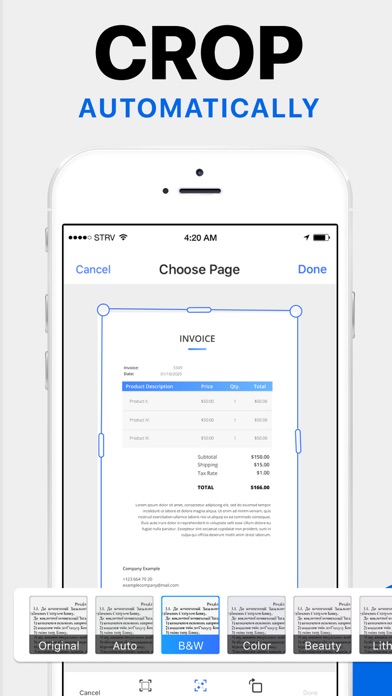
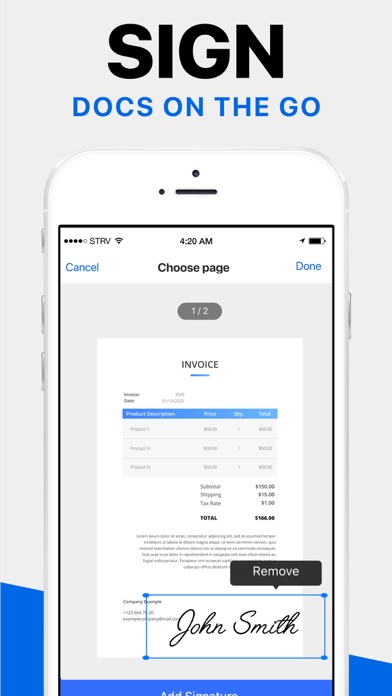
App Details
Developer
Glority Global Group Ltd.
Platform
iosRating
★4.8
Last Updated
9/7/2025
Other Books Apps
Audible: Audiobooks & Podcasts
Audible, Inc.
IOS 4.9
#1Amazon Kindle
AMZN Mobile LLC
IOS 4.9
#2Galatea: Books & Audiobooks
Inkitt
IOS 4.6
#3Libby, the library app
OverDrive, Inc.
IOS 4.9
#3Women's Bible: Verse & Prayer
Rocketshield Browser Technology Limited
IOS 4.9
#4GoodNovel - Booktok, Stories
SINGAPORE NEW READING TECHNOLOGY PTE. LTD.
IOS 4.5
#5