by Microsoft Corporation
Detailed Review
Key Features
- •Unified communication hub combining chat, meetings, and file sharing in a single interface, reducing application switching
- •Channel-based organization allowing topic-specific conversations and structured team collaboration workflows
- •HD video conferencing with screen sharing and participant management for remote meetings and presentations
- •Integrated calendar synchronization and meeting scheduling with Outlook compatibility for coordinated planning
- •Cloud storage integration through SharePoint enabling document collaboration and version control management
- •Mobile-optimized task assignment and progress tracking with notification system for team accountability
Why Users Love It
Perfect for: Educational institutions, enterprise teams, and community organizations requiring coordinated communication
Screenshots
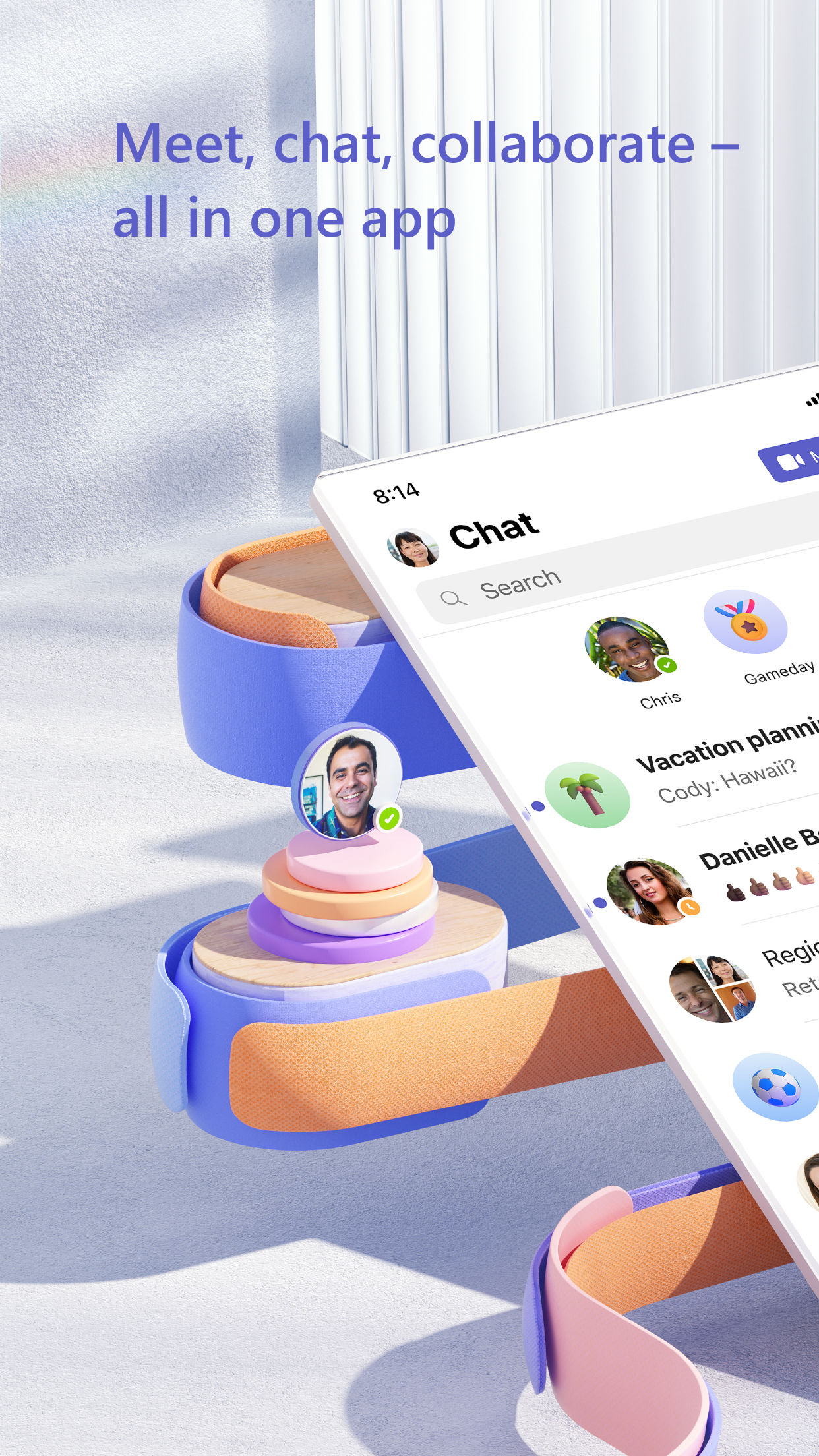
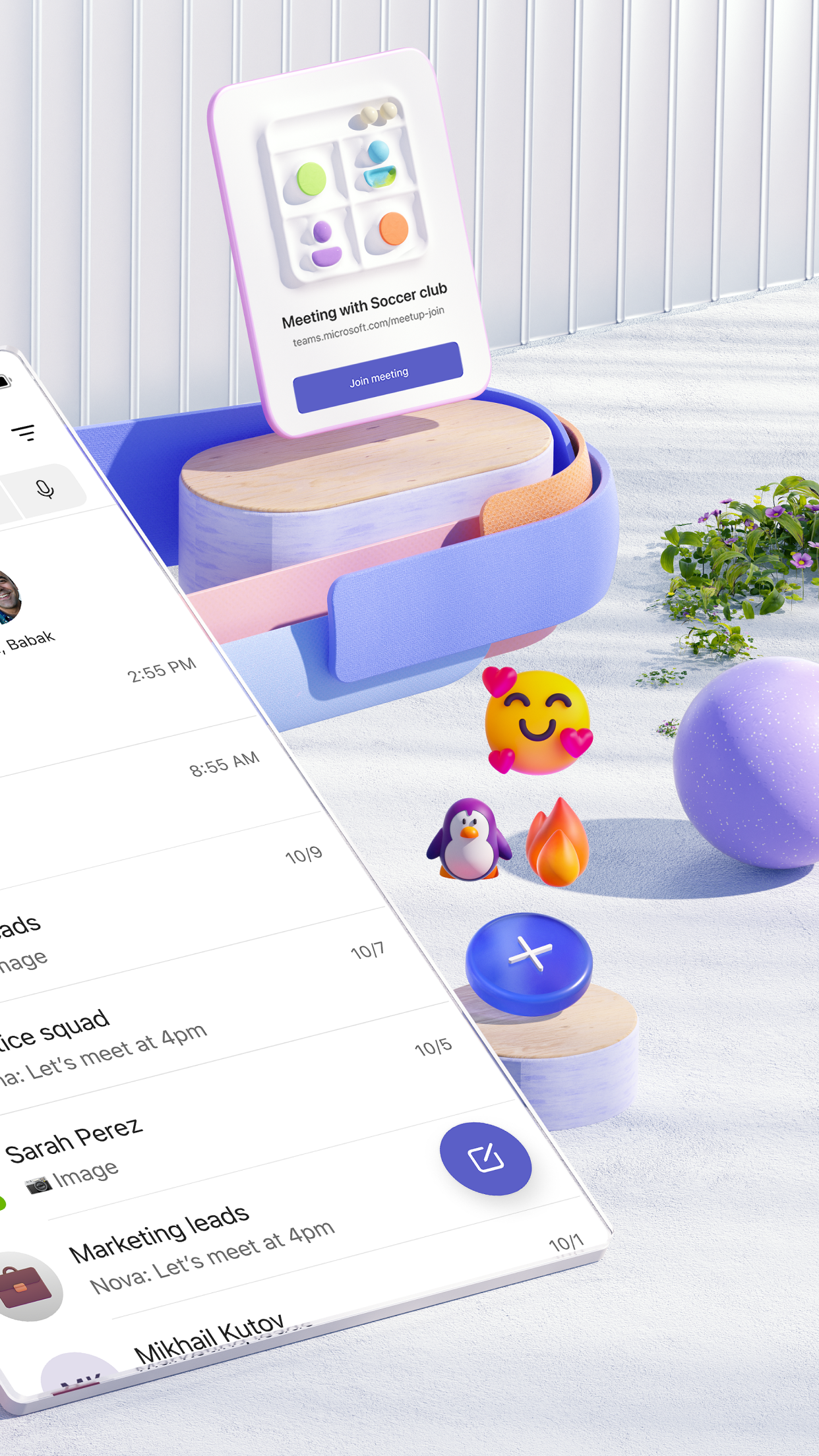
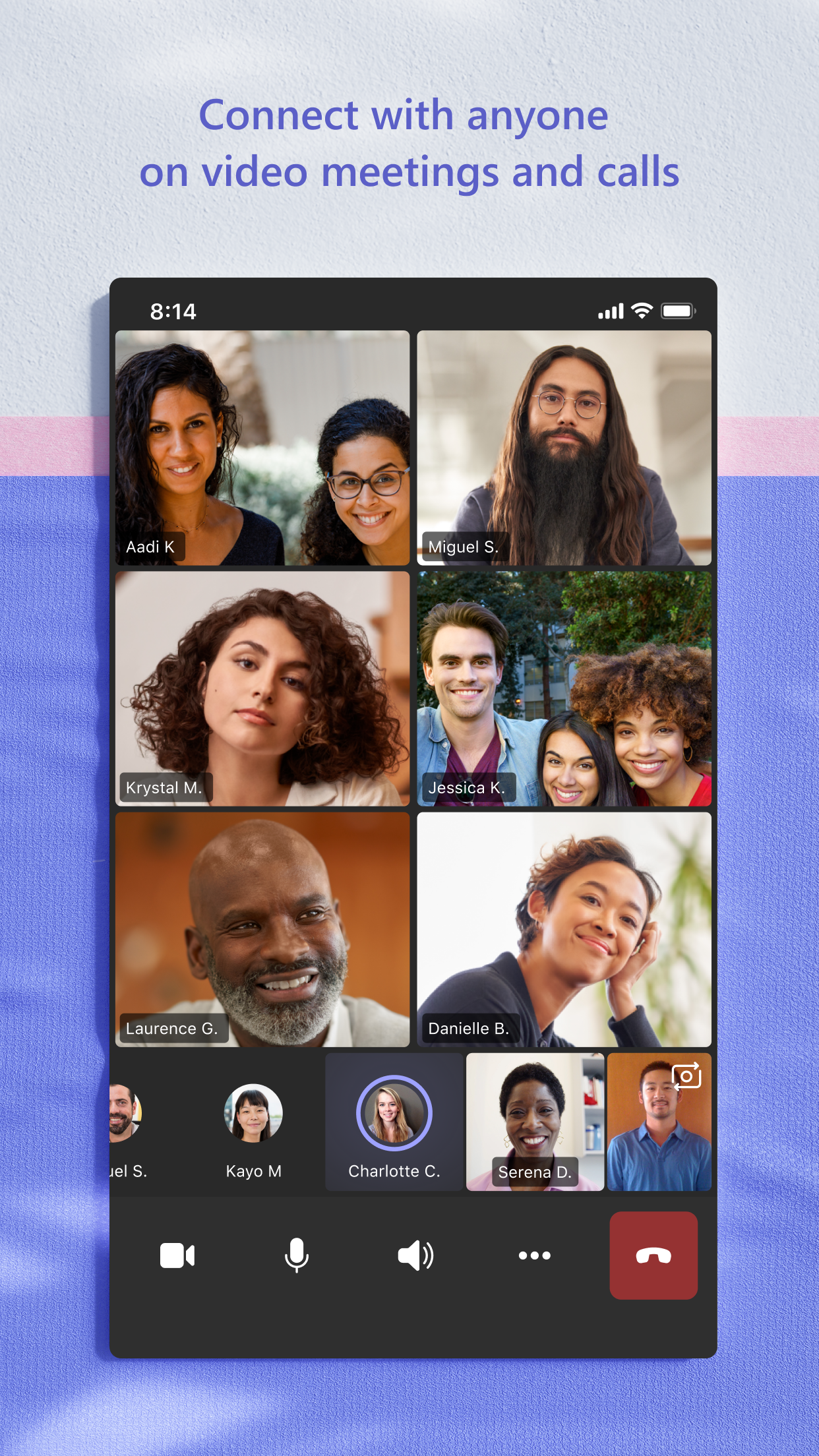
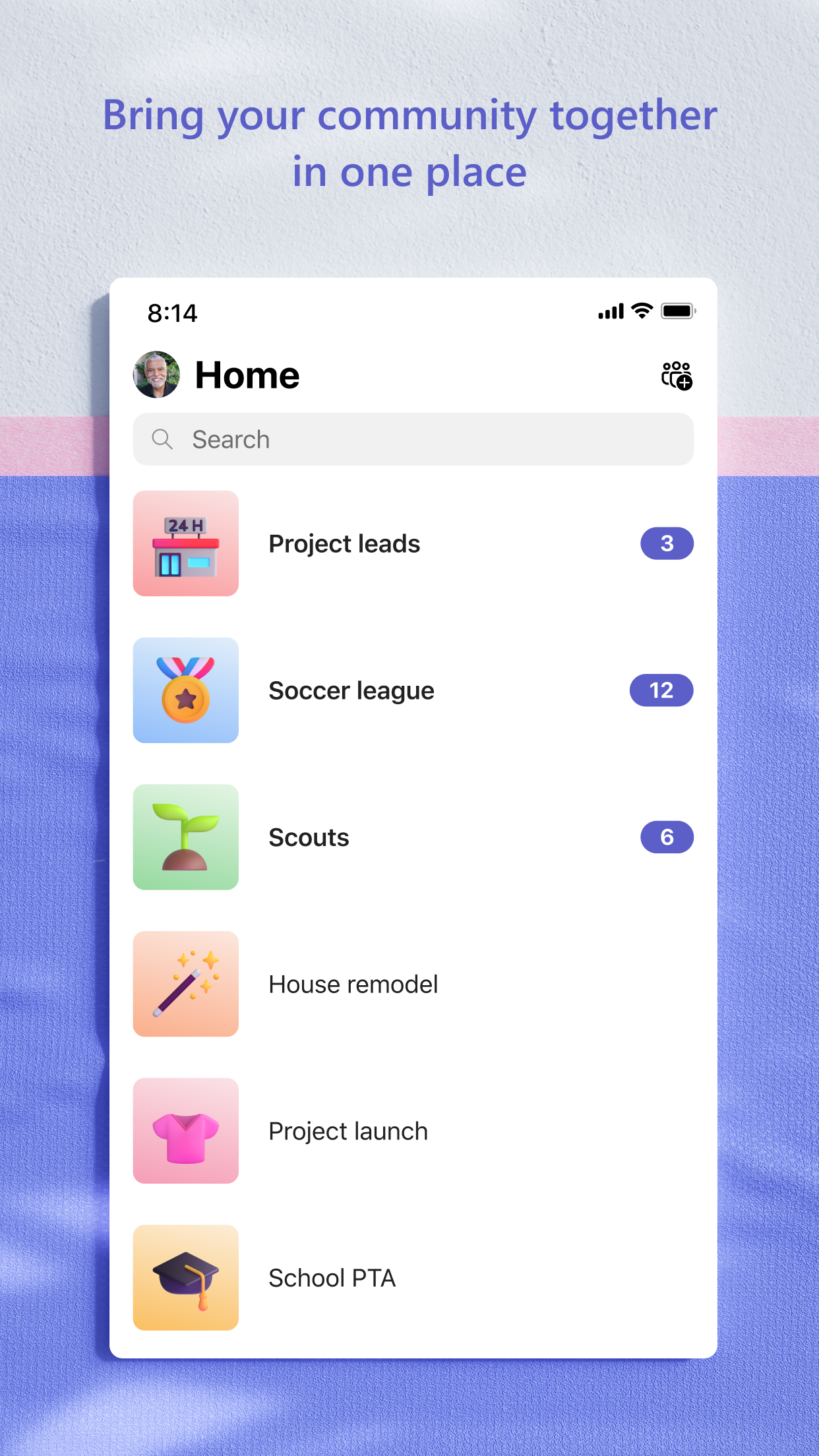
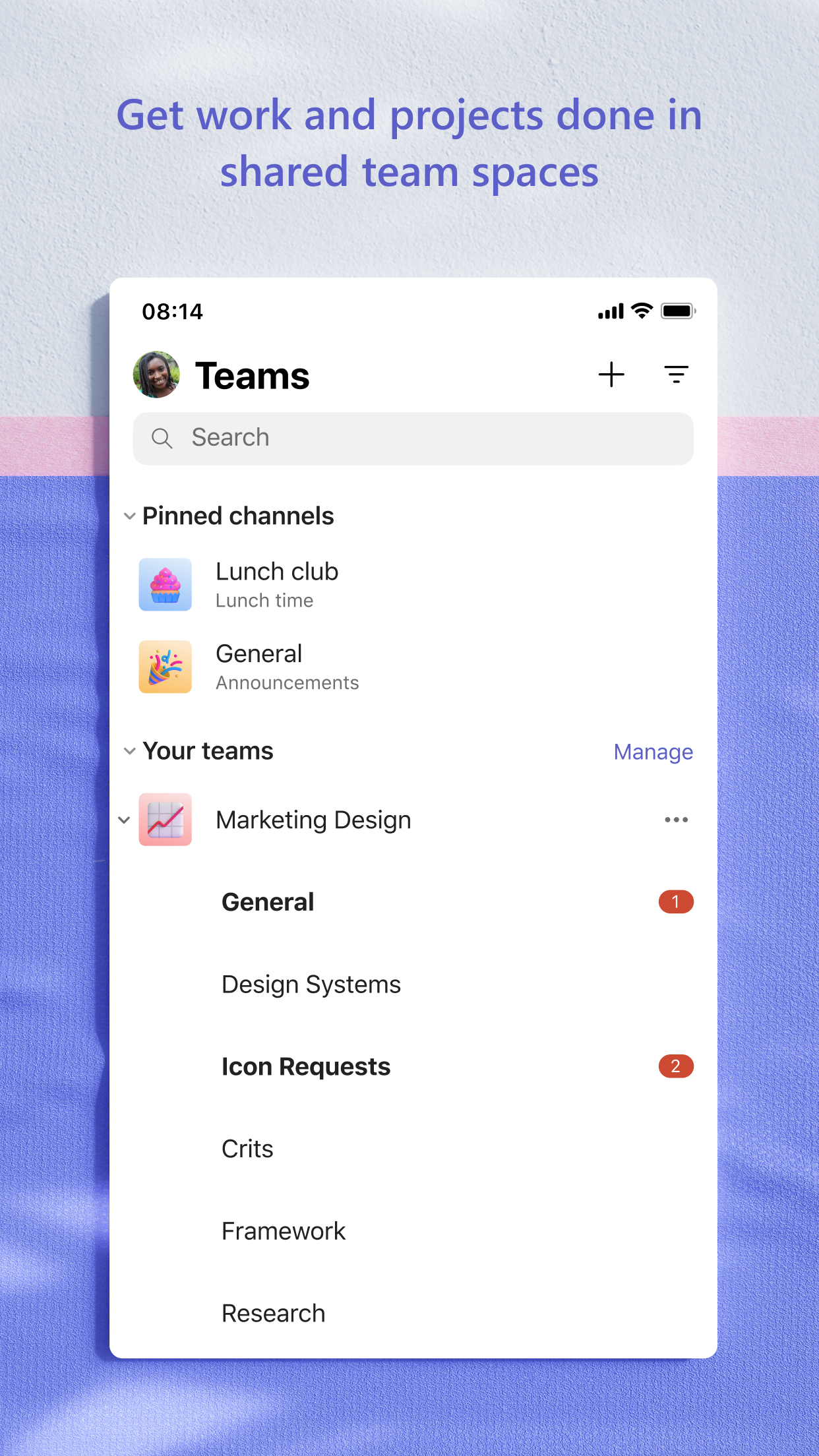
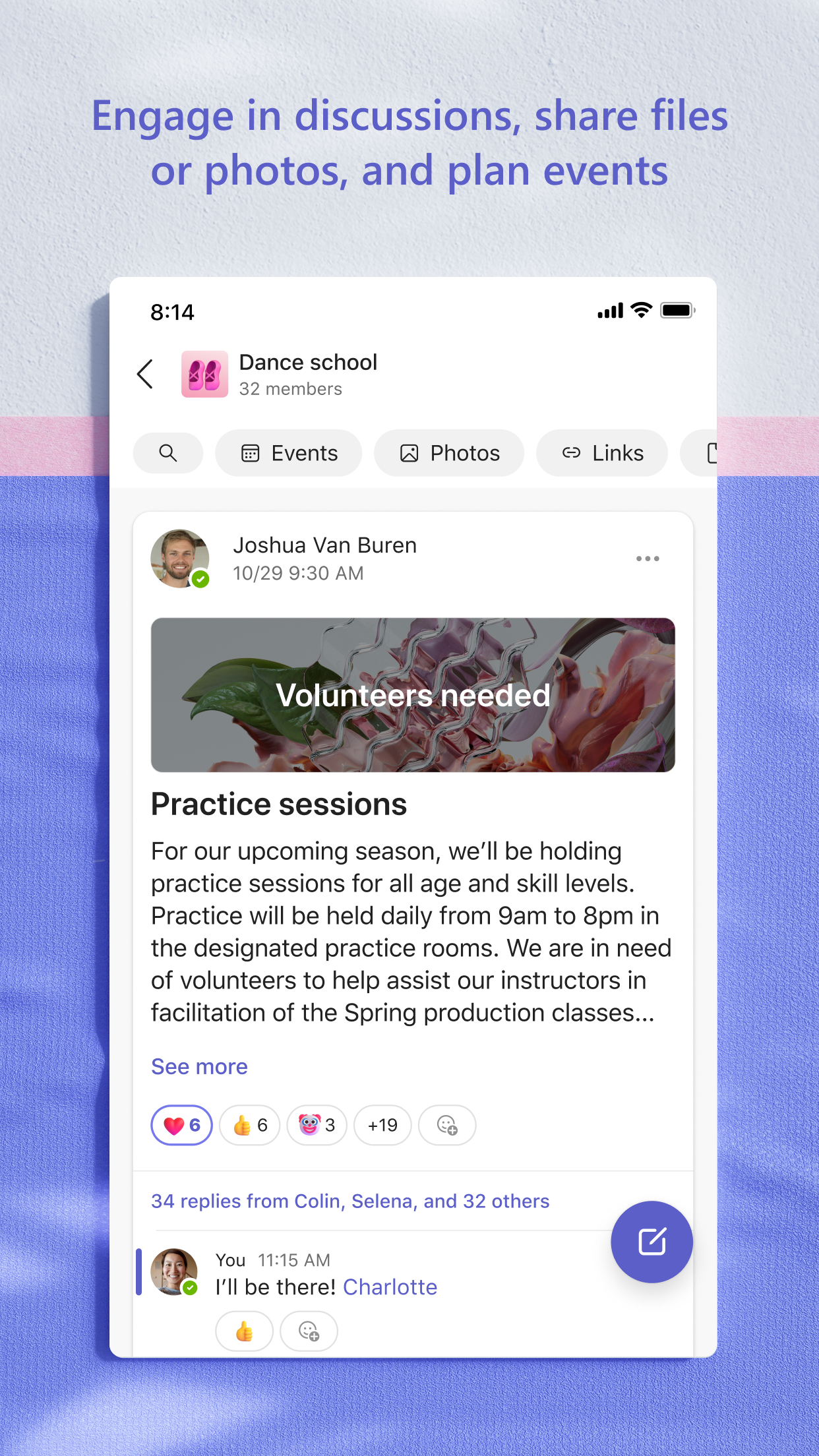
Ranking History
Track Microsoft Teams's performance in Business over the last 30 days
Current Rank
#1
+1 from last week
Best Rank
#1
All-time high
Average Rank
#11
30-day average
Questions & Answers
What's the best iOS app for collaborating on team projects and attending virtual meetings from an iPhone?
Microsoft Teams is a versatile iOS app that serves as a mobile hub for team-based communication and project coordination. It is well-suited for profes...
Ad — Extra Q&As are paid placements. Editorial standards apply; rankings unchanged.Learn more
What's the best iOS app for students and professionals to collaborate on projects, attend virtual meetings, and manage schedules effectively?
Microsoft Teams is a highly-rated iOS application designed to facilitate collaboration, communication, and organization for both students and professi...
What's the best iOS app for collaborating with a team and organizing chats effectively?
Microsoft Teams stands out as a top choice for team collaboration, especially with its updated chat organization features. Users can easily set up the...
User Reviews
So many useful tools to track meetings, share notes, have conversations. It’s almost as if we don’t need a physical office….almost just like it as I sit in my cube collaborating virtually with the guy in the cube next to me. Collaboration all in one package So many useful tools to track meetings, share notes, have conversations. It’s almost as if we don’t need a physical office….almost just like it as I sit in my cube collaborating virtually with the guy in the cube next to me.
This was great. I’m a kid and I have restrictions on my iPad which I’m using to type right now. But this is for a plus and I don’t have FaceTime because of restrictions and I’m not allowed to call people because of restrictions but this let me FaceTime and call. The best!!!!! This was great. I’m a kid and I have restrictions on my iPad which I’m using to type right now. But this is for a plus and I don’t have FaceTime because of restrictions and I’m not allowed to call people because of restrictions but this let me FaceTime and call.
We use it to communicate at the company I work for. Works great. Video calls, messaging etc. Works Fine We use it to communicate at the company I work for. Works great. Video calls, messaging etc.
I am totally calling, chatting and collaborating. Just like Microsoft said I would. Not sure how they knew I’d be doing that… *gets uncomfortable* It’s the bestest I am totally calling, chatting and collaborating. Just like Microsoft said I would. Not sure how they knew I’d be doing that… *gets uncomfortable*
As a high schooler this is really nice for school work when you don't have you computer or you need to use your computer and you forgot your charger Really good As a high schooler this is really nice for school work when you don't have you computer or you need to use your computer and you forgot your charger
App Details
Developer
Microsoft Corporation
Platform
iosRating
Last Updated
1/7/2026