by Microsoft Corporation
Detailed Review
Key Features
- •AI-powered content discovery analyzes work patterns to surface relevant files and expertise automatically, reducing search time
- •Secure file sharing with configurable permissions enables controlled collaboration both internally and with external partners
- •Offline document access allows users to download and work on files without continuous internet connectivity
- •Integrated people directory provides immediate access to colleague information and organizational expertise
- •Site browsing functionality maintains organizational structure for intuitive navigation and content discovery
- •Large file handling capability supports enterprise-scale document transfers and storage requirements
Why Users Love It
Perfect for: Enterprise users requiring secure mobile access to organizational resources
Screenshots




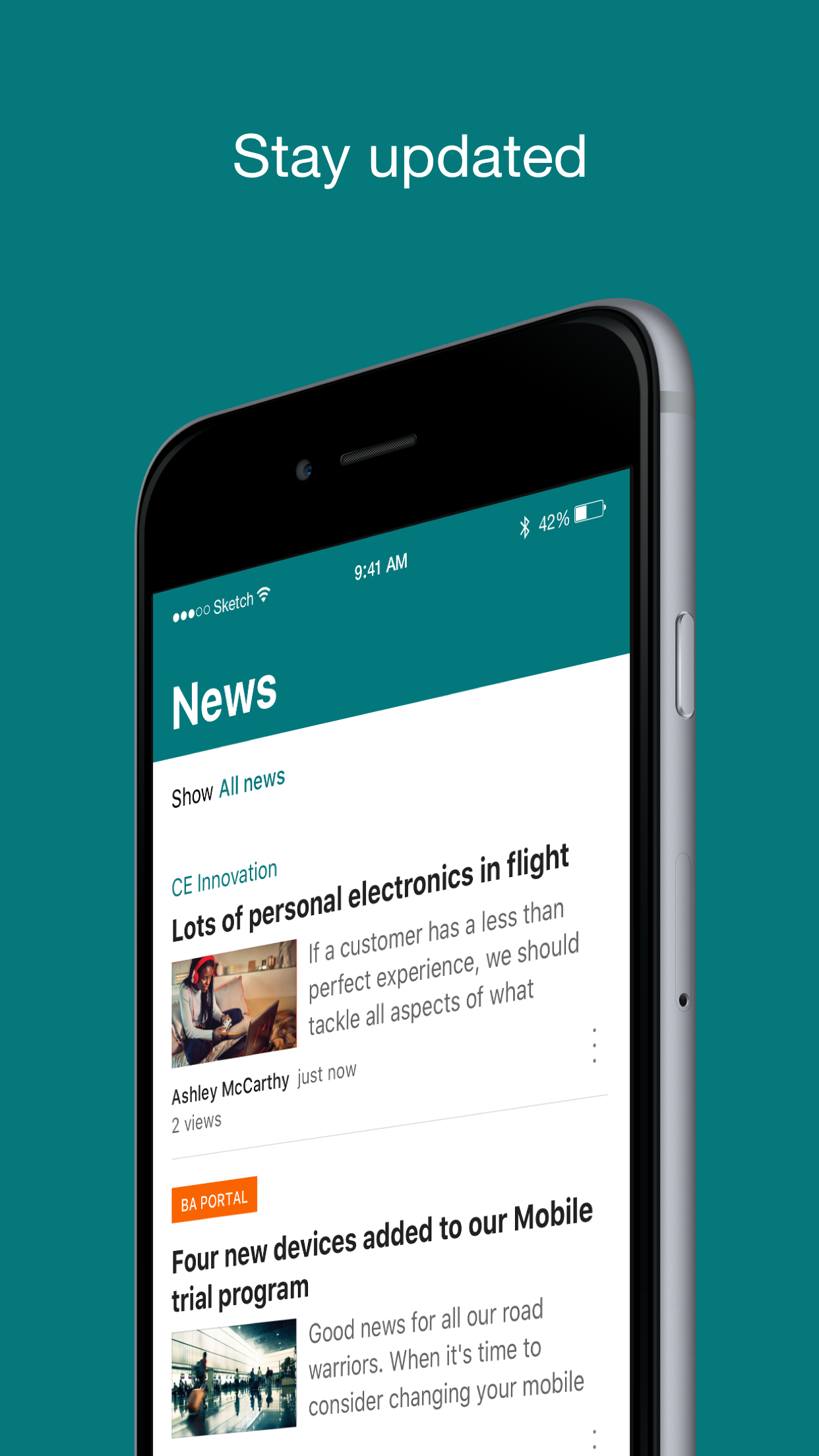
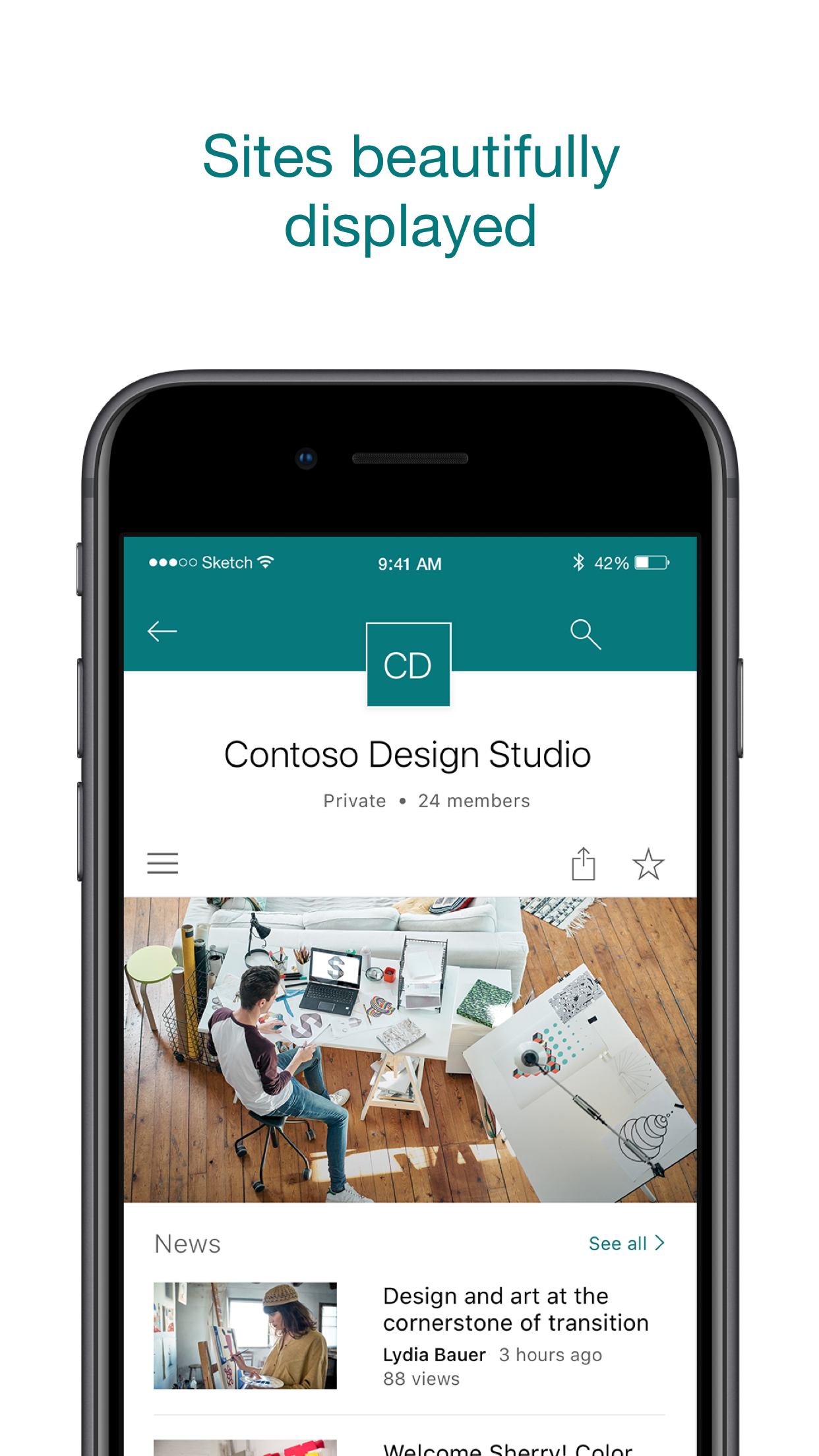
User Reviews
I know it can be a bit complicated but it does so much then share point allows you to share and download large files I know where to spend my money Love Microsoft I know it can be a bit complicated but it does so much then share point allows you to share and download large files I know where to spend my money
Share Point is a great benefit for communication with your team, clients, and manufacturers at all times. Share Points Teams to stay connected! Share Point is a great benefit for communication with your team, clients, and manufacturers at all times.
It is actually so helpful when some stuff don’t open to me I use SharePoint Hi It is actually so helpful when some stuff don’t open to me I use SharePoint
SharePoint is nice for a team storing, viewing, and editing files. SharePoint is nice for a team storing, viewing, and editing files. SharePoint is nice for a team storing, viewing, and editing files.
It’s annoying that you can’t force it to actually attach a file. It always sends a link but the problem is sometimes I want to send a real file and not actually send a link to someone outside of my company because where the files are being stored I don’t want anyone to ask for access to that location, and for legal purposes very often they need the file to be inside the email not a link to it Another issue is very often you can’t view the file names and a professional company you end up with quite long file names for files to cover for versions or legal turns and in SharePoint on the mobile, they basically all look the same because the file names get truncated, which makes what would be an awesome application, a nightmare to use Great but getting files from SharPoint to other apps like outlook impossible It’s annoying that you can’t force it to actually attach a file. It always sends a link but the problem is sometimes I want to send a real file and not actually send a link to someone outside of my company because where the files are being stored I don’t want anyone to ask for access to that location, and for legal purposes very often they need the file to be inside the email not a link to itAnother issue is very often you can’t view the file names and a professional company you end up with quite long file names for files to cover for versions or legal turns and in SharePoint on the mobile, they basically all look the same because the file names get truncated, which makes what would be an awesome application, a nightmare to use
App Details
Developer
Microsoft Corporation
Platform
iosRating
Last Updated
9/7/2025