Microsoft OneNote for iOS: Comprehensive Digital Notebook Solution
by Microsoft Corporation
Microsoft's cross-platform note-taking app offers robust organization tools, seamless cloud synchronization, and versatile content creation capabilities for students, professionals, and casual users seeking a centralized digital notebook.
Detailed Review
Microsoft OneNote for iOS positions itself as a comprehensive digital notebook solution within the competitive note-taking app market. The application serves as a multi-faceted organizational tool that transcends basic note-taking through its structured notebook-section-page hierarchy, providing users with a familiar physical notebook metaphor enhanced by digital capabilities.
The core functionality encompasses rich text formatting, ink-to-text conversion, audio recording with synchronized note-taking, and robust media integration including images, documents, and web clippings. Cross-platform synchronization via OneDrive ensures notes remain accessible across devices, while collaborative features enable real-time co-editing and sharing permissions. The application supports handwriting recognition, mathematical equation solving, and extensive search capabilities that extend to text within images and handwritten notes.
User experience demonstrates Microsoft's Fluent Design principles with an intuitive ribbon interface adapted for touch interaction. The interface organizes content through color-coded notebooks and sections, while the infinite canvas allows flexible content placement. Real-world usage patterns show particular strength in meeting documentation, research organization, and academic note-taking scenarios where structure and retrieval are paramount.
With no specific user reviews available for analysis, the application's 4.7/5 App Store rating suggests generally positive reception. Typical user feedback across platforms highlights satisfaction with synchronization reliability and feature depth, though some users report occasional performance issues with large notebooks on mobile devices.
The application excels in organizational structure and cross-platform continuity but faces limitations in mobile-specific optimization compared to lighter alternatives. It proves most valuable for users invested in the Microsoft ecosystem requiring robust organization across personal and professional note-taking scenarios.
Key Features
- •Hierarchical notebook organization system with sections and pages that mirrors physical notebooks while enabling digital search and organization
- •Real-time cross-platform synchronization through OneDrive ensuring notes remain updated across all devices automatically
- •Advanced ink-to-text conversion technology that transforms handwritten notes into searchable digital text accurately
- •Multi-format content integration supporting images, audio recordings, PDF prints, and file attachments within notes
- •Collaborative editing capabilities allowing multiple users to work simultaneously on shared notebooks with change tracking
- •Powerful search functionality that indexes text within images and handwritten content across all synchronized notebooks
Why Users Love It
Comprehensive organizational structure
Seamless cross-device synchronization
Perfect for: Students, professionals, and organized note-takers requiring structured digital notebooks
Screenshots
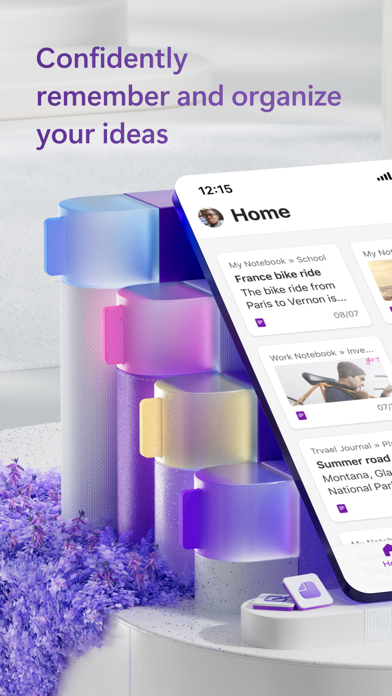
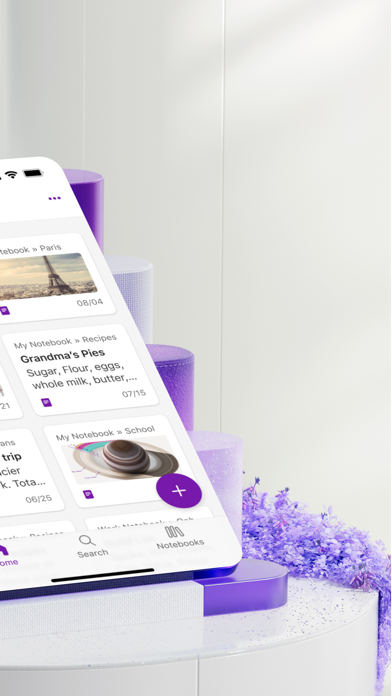
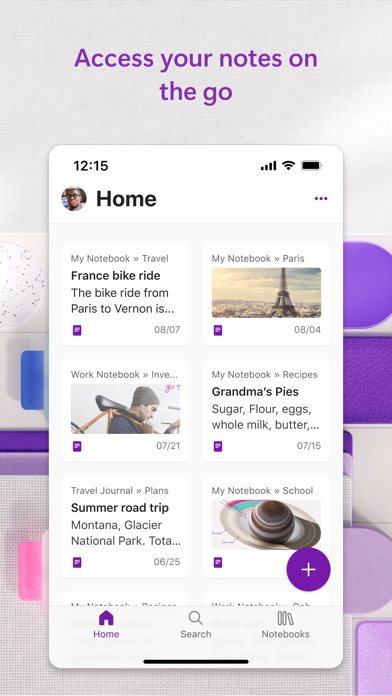
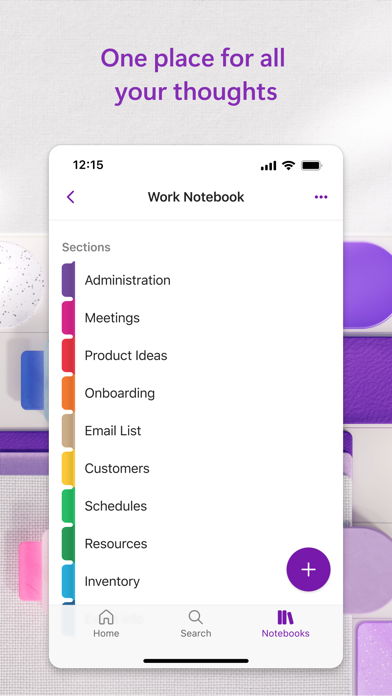
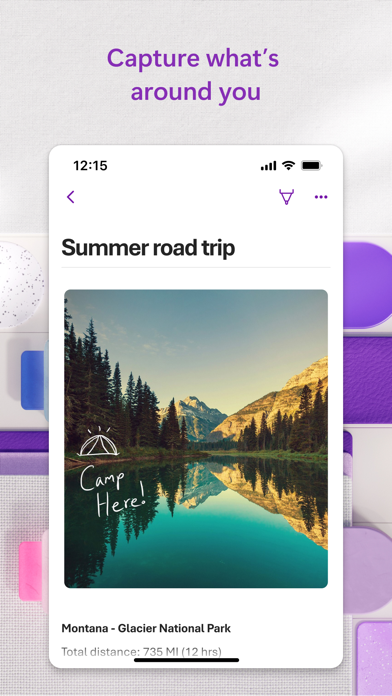
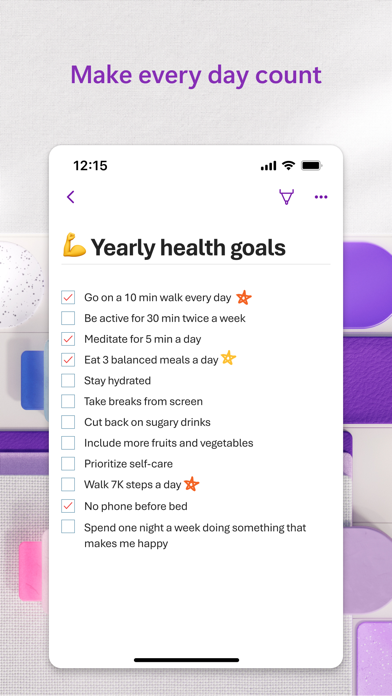
App Details
Developer
Microsoft Corporation
Platform
iosRating
★4.7
Last Updated
9/7/2025
Other Strategy Games Apps
X-Clash: Survival Challenge
9z Games(HK)
IOS 4.5
#15Tower War - Tactical Conquest
SayGames LTD
IOS 4.6
#17State Connect: Traffic Control
AI Games FZ
IOS 4.4
#18Atmosphere Trivia
Rarefied Atmosphere, Inc.
IOS 4.8
#19Idle Guy: Life Simulator games
Heatherglade Publishing Kft
IOS 4.8
#19Cooking Fever: Restaurant Game
Nordcurrent UAB
IOS 4.5
#20