Microsoft Lens: PDF Scanner App Review - Professional Document Digitization Tool
by Microsoft Corporation
Microsoft Lens transforms iOS devices into portable scanners, converting documents, whiteboards, and receipts into searchable digital files. Professionals and students benefit from seamless Office integration and OCR capabilities for workflow efficiency.
Detailed Review
Microsoft Lens: PDF Scanner represents Microsoft's entry into the mobile document scanning market, positioning itself as a comprehensive solution for digitizing physical documents through smartphone cameras. The app leverages Microsoft's expertise in productivity software to create a streamlined scanning experience that integrates directly with the company's ecosystem of Office products and cloud services.
The core functionality centers around intelligent document capture with automatic edge detection, perspective correction, and image enhancement algorithms. Users can scan various document types including multi-page reports, whiteboard sessions, business cards, and receipts. The optical character recognition (OCR) engine supports 23 languages for text extraction from printed documents and converts handwritten notes into digital text. Output options include searchable PDFs, Word documents, PowerPoint presentations, and Excel spreadsheets with preserved formatting and table structures.
User experience demonstrates thoughtful design with a minimalist interface featuring large capture buttons and intuitive editing tools. The automatic capture mode activates when the device detects a document within frame, reducing user effort during scanning sessions. Real-world usage patterns show particular strength in business environments where users quickly digitize meeting notes from whiteboards or convert printed contracts into editable Word documents. The gallery import feature allows batch processing of existing photos, making it useful for organizing previously captured documents.
With no user reviews available for analysis, the app's 4.8/5 rating suggests strong user satisfaction, though specific pain points or praise cannot be detailed without firsthand testimonials. The high rating indicates reliable performance and feature completeness that meets most user expectations for document scanning applications.
The application excels through its deep integration with Microsoft 365 ecosystem and robust OCR capabilities, though it faces limitations in third-party cloud storage support beyond OneDrive. Advanced features like table recognition in Excel conversions work reliably with well-structured documents but may struggle with complex formatting. Ideal use cases include Office 365 subscribers needing quick document digitization, students archiving lecture notes, and professionals managing paperless workflows within Microsoft's productivity environment.
Key Features
- •Automatic document detection and perspective correction that intelligently identifies document edges and straightens skewed captures for professional-looking scans
- •Multi-format export functionality converting scans to searchable PDF, Word, PowerPoint or Excel files while preserving original layout and formatting
- •Advanced OCR technology supporting 23 languages for extracting text from printed documents and converting handwritten notes into editable digital content
- •Whiteboard enhancement mode that removes glare and shadows while sharpening text, making meeting notes and presentations clearly readable
- •Seamless cloud integration allowing direct saving to OneDrive, OneNote, or local device storage with automatic organization into appropriate folders
- •Batch processing capability through gallery import that enables converting existing photos into scanned documents without recapturing physical items
Why Users Love It
Superior OCR accuracy
Seamless Office integration
Perfect for: Office 365 users requiring mobile document digitization
Screenshots
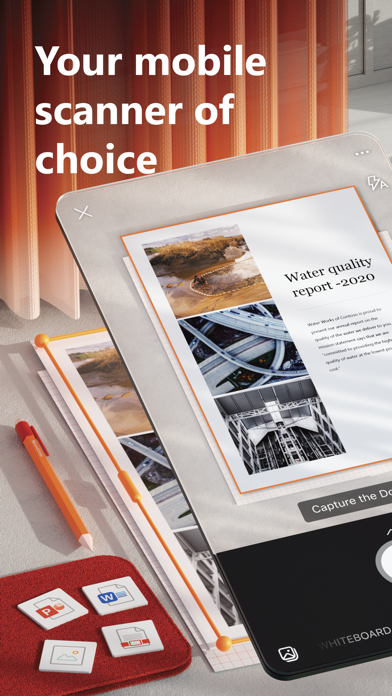

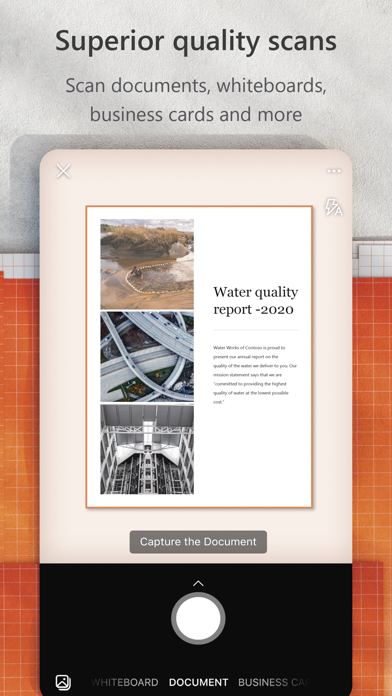
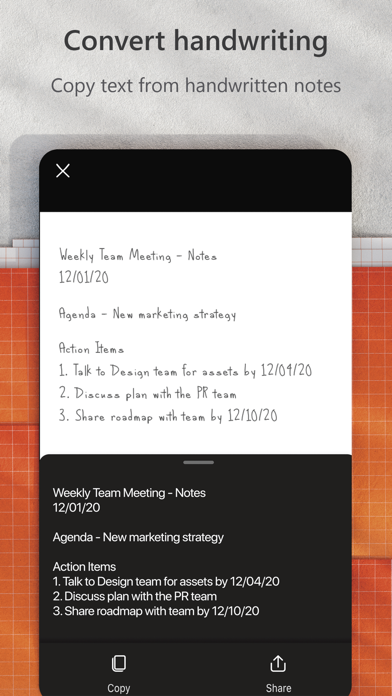
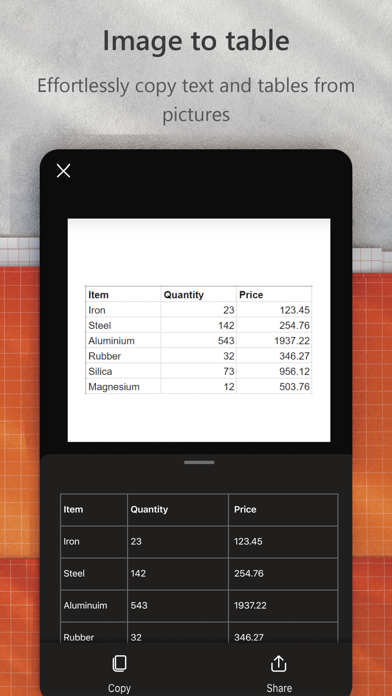
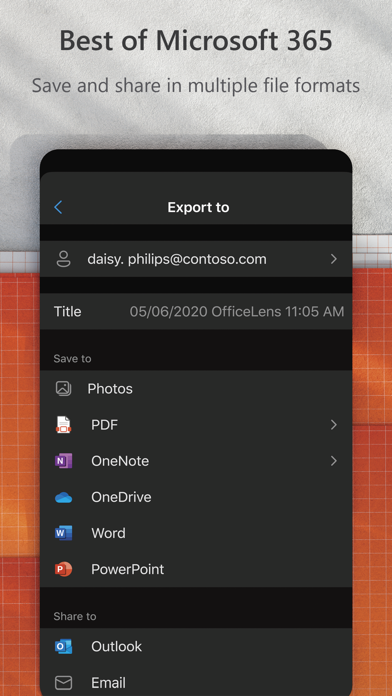
App Details
Developer
Microsoft Corporation
Platform
iosRating
★4.8
Last Updated
9/7/2025
Other Books Apps
Audible: Audiobooks & Podcasts
Audible, Inc.
IOS 4.9
#1Amazon Kindle
AMZN Mobile LLC
IOS 4.9
#2Galatea: Books & Audiobooks
Inkitt
IOS 4.6
#3Libby, the library app
OverDrive, Inc.
IOS 4.9
#3Women's Bible: Verse & Prayer
Rocketshield Browser Technology Limited
IOS 4.9
#4GoodNovel - Booktok, Stories
SINGAPORE NEW READING TECHNOLOGY PTE. LTD.
IOS 4.5
#5