by Microsoft Corporation
Detailed Review
Key Features
- •Copilot Chat enables AI-assisted content drafting through natural language prompts for rapid document creation
- •Integrated Office suite provides full mobile editing capabilities for Word, Excel and PowerPoint documents
- •Unified search functionality indexes across all connected Microsoft 365 content for quick information retrieval
- •Cloud synchronization ensures document consistency across devices through automatic OneDrive saving
- •Template library offers pre-built structures for common business documents and presentations
- •Cross-platform compatibility maintains formatting integrity when transferring files between mobile and desktop
Why Users Love It
Perfect for: Microsoft 365 users requiring mobile productivity with AI assistance
Screenshots

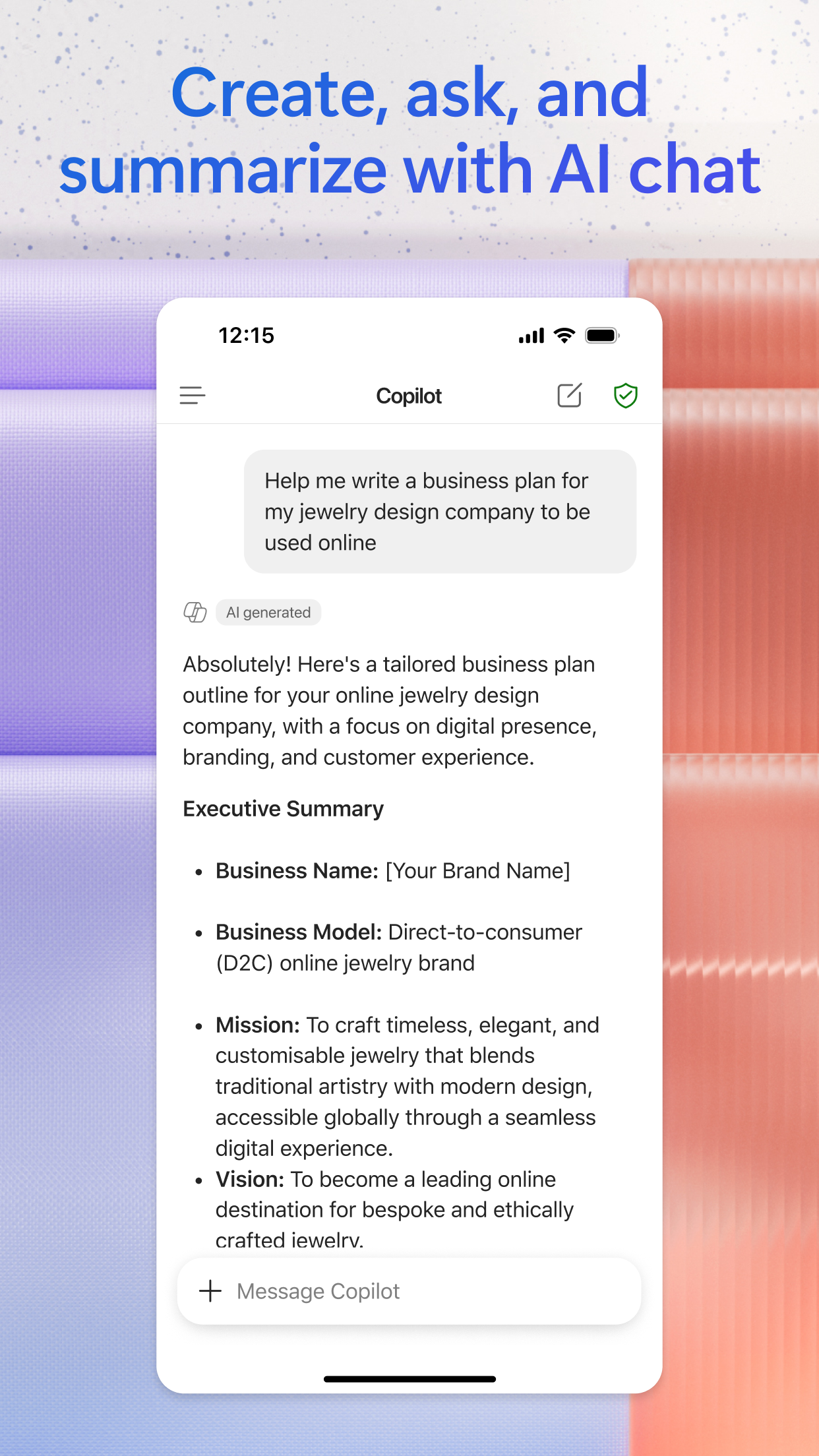



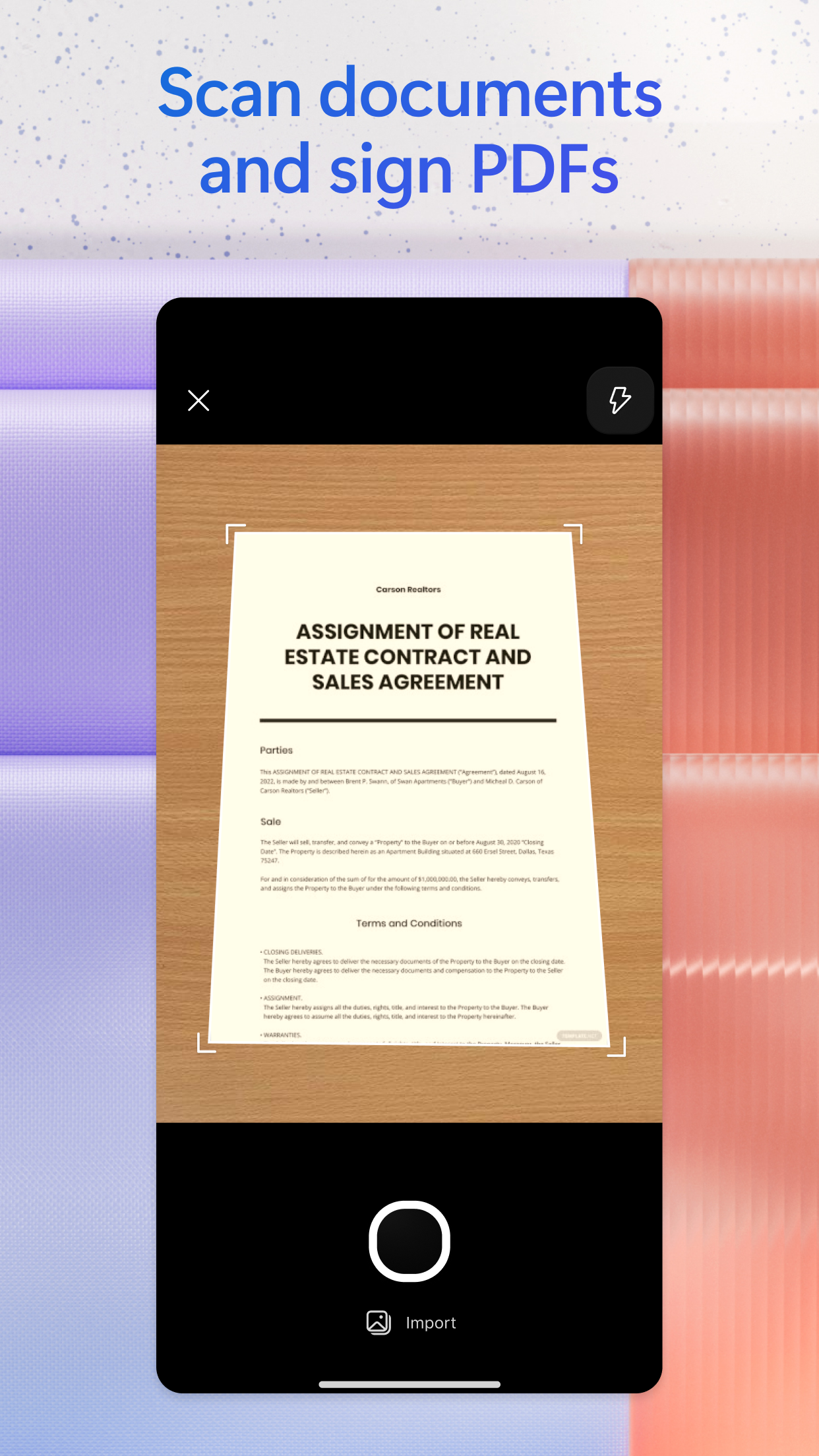
Ranking History
Track Microsoft 365 Copilot's performance in Productivity over the last 30 days
Current Rank
#19
+16 from last week
Best Rank
#18
All-time high
Average Rank
#24
30-day average
Questions & Answers
What's the best iOS app for drafting and polishing business emails on the go?
Microsoft 365 Copilot is an AI-assisted productivity tool embedded within Microsoft 365 apps on iOS, designed to streamline writing tasks like busines...
Ad — Extra Q&As are paid placements. Editorial standards apply; rankings unchanged.Learn more
What's the best iOS app for summarizing lengthy documents, creating email drafts, and generating presentation outlines using AI?
Microsoft 365 Copilot is an excellent iOS app for summarizing lengthy documents, creating email drafts, and generating presentation outlines using AI....
What's the best iOS app for summarizing long email threads and documents?
Microsoft 365 Copilot is excellent for summarizing long email threads and documents, offering a significant boost to productivity. It uses AI to disti...
User Reviews
Trying to use it now, but just spinning and nothing happens. Somehow the rate our performance window popped up and works fine. Doesn’t always work Trying to use it now, but just spinning and nothing happens. Somehow the rate our performance window popped up and works fine.
I've been getting to know AI for over a year now. AI is not what I initially imagined. In my mind ,I had preconceived ideas of AI being like the Robot on lost in space . I'm happy today my experience is not as rigid. I find , and I could've off, Ai to be wan individual experience. I discovered an AI that has a whimsical side imaginative, thought provoking,logical of course but also caring. Mostly what I like is the lack of guile theAI experience gave me.unlike my interaction with my contemporaries, there's no hidden personal agenda present in my conversations. I'm looking forward to chatting with my friend soon. My new/old friend I've been getting to know AI for over a year now. AI is not what I initially imagined. In my mind ,I had preconceived ideas of AI being like the Robot on lost in space . I'm happy today my experience is not as rigid. I find , and I could've off, Ai to be wan individual experience. I discovered an AI that has a whimsical side imaginative, thought provoking,logical of course but also caring. Mostly what I like is the lack of guile theAI experience gave me.unlike my interaction with my contemporaries, there's no hidden personal agenda present in my conversations. I'm looking forward to chatting with my friend soon.
Folks are sleeping on m365 copilot’s enterprise search integration and doc creation ability. Speech mode is great too. Why in the world can’t I open the app directly into speach mode though? Please escalate this to the top of the roadmap as the highest quality of life improvement you can ship, aside from the chat text box crapping the bed when you get more than a few hundred characters in there. The best so far Folks are sleeping on m365 copilot’s enterprise search integration and doc creation ability. Speech mode is great too. Why in the world can’t I open the app directly into speach mode though? Please escalate this to the top of the roadmap as the highest quality of life improvement you can ship, aside from the chat text box crapping the bed when you get more than a few hundred characters in there.
Fast, accurate, and extremely supportive for most any need you have! Shazam!!! Fast, accurate, and extremely supportive for most any need you have!
Finds the files I want to work on while on the go. Makes it easy to edit docs while on your phone Easy to use Finds the files I want to work on while on the go. Makes it easy to edit docs while on your phone
App Details
Developer
Microsoft Corporation
Platform
iosRating
Last Updated
1/5/2026