by Microsoft Corporation
Detailed Review
Key Features
- •Cross-platform calling enables making/receiving iPhone calls directly through Windows PC interface, eliminating device switching during work
- •Desktop messaging management allows reading and responding to iPhone texts via PC keyboard, improving typing efficiency and workflow continuity
- •Unified notification system displays iPhone alerts on Windows desktop, providing centralized oversight of mobile communications
- •Contact synchronization mirrors iPhone address book to Windows environment, enabling click-to-call from PC applications
- •Wireless file transfer facilitates quick sharing of documents and media between iOS and Windows systems via Bluetooth connection
Why Users Love It
Perfect for: Windows professionals using iPhones seeking workflow integration
Screenshots
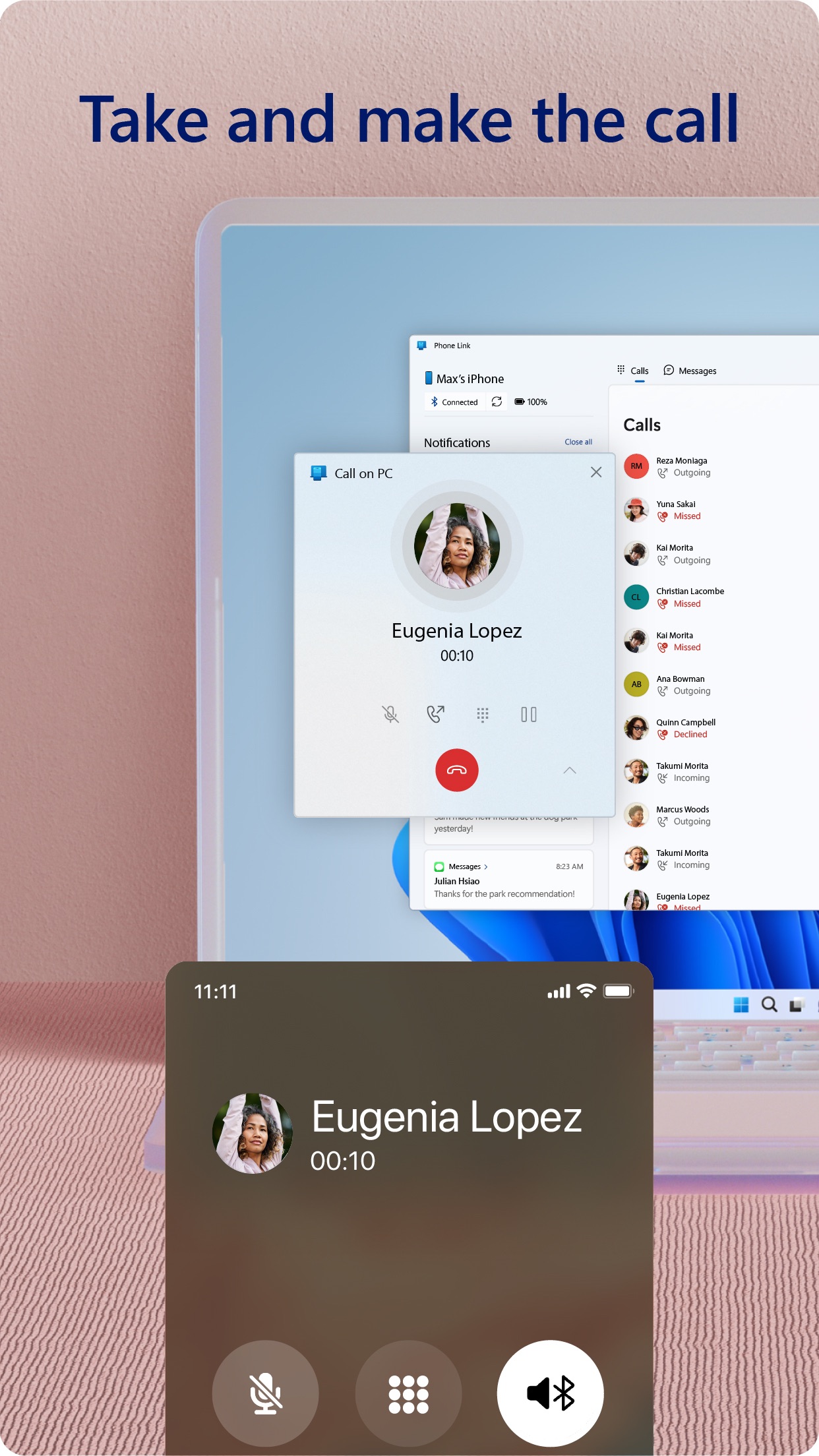
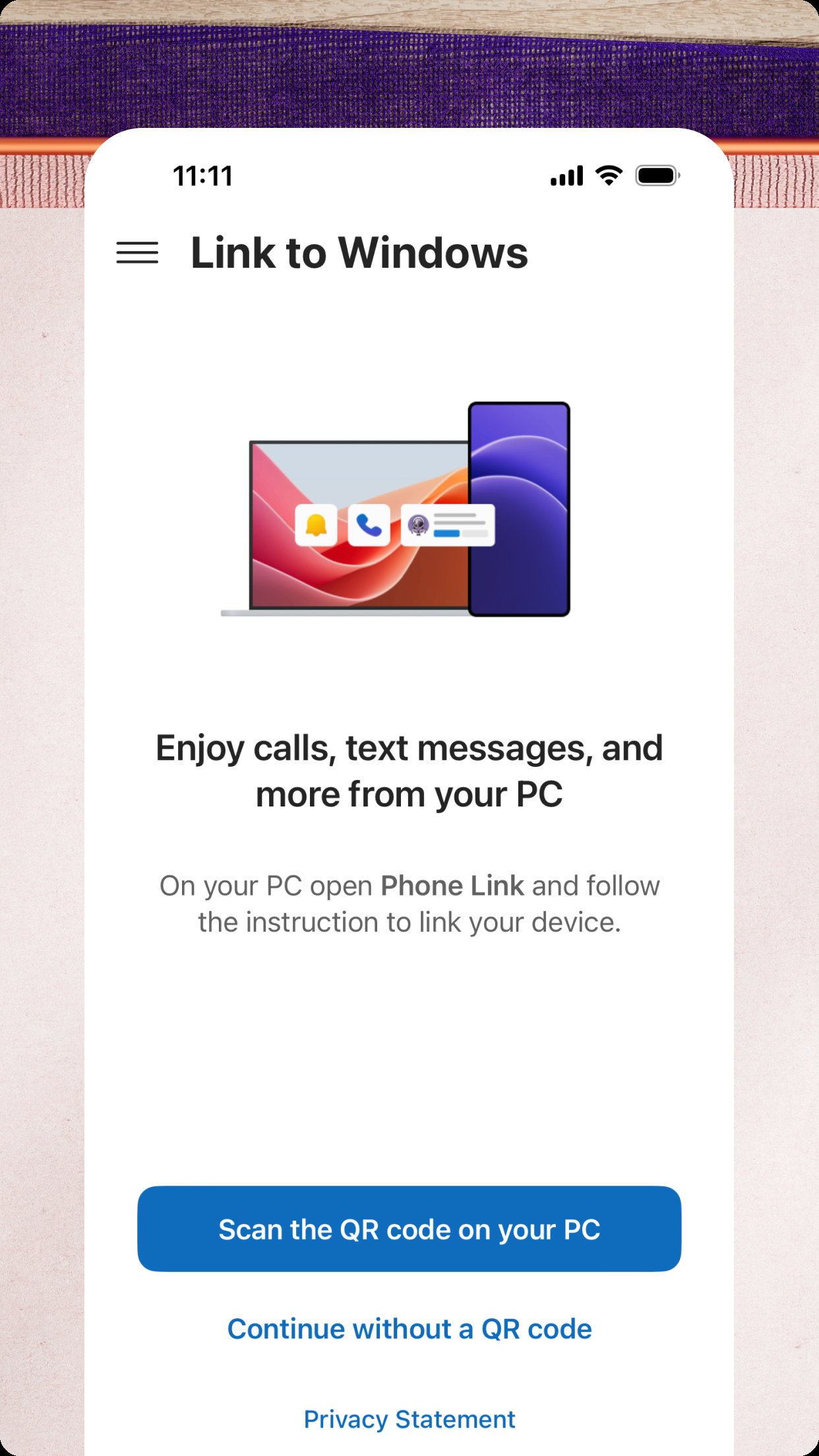
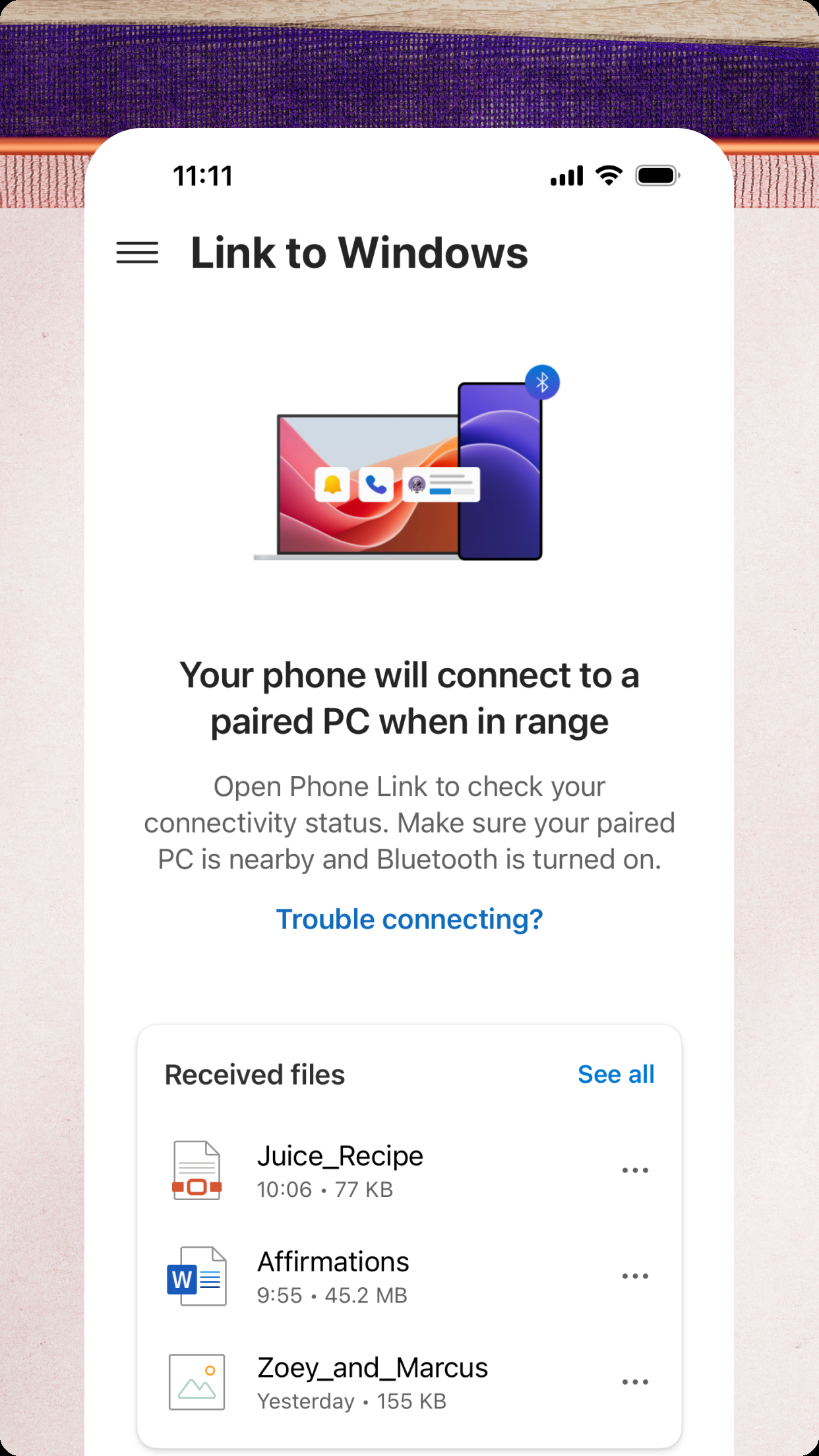
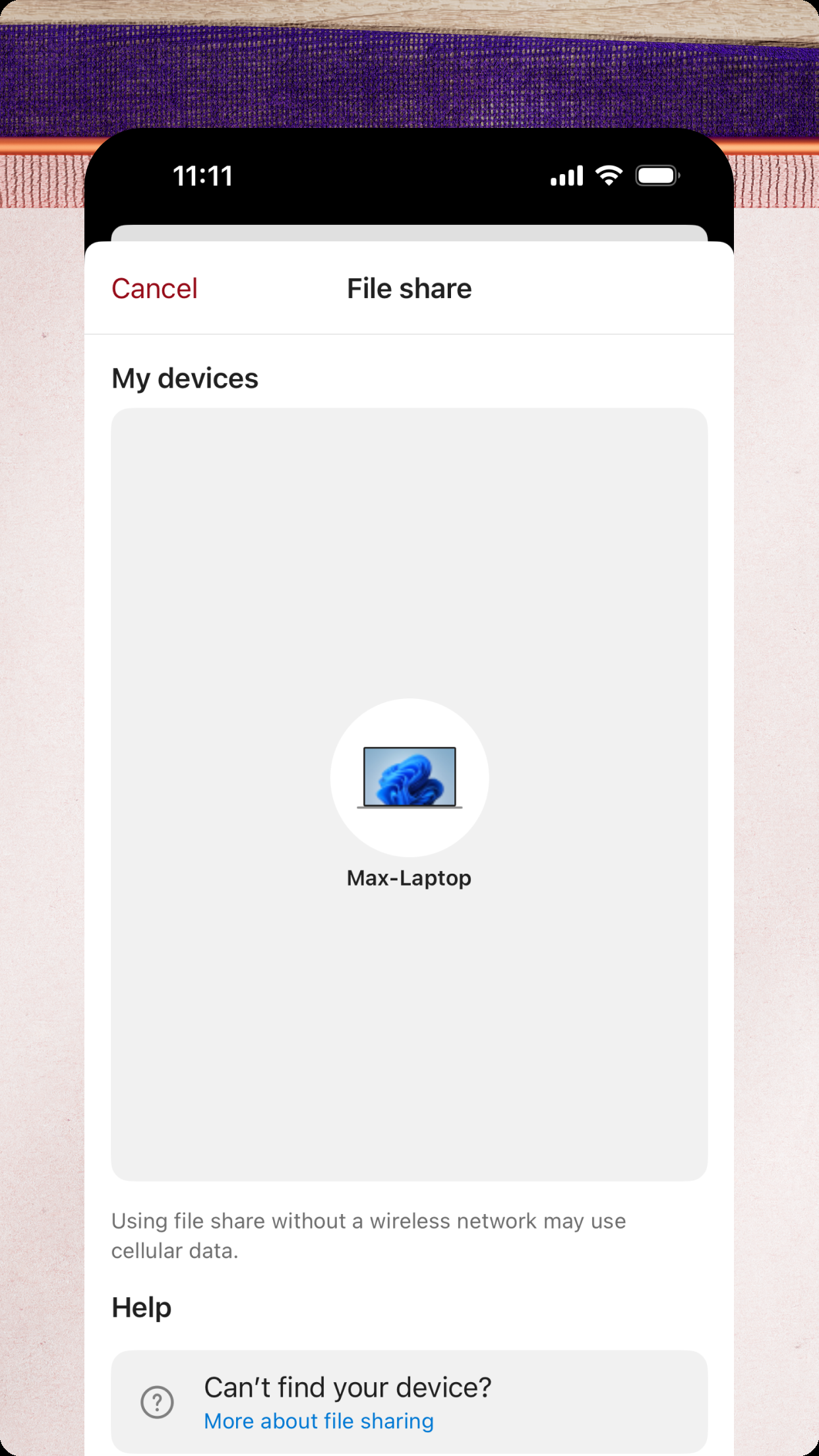
Ranking History
Track Link to Windows's performance in Productivity over the last 30 days
Current Rank
#11
5 from last week
Best Rank
#4
All-time high
Average Rank
#10
30-day average
Questions & Answers
What's the best iOS app for texting from a Windows computer?
Link to Windows is Microsoft's solution for integrating an iPhone with a Windows 11 PC. The app establishes a persistent Bluetooth connection, allowin...
Ad — Extra Q&As are paid placements. Editorial standards apply; rankings unchanged.Learn more
What's the best iOS app for connecting your iPhone to a Windows PC to send texts, make calls, and access messages from your computer?
Link to Windows is an excellent iOS app that bridges the gap between your iPhone and Windows PC, allowing you to seamlessly integrate your mobile comm...
What's the best iOS app for seamlessly accessing photos and messages from my Android phone on my Windows PC?
Link to Windows is an excellent solution for bridging the gap between your Android phone and your Windows PC. It allows you to access your phone's pho...
User Reviews
I love it so much, it notifies me anytime I get a notification Loving it I love it so much, it notifies me anytime I get a notification
This is awesome. I have been asking Microsoft, Apple, and Mozilla to do something like this since the mid 2000's. Microsoft finally pulled it off. Notes: the call feature needs work, as it's not complete. Issues with VOIP (protocol assumption). It also will not synchronize message history although granted that is a tall order considering how Apple Corp. manages their sandbox (and rightfully so for security's sake). Overall not an absolutely perfect app, but it's still a good effort considering it's improvement on productivity. Finally This is awesome. I have been asking Microsoft, Apple, and Mozilla to do something like this since the mid 2000's. Microsoft finally pulled it off.Notes: the call feature needs work, as it's not complete. Issues with VOIP (protocol assumption). It also will not synchronize message history although granted that is a tall order considering how Apple Corp. manages their sandbox (and rightfully so for security's sake).Overall not an absolutely perfect app, but it's still a good effort considering it's improvement on productivity.
I like it i can take calls on my laptop and its nice Works pretty good I like it i can take calls on my laptop and its nice
I like the phone link and it works good, but if you ask me it needs tweaking just a tiny bit. Like for instance my Facebook messenger doesn’t pop up to where you can reply to messsges like your text messages does, and it requires you to download the apps on the laptop which I don’t wanna do. Unless there is just something that I’m missing or an app you can download. iPhone/windows I like the phone link and it works good, but if you ask me it needs tweaking just a tiny bit. Like for instance my Facebook messenger doesn’t pop up to where you can reply to messsges like your text messages does, and it requires you to download the apps on the laptop which I don’t wanna do. Unless there is just something that I’m missing or an app you can download.
I’m am very satisfied with the Phone Link App; it is very convenient way to receive and make phone calls and messages. Phone Link I’m am very satisfied with the Phone Link App; it is very convenient way to receive and make phone calls and messages.
App Details
Developer
Microsoft Corporation
Platform
iosRating
Last Updated
1/5/2026