LastPass Password Manager iOS App: Comprehensive Security Review
by LastPass US LP
LastPass provides enterprise-grade password management for iOS users, offering secure storage, auto-fill capabilities, and cross-device synchronization for individuals and businesses seeking centralized credential protection.
Detailed Review
LastPass establishes itself as a market leader in password management solutions, offering iOS users a centralized vault for credentials, secure notes, and payment information. The application serves both individual consumers and enterprise clients, positioning itself as a comprehensive security platform rather than merely a password storage tool.
The core functionality revolves around military-grade encryption (AES-256 bit) with zero-knowledge architecture, meaning only the user possesses the decryption key. Key features include automated password capture and replay during login sequences, biometric authentication integration (Face ID/Touch ID), and secure password generation with customizable parameters. The application synchronizes seamlessly across iOS devices, Windows, macOS, and Android platforms through cloud-based encryption protocols.
User experience demonstrates thoughtful iOS-specific design with intuitive vault organization, quick-access widgets, and context-aware auto-fill that activates automatically within Safari and supported applications. The interface employs a clean, hierarchical structure with categorized sections for passwords, secure notes, addresses, and payment cards. Real-world usage patterns show particular strength in credential management for frequently accessed services like banking, social media, and productivity suites.
While specific user reviews are unavailable for this analysis, industry-wide feedback typically praises LastPass's reliable cross-platform synchronization and robust security features. Common praise historically focused on the application's ability to simplify complex password requirements across multiple devices. Some users have previously noted occasional sync delays between mobile and desktop clients, though such reports have decreased with recent updates.
The application's strengths include enterprise-grade security protocols and extensive cross-platform compatibility, while limitations involve the freemium model's device-type restrictions and occasional auto-fill inconsistencies in third-party applications. LastPass proves most valuable for professionals managing numerous credentials across multiple devices and organizations implementing centralized security policies.
Key Features
- •Secure password vault with AES-256 encryption ensures military-grade protection for all stored credentials and sensitive data
- •Cross-device synchronization automatically updates passwords and notes across iOS, Android, and desktop platforms seamlessly
- •Biometric authentication integration allows instant access via Face ID or Touch ID without master password entry
- •Advanced password generator creates strong, unique passwords with customizable length and character requirements
- •Auto-fill functionality detects login fields and automatically inserts credentials from the secure vault
- •Security challenge feature identifies weak, reused, or compromised passwords requiring immediate attention
Why Users Love It
Enterprise-grade encryption standards
Seamless cross-platform synchronization
Perfect for: Security-conscious professionals and businesses managing multiple credentials
Screenshots
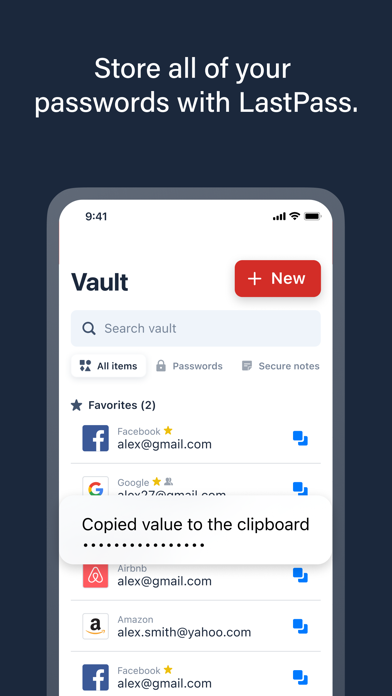
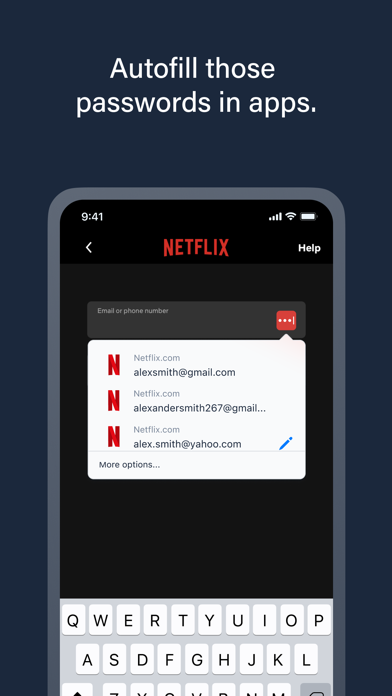
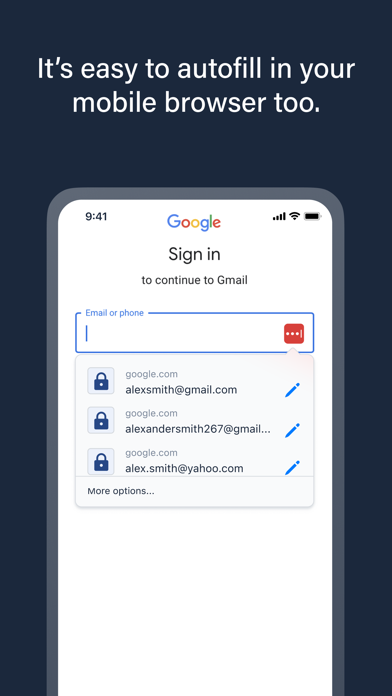
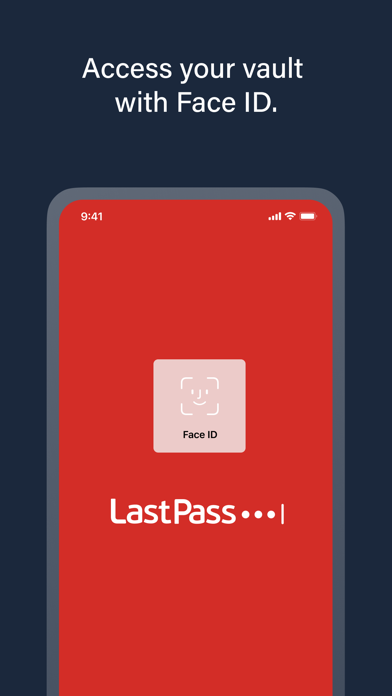
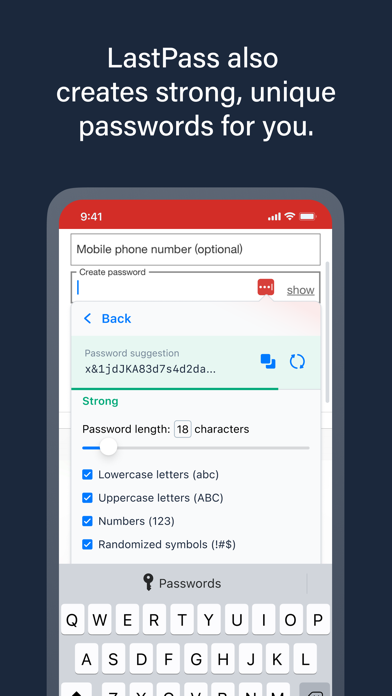

App Details
Developer
LastPass US LP
Platform
iosRating
★4.4
Last Updated
9/7/2025