by Graham Media Group, Inc
Detailed Review
Key Features
- •Live meteorologist streams during severe weather events provide expert commentary and visual analysis of developing conditions
- •Interactive radar maps with looping functionality enable users to track storm movement and precipitation patterns visually
- •Customizable severe weather alerts deliver push notifications for tornadoes, floods, and lightning in user-specified locations
- •Hurricane tracking tools incorporate cone projections and intensity forecasts for coastal storm preparedness
- •Minute-cast precipitation timing predicts rain start/stop times with hyperlocal accuracy for planning purposes
- •10-day forecast horizontal scroll displays extended predictions though some users report visibility constraints
Why Users Love It
Perfect for: Houston-area residents requiring localized weather intelligence and storm updates
Screenshots


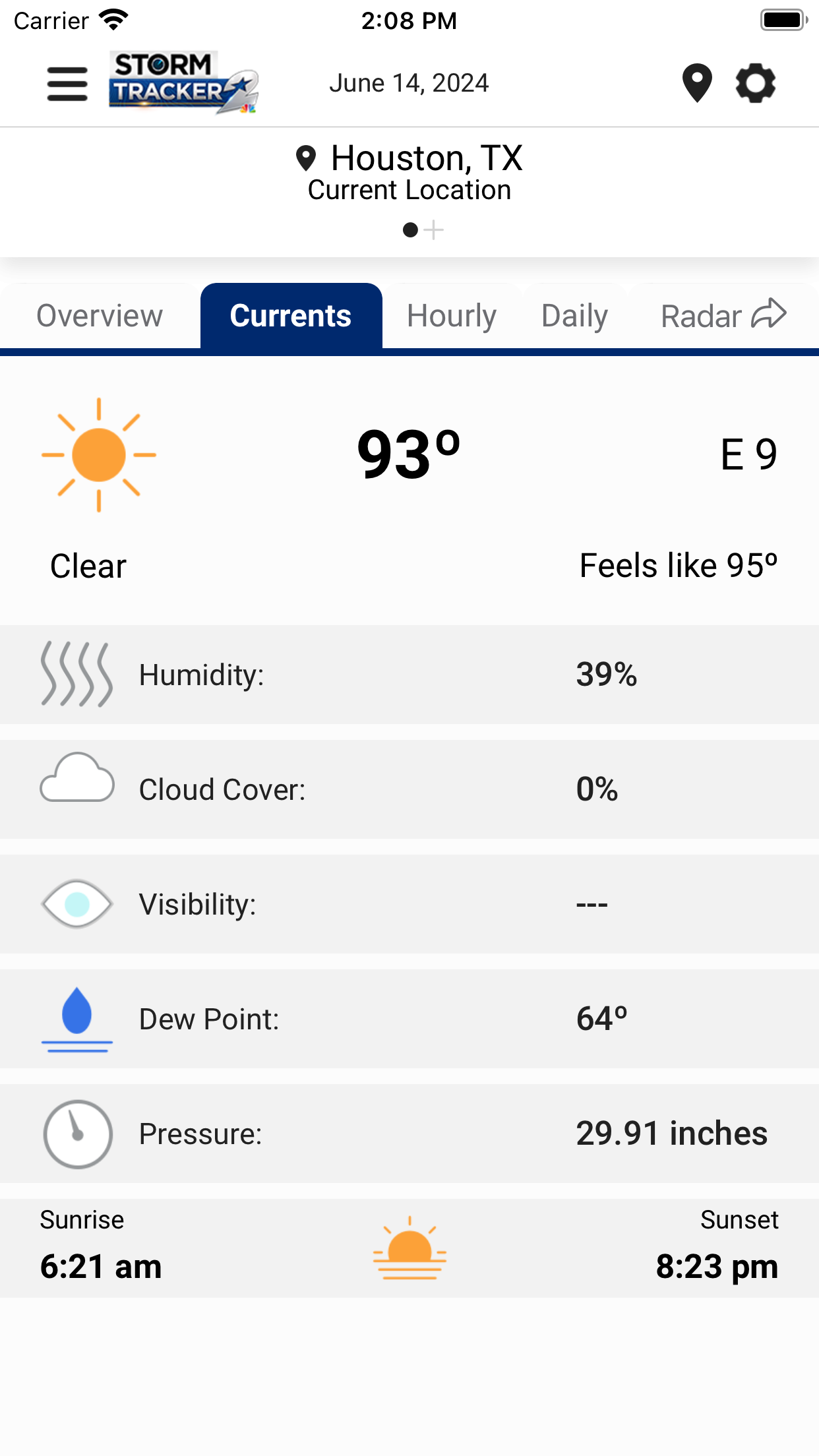


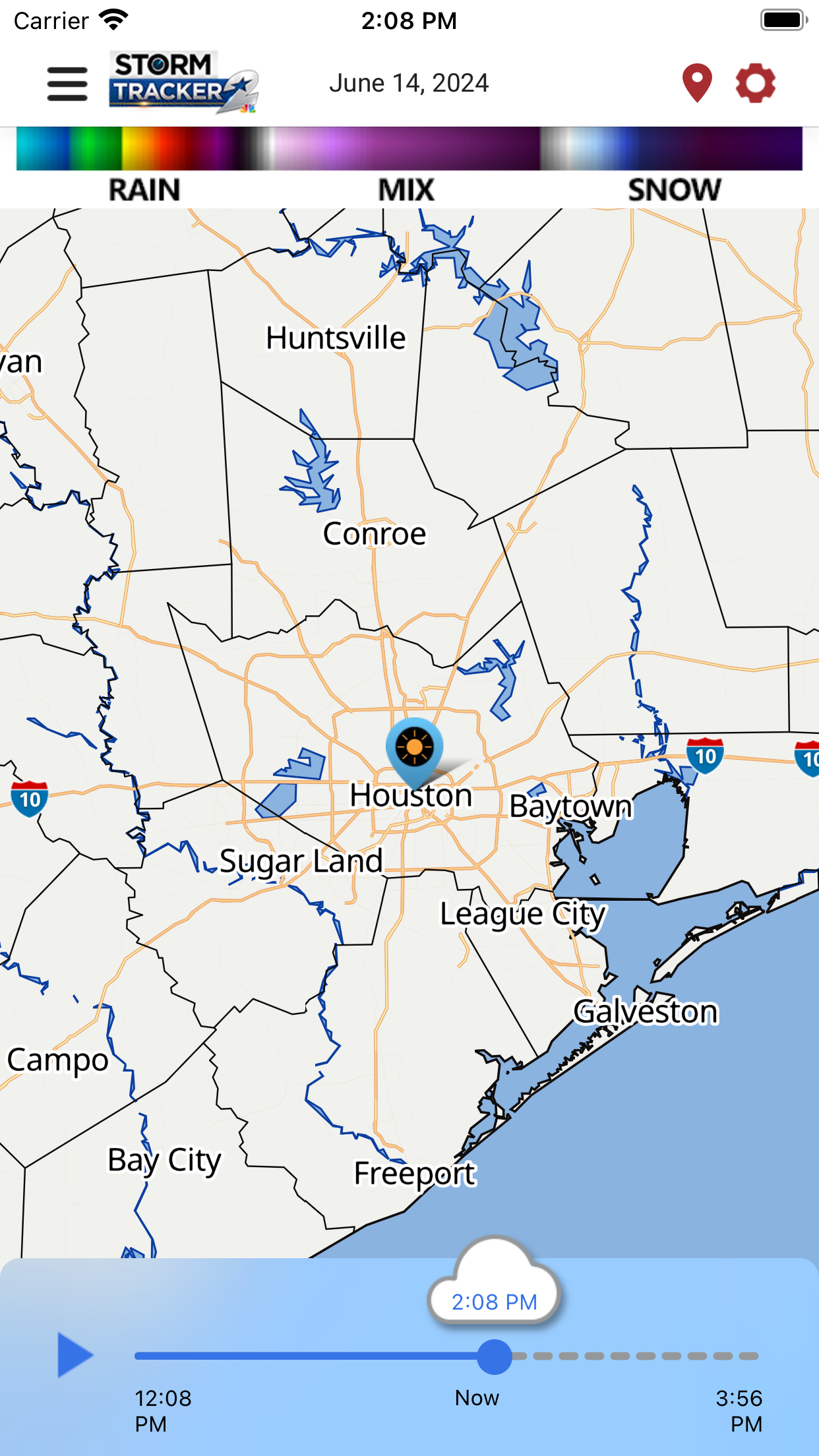
Questions & Answers
What's the best iOS app for tracking thunderstorms to help manage pet anxiety during severe weather?
KPRC 2 Weather is a localized weather application that excels in providing real-time radar data and forecasts tailored for users who need to track thu...
Ad — Extra Q&As are paid placements. Editorial standards apply; rankings unchanged.Learn more
What's a good iOS app for getting detailed local weather forecasts and alerts in the Houston area?
KPRC 2 Weather is a great choice for staying on top of the weather in the Houston area. It offers a comprehensive suite of features designed to keep y...
User Reviews
Worst update ever. New style and design is useless. Has a razor thin bar to select what should/used to be in a menu. You can barely select what you want. The 10 day forecast is now horizontal so it doesn’t even fit in the screen. The whole update is just dumb and useless. Hate it!! Worst update ever. New style and design is useless. Has a razor thin bar to select what should/used to be in a menu. You can barely select what you want. The 10 day forecast is now horizontal so it doesn’t even fit in the screen. The whole update is just dumb and useless.
Worst update ever. New style and design is useless. Has a razor thin bar to select what should/used to be in a menu. You can barely select what you want. The 10 day forecast is now horizontal so it doesn’t even fit in the screen. The whole update is just dumb and useless. Hate it!! Worst update ever. New style and design is useless. Has a razor thin bar to select what should/used to be in a menu. You can barely select what you want. The 10 day forecast is now horizontal so it doesn’t even fit in the screen. The whole update is just dumb and useless.
For the most part I like the app but the location icons on the radar map are way too big. And the location descriptor label is very annoying. It covers the area you are trying to see and takes several taps to get rid of. I would prefer it didn’t even appear. I do like seeing the future cast radar. Icons For the most part I like the app but the location icons on the radar map are way too big. And the location descriptor label is very annoying. It covers the area you are trying to see and takes several taps to get rid of. I would prefer it didn’t even appear. I do like seeing the future cast radar.
*****Update*** 7/22/25 Latest update has fixed radar issue! Thank you KPRC 2 & developers for listening to your users! ******Update 6/22/25 update released 2 weeks ago ruined Radar feature of app. It lingers thru past & stops at NOW! So you now have no way to see where storm may be heading. This makes the app useless to me as I used it multiple times a day during stormy weather to determine if I needed to give my senior dog medication to help her with thunder anxiety. Developers PLEASE fix this issue ASAP. ****** Latest update has taken a great app & turned it into a cluttered mess. I can't imagine who signed off on this update. It is a downgrade of every feature. You have to click through layers of useless static to get to what you need. Previous app was GREAT! The developers of this app have let users down. All of the ads look like a shameless money grab & leave users in the lurch. I will be looking for a better user friendly app. Latest Update Fixed Radar Issue *****Update*** 7/22/25 Latest update has fixed radar issue! Thank you KPRC 2 & developers for listening to your users! ******Update 6/22/25 update released 2 weeks ago ruined Radar feature of app. It lingers thru past & stops at NOW! So you now have no way to see where storm may be heading. This makes the app useless to me as I used it multiple times a day during stormy weather to determine if I needed to give my senior dog medication to help her with thunder anxiety. Developers PLEASE fix this issue ASAP. ****** Latest update has taken a great app & turned it into a cluttered mess. I can't imagine who signed off on this update. It is a downgrade of every feature. You have to click through layers of useless static to get to what you need. Previous app was GREAT! The developers of this app have let users down. All of the ads look like a shameless money grab & leave users in the lurch. I will be looking for a better user friendly app.
When the app opens, it shows briefly in landscape mode and immediately converts to portrait mode. iPad is set up to change mode as I turn iPad different directions and works on all other apps, but not this one Please add landscape mode for iPad When the app opens, it shows briefly in landscape mode and immediately converts to portrait mode. iPad is set up to change mode as I turn iPad different directions and works on all other apps, but not this one
App Details
Developer
Graham Media Group, Inc
Platform
iosRating
Last Updated
10/25/2025
Other Weather Apps
The Weather Channel - Radar
The Weather Channel Interactive
AccuWeather: Weather Forecast
AccuWeather International, Inc.
FOX Weather: Daily Forecasts
Fox News Network, LLC
WeatherBug: Weather Forecast
WeatherBug
Weather Underground: Local Map
Weather Underground, LLC
WeatherWise.app
Interactive Weather Limited