by Reny Mustika
Detailed Review
Key Features
- •Offline code editing capability enables programming without internet access, supporting productivity in remote locations
- •Multi-language syntax highlighting supports over 80 programming languages with accurate color coding
- •Cloud storage integration synchronizes with Dropbox, Google Drive and WebDAV for seamless file management
- •Touch-optimized interface includes gesture controls and customizable keyboard for efficient mobile editing
- •Built-in web preview feature allows immediate testing of HTML/CSS/JavaScript projects directly on device
- •External keyboard support with customizable shortcuts provides desktop-like coding experience on iPad
Why Users Love It
Perfect for: Mobile developers and students needing portable coding solutions
Screenshots
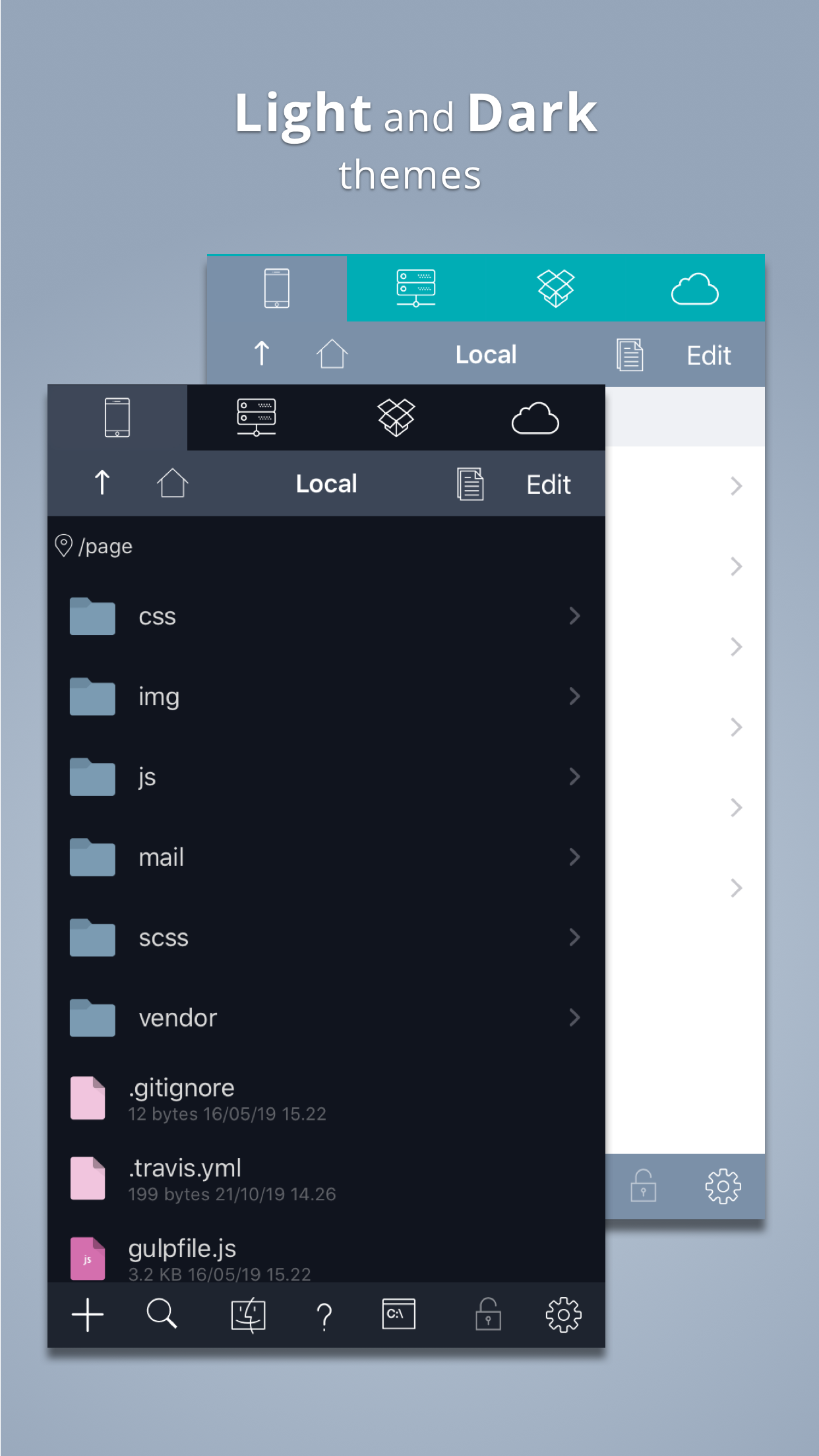

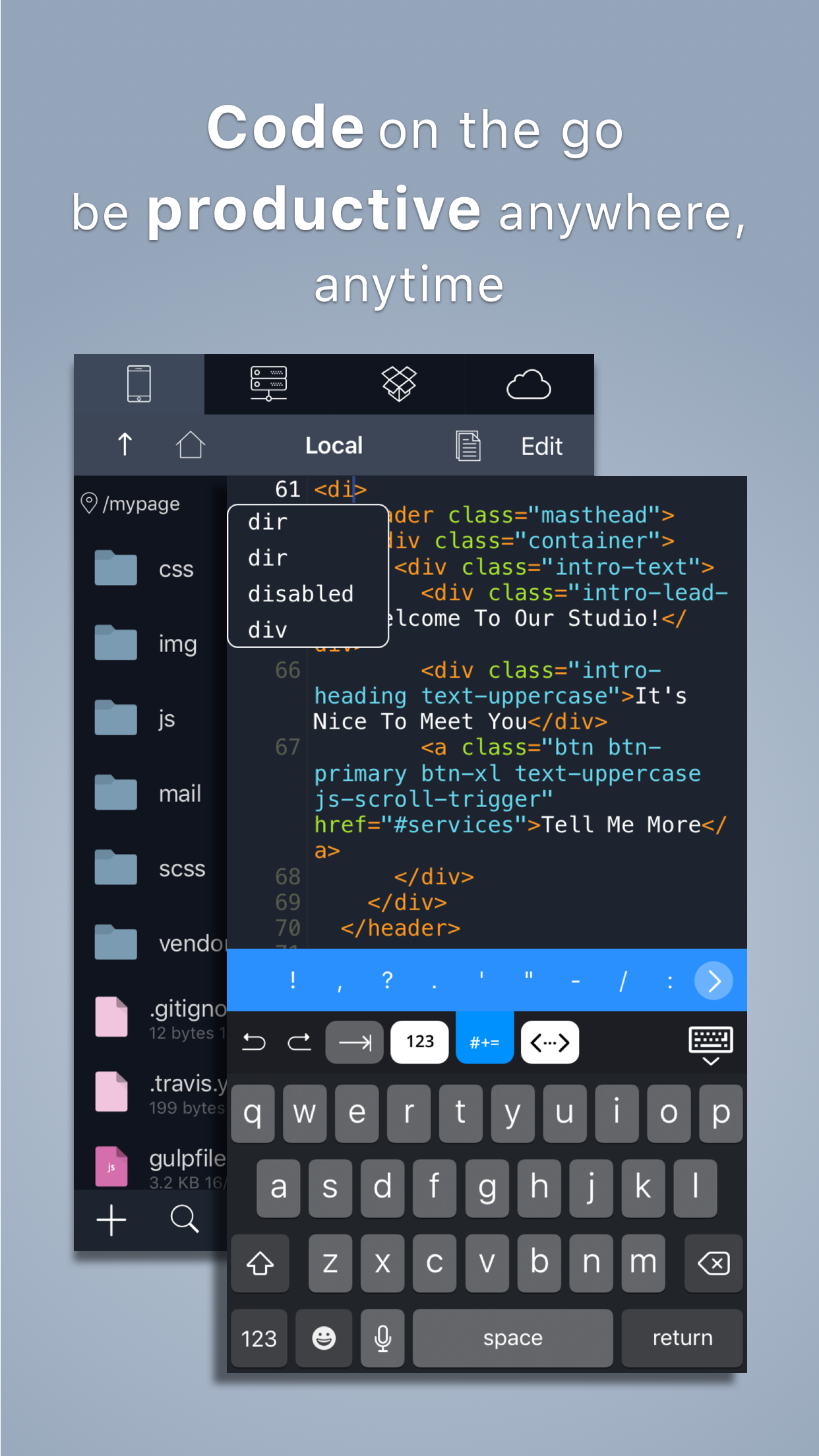
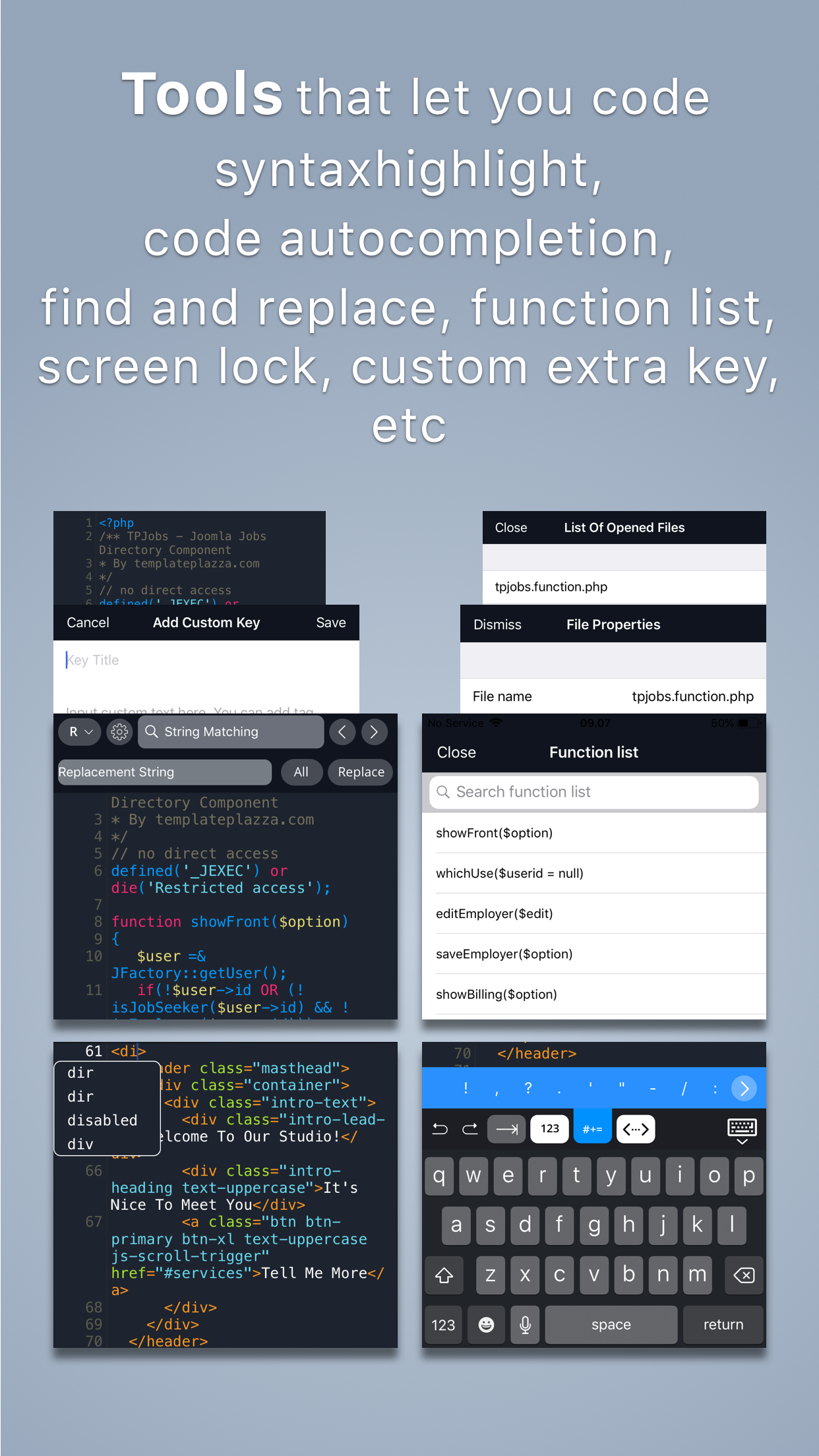
Ranking History
Track Koder Code Editor's performance in Developer Tools over the last 30 days
Current Rank
#23
+2 from last week
Best Rank
#22
All-time high
Average Rank
#24
30-day average
Questions & Answers
Is there a good iOS app for coding and previewing web projects while offline?
Koder Code Editor is a compelling option for developers seeking to write or edit code on an iPhone or iPad without a reliable internet connection. The...
Ad — Extra Q&As are paid placements. Editorial standards apply; rankings unchanged.Learn more
What's the best free iOS app for coding on the go, editing code offline, and previewing web designs directly from an iPhone or iPad?
Koder Code Editor is an excellent free option for coding on iOS devices. It allows you to code and edit files even without an internet connection, mak...
What's a good iOS app for writing and editing code on an iPhone or iPad?
Koder Code Editor is a solid choice for writing and editing code directly on your iOS device. It's designed to provide a streamlined coding experience...
User Reviews
I only did this so it stoped popping up RATE THIS APP. Anyways great app! E I only did this so it stoped popping up RATE THIS APP. Anyways great app!
Everything I need is here, even for obscure code like Lilypond (music typesetting). The ONLY flaw I’ve found is in the auto-pairing () {} etc. Automatically typing the closing bracket/parenthesis may help avoid uncooked structure, but I would love an update that allows the close-bracket to be typed-OVER rather than arrowed-past. We touch typists know where the characters are without looking…the arrow keys, not so much. (Minor kvetch about an otherwise perfect programme.) Nearly perfect; still awesome Everything I need is here, even for obscure code like Lilypond (music typesetting). The ONLY flaw I’ve found is in the auto-pairing () {} etc. Automatically typing the closing bracket/parenthesis may help avoid uncooked structure, but I would love an update that allows the close-bracket to be typed-OVER rather than arrowed-past. We touch typists know where the characters are without looking…the arrow keys, not so much. (Minor kvetch about an otherwise perfect programme.)
I was looking for a (cheap) smart editor to write code while away from my laptop and Koder was just the ticket. Simple but effective interface allows to write/review code while offline, then upload and debug later. Nice tool for iPad I was looking for a (cheap) smart editor to write code while away from my laptop and Koder was just the ticket. Simple but effective interface allows to write/review code while offline, then upload and debug later.
This editor app has worked very well for most text editing that I have used it for. I have not used it for editing program code, but rather textual content for detailed and complex topics associated with deeply impactful court cases regarding their preparation and evaluation. There are certainly some things that could be improved and some features that could be included that are not, but what is provided is mostly adequate for most text editing needs and the app functions mostly robustly to provide those functions. A mostly robust text editor with most key features and a few bonuses This editor app has worked very well for most text editing that I have used it for. I have not used it for editing program code, but rather textual content for detailed and complex topics associated with deeply impactful court cases regarding their preparation and evaluation. There are certainly some things that could be improved and some features that could be included that are not, but what is provided is mostly adequate for most text editing needs and the app functions mostly robustly to provide those functions.
I can't believe this app is free with no ads. I’m also surprised at the breadth of the language support (e.g., batch, PowerShell, XML) as well as the app privacy (no data collected except some anonymous diagnostics data). Is this a full featured IDE? No. Does it cover the basics? Yes, and then some, such as previewing your HTML pages in-app and allowing you to easily upload them. For an app that appears to have been abandoned 2+ years ago, it still works very well. If it really is abandoned, I thank the author for leaving it in the app store. The app does have some shortcomings, such as no auto-indent and not having many configuration options. It also has a few bugs, but the ones I've experienced are easy to avoid or work around. For example: - When trying to copy or move a file to a folder that already contains a file by that name, the "File already exist" dialog box can't be seen until switching to another app then back to Koder, which still doesn't allow Yes or No to be chosen, requiring a forced close. - When browsing into an empty folder and holding a finger down on the screen (out of habit), Koder closes. - The + often requires multiple taps before the "Create New" menu comes up. It would be great if these bugs were fixed but, for the price (free), I can live with them. Great App for the Price! I can't believe this app is free with no ads. I’m also surprised at the breadth of the language support (e.g., batch, PowerShell, XML) as well as the app privacy (no data collected except some anonymous diagnostics data). Is this a full featured IDE? No. Does it cover the basics? Yes, and then some, such as previewing your HTML pages in-app and allowing you to easily upload them. For an app that appears to have been abandoned 2+ years ago, it still works very well. If it really is abandoned, I thank the author for leaving it in the app store.The app does have some shortcomings, such as no auto-indent and not having many configuration options. It also has a few bugs, but the ones I've experienced are easy to avoid or work around. For example:- When trying to copy or move a file to a folder that already contains a file by that name, the "File already exist" dialog box can't be seen until switching to another app then back to Koder, which still doesn't allow Yes or No to be chosen, requiring a forced close.- When browsing into an empty folder and holding a finger down on the screen (out of habit), Koder closes.- The + often requires multiple taps before the "Create New" menu comes up.It would be great if these bugs were fixed but, for the price (free), I can live with them.
App Details
Developer
Reny Mustika
Platform
iosRating
Last Updated
1/7/2026