by Microsoft Corporation
Detailed Review
Key Features
- •Device enrollment streamlines corporate access setup through guided configuration process that ensures compliance with organizational security policies and reduces IT overhead
- •Secure application access provides managed entry to corporate email, Office applications, and cloud storage while maintaining data protection standards and authentication protocols
- •Compliance monitoring continuously verifies device security status and organizational policy adherence, automatically restricting access when requirements aren't met
- •Remote management capabilities allow IT departments to enforce policies, distribute applications, and perform selective wipes of corporate data when necessary
- •Certificate-based authentication enhances security through automated credential management that simplifies user access while maintaining strong encryption standards
Why Users Love It
Perfect for: Enterprise employees requiring secure mobile access to corporate resources
Screenshots
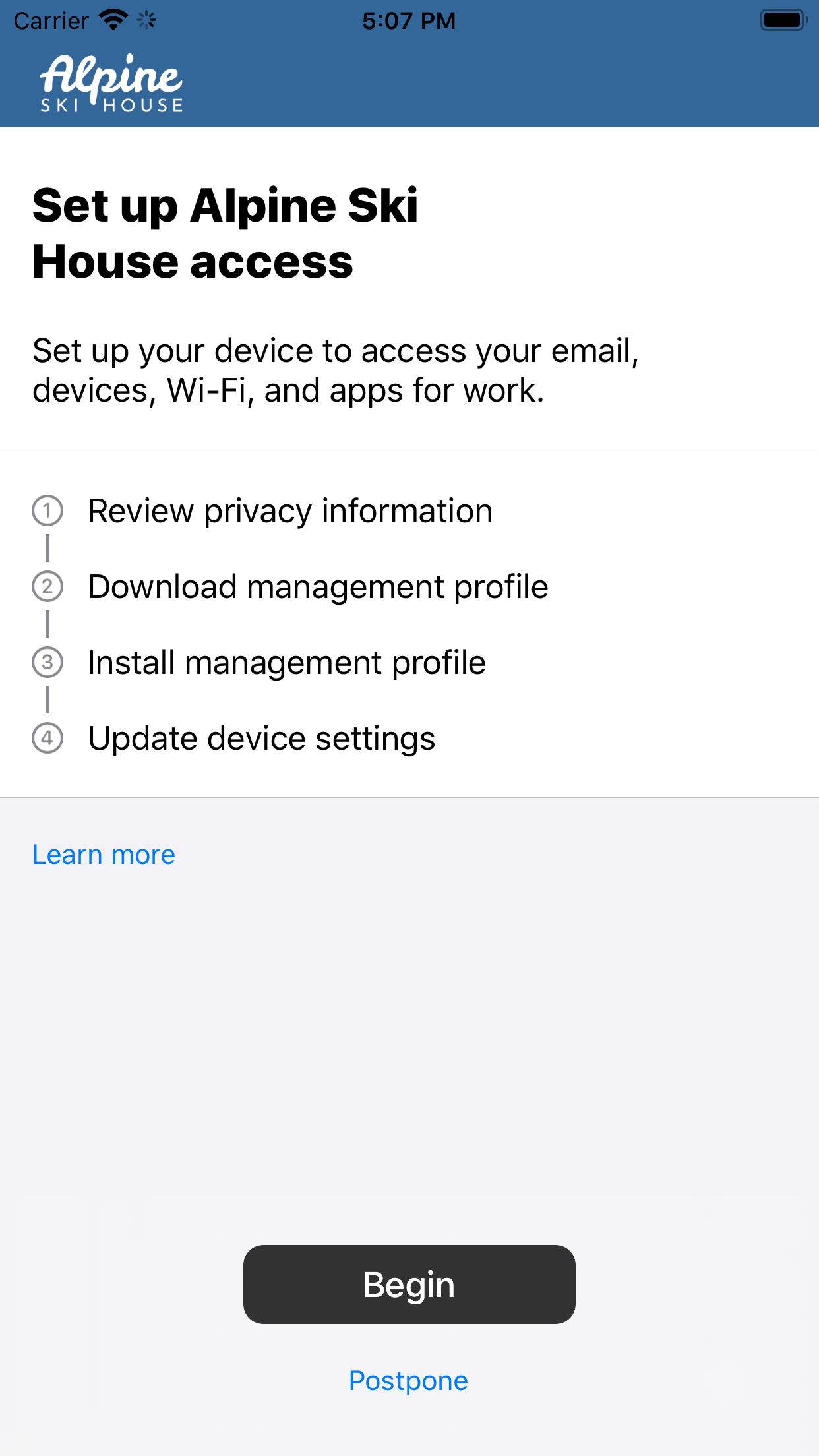
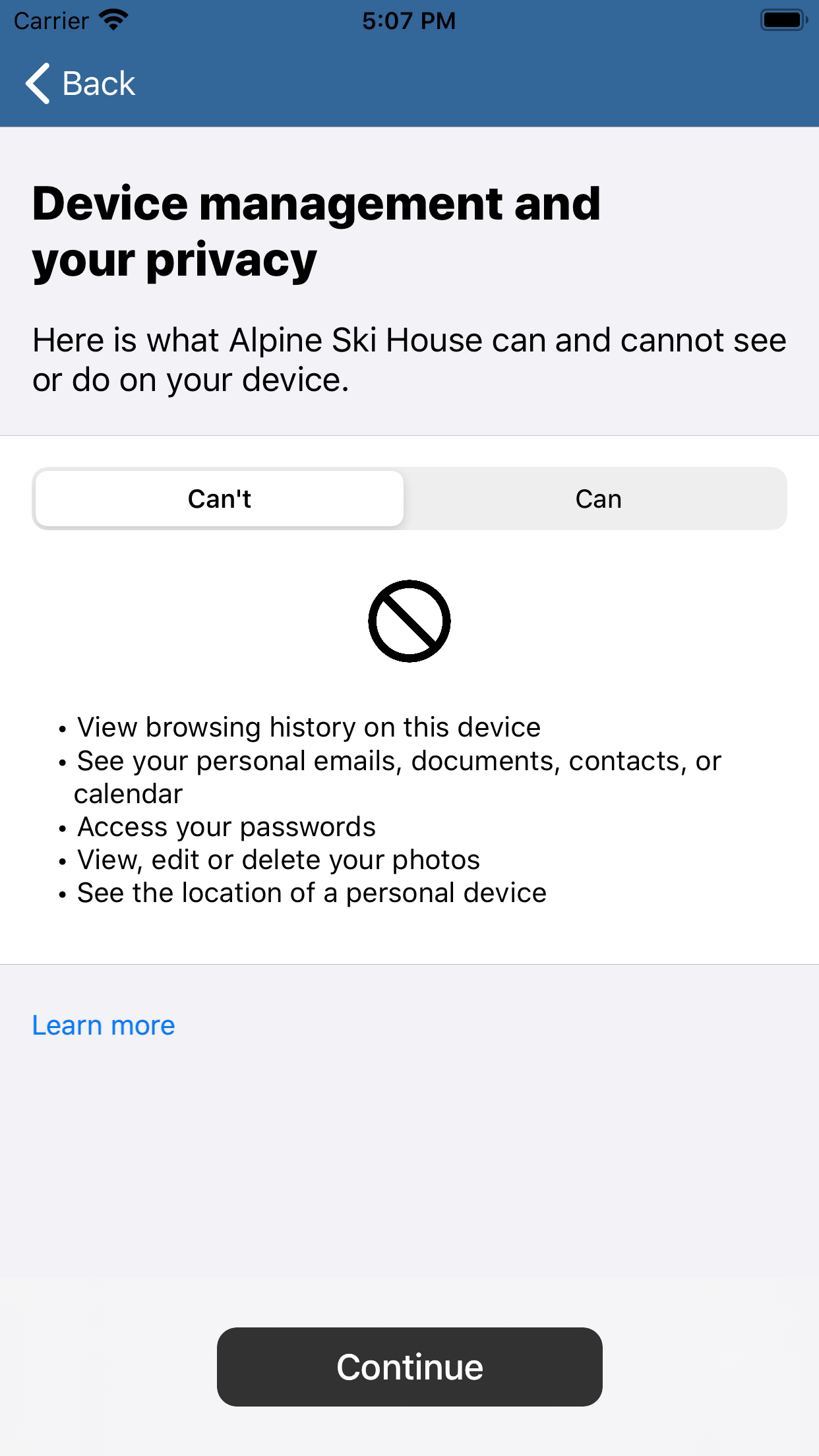
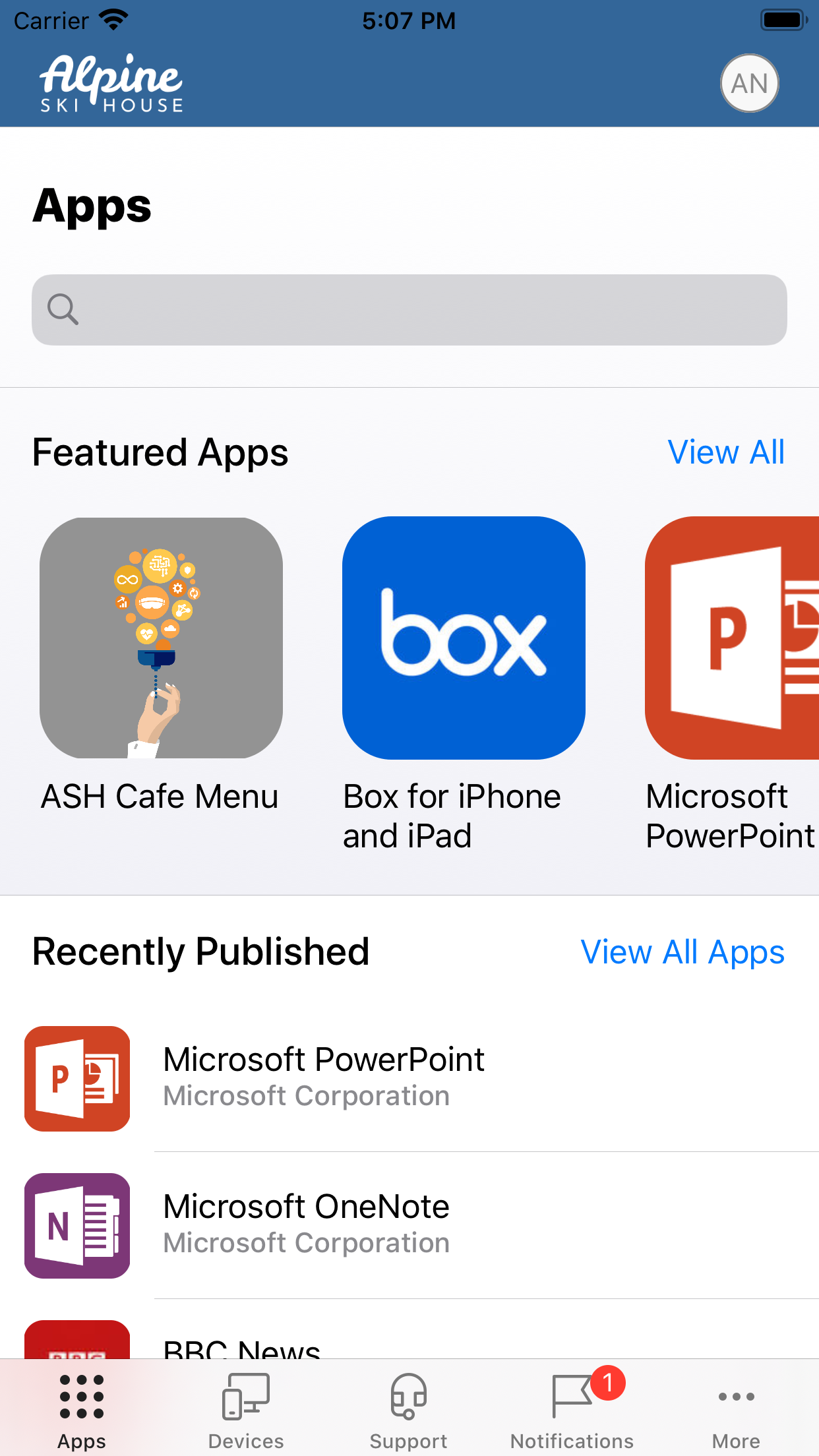
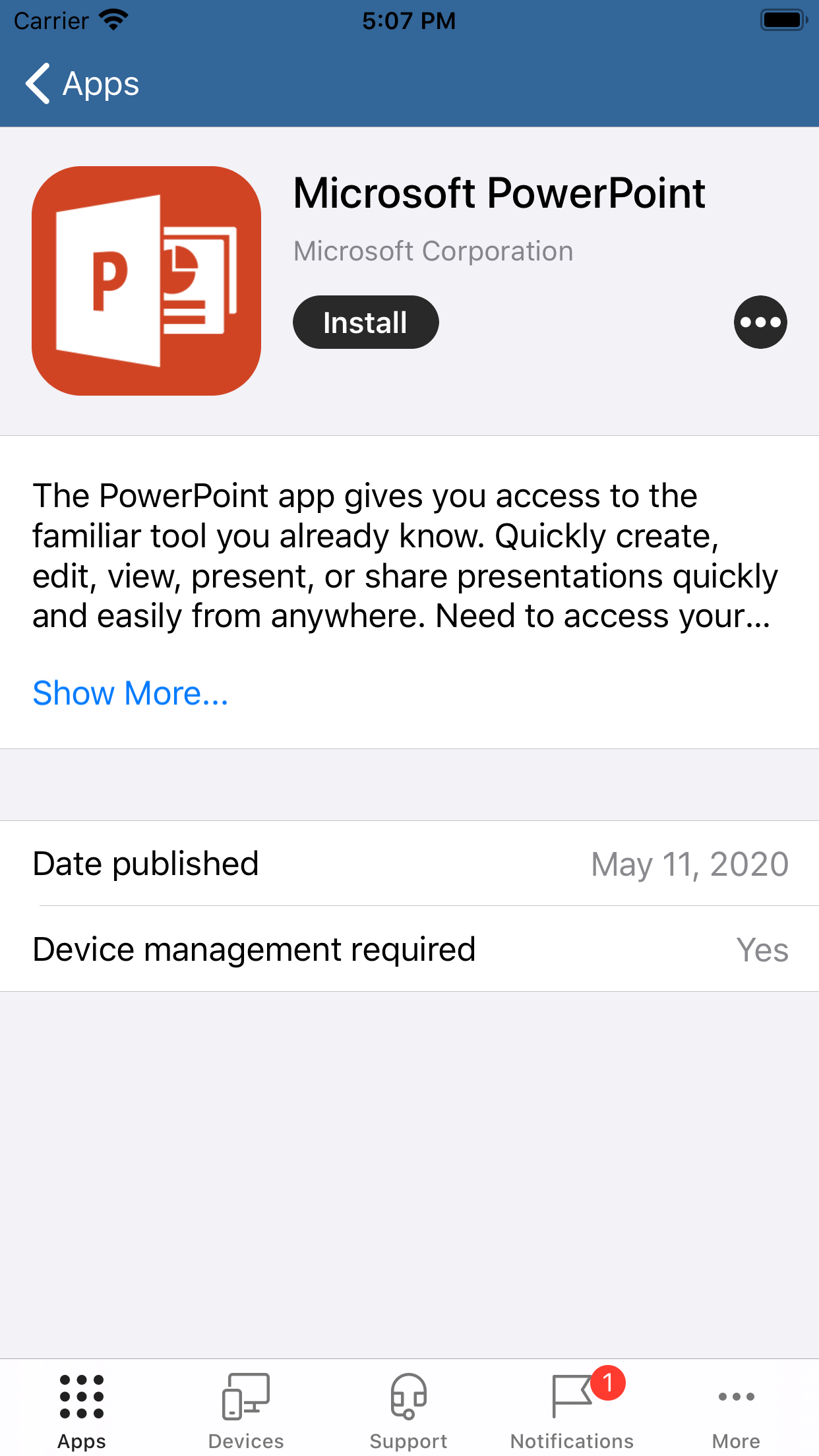
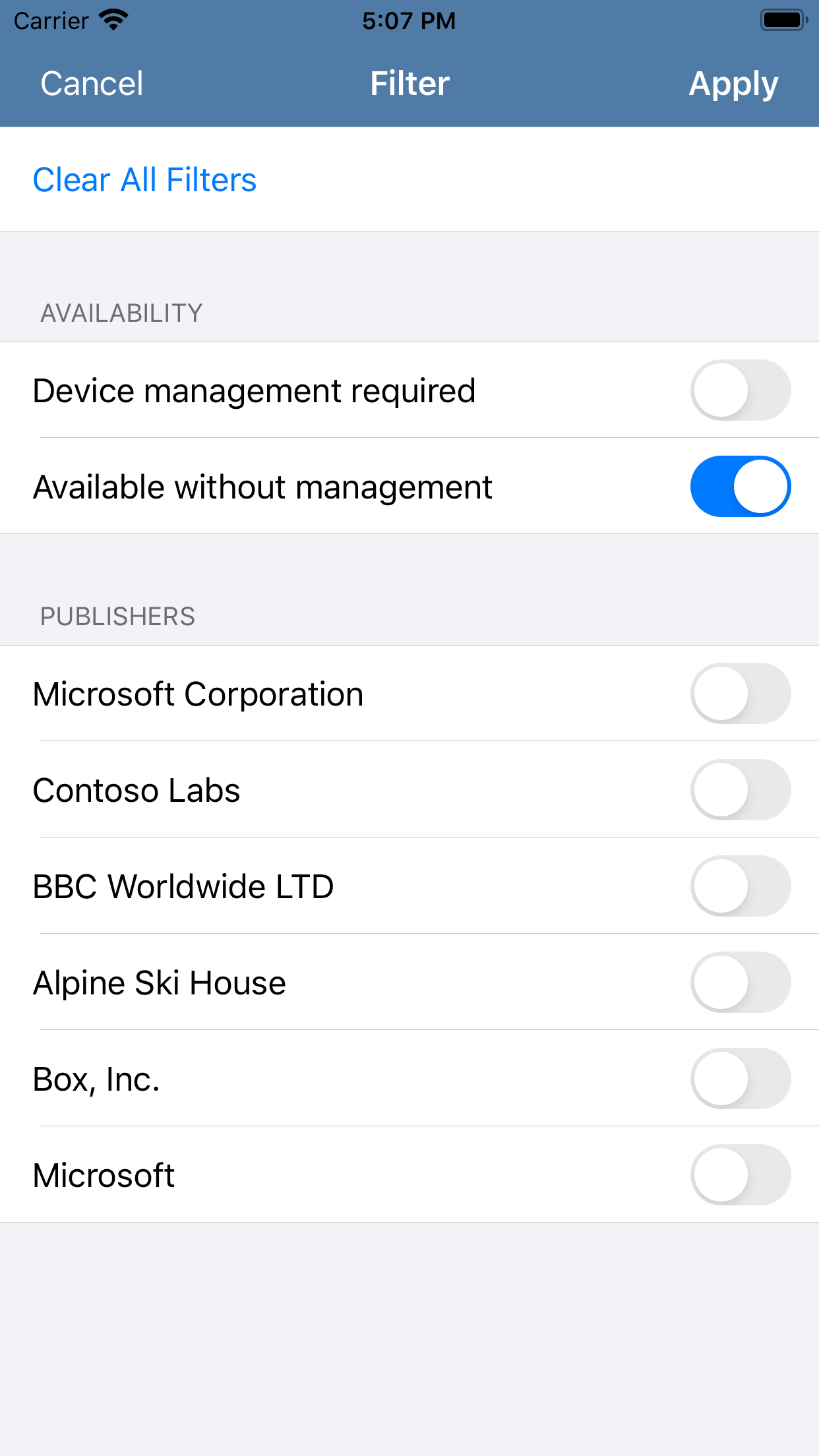
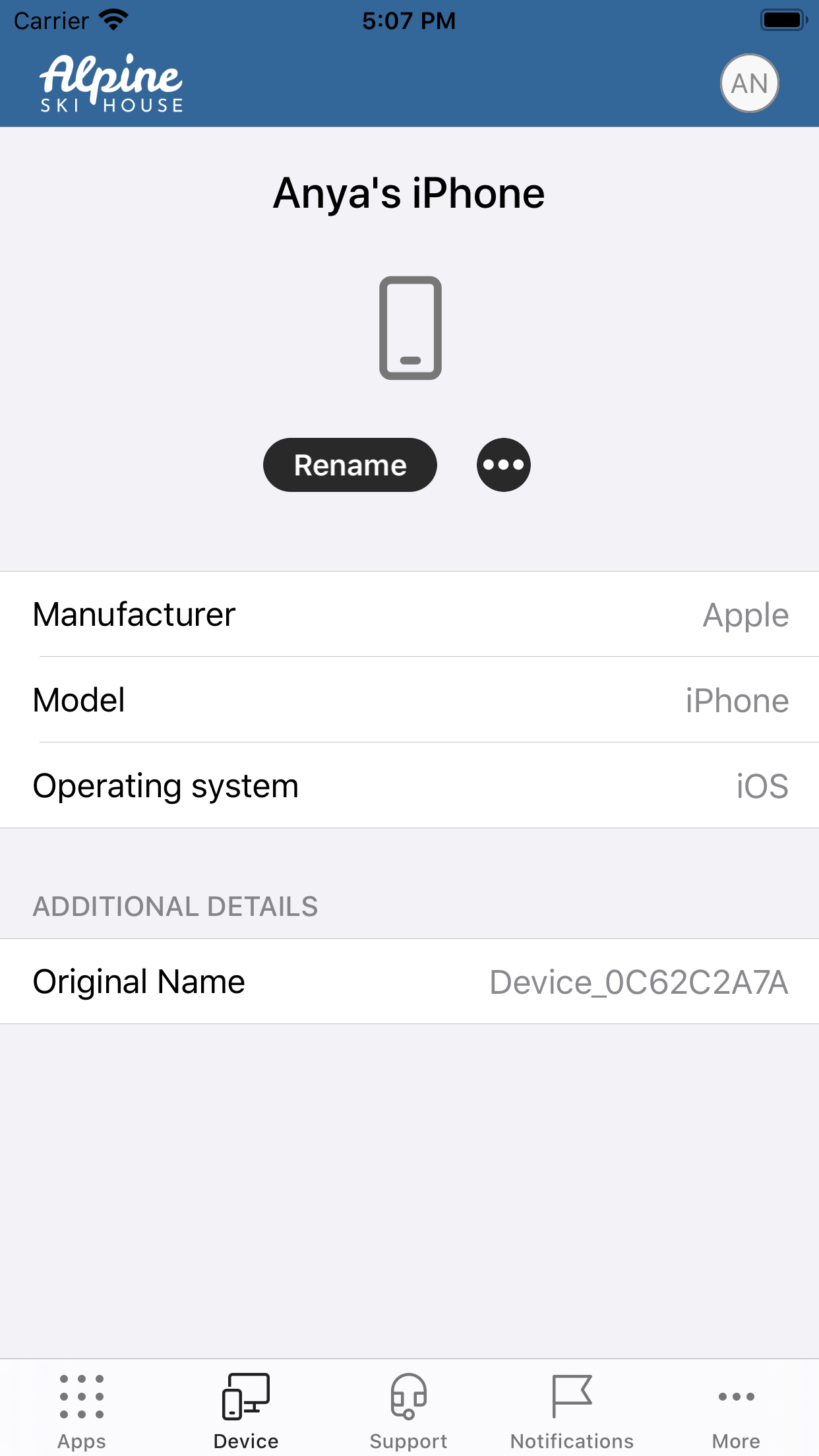
Ranking History
Track Intune Company Portal's performance in Business over the last 30 days
Current Rank
#33
+10 from last week
Best Rank
#29
All-time high
Average Rank
#37
30-day average
Questions & Answers
What's the best iOS app for securely accessing my company's email and internal apps from my personal iPhone?
Intune Company Portal is specifically designed for this exact use case. The application acts as a secure gateway and management hub for employees who ...
Ad — Extra Q&As are paid placements. Editorial standards apply; rankings unchanged.Learn more
What's the best iOS app for employees to securely access company resources, install work-related apps, and manage device compliance from their iPhones or iPads?
Intune Company Portal is the best iOS app for employees needing to securely access company resources, install work-related applications, and manage de...
What's the best iOS app for accessing my work stuff securely when I'm bouncing around different countries and using loads of different Wi-Fi networks?
Okay, so picture this: I'm in a cafe in Buenos Aires, using who-knows-what public Wi-Fi, and I need to grab a file from my work OneDrive. Normally, I'...
User Reviews
This app made my life much easier than how I use to add a new device to my companies VPN/PingID. Wow, nice. This app made my life much easier than how I use to add a new device to my companies VPN/PingID.
This is the best option too work together with the company. Maintenance supervisor This is the best option too work together with the company.
It’s good but blocks screenshot of my kids school activities in name of corporate security. Should only be blocked when corporate apps are open and screenshots and not personal. Access It’s good but blocks screenshot of my kids school activities in name of corporate security. Should only be blocked when corporate apps are open and screenshots and not personal.
It’s good but blocks screenshot of my kids school activities in name of corporate security. Should only be blocked when corporate apps are open and screenshots and not personal. Access It’s good but blocks screenshot of my kids school activities in name of corporate security. Should only be blocked when corporate apps are open and screenshots and not personal.
This app made my life much easier than how I use to add a new device to my companies VPN/PingID. Wow, nice. This app made my life much easier than how I use to add a new device to my companies VPN/PingID.
App Details
Developer
Microsoft Corporation
Platform
iosRating
Last Updated
1/9/2026