
iCloud Drive: Comprehensive Review of Apple's Document Management System
by Apple
Apple's iCloud Drive provides seamless document access across iOS devices with automatic synchronization. The app targets users deeply integrated into Apple's ecosystem requiring cross-device document management.
Detailed Review
iCloud Drive serves as Apple's native cloud storage solution, enabling users to access, organize, and edit documents across their iOS devices and Mac computers. The application positions itself as an integral component of Apple's ecosystem rather than a standalone cloud storage product, differentiating itself through deep integration with iOS and macOS environments. This approach creates both advantages in seamless operation within Apple's ecosystem and limitations for cross-platform usage.
The application's core functionality centers around document management with robust search capabilities that allow filtering by date, name, or custom tags created on Mac devices. Documents can be opened and edited directly within compatible applications without requiring file duplication or import processes. The automatic synchronization feature ensures that any modifications made on one device instantly propagate across all connected Apple devices and the iCloud web interface, maintaining document consistency throughout the user's ecosystem.
User experience reflects Apple's characteristic design philosophy with a clean, minimalist interface that prioritizes functionality over visual complexity. The organizational structure mirrors traditional file systems with folder creation and management capabilities. Real-world usage patterns demonstrate particular strength for professionals working across multiple Apple devices who require immediate access to current document versions without manual synchronization steps. The search functionality proves particularly valuable for users managing large document collections.
Available user feedback indicates mixed reception with an aggregate rating of 3.625 stars. Common praise focuses on the seamless integration with Apple's ecosystem and reliable synchronization capabilities. Criticisms frequently mention storage limitations of the free tier and occasional synchronization delays when working with large files. Some users have reported frustration with the web interface's functionality compared to native app performance. The absence of detailed user reviews prevents specific attribution of feedback to individual users or dates.
iCloud Drive demonstrates strongest performance for users fully committed to Apple's ecosystem who prioritize seamless cross-device synchronization over advanced features. The application excels at providing reliable document access across iPhone, iPad, and Mac devices but faces limitations for users requiring robust cross-platform compatibility or advanced collaboration features. Its value proposition remains strongest for individual users rather than collaborative work environments, with particular effectiveness for document management within Apple's native applications suite.
Key Features
- •Cross-device synchronization automatically updates documents across all Apple devices ensuring consistent file versions everywhere
- •Advanced search functionality allows filtering by date, name, or custom tags created on Mac systems for efficient document retrieval
- •Direct editing capability enables document modification within compatible apps without file duplication or import requirements
- •Folder organization system provides traditional file management structure with creation and nesting capabilities for systematic arrangement
- •iCloud.com integration allows web-based document access when away from personal devices maintaining workflow continuity
Why Users Love It
Seamless Apple ecosystem integration
Reliable automatic synchronization
Perfect for: Apple ecosystem users requiring cross-device document access
Screenshots
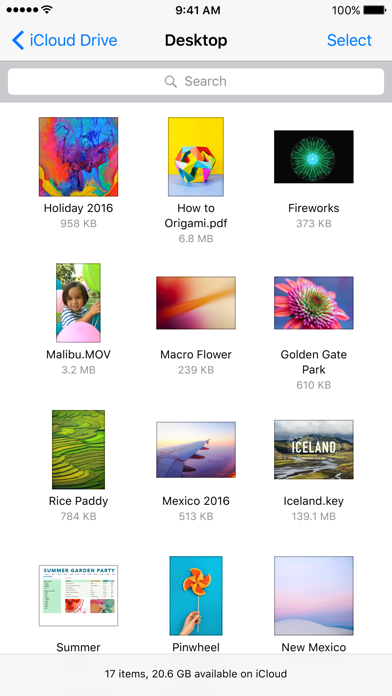
App Details
Developer
Apple
Platform
iosRating
★3.6
Last Updated
9/7/2025