by Turnitin
Detailed Review
Key Features
- •Document scanning using iPhone camera with automatic edge detection and image enhancement for submitting handwritten assignments without requiring external scanners
- •File selection from local device storage supporting multiple formats for direct upload of digital assignments without computer transfer
- •Course and assignment organization through 'Not Submitted' tab providing clear visibility of pending submissions and deadlines
- •Cloud integration with Gradescope web platform ensuring seamless synchronization between mobile submissions and institutional grading systems
Why Users Love It
Perfect for: Students at institutions using Gradescope for assignments
Screenshots



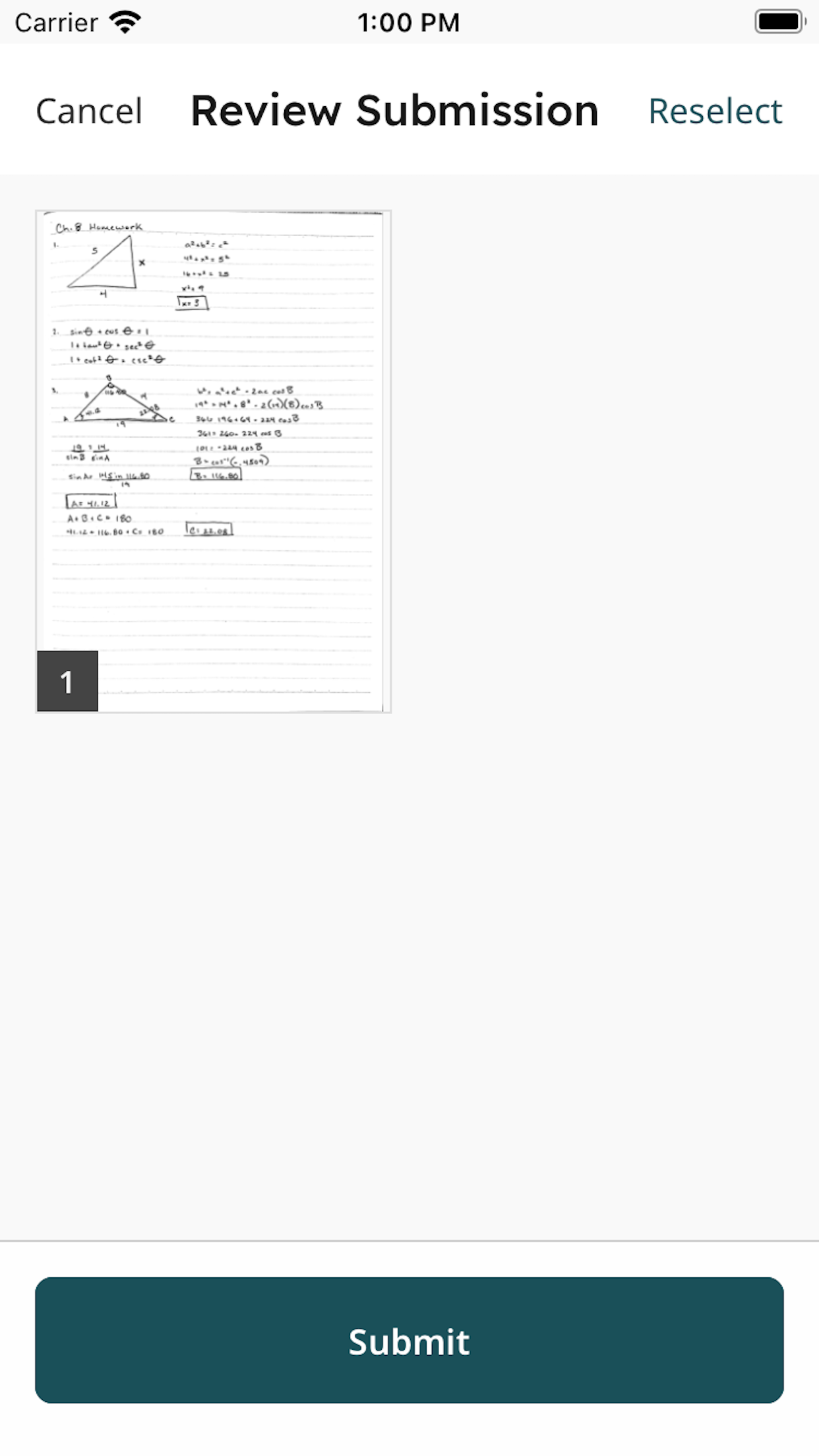

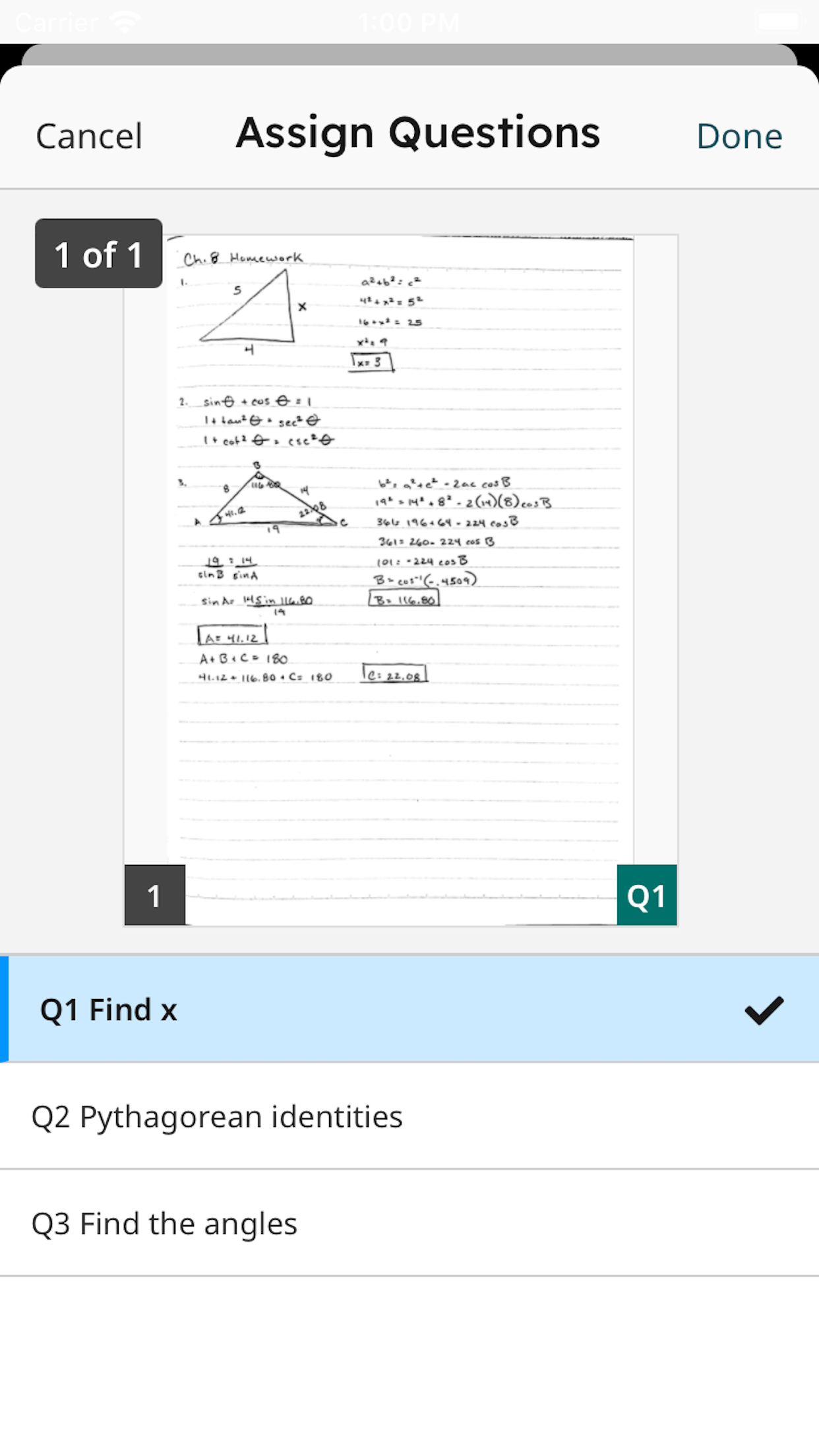
User Reviews
I use Gradescope and it is great. It significantly reduces the time for grading exams and give feedback to students. It would be awesome if the app integrates tools for teachers. A version for teachers would be great. I use Gradescope and it is great. It significantly reduces the time for grading exams and give feedback to students. It would be awesome if the app integrates tools for teachers.
Works great for me. Parts of the assignment that make sense to submit from my computer I submit on there. (Java and cpp files etc.) Scanning documents works great and makes it super quick and easy. Not as bad as the reviews say Works great for me. Parts of the assignment that make sense to submit from my computer I submit on there. (Java and cpp files etc.) Scanning documents works great and makes it super quick and easy.
App Details
Developer
Turnitin
Platform
iosRating
Last Updated
9/7/2025