
by Google
Detailed Review
Key Features
- •Instant camera translation uses smartphone cameras to translate text in real-time through the viewfinder, eliminating manual input for printed materials
- •Offline translation functionality enables use without internet connection by downloading language packs beforehand for travel scenarios
- •Bilingual conversation mode detects and translates alternating speech between two languages for natural dialogue facilitation
- •Photo translation processes text within saved or imported images, useful for translating documents, signs, and captured materials
- •Voice dictation feature translates spoken words into text translations, supporting hands-free operation and pronunciation guidance
- •History tracking maintains previous translations for reference, though organizational options remain limited according to user feedback
Why Users Love It
Perfect for: Travelers, students, and professionals requiring multilingual communication support
Screenshots
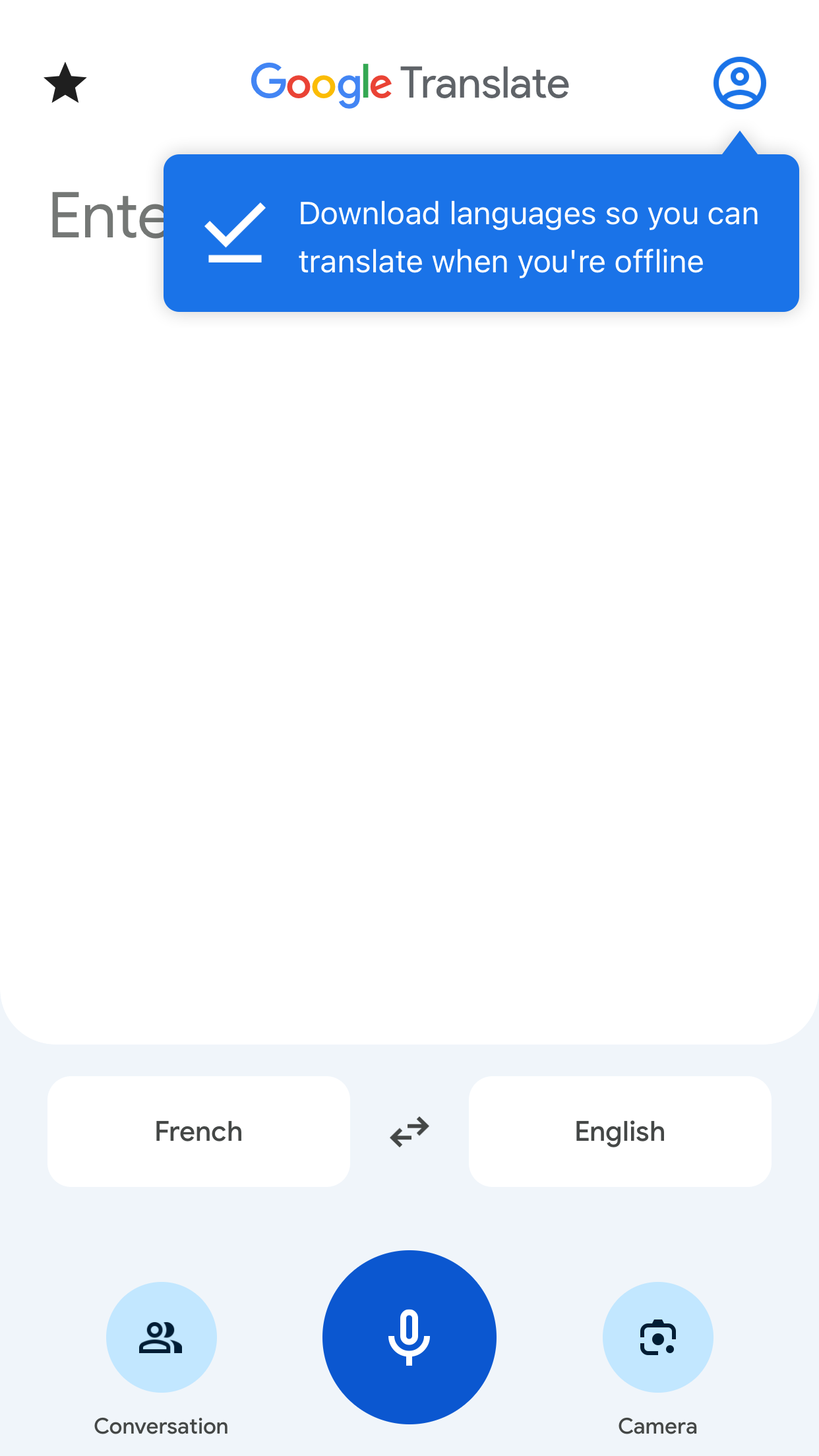
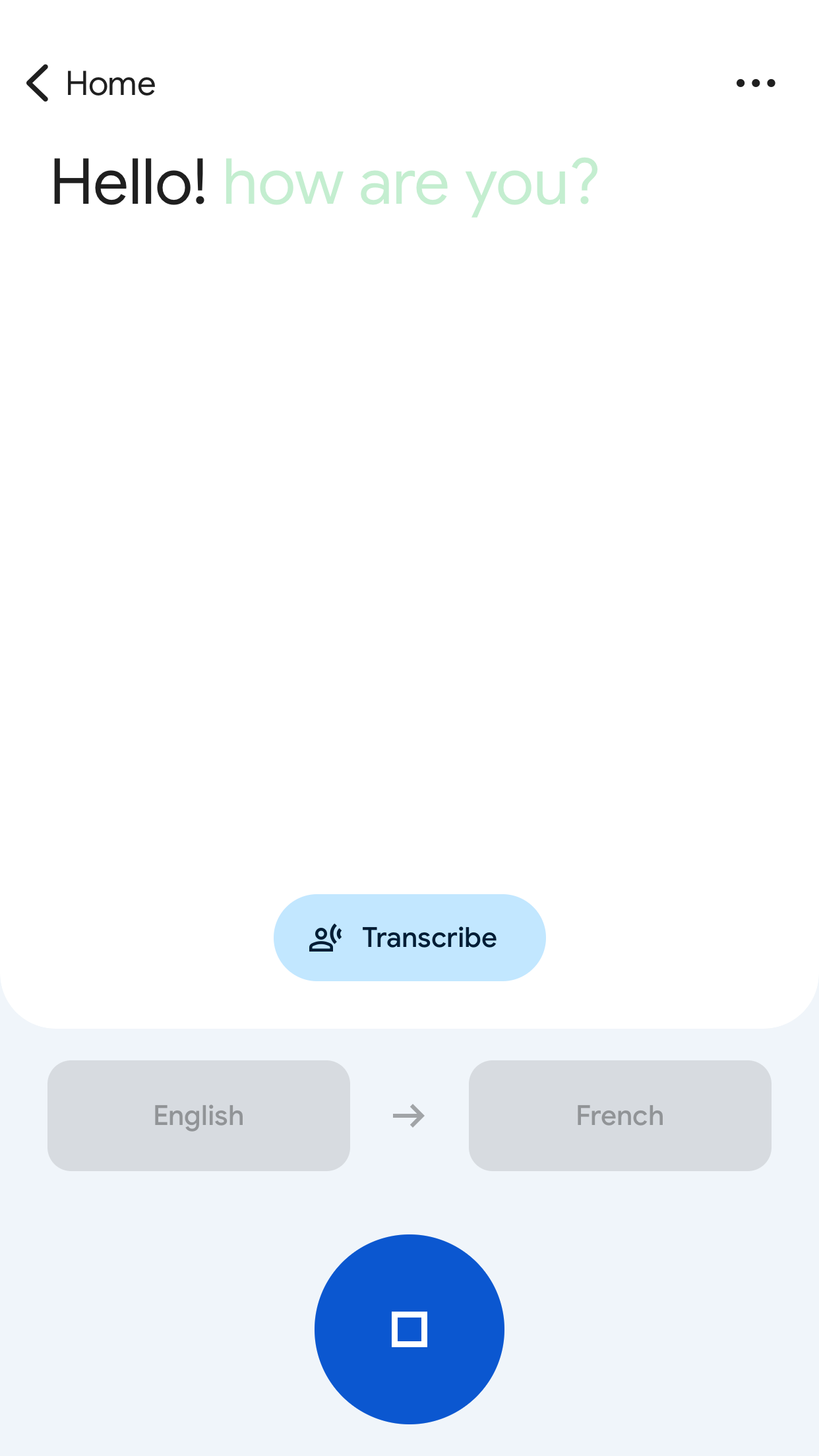
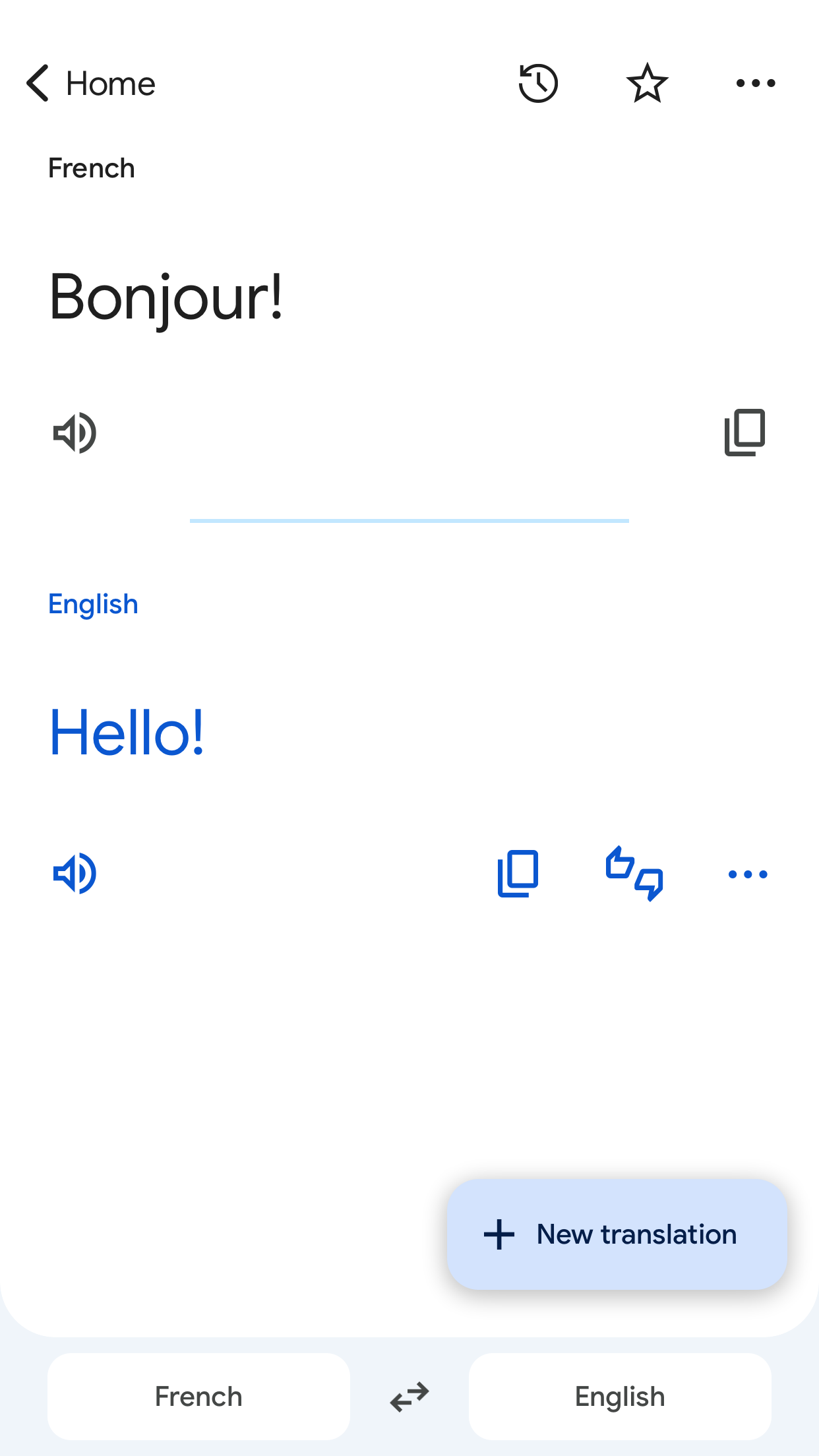
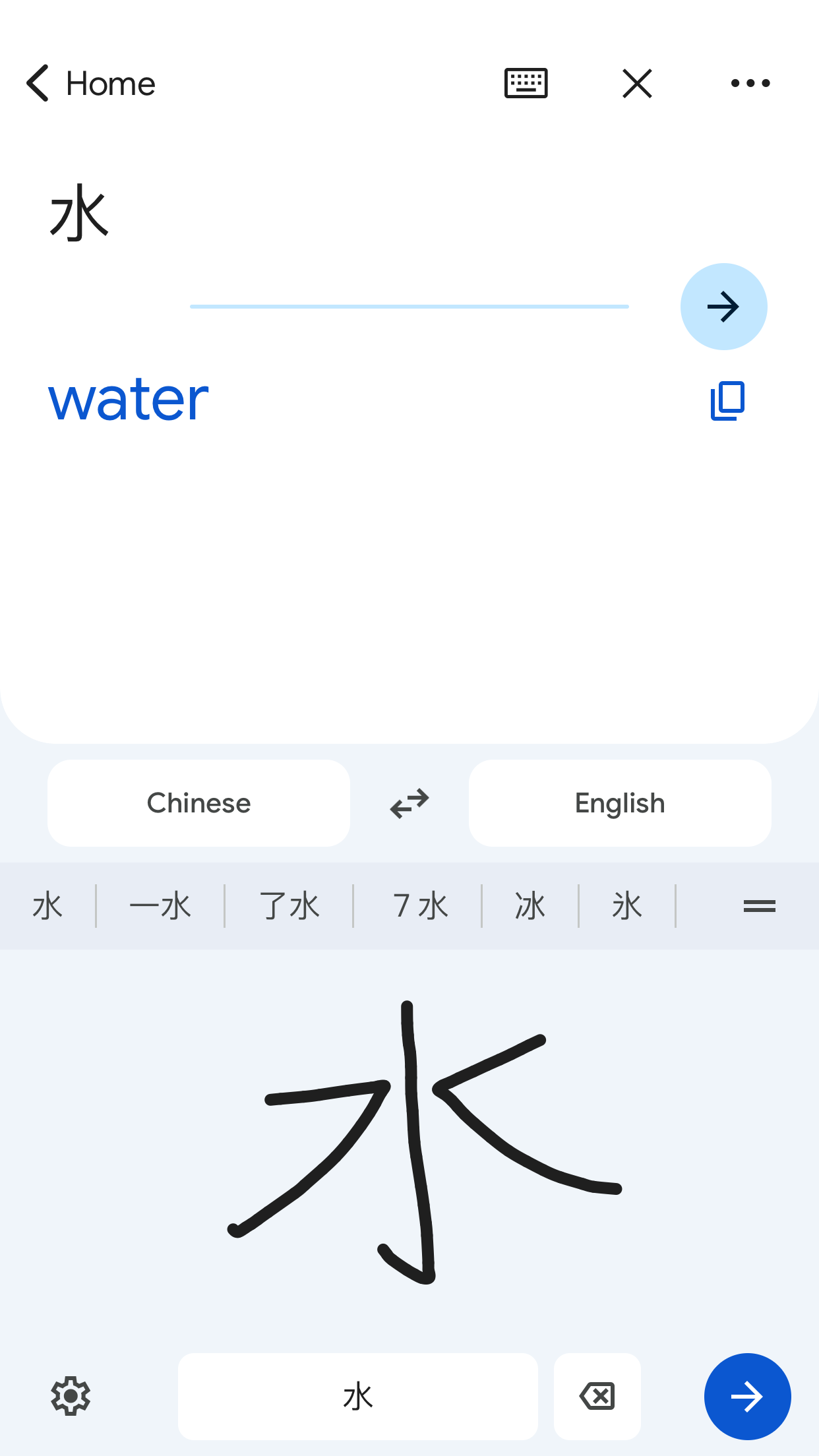
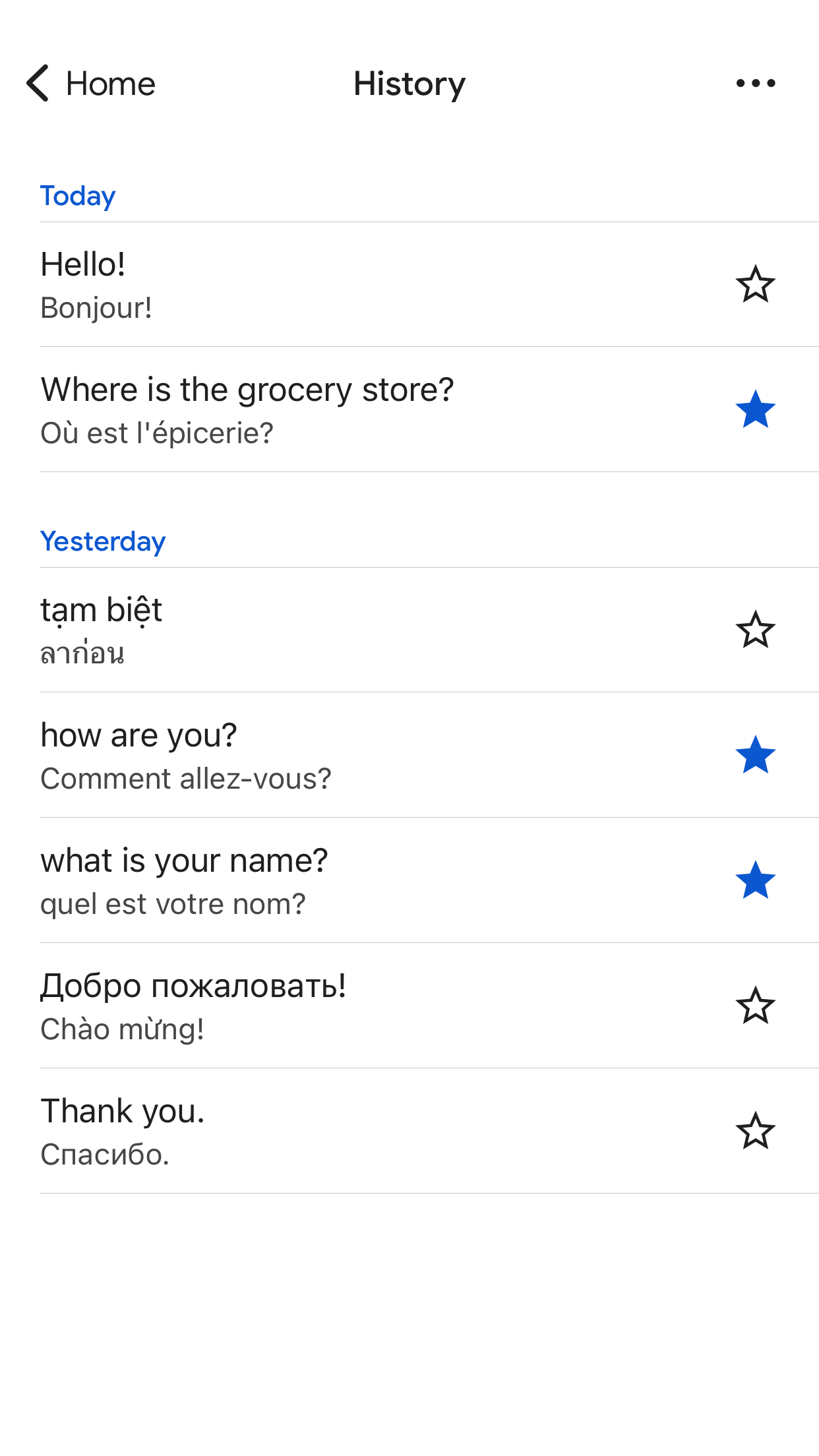
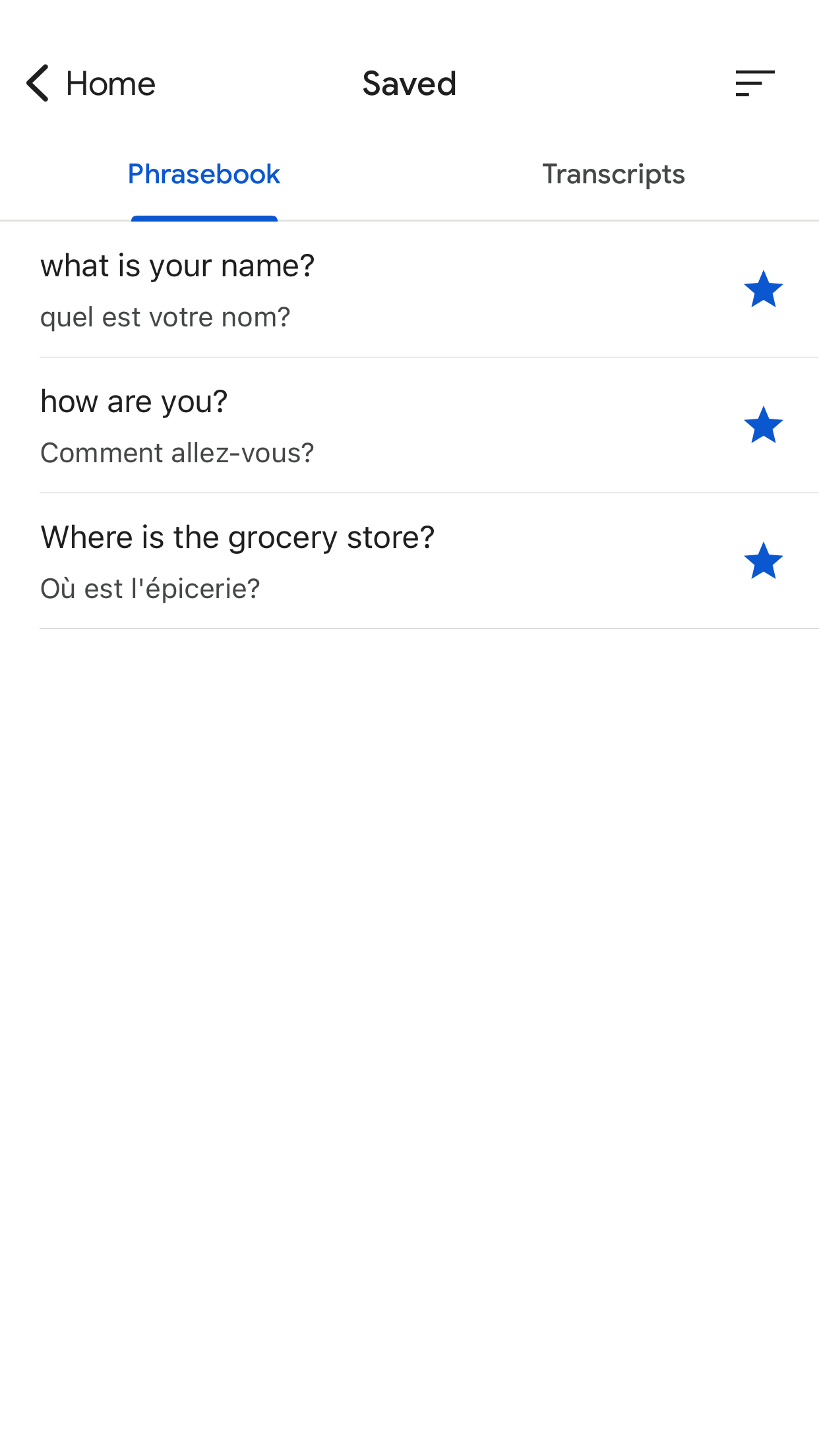
Ranking History
Track Google Translate's performance in Reference over the last 30 days
Current Rank
#3
+2 from last week
Best Rank
#2
All-time high
Average Rank
#3
30-day average
Questions & Answers
Which iOS app is the best for translating foreign menus and street signs while traveling without a data connection?
Google Translate is a comprehensive solution for travelers who need real-time, offline translation capabilities. Its defining feature for this use cas...
Ad — Extra Q&As are paid placements. Editorial standards apply; rankings unchanged.Learn more
What's the best iOS app for translating languages using camera input, voice, and text, especially when traveling internationally and needing real-time translations?
Google Translate is a highly recommended iOS app for translating languages through various methods, including camera input, voice, and text. This make...
What's the best iOS app for translating conversations in real time?
For translating conversations in real time on iOS, Google Translate is a top choice, especially due to its dedicated conversation mode. This feature a...
User Reviews
It makes it more nicer and easier because you don’t know a language so you can Google Translate to help. It’s so helpful! Nice girl!! It makes it more nicer and easier because you don’t know a language so you can Google Translate to help. It’s so helpful!
Please add English practice to the list please because l just want to practice it and it displays. Advice Please add English practice to the list please because l just want to practice it and it displays.
in the absolute uselessness of a native apple's translator (trillion $ company), google translator is another world. the only complain is that you should/must use the system font/size. the result of translation looks ugly, the bold font with chars like, 24 or 26 points? useful tool in the absolute uselessness of a native apple's translator (trillion $ company), google translator is another world. the only complain is that you should/must use the system font/size. the result of translation looks ugly, the bold font with chars like, 24 or 26 points?
I enjoy translator by google because is the only application. I can’t write or read in Spanish the google translator helps me with that part thank you google. Google translate out beats apple translator I enjoy translator by google because is the only application. I can’t write or read in Spanish the google translator helps me with that part thank you google.
...not like before it was so difficult & uneasy to use it,but when they upgraded it was a good help & so easy to use it👍thnx to the staff〜 The best👍 ...not like before it was so difficult & uneasy to use it,but when they upgraded it was a good help & so easy to use it👍thnx to the staff〜
App Details
Developer
Platform
iosRating
Last Updated
1/7/2026