
by Google
Detailed Review
Key Features
- •Real-time collaboration enables multiple users to edit presentations simultaneously with change tracking and comment features
- •Offline functionality allows full editing capability without internet connection with automatic cloud sync upon reconnection
- •Seamless Google Drive integration provides automatic saving, version history, and cross-device accessibility
- •Mobile presentation mode supports direct projection from iOS devices with remote control and pointer options
- •Video call integration enables direct presentation sharing during virtual meetings without screen sharing complications
- •Template library offers professionally designed starting points for various presentation types and purposes
Why Users Love It
Perfect for: Students, educators, and professionals needing mobile presentation tools
Screenshots
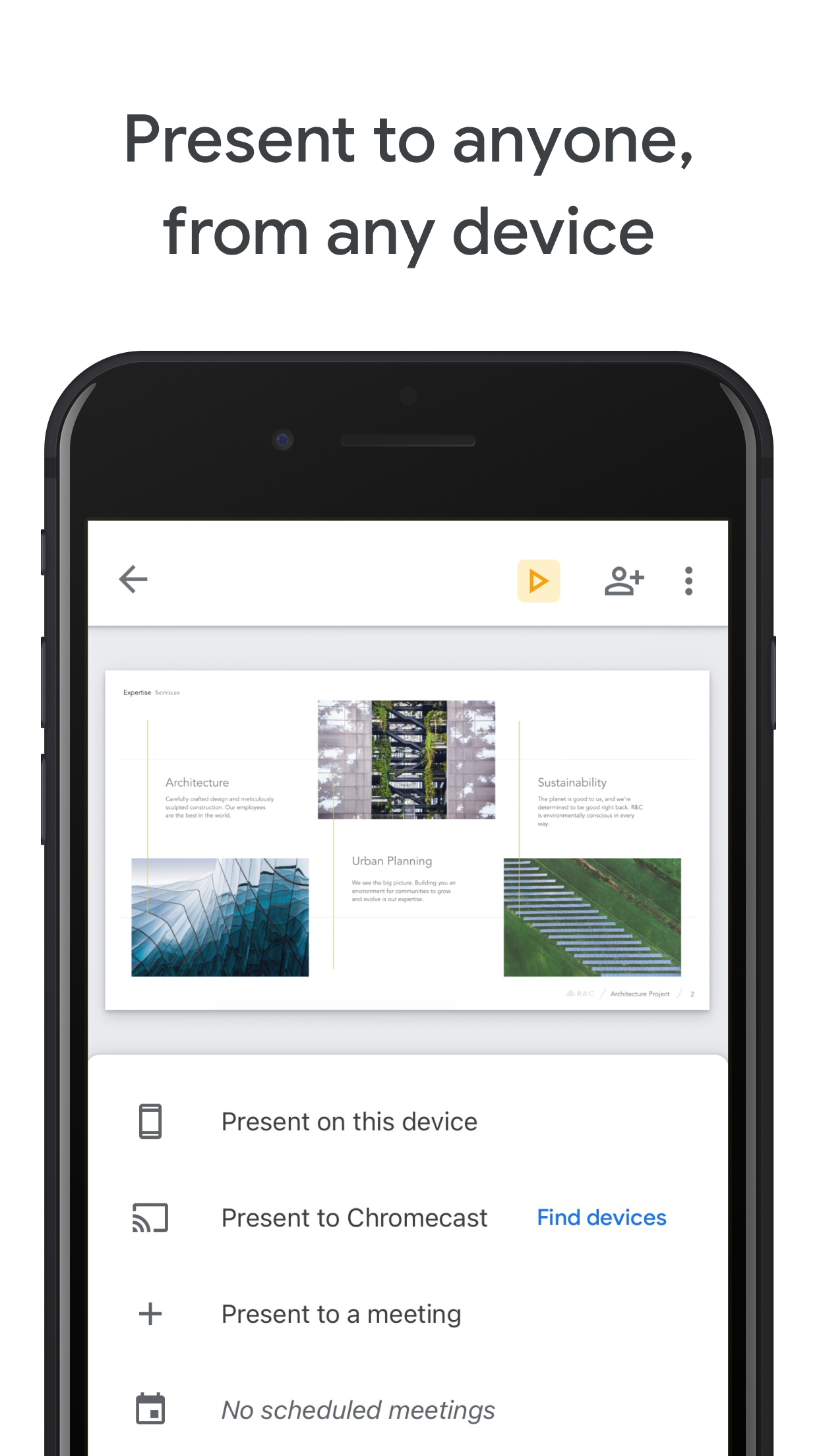
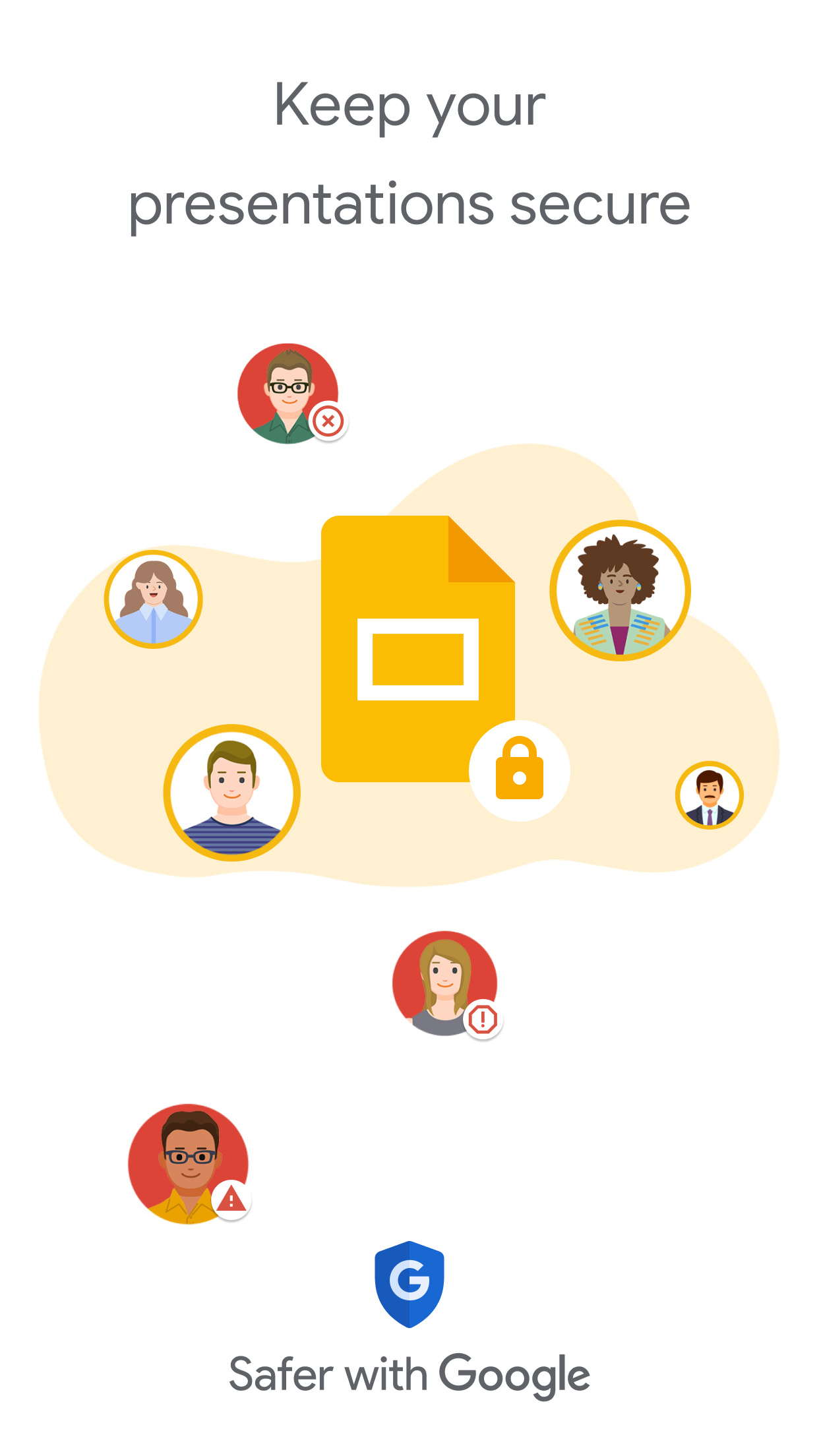
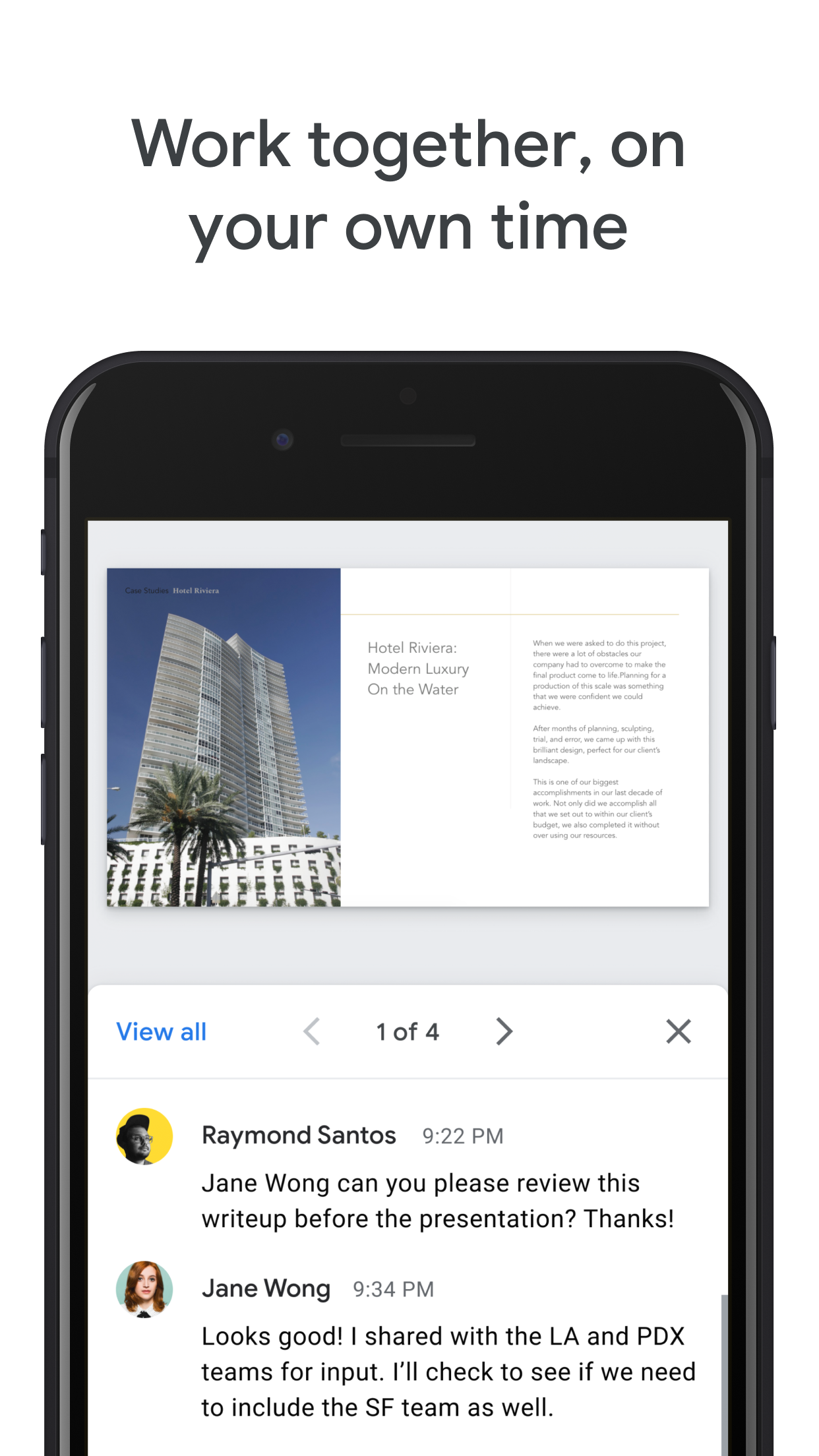
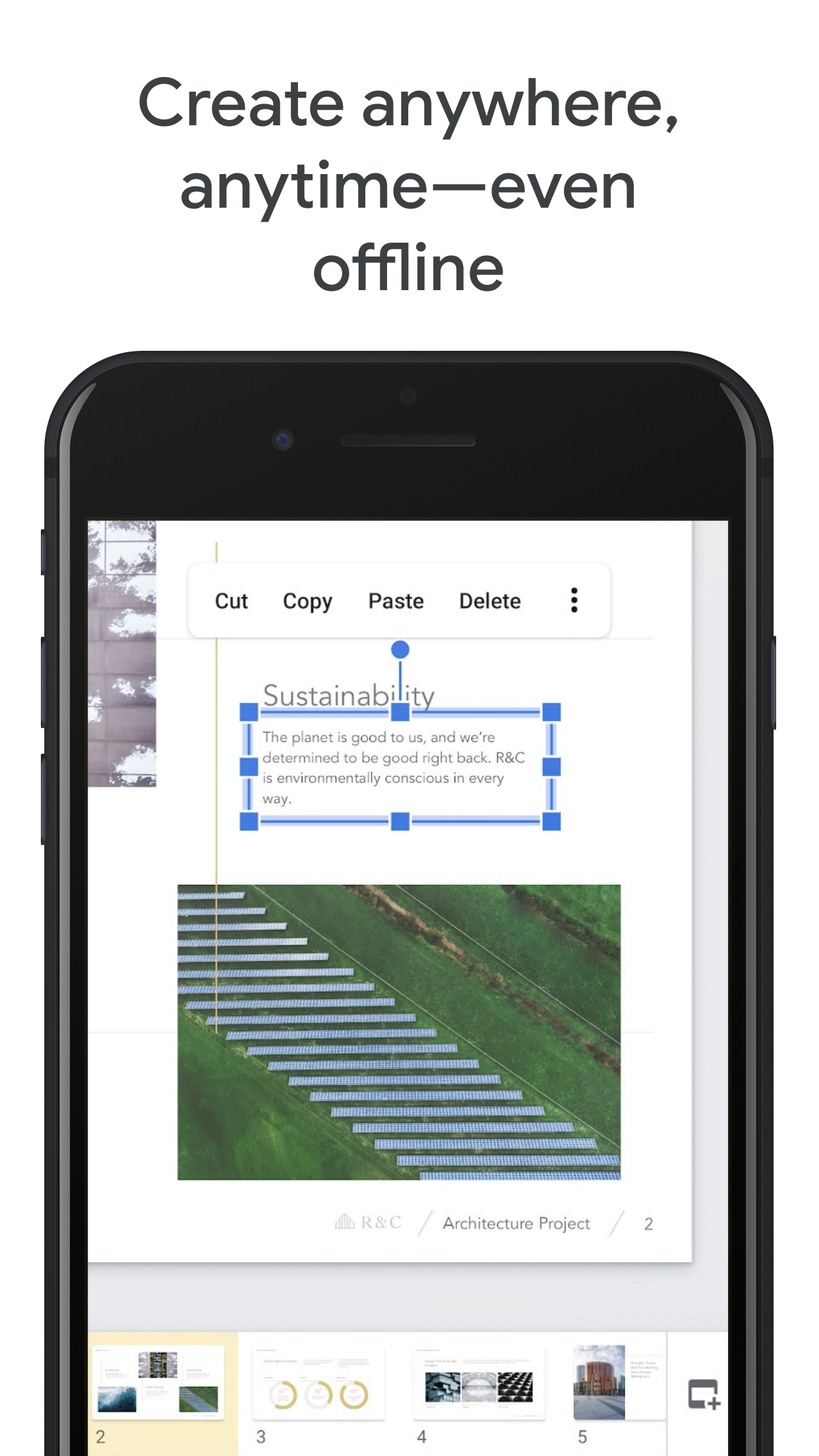
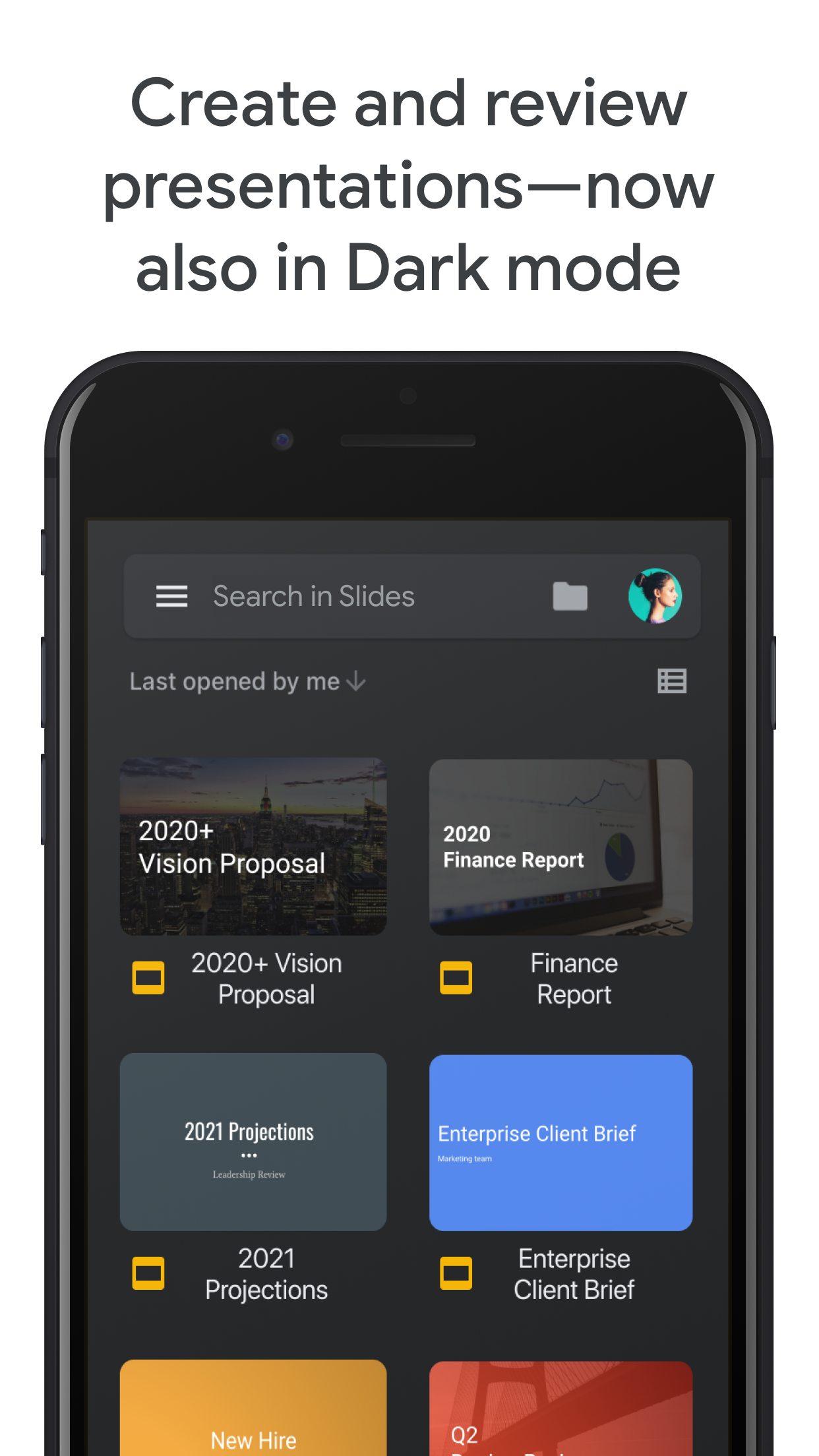
Ranking History
Track Google Slides's performance in Productivity over the last 30 days
Current Rank
#16
+30 from last week
Best Rank
#13
All-time high
Average Rank
#30
30-day average
Questions & Answers
What's the best iOS app for creating and editing presentations with real-time collaboration?
Google Slides is a capable presentation application for iOS that stands out for its collaborative features and accessibility. It allows users to creat...
Ad — Extra Q&As are paid placements. Editorial standards apply; rankings unchanged.Learn more
What's the best iOS app for creating visually appealing presentations, collaborating with team members, and presenting slideshows directly from my iPhone or iPad?
Google Slides is a fantastic iOS app for creating engaging presentations, collaborating with colleagues, and delivering slideshows directly from your ...
Okay, so what's a good iOS app for quickly throwing together a presentation on my iPad when I'm at the clinic and need to explain something to a patient or colleague?
Seriously, between 12-hour shifts and trying to keep up with new procedures, my brain is fried. I'm too tired to learn complicated apps, but Google Sl...
User Reviews
it helps me with my homework and it’s just overly so good literally five stars LOVE IT it helps me with my homework and it’s just overly so good literally five stars
I love google slides! Easy to use and a great tool for teaching and presentations!! An awesome tool for the low tech user😁 I love google slides! Easy to use and a great tool for teaching and presentations!!
I absolutely love love love google slides, it is easy to use and works for my college presentations. G.SLIDES I absolutely love love love google slides, it is easy to use and works for my college presentations.
Five stars best I can do a Afton slide and it looks great it is amazing Afton fav Five stars best I can do a Afton slide and it looks great it is amazing
I loveeee google slides! They are great for helping me write my book! They are amazing! I love google slides! 1 million stars out of 5! ❤️💕😍 Shadowlands I loveeee google slides! They are great for helping me write my book! They are amazing! I love google slides! 1 million stars out of 5! ❤️💕😍
App Details
Developer
Platform
iosRating
Last Updated
1/9/2026