
by Google
Detailed Review
Key Features
- •Real-time multi-user collaboration enables simultaneous editing with change tracking and comment threading for team projects
- •Offline functionality allows spreadsheet creation and editing without internet connection with automatic sync upon reconnection
- •Full Excel compatibility supports opening, editing, and saving .xlsx files without format loss or conversion issues
- •Automated cloud saving preserves all changes instantly with version history allowing recovery of previous spreadsheet states
- •Comprehensive formula library includes financial, logical, and mathematical functions with intelligent autocomplete suggestions
- •Cross-platform synchronization ensures seamless workflow continuity between iOS devices, web interface, and desktop applications
Why Users Love It
Perfect for: Professionals and students requiring collaborative spreadsheet management
Screenshots
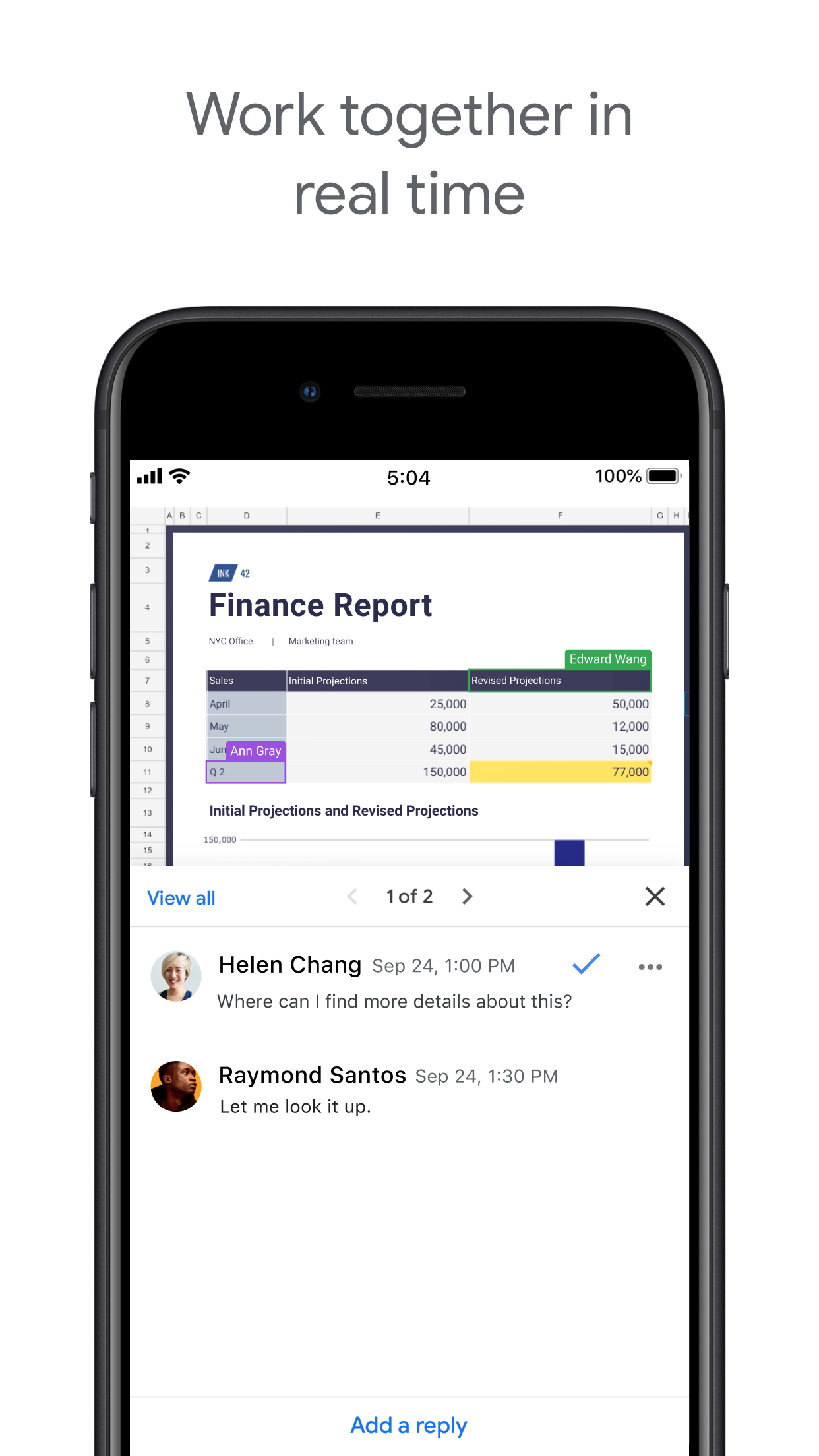

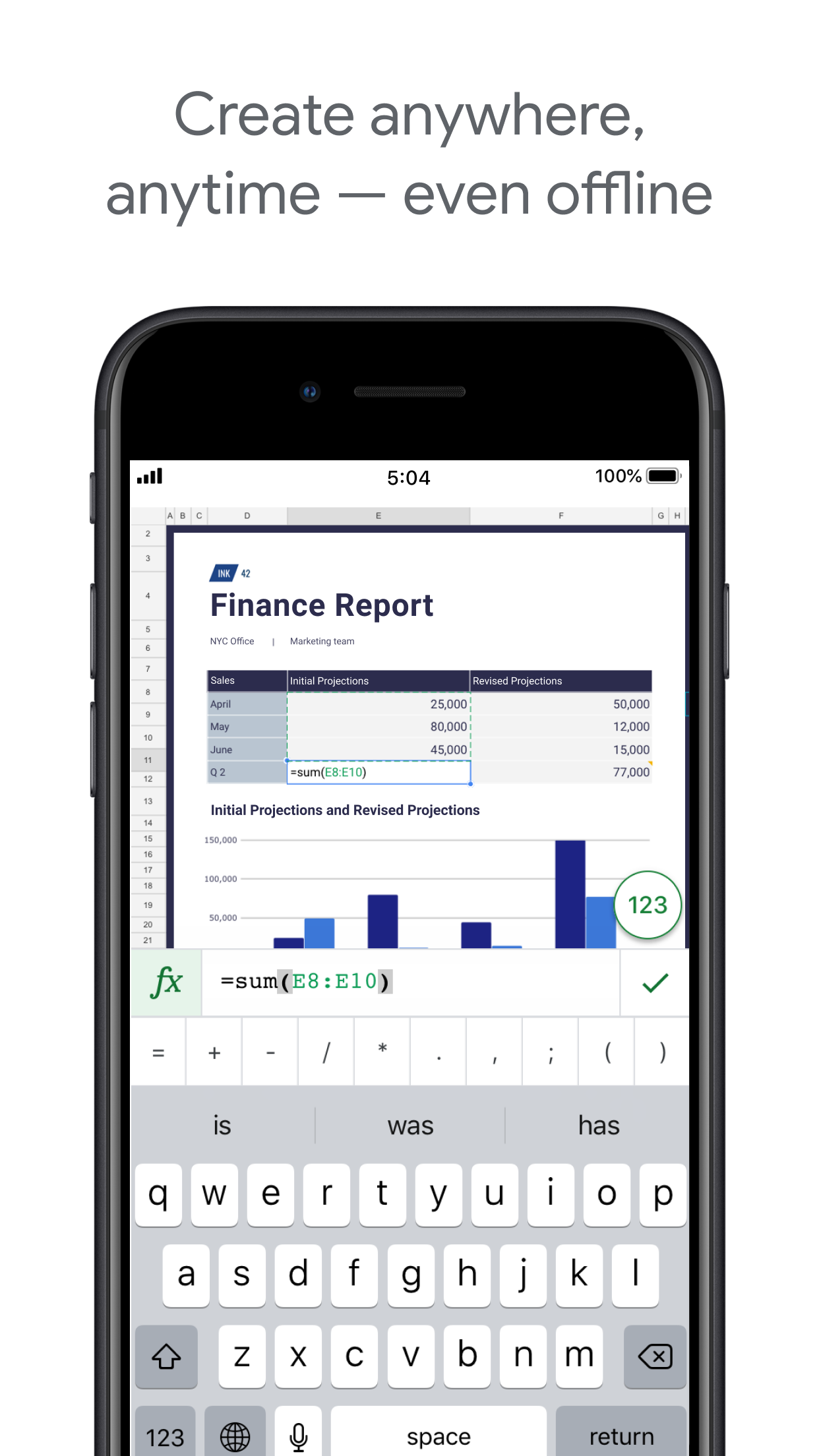
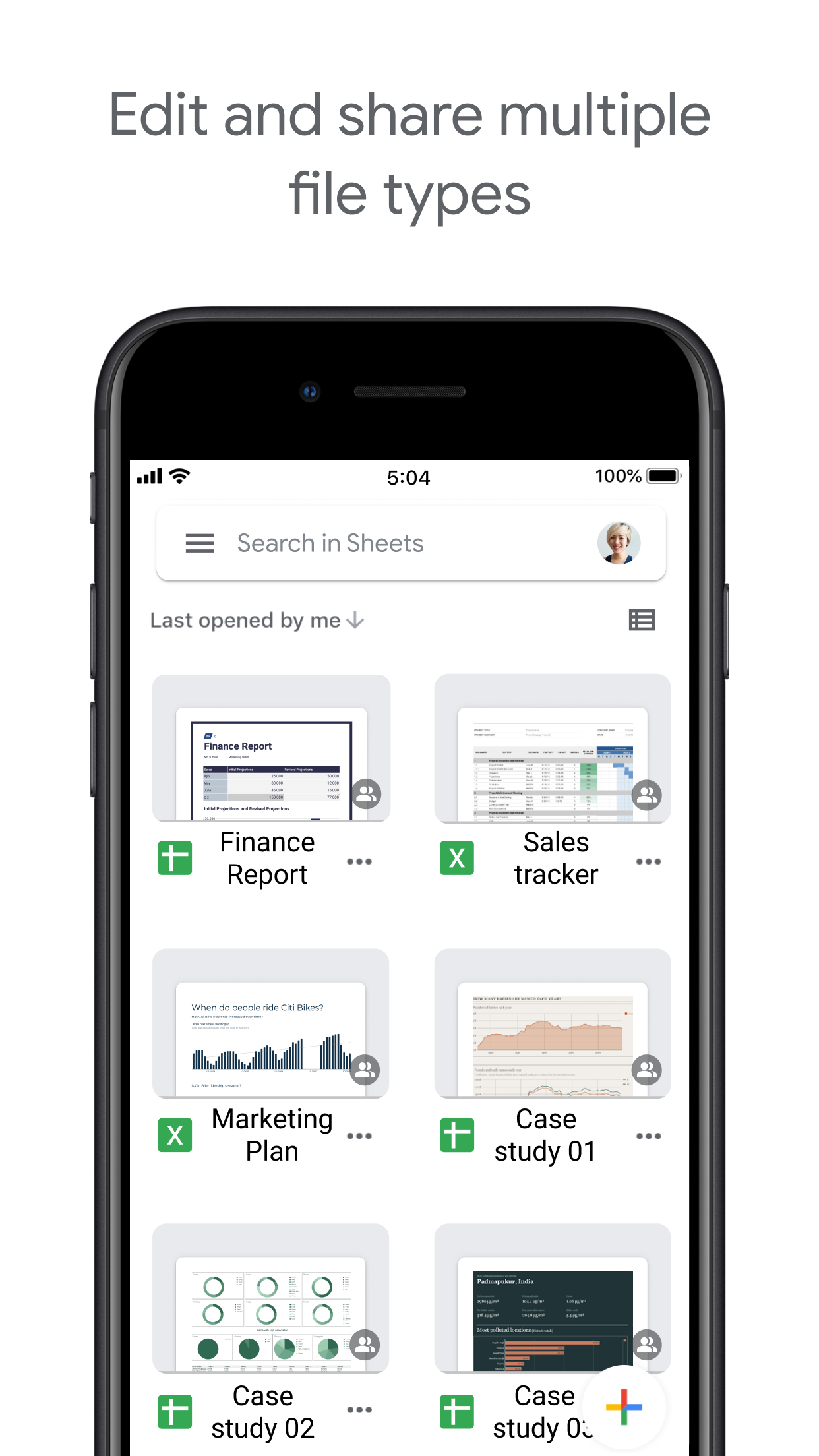
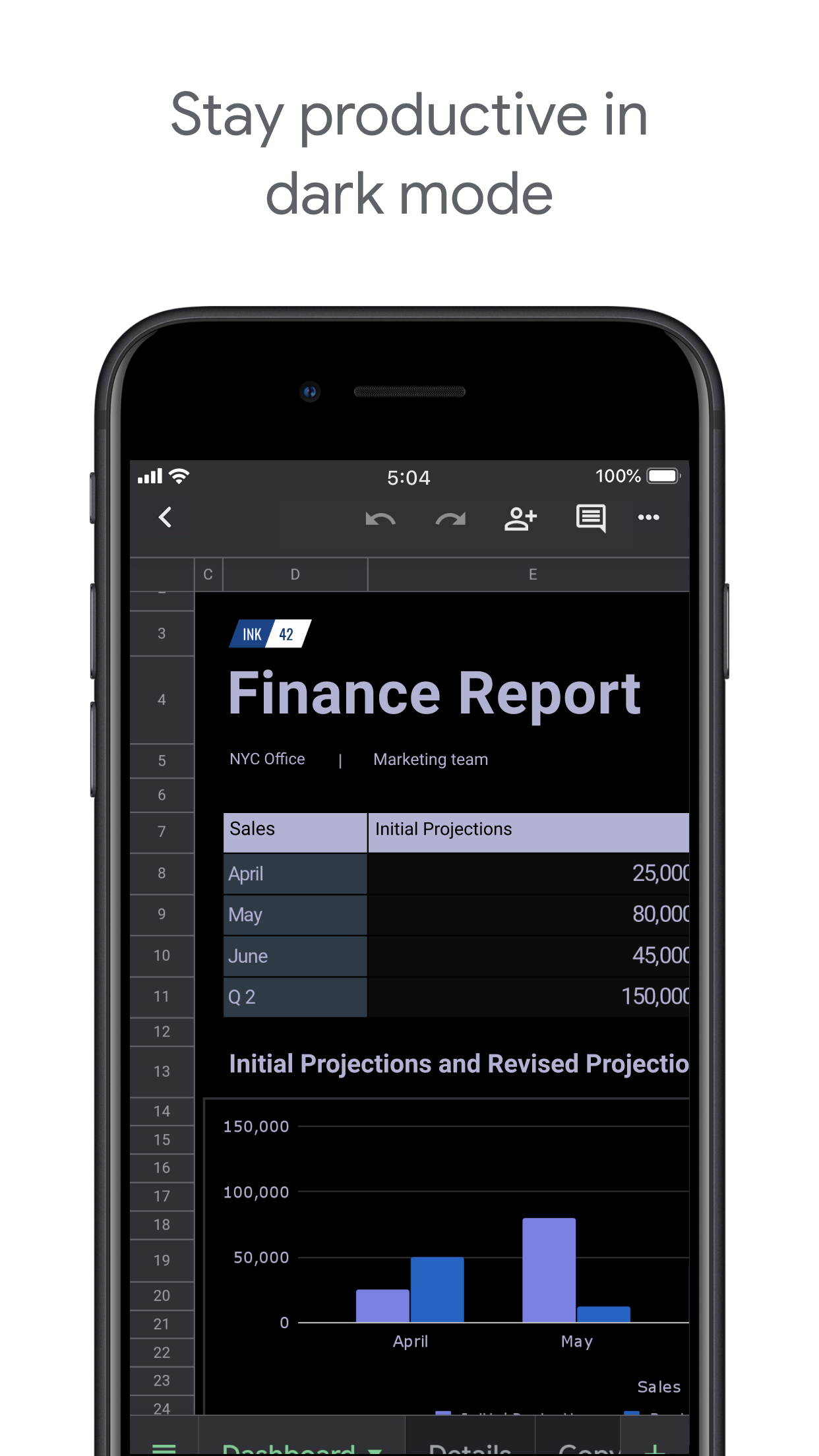
Ranking History
Track Google Sheets's performance in Productivity over the last 30 days
Current Rank
#9
Best Rank
#8
All-time high
Average Rank
#11
30-day average
Questions & Answers
What's the best iOS app for managing a shared household budget on the go?
Google Sheets is a top-tier mobile spreadsheet solution that excels at shared financial tracking like household budgets. The app's greatest strength f...
Ad — Extra Q&As are paid placements. Editorial standards apply; rankings unchanged.Learn more
What's the best free iOS app for creating spreadsheets, sharing them with others for collaborative editing, and tracking expenses without needing a paid subscription?
Google Sheets is an excellent free iOS app for creating and sharing spreadsheets, perfect for tracking expenses and collaborating with others. You can...
What's the best iOS app for creating and editing spreadsheets on the go?
Google Sheets stands out as the best iOS app for creating and editing spreadsheets on the go due to its seamless integration with Google Drive, real-t...
User Reviews
Using this spreadsheet is so easy! I’ve always had trouble using Microsoft Excel or other spreadsheets but this creates a spreadsheet almost intuitively and even does computations without a ton of cell formatting. It’s just wonderful!!!! Wonderful Spreadsheet Using this spreadsheet is so easy! I’ve always had trouble using Microsoft Excel or other spreadsheets but this creates a spreadsheet almost intuitively and even does computations without a ton of cell formatting. It’s just wonderful!!!!
After coming from the MS world, I am so pleased with the ease of transition and how functionality is a breeze. Love that I can access to Google apps! Highly recommend Google Sheets LOVE IT After coming from the MS world, I am so pleased with the ease of transition and how functionality is a breeze. Love that I can access to Google apps! Highly recommend
Intuitive and effective way to stay organized Better than Excel Intuitive and effective way to stay organized
Google Sheets has been a go-to spreadsheet reader and light editor for years now. I actually prefer Google Sheets to Microsoft Excel when comparing the mobile versions (on iPhone). Just get all of the Google Drive Applications and you won’t be disappointed. Great Spreadsheet App Google Sheets has been a go-to spreadsheet reader and light editor for years now. I actually prefer Google Sheets to Microsoft Excel when comparing the mobile versions (on iPhone). Just get all of the Google Drive Applications and you won’t be disappointed.
Using spreadsheets is a lot easier than writing everything down on a piece of paper now I know that everything that I need is on my phone because my phone is also like my work computer Check list Using spreadsheets is a lot easier than writing everything down on a piece of paper now I know that everything that I need is on my phone because my phone is also like my work computer
App Details
Developer
Platform
iosRating
Last Updated
1/5/2026