by Google
Detailed Review
Key Features
- •Offline code generation creates verification codes without internet connection, ensuring access even in connectivity-limited environments
- •Google Account synchronization backs up authentication codes to cloud storage, preventing loss during device migration or failure
- •QR code scanning capability simplifies account setup through camera-based configuration, reducing manual entry errors
- •Time-based algorithm generates new codes every 30 seconds, maintaining synchronization with authentication servers for validity
- •Multi-account support stores credentials for numerous services simultaneously, centralizing 2FA management in single application
- •Cross-device functionality allows access to synchronized codes on multiple iOS devices, enhancing accessibility without compromising security
Why Users Love It
Perfect for: Security-conscious users requiring robust two-factor authentication
Screenshots
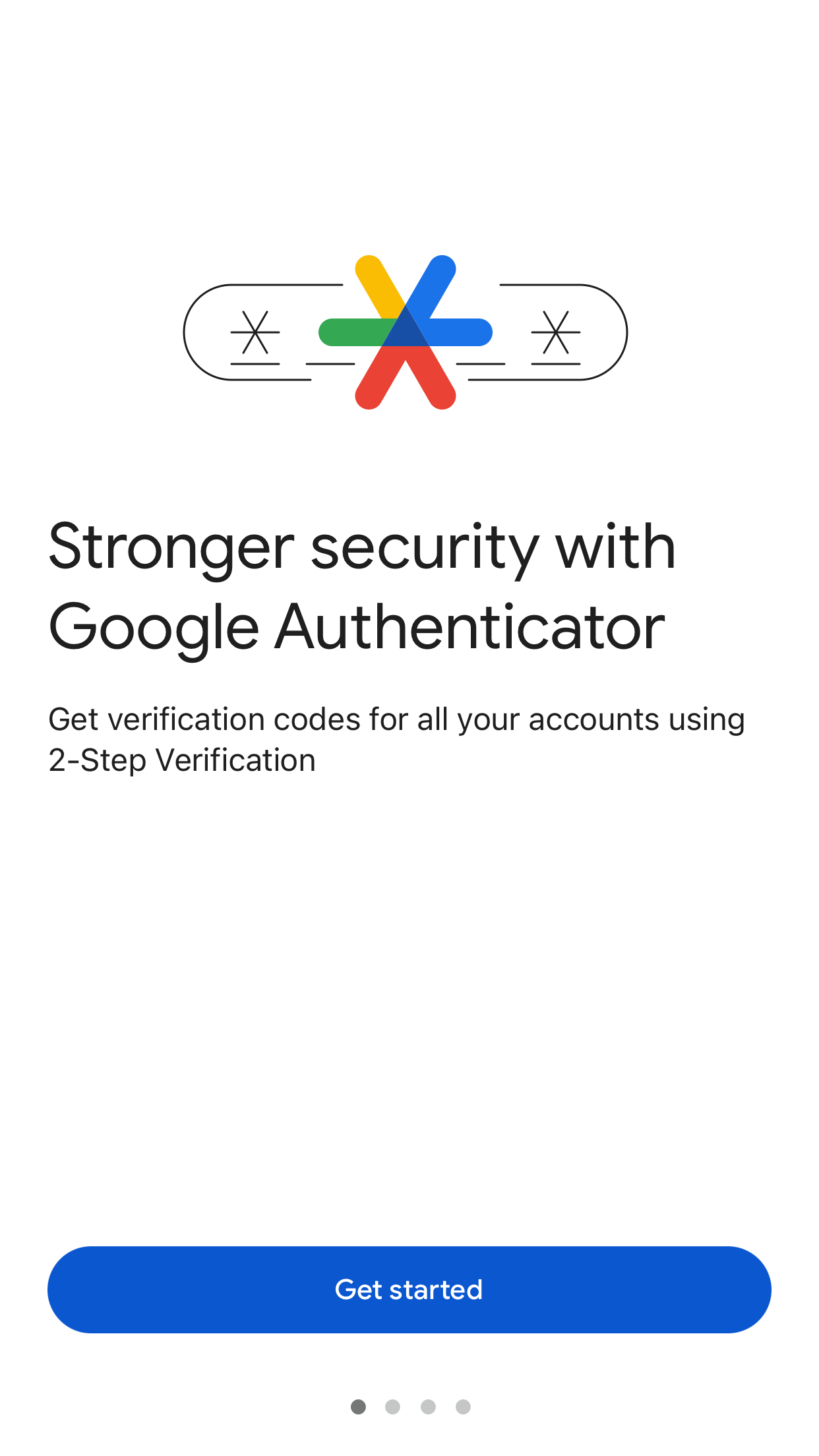

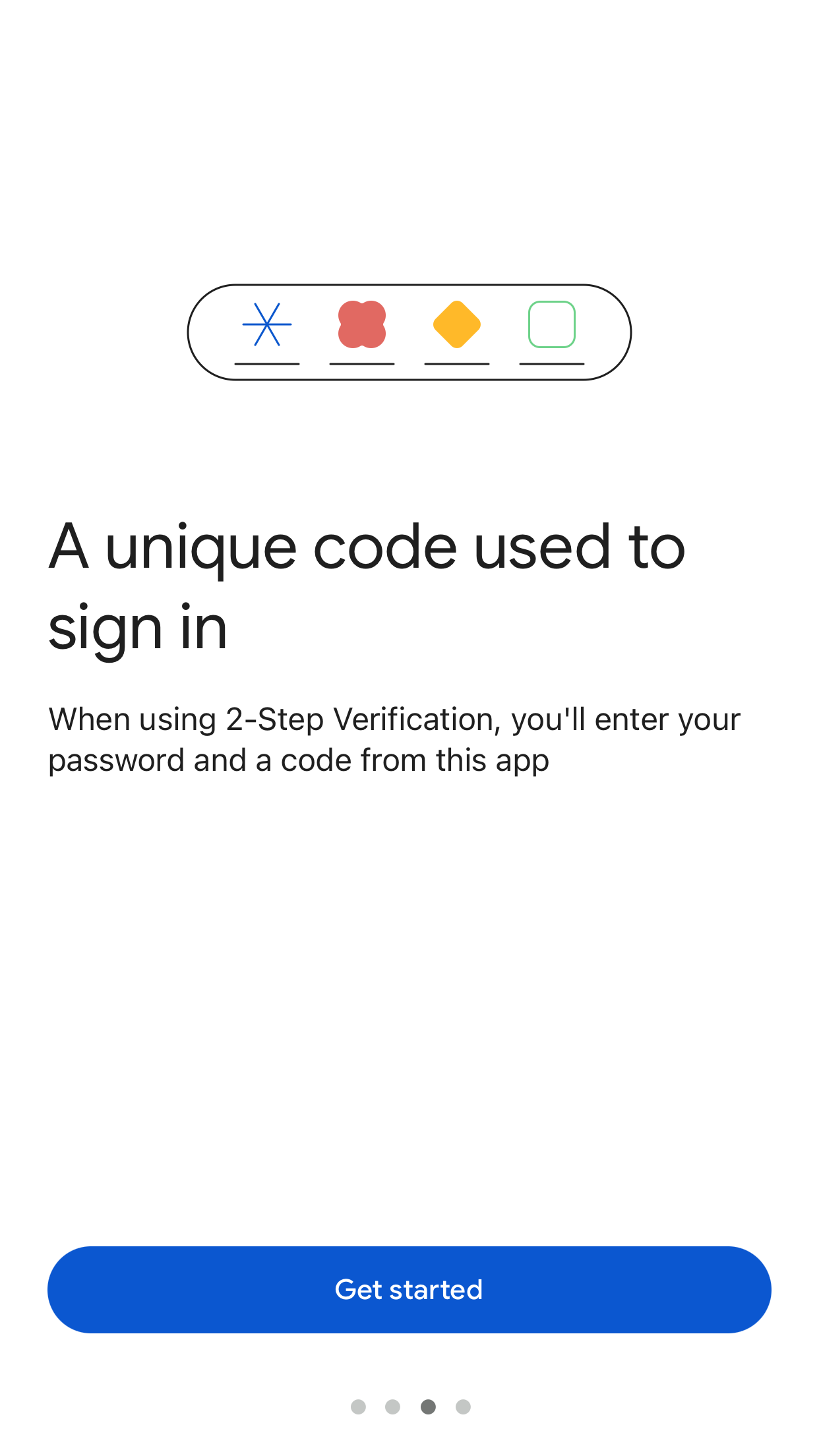
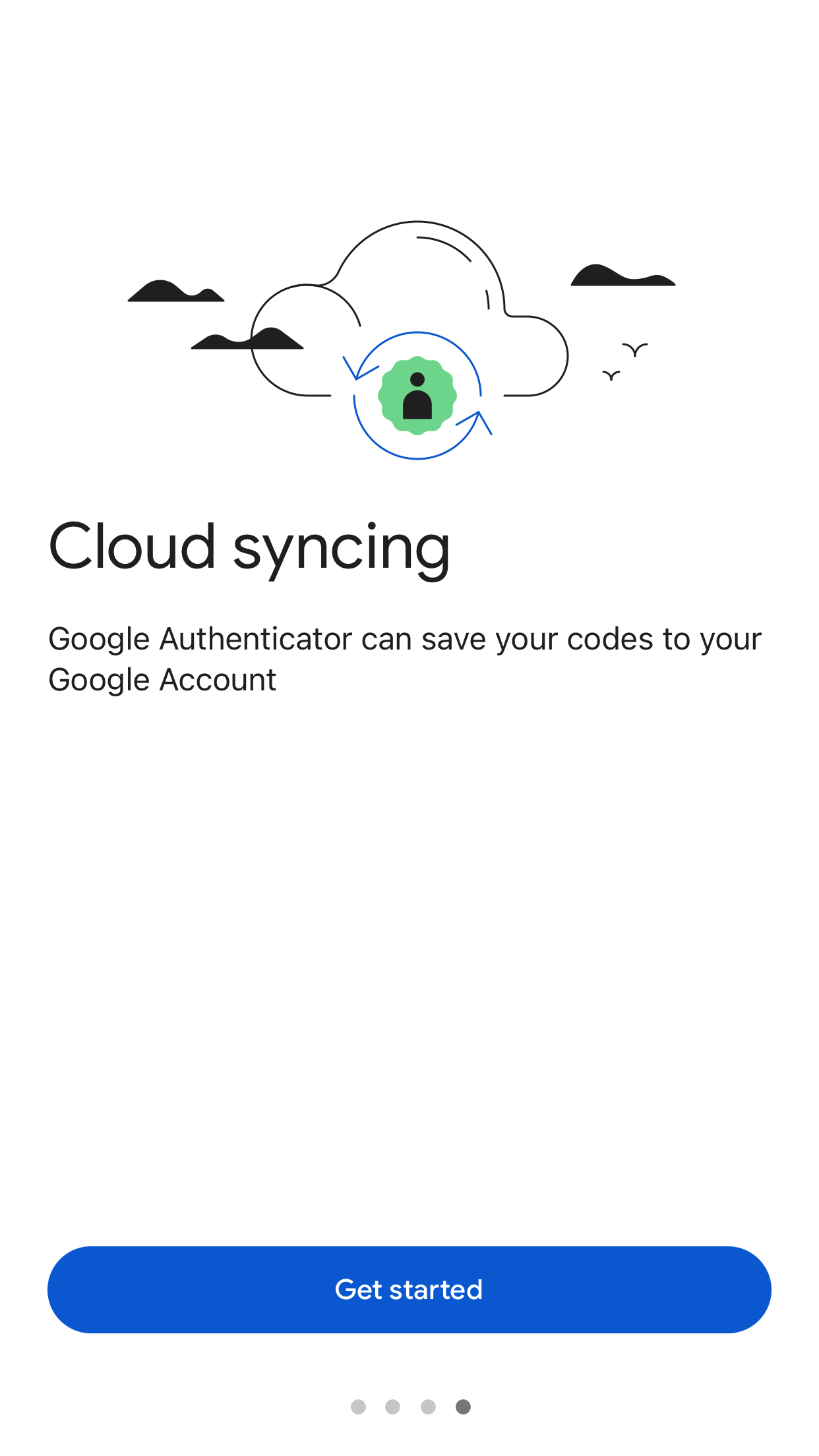
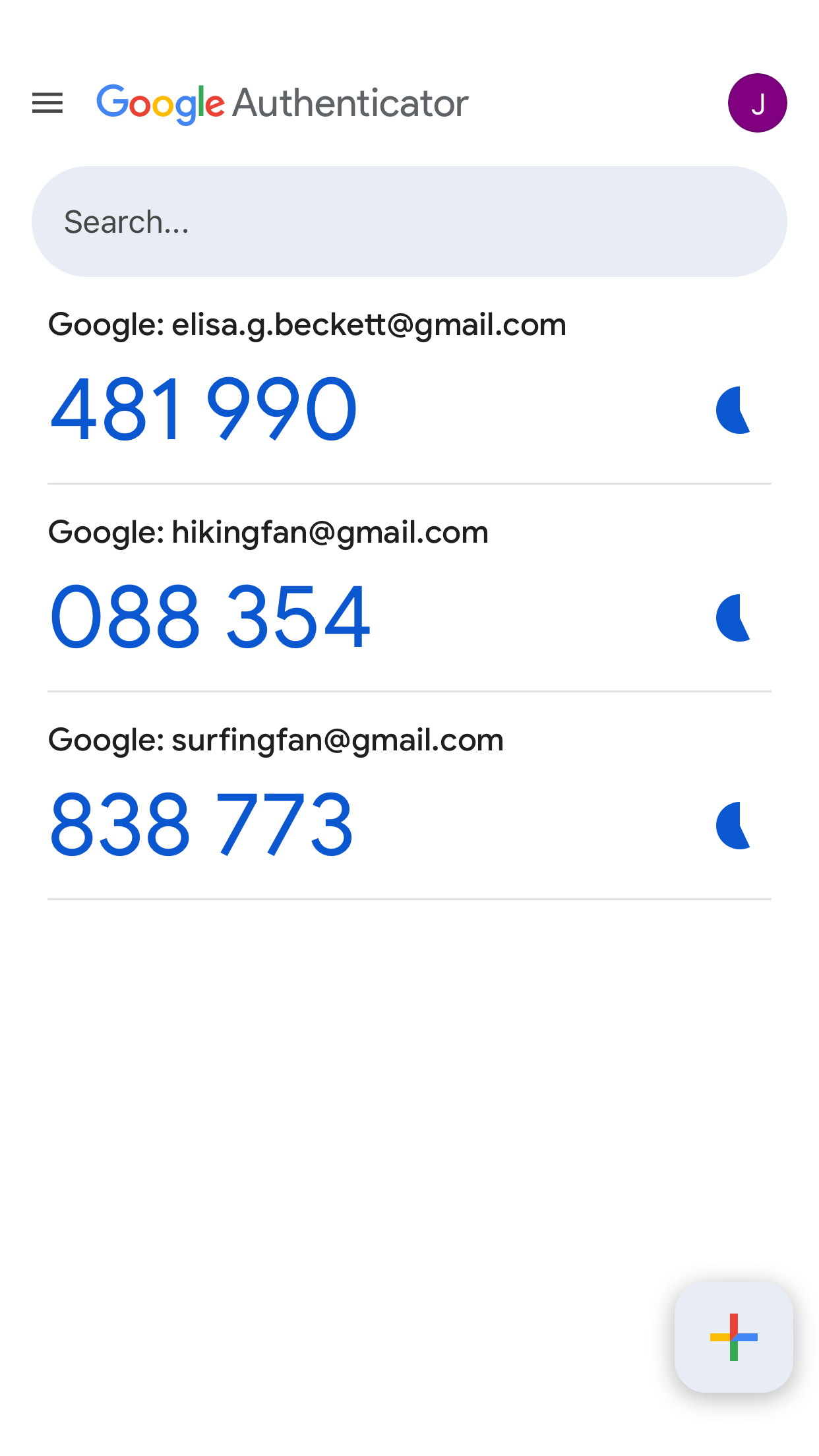

Ranking History
Track Google Authenticator's performance in Utilities over the last 30 days
Current Rank
#3
+1 from last week
Best Rank
#3
All-time high
Average Rank
#8
30-day average
Questions & Answers
What's the best iOS app for managing two-factor authentication codes across multiple accounts?
Google Authenticator is a straightforward two-factor authentication app that excels at generating time-based one-time passwords (TOTP) for securing on...
Ad — Extra Q&As are paid placements. Editorial standards apply; rankings unchanged.Learn more
What's the best iOS app for generating two-factor authentication codes to secure my online accounts and enable multi-factor authentication?
Google Authenticator is a simple and effective iOS app for generating two-factor authentication (2FA) codes, enhancing the security of your online acc...
What's the best iOS app for adding an extra layer of security to my online accounts?
Google Authenticator is an excellent iOS app for enhancing the security of your online accounts through two-factor authentication. It generates time-b...
User Reviews
It’s been very easy to use and my accounts are secured. Easy to use/Secure It’s been very easy to use and my accounts are secured.
Google Authenticator works even after getting a new iPhone and migration from older phone. Whereas the MS Authenticator doesn’t restore previously registered passkeys even when iCloud backup was tuned on. MS is now only focused on copilot and making all their apps horrible in the meanwhile. Love this over Microsoft Authenticator Google Authenticator works even after getting a new iPhone and migration from older phone. Whereas the MS Authenticator doesn’t restore previously registered passkeys even when iCloud backup was tuned on. MS is now only focused on copilot and making all their apps horrible in the meanwhile.
It would be great if you could add a dark mode option for the app icon. Icon Design It would be great if you could add a dark mode option for the app icon.
It’s very easy and versatile to use this app SENTHIL SAMBANDAN It’s very easy and versatile to use this app
I have this app and microsoft authenticator but this one works much better and is easier to transfer when I upgrade my phone. it works seamlessly and is really easy to navigate best authentication app I have this app and microsoft authenticator but this one works much better and is easier to transfer when I upgrade my phone. it works seamlessly and is really easy to navigate
App Details
Developer
Platform
iosRating
Last Updated
1/7/2026
Other Utilities Apps
Cleanup: Phone Storage Cleaner
DEEP FLOW SOFTWARE SERVICES
My Verizon
Verizon Wireless
Microsoft Edge: AI Browser
Microsoft Corporation
Cleaner Guru: Clean Up Storage
GM UniverseApps Limited
Ecosia: Search to plant trees
Ecosia GmbH
NordVPN: VPN Fast & Secure
Nordvpn S.A.